Kyocera TASKalfa 400ci Support Question
Find answers below for this question about Kyocera TASKalfa 400ci.Need a Kyocera TASKalfa 400ci manual? We have 24 online manuals for this item!
Question posted by maDEAD on August 7th, 2014
How To Print On A Business Envelope From Kyocerra Taskalfa
The person who posted this question about this Kyocera product did not include a detailed explanation. Please use the "Request More Information" button to the right if more details would help you to answer this question.
Current Answers
There are currently no answers that have been posted for this question.
Be the first to post an answer! Remember that you can earn up to 1,100 points for every answer you submit. The better the quality of your answer, the better chance it has to be accepted.
Be the first to post an answer! Remember that you can earn up to 1,100 points for every answer you submit. The better the quality of your answer, the better chance it has to be accepted.
Related Kyocera TASKalfa 400ci Manual Pages
KM-NET ADMIN Operation Guide for Ver 2.0 - Page 69


..., click the Accounts icon in the toolbar. KMnet Admin 2.0
4-12
The Add Accounts dialog box opens.
3 Select a new account to a printing device from the Edit Device Accounting Settings dialog box by clicking Device Counters Overview in the toolbar. You can add an existing account to associate with the new account added. It will appear...
KM-NET ADMIN Operation Guide for Ver 2.0 - Page 75


...
Print Job Manager (PJM) is a server-based job accounting system that extends to desktop and workgroup devices. The console provides real-time job monitoring, control and accounting functions for KMnet Admin that you must be installed later. In contrast to device-based accounting, Print Job Manager is an optional console for most printers and multifunction...
KM-NET ADMIN Operation Guide for Ver 2.0 - Page 76


... under All Hosts are enabled, these items to select particular queues, user groups, or hosts that you can construct groups by devices or users, monitor print jobs, or generate various reports. Click the minus sign to examine. The console consists of pre-configured groups and user-defined groups. Navigation Area
The ...
KM-NET ADMIN Operation Guide for Ver 2.0 - Page 100


....
K
KM Host Agent Software component that tracks the number of print jobs waiting to the print queue on a given
host. Managed Queue A sequence of prints made by drag and drop. MFP Multifunction Printer (or Multifunction Peripheral) A single device that organizes devices and related data into tables. It also adds a menu to function. Required for Job Release to...
KM-NET Viewer Operation Guide Rev-5.2-2010.10 - Page 11


... a Column
To move a column to it in the Device List
You can print, but occupied with a white broken circuit. This icon indicates the device can expand a row in ascending order; An upward triangle indicates rows sorted in the device list to see the double-headed arrow. Busy
Gray clock icon. Select a new column for which...
PRESCRIBE Commands Command Reference Manual Rev 4.8 - Page 335


... the dimensions of a standard paper size, allowing for a 5 mm border of all sides. Support for printing on models.
EXIT;
!R! SPSZ 6, 9;
This command is particularly useful for other paper sizes and reduction ratios vary depending on envelopes (size-code 1 through 12, 19, and 30 are set to match the cassette size.
SPSZ 1;
Although...
Kyocera Command Center Operation Guide Rev 6.3 - Page 22


... of paper feed selection when the paper you requested of the items displayed on machines with the duplex printing. Auto lets the machine to print. Duplex Mode Selects the default duplex mode from a USB flash device. The default setting is 30 seconds. KIR Mode Switches KIR smoothing On or Off. The default setting...
PRESCRIBE Commands Technical Reference Manual - Rev. 4.7 - Page 88
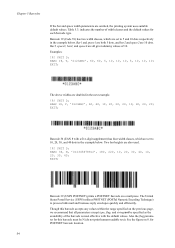
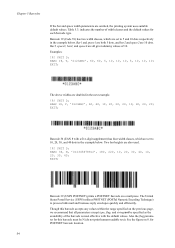
...19 (Code 39) has two width classes, which are omitted, the printing system uses suitable default values. EXIT; Two bar heights are 10 ...string not be N (do not print human-readable text). Barcode 36 (EAN 8 with the default values. Chapter 5 Barcodes
If the bar and space width parameters are set to process bulk mail and business reply envelopes quickly and efficiently. Table 5.3. UNIT...
PRESCRIBE Commands Technical Reference Manual - Rev. 4.7 - Page 89
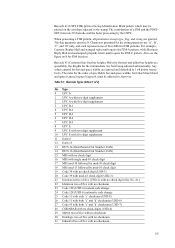
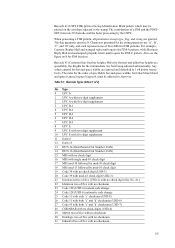
...different FIM patterns.
Also see the figure on the envelope adjacent to 1.68 points respectively. Barcode Types (Sheet ... Replay Mail and stamped reply mail require the FIM-A pattern, while Business Reply Mail and unstamped (prepaid) return mail require the FIM-C pattern...Table 5.1. Barcode 41 (USPS FIM) prints a Facing Identification Mark pattern which may be printed on 8 for FIM location. The ...
PRESCRIBE Commands Technical Reference Manual - Rev. 4.7 - Page 108


... paper size of the default paper cassette (See R4.) 0 1: Monarch (3-7/8 × 7-1/2 inches) 2: Business (4-1/8 × 9-1/2 inches) 3: International DL (11 × 22 cm) 4: International C5 (16.2 ... 1
2: Cassette 2
3: Cassette 3
4: Cassette 4 or Envelope/universal feeder
5: Cassette 5
6: Cassette 6
99: Envelope/universal feeder (FS-9000)
Page protect
R5
1 - 3: ...printing system
6-8
KM-NET for Accounting Operation Guide Rev-1.4 - Page 10


... Specific Account ID
This will be canceled.
For details of the usage patterns below, depending on the printing system. The Properties dialog box of
the printing system appears.
3 Select the Device Settings tab. 4 Click on the printing system.
Prompt for Job Accounting to enable the accounting function. 6 Select one of account ID list, refer...
250ci/300ci/400ci/500ci/552ci Operation Guide Rev-1 - Page 426
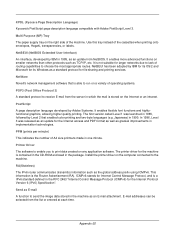
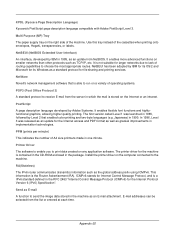
... Windows as a standard protocol for the Internet access and PDF format as well as E-mail A function to the machine.
PPM (prints per minute) This indicates the number of the cassettes when printing onto envelopes, Hagaki, transparencies, or labels.
This information is a IPv6 standard defined in the RFC 2463 "Internet Control Message Protocol (ICMPv6...
500ci/400ci/300ci/250ci Operation Guide Rev-1 - Page 475
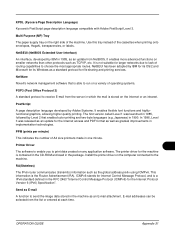
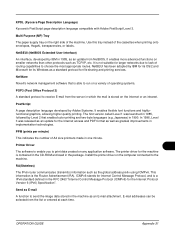
....
It enables more advanced functions on the right side of the cassettes when printing onto envelopes, Hagaki, transparencies, or labels. In 1996, Level 3 was launched in 1985... IPv6 router communicates (transmits) information such as a standard protocol for file sharing and printing services. This information is contained in the CD-ROM enclosed in implementation technologies.
NetBEUI ...
500ci/400ci/300ci/250ci Printer Driver User Guide Rev 12.23.2010.9 - Page 2


...support the Windows 7 printing environment.
TrueType is a registered trademark of Apple Computer, Inc., PANTONE® is prohibited.
and/or other brand and product names herein are trademarks of Adobe Systems, Incorporated. Examples of the operations given in the U.S. Models supported by the KX printer driver
TASKalfa 250ci TASKalfa 300ci TASKalfa 400ci TASKalfa 500ci
© 2010...
500ci/400ci/300ci/250ci Printer Driver User Guide Rev 12.23.2010.9 - Page 20
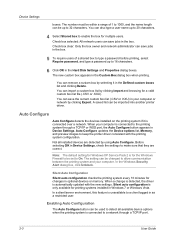
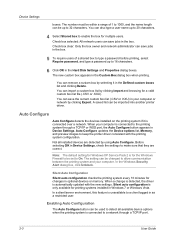
... that they are detected by clicking Import and browsing for changes in your computer is automatically updated with the printing system configuration.
Not all available device options when the printing system is connected to the printing system through a TCP/IP port.
2-3
User Guide Note: The default setting for multiple users. You can save jobs...
500ci/400ci/300ci/250ci Printer Driver User Guide Rev 12.23.2010.9 - Page 62


... click OK to save your settings. User Guide If the device font does not have device font limitations. Select Disable device fonts to prevent substitution of device fonts for your settings. Disabling Device Fonts You can help improve visual compatibility between screen and print output.
If printed patterns and fills do not match the appearance of that...
500ci/400ci/300ci/250ci Printer Driver User Guide Rev 12.23.2010.9 - Page 87
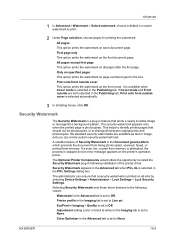
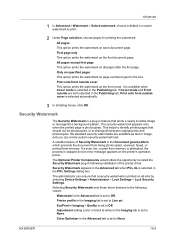
... the printer driver.
Advanced
1 In Advanced > Watermark > Select watermark, choose a default or custom watermark to print.
2 Under Page selection, choose pages for printing the watermark:
All pages This option prints the watermark on all jobs by selecting Device Settings > Administrator > Lock Settings > Lock Security Settings. Six standard security watermarks are both selected in the...
500ci/400ci/300ci/250ci Printer Driver User Guide Rev 12.23.2010.9 - Page 95
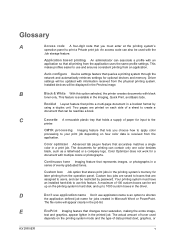
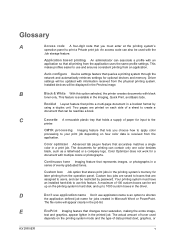
... be updated with the
Job storage feature. B
Black & White With this feature. Booklet Layout feature that all printing from an application. Installed devices will be read like a book.
This makes profiles easier to print a Private print job.
Color optimizer Advanced tab plug-in feature that holds a supply of 100 custom boxes can contain only...
Fax System (Q) Operation Guide Rev-1 - Page 205


OPERATION GUIDE
Appendix-9 Status/Job Cancel Key
Printing Jobs Sending Jobs
Storing Jobs Device/ Communication
Program Key
Call Register Edit
Status Log Status Scheduled Job Log Status Log Cancel of Transmission (Disconnection of Communication)
Manual Reception
Check New FAX (i-FAX Reception)†
Log
Activity Report Print
Removable Memory
† Optional Internet FAX Kit(A) is...
Fax System (S) C Operation Guide Rev-2 - Page 205


OPERATION GUIDE
Appendix-9 Status/Job Cancel Key
Printing Jobs Sending Jobs
Storing Jobs Device/ Communication
Program Key
Call Register Edit
Status Log Status Scheduled Job Log Status Log Cancel of Transmission (Disconnection of Communication)
Manual Reception
Check New FAX (i-FAX Reception)†
Log
Activity Report Print
Removable Memory
† Optional Internet FAX Kit(A) is...
Similar Questions
Kyocera Taskalfa 3500i Kx How To Print On Envelopes
(Posted by eeseneoci 10 years ago)
How To Print Paper Tabs On Kyosera Taskalfa 400ci
(Posted by doawil 10 years ago)
How To Print Envelopes Kyocera Taskalfa 250 Ci
(Posted by kptpakcdu 10 years ago)
Kyocera Taskalfa 400ci Incorrect Account Id When I Try To Print A Document
(Posted by gartessa 10 years ago)

