Kyocera TASKalfa 400ci Support Question
Find answers below for this question about Kyocera TASKalfa 400ci.Need a Kyocera TASKalfa 400ci manual? We have 24 online manuals for this item!
Question posted by kim40301 on August 22nd, 2012
How Do I Print From My Asus Tablet?
I just purchased an ASUS tablet and I would like to know how to print on the Kyrocera. Is there an app that I need?
Current Answers
There are currently no answers that have been posted for this question.
Be the first to post an answer! Remember that you can earn up to 1,100 points for every answer you submit. The better the quality of your answer, the better chance it has to be accepted.
Be the first to post an answer! Remember that you can earn up to 1,100 points for every answer you submit. The better the quality of your answer, the better chance it has to be accepted.
Related Kyocera TASKalfa 400ci Manual Pages
KM-NET ADMIN Operation Guide for Ver 2.0 - Page 3


...for Print Job Manager 1-3
Installing the Host Agent for Print Job Manager 1-3 Maintaining Host Agent Features 1-3 Job Release for Print Job Manager 1-4 Installing the Job Release for Print ... Properties ...2-7 Start/Stop Discovery ...2-8 Mail Server ...2-8 Selecting E-mail Settings ...2-8 Device Communication ...2-9 Database ...2-9 Backing Up a Database ...2-9 Restoring a Database ...2-9 Web...
KM-NET ADMIN Operation Guide for Ver 2.0 - Page 5


... and Accounts ...4-2 List View ...4-2 Form View ...4-2 Diagram View ...4-3 Subscription View ...4-3
Manage Views ...4-3 Managing the List View ...4-3 Managing the Diagram View 4-4
Groups ...4-4 Adding or Editing a Printing Device Group 4-4 Adding or Editing an Account Group 4-5 Deleting a Group ...4-5 Copying a Group ...4-5 Adding or Editing an Account 4-6 Deleting an Account ...4-7 Editing...
KM-NET ADMIN Operation Guide for Ver 2.0 - Page 7


....
PostgreSQL 8.3
The database in which runs the Postgres database must comply with any password constraints you may have in your domain. Device Manager
A console for monitoring all counters in your network printing devices. Print Job Manager
A console for managing user accounts/roles, user subscriptions, network discovery, and system settings.
1 Installation
This guide has installation...
KM-NET ADMIN Operation Guide for Ver 2.0 - Page 8


... 1 or newer
CPU and Memory Requirements Memory and CPU requirements vary depending on the number of managed devices and the installed KMnet Admin consoles (plug-ins). Medium to Large Devices: Up to 400 Consoles: Administration, Device Manager, Print Job Manager, Accounting Manager System Requirements: CPU: 2.0 GHz, Available Memory: 800 MB Medium to Large Medium...
KM-NET ADMIN Operation Guide for Ver 2.0 - Page 9


... that support the standard printer MIB
Maximum Validated Configuration Device Manager Up to 2000 managed devices, 45 managed networks, 100 device groups, and 10 simultaneous client connections Accounting Manager Up to 2000 managed accounts, and 10 simultaneous client connections Print Job Manager Up to 2000 print jobs per day and 10 simultaneous user connections My...
KM-NET ADMIN Operation Guide for Ver 2.0 - Page 75


...choose to install Print Job Manager at the same time as KMnet Admin, or it can set user names and passwords. These tasks are provided for most printers and multifunction printers (MFPs...and must install KM Host Agent and configure print queues on the print server. It integrates seamlessly into devices, Print Job Manager uses a more efficient method of Print Job Manager, you enter a user name ...
KM-NET ADMIN Operation Guide for Ver 2.0 - Page 100


... (Media Access Control) Address The hardware address assigned to which allow
for developing and running for print job retention and server space. MFP Multifunction Printer (or Multifunction Peripheral) A single device that lets you limit the number of your office layout and place printing devices in a
cross-platform environment. viii
User Guide J
Java 2 Platform or collection of...
PRESCRIBE Commands Technical Reference Manual - Rev. 4.7 - Page 4
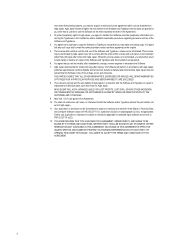
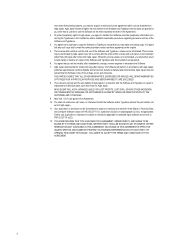
...-227-7013, subdivision (b)(3)(ii) or subparagraph (c)(1)(ii), as requested. 6. You agree that you need to acquire a multi-user license agreement which can be terminated by the Government is subject to...last use of defective parts, upon their return to maintain the Software and other than three printing systems, you may be obtained from defects in FAR 52.227-19 (c)(2). 12. This ...
250ci/300ci/400ci/500ci/552ci Operation Guide Rev-1 - Page 20


...prints, whichever first occurs. This warranty does not cover MFPs or accessories which: (a) have become damaged due to operator negligence, misuse, accidents, improper storage or unusual physical or electrical stress, (b) have used parts or supplies which vary from whom the product was purchased...United States)
250ci/300ci/400ci/500ci/552ci COLOR MULTIFUNCTIONAL PRODUCT LIMITED WARRANTY
Kyocera ...
250ci/300ci/400ci/500ci/552ci Operation Guide Rev-1 - Page 197


...Vista)
1 Click Start and then Network in the computer.
2 Right-click the machine's icon(Kyocera:Taskalfa
XXX:XXX) and then click Install.
5
Procedure Using this event, press [Cancel] to use WSD... In this machine
NOTE: If the User Account Control window appears,
click Continue. When Your devices are ready to display the screen for sending.
2 Place the originals in the network settings....
250ci/300ci/400ci/500ci/552ci Operation Guide Rev-1 - Page 283


... Page
TASKalfa xxxxx
Firmware Version
8
Font List Check the font samples installed in with administrator privileges. NOTE: If user login administration is enabled, you can also be configured. Status Page Check the information including current settings, available memory space, and optional equipment installed.
Default Setting (System Menu)
Printing Reports/Sending Notice
Print reports...
250ci/300ci/400ci/500ci/552ci Operation Guide Rev-1 - Page 284


...TASKalfa xxxxx
Firmware Version
Service Status Page More detailed information is complete.
Press [Yes].
If two or more destinations are registered, the reports are printed only for maintenance purpose. Send Result Report
Automatically print... firmware version, network address and protocol. Result report automatically printed. Transmitted images can also be attached to the FAX result...
250ci/300ci/400ci/500ci/552ci Operation Guide Rev-1 - Page 394


... below to Adding a User on page 11-5 for Managing the Copier/Printer Count
ACCOUNT.REPORT
TASKalfa xxxxx
Firmware Version
For the count by size. Enter your login user name and password and then press [Login]. Refer to print a job accounting report.
1 Check that Letter or A4 paper is loaded in the
cassette...
500ci/400ci/300ci/250ci Operation Guide Rev-1 - Page 2


...purchase of third party supplies in good condition.
Introduction Thank you for easy reference. In this machine. Please read this Operation Guide before you can always use the machine in this Operation Guide, TASKalfa 250ci/300ci/400ci... is intended to load paper, basic copy, print and scan operations, and troubleshooting. We recommend the use of TASKalfa 250ci/300ci/400ci/500ci.
500ci/400ci/300ci/250ci Operation Guide Rev-1 - Page 21


...installed with the original MFP for the original retail purchaser (referred to province. This warranty covers Maintenance Kits...prints, whichever first occurs. THIS WARRANTY SHALL NOT EXTEND TO, AND KYOCERA SHALL NOT BE LIABLE FOR, ANY INCIDENTAL OR CONSEQUENTIAL DAMAGES WHICH MAY ARISE OUT OF THE USE OF, OR INABILITY TO USE, THE MFP. Warranty
250ci / 300ci / 400ci / 500ci COLOR MULTIFUNCTIONAL...
500ci/400ci/300ci/250ci Operation Guide Rev-1 - Page 214


...)
1 Click Start and then Network in the network settings. NOTE: To use is displayed on a WSD-compatible computer. When Your devices are ready to On in the computer.
2 Right-click the machine's icon (Kyocera:Taskalfa
XXX:XXX) and then click Install.
Sending Functions
WSD Scan
WSD Scan saves images of your software.
500ci/400ci/300ci/250ci Operation Guide Rev-1 - Page 315


... Page
TASKalfa 500ci
Firmware Version
8
Font List Check the font samples installed in with administrator privileges. NOTE: If user login administration is enabled, you can also be configured.
Status Page Check the information including current settings, available memory space, and optional equipment installed. Default Setting (System Menu)
Printing Reports/Sending Notice
Print reports...
500ci/400ci/300ci/250ci Operation Guide Rev-1 - Page 316


... service status pages for the report you want to print. Use the procedure below to print a report.
1 Press the System Menu key. 2 Press [Report] and [Next] of Print Report. 3 Press [Print] for maintenance purpose.
Printing starts. Press [Yes].
8-52
OPERATION GUIDE Network Status Page
TASKalfa 500ci
Firmware Version
Service Status Page More detailed information is available...
500ci/400ci/300ci/250ci Operation Guide Rev-1 - Page 441


.... For this, you need to confirm the printing.
OPERATION GUIDE
11-29
Use the procedure below to Adding a User on page 11-4 for Managing the Copier/Printer Count
ACCOUNT.REPORT
TASKalfa 500ci
Firmware Version
For the count by paper size, the report will be printed as an accounting report. Management
Printing an Accounting Report
Total...
500ci/400ci/300ci/250ci Printer Driver User Guide Rev 12.23.2010.9 - Page 2


..., Windows Server 2008 and Windows 2000 environments. Models supported by the KX printer driver
TASKalfa 250ci TASKalfa 300ci TASKalfa 400ci TASKalfa 500ci
© 2010 KYOCERA MITA Corporation We cannot be held liable for improvement without notice... may differ depending on your printing device. User Interface screen captures shown in this guide is a trademark of the information herein.
Similar Questions
How Do I Load Staples?
I just had staples delivered for the Kyocera TASKalfa 420i and I do not know how to put them in the ...
I just had staples delivered for the Kyocera TASKalfa 420i and I do not know how to put them in the ...
(Posted by recept38651 10 years ago)
How To Print Paper Tabs On Kyosera Taskalfa 400ci
(Posted by doawil 10 years ago)
Kyocera Taskalfa 400ci Incorrect Account Id When I Try To Print A Document
(Posted by gartessa 10 years ago)

