Kyocera TASKalfa 400ci Support Question
Find answers below for this question about Kyocera TASKalfa 400ci.Need a Kyocera TASKalfa 400ci manual? We have 24 online manuals for this item!
Question posted by Jasound on August 6th, 2014
Kyocera Taskalfa 400ci Kx What Color Is Toner K
The person who posted this question about this Kyocera product did not include a detailed explanation. Please use the "Request More Information" button to the right if more details would help you to answer this question.
Current Answers
There are currently no answers that have been posted for this question.
Be the first to post an answer! Remember that you can earn up to 1,100 points for every answer you submit. The better the quality of your answer, the better chance it has to be accepted.
Be the first to post an answer! Remember that you can earn up to 1,100 points for every answer you submit. The better the quality of your answer, the better chance it has to be accepted.
Related Kyocera TASKalfa 400ci Manual Pages
KM-NET ADMIN Operation Guide for Ver 2.0 - Page 100


...L
List View A view that uses SNMP to function. MFP Multifunction Printer (or Multifunction Peripheral) A single device that supports all Kyocera products by each Account ID. It also adds a menu to ... set limits for developing application software and deploying it in their proper locations. KX Printer Driver Intelligent Universal Printer driver that serves several functions. M
MAC (Media...
KM-NET Viewer Operation Guide Rev-5.2-2010.10 - Page 56


... specific intervals to check for error conditions, operational status, and low toner levels. Status Polling
Information is gathered about the current level of toner in the device, such as number of color pages printed, number of black and white pages, number of the device, such as error conditions, panel messages, and operating mode.
Counter Polling...
250ci/300ci/400ci/500ci/552ci Operation Guide Rev-1 - Page 20


...period or expand this warranty, the Customer must immediately notify the Authorized Kyocera Dealer from date of purchase. Warranty (the United States)
250ci/300ci/400ci/500ci/552ci COLOR MULTIFUNCTIONAL PRODUCT LIMITED WARRANTY
Kyocera Mita America, Inc. Replacement Maintenance Kits have no obligation to Kyocera at http://www.kyoceramita.com. This warranty is not able to provide...
250ci/300ci/400ci/500ci/552ci Operation Guide Rev-1 - Page 197


... for Windows Vista)
1 Click Start and then Network in the computer.
2 Right-click the machine's icon(Kyocera:Taskalfa
XXX:XXX) and then click Install.
5
Procedure Using this machine as files on a WSD-compatible computer. When Your devices are ready to display the screen for sending.
connected, and WSD Scan Setup (page 8-76) is...
250ci/300ci/400ci/500ci/552ci Operation Guide Rev-1 - Page 239
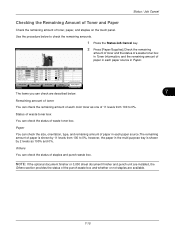
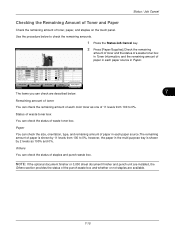
... amount of toner You can check the status of 11 levels from 100 to 0%. Status of waste toner box You can check the remaining amount of each paper source.The remaining amount of paper is shown by 11 levels from 100 to 0%, however, the paper in each color toner as one of waste toner box.
250ci/300ci/400ci/500ci/552ci Operation Guide Rev-1 - Page 244


... key. 2 Press [Common Settings] and then [Change] of Measurement ...8-11 • Error Handling ...8-12 • Paper Output ...8-14 • Orientation Confirmation ...8-15 • Settings for Color Toner Empty Action ...8-15 • Function Defaults ...8-15
NOTE: If user login administration is pressed) appears.
8-2
The options are as follows. Default Setting (System Menu)
Common...
250ci/300ci/400ci/500ci/552ci Operation Guide Rev-1 - Page 257
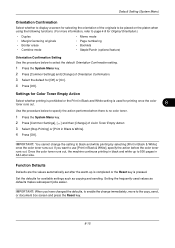
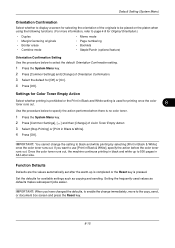
... (optional feature)
Orientation Confirmation Setting Use the procedure below to specify the action performed when there is no color toner.
1 Press the System Menu key. 2 Press [Common Settings], [ ] and then [Change] of... and press the Reset key.
8-15 Setting the frequently-used for printing once the color toner runs out.
8
Use the procedure below to black and white printing by selecting [...
250ci/300ci/400ci/500ci/552ci Operation Guide Rev-1 - Page 336
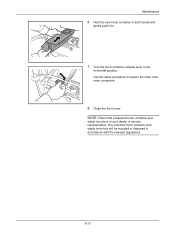
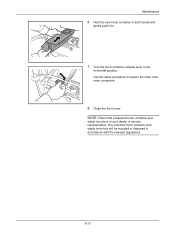
NOTE: Return the exhausted toner container and
waste toner box to replace the other color toner containers.
8 Close the front cover. Use the same procedure to your dealer or service representative. The collected toner container and waste toner box will be recycled or disposed in .
7 Turn the toner container release lever to the
horizontal position.
Maintenance
6 Hold the...
250ci/300ci/400ci/500ci/552ci Operation Guide Rev-1 - Page 430


... 5-31, 8-30, 8-31 Gray Adjustment 8-51 Hue adjust 4-31 One touch image adjust 4-33 Single Color copy 4-29 Color balance adjust 4-30 Color Calibration 8-52 Color mode 3-6 Color Selection (Copy) 8-17 Color Selection (Send/Store) 8-18 Color Toner Empty Action 8-15 Color type 5-31 Combine Mode 2-in-1 Mode 4-12 4-in-1 Mode 4-12 Page Boundary Lines 4-13 COMMAND CENTER 2-17...
500ci/400ci/300ci/250ci Operation Guide Rev-1 - Page 2


... Guide before you can always use the machine in this Operation Guide, TASKalfa 250ci/300ci/400ci/500ci are referred to as necessary.
Quick Guide to Adjusting Image Quality ...will not be liable for any damage caused by the use of TASKalfa 250ci/300ci/400ci/500ci. Operation Guide (This Guide) Describes how to color image quality are supplied with the machine.
Introduction Thank you for ...
500ci/400ci/300ci/250ci Operation Guide Rev-1 - Page 21


... as "MFP"), and the new accessories installed with the original MFP for the original retail purchaser (referred to furnish labor. Warranty
250ci / 300ci / 400ci / 500ci COLOR MULTIFUNCTIONAL PRODUCT LIMITED WARRANTY
Kyocera Mita America, Inc.
This warranty does not cover MFPs or accessories which: (a) have become damaged due to operator negligence, misuse, accidents, improper storage...
500ci/400ci/300ci/250ci Operation Guide Rev-1 - Page 214


... Software Installation screen, the installation is displayed on the task bar to On in the computer.
2 Right-click the machine's icon (Kyocera:Taskalfa
XXX:XXX) and then click Install. When Your devices are ready to use WSD Scan, confirm that the computer used for sending. connected, and WSD Scan Setup (page 8-95) is...
500ci/400ci/300ci/250ci Operation Guide Rev-1 - Page 260
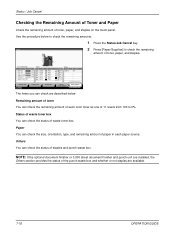
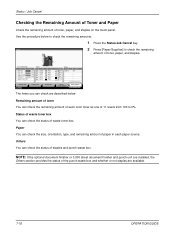
... punch unit are available.
7-16
OPERATION GUIDE
Remaining amount of toner You can check are described below to 0%.
Status of waste toner box You can check the size, orientation, type, and remaining amount of paper in each color toner as one of waste toner box. Paper You can check the status of 11 levels from...
500ci/400ci/300ci/250ci Operation Guide Rev-1 - Page 266


... Switching the Language for Display [Language] ...8-2 • Default Screen ...8-3 • Sound ...8-4 • Original/Paper Settings ...8-5 • Switching Unit of
Language.
3 Press the key for Color Toner Empty Action ...8-19 • Function Defaults ...8-20
NOTE: If user login administration is enabled, you want to use.
Switching the Language for Display [Language]
Select...
500ci/400ci/300ci/250ci Operation Guide Rev-1 - Page 283
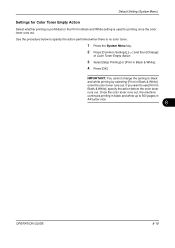
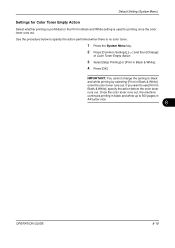
... out. Use the procedure below to black and white printing by selecting [Print in Black and White setting is used for printing once the color toner runs out. Once the color toner runs out, the machine continues printing in black and white up to use [Print in Black & White], specify the action before the...
500ci/400ci/300ci/250ci Operation Guide Rev-1 - Page 380


... procedure to your dealer or service representative. NOTE: Return the exhausted toner container and
waste toner box to replace the other color toner containers.
8 Close the front cover. Maintenance
7 Turn the toner container release lever to the
horizontal position.
The collected toner container and waste toner box will be recycled or disposed in accordance with the relevant...
500ci/400ci/300ci/250ci Operation Guide Rev-1 - Page 478


... 5-36, 8-39 Gray Adjustment 8-62 Hue adjust 4-17 One touch image adjust 4-19 Single Color copy 4-15 Color balance adjust 4-16 Color Calibration 8-64 Color mode 3-8 Color Selection (Copy) 8-22 Color Selection (Send/Store) 8-22 Color Toner Empty Action 8-19 Color type 5-36 Combine Mode 2-in-1 Mode 4-22 4-in-1 Mode 4-23 Page Boundary Lines 4-23 COMMAND CENTER 2-13 Connecting...
500ci/400ci/300ci/250ci Printer Driver User Guide Rev 12.23.2010.9 - Page 2


... environment. Examples of their respective companies. Regarding Trademarks
Microsoft Windows is a trademark of Microsoft Corporation in this guide may differ depending on your printing device. KPDL is a registered trademark of Kyocera Corporation. Models supported by the KX printer driver
TASKalfa 250ci TASKalfa 300ci TASKalfa 400ci TASKalfa 500ci
© 2010 KYOCERA MITA Corporation
500ci/400ci/300ci/250ci Printer Driver User Guide Rev 12.23.2010.9 - Page 65
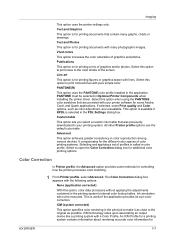
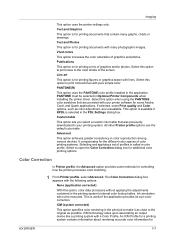
... the following options:
None (application corrected)
With this option to print close to print colored lines with a Color Profile.
Text and Photos
This option is for
KX DRIVER
7-7 PANTONE must be executed. Ink simulation will not be selected in color reproduction among various devices. Publications
This option is useful if the application provides its own...
500ci/400ci/300ci/250ci Quick Setup Guide for Image Quality - Page 19


... menu displays.
3 Click Printing Preferences to display the Printing
Preferences screen.
4 Click the Imaging tab.
English
Color Mode
You can also be changed from the Color mode
dropdown list. Uses a four-color toner to print in color. Uses a black toner only to print text and graphics in black and white.
17 The Imaging tab is displayed...
Similar Questions
Taskalfa 400ci Toner Is Out Message Appears When Toner Is Not Empty
(Posted by robem 10 years ago)
How To Change The Color Settings In Taskalfa 400ci Manual
(Posted by rdojavili 10 years ago)
Kyocera Taskalfa 400ci Kx Keeps On Going Off Line
No matter if we turn the printer off and back on, or reinstall the drivers it stays off line. How ca...
No matter if we turn the printer off and back on, or reinstall the drivers it stays off line. How ca...
(Posted by sguttman 12 years ago)

