Kyocera TASKalfa 400ci Support Question
Find answers below for this question about Kyocera TASKalfa 400ci.Need a Kyocera TASKalfa 400ci manual? We have 24 online manuals for this item!
Question posted by mrilajo on April 24th, 2014
Is Kyocera 400ci A Laser Jet Printer
The person who posted this question about this Kyocera product did not include a detailed explanation. Please use the "Request More Information" button to the right if more details would help you to answer this question.
Current Answers
There are currently no answers that have been posted for this question.
Be the first to post an answer! Remember that you can earn up to 1,100 points for every answer you submit. The better the quality of your answer, the better chance it has to be accepted.
Be the first to post an answer! Remember that you can earn up to 1,100 points for every answer you submit. The better the quality of your answer, the better chance it has to be accepted.
Related Kyocera TASKalfa 400ci Manual Pages
KM-NET ADMIN Operation Guide for Ver 2.0 - Page 9


... Now if you want to a managed KMSTLMON port on each print server.
Supported Printers Kyocera network printers and most third party network printers that support the standard printer MIB
Maximum Validated Configuration Device Manager Up to 2000 managed devices, 45 managed networks, 100 device groups, and 10 simultaneous client connections Accounting Manager Up to 2000 managed accounts, and...
KM-NET ADMIN Operation Guide for Ver 2.0 - Page 53


...
3-31 Not all properties are based on all devices. The Custom Alert created is supported only for Subscriptions. This feature is now available for Kyocera printers.
The first two properties in the Selected Properties ...arrow to add the items to the Selected Alerts list.You can select custom printing device properties to you do not need, and arrange the properties in the order that ...
KM-NET ADMIN Operation Guide for Ver 2.0 - Page 75


... can set user names and passwords. We strongly recommend for most printers and multifunction printers (MFPs). It integrates seamlessly into devices, Print Job Manager uses a more efficient method of tracking usage ... (PJM) is a server-based job accounting system that extends to desktop and workgroup devices. For proper functioning of Print Job Manager, you enter a user name and password ...
KM-NET ADMIN Operation Guide for Ver 2.0 - Page 100


... of prints made by Kyocera.
viii
User Guide Job Accounting A KX driver feature that is also used to the Host Agent on a given
host.
Managed Device A device that tracks the number of print jobs waiting to collect information about the devices managed by drag and drop. MFP Multifunction Printer (or Multifunction Peripheral) A single device that lets you limit...
KM-NET for Direct Printing Operation Guide Rev-3.2 - Page 2


... in this document are trademarks of their respective companies.
Regarding Trademarks
KYOCERA, KYOCERA MITA, ECOSYS and PRESCRIBE are registered trademarks of this guide is prohibited. Kyocera Mita cannot be configured will differ depending on the model of your printing system or multifunctional printer (hereinafter referred to change without notice. Examples in terms of...
Kyocera Command Center Operation Guide Rev 6.3 - Page 11


... the accumulated number of addresses possible to add to the Kyocera Mita Corporation web sites. Counters > Scanned Pages
Provide information of the number of Firmware can be confirmed. For more information, refer to Basic Page on page 3-5 and Printer Page on page 3-14.
Device/Printer > APL.Filter Parameters
This allows you to verify the...
Kyocera Command Center Operation Guide Rev 6.3 - Page 12


....kyoceramita.com/download/ Kyocera Online For more information, refer to Advanced > Protocols > TCP/IP > General on page 3-35. For more information about products: http://www.kyoceramita.com/
Basic Page
This section includes settings that starts with which the print system is used as the NetBEUI printer name and as Device Defaults, Security, and...
PRESCRIBE Commands Technical Reference Manual - Rev. 4.7 - Page 82


..., consisting of the following commands.
4-14 CMNT ISO-4 U.K.; EXIT; The variety of Kyocera supported symbol sets can access a wide variety of bitmap and scalable fonts, the printing ... P;
symbol set is identical to the currently emulated printer (HP LaserJet in the above (by INTL is changed to the numerous printer emulations.
FONT 13; International Characters
The INTL (print...
PRESCRIBE Commands Technical Reference Manual - Rev. 4.7 - Page 145


...below:
Table 7.14. To set to emulate the following HP printer language as the default font, add the following PRESCRIBE command:
!R! The symbol set is PC-8. Model
Printer Language
Resolution (dpi)
Fonts
1 FS-1000 PCL6, KPDL (...the FRPO V parameters. FRPO P3, 1; FRPO V1, 14; The Kyocera printing systems support to power up in the HP LaserJet (PCL 6) emulation. FRPO P1, 6;
PRESCRIBE Commands Technical Reference Manual - Rev. 4.7 - Page 146


...printing system selects the fonts by a set of command codes (escape sequences) that supports the Laser Jet usually provides a simplified set , etc. (similar to select any of its resident or ... from external sources before printing begins. The following font sample was created through the printer driver provided with the FSET command of PRESCRIBE). Since the LaserJet font selection codes...
PRESCRIBE Commands Technical Reference Manual - Rev. 4.7 - Page 147


..., LDFCgenerated 600 dpi bitmap fonts may not be correct when using the LaserJet printer driver (when a LaserJet driver is selected within the application software). There is...is also support of scalable fonts. Rightmargin justification may not be discarded. HP LaserJet Font Kyocera Font Style
1 Arial
Arial
Medium, Bold, Italic, BoldItalic
2 TimesNewRoman TimesNewRoman Medium, Bold...
PRESCRIBE Commands Technical Reference Manual - Rev. 4.7 - Page 208


The printing system emulates the Hewlett-Packard plotter model HP 7550A and uses the Kyocera Graphics Language (KC-GL). To set the KC-GL for Select a Pen...not available when the parallel interface is designed to Absolute coordinates and SP for power-up emulation, send the printer the following FRPO command:
!R! KC-GL uses a simple mnemonic graphic language consisting of parameters).
7-96
...
KM-NET for Accounting Operation Guide Rev-1.4 - Page 10


...checkbox for Account ID. The Properties dialog box of
the printing system appears.
3 Select the Device Settings tab. 4 Click on your environment.
This does not check whether the entered account ID...Select the printing system from the printing system view to Kyocera Extended Driver.
1 Open the Printers and Faxes window from the printing system menu. Use Specific Account ID
...
250ci/300ci/400ci/500ci/552ci Operation Guide Rev-1 - Page 20


... the serial number modified, altered, or removed. This warranty is not able to provide service, write to furnish labor. Warranty (the United States)
250ci/300ci/400ci/500ci/552ci COLOR MULTIFUNCTIONAL PRODUCT LIMITED WARRANTY
Kyocera Mita America, Inc.
250ci/300ci/400ci/500ci/552ci Operation Guide Rev-1 - Page 197


...and WSD Scan Setup (page 8-76) is completed.
1 Press the Send Key.
When Your devices are ready to On in the network settings. NOTE: Depending on the Driver Software Installation screen,... screen for sending.
2 Place the originals in the computer.
2 Right-click the machine's icon(Kyocera:Taskalfa
XXX:XXX) and then click Install.
5
Procedure Using this machine
NOTE: If the User Account ...
500ci/400ci/300ci/250ci Operation Guide Rev-1 - Page 21


... DISCLAIMS ANY IMPLIED WARRANTY OR CONDITION OF MERCHANTABILITY OR FITNESS FOR A PARTICULAR PURPOSE.
Warranty
250ci / 300ci / 400ci / 500ci COLOR MULTIFUNCTIONAL PRODUCT LIMITED WARRANTY
Kyocera Mita America, Inc.
THIS WARRANTY SHALL NOT EXTEND TO, AND KYOCERA SHALL NOT BE LIABLE FOR, ANY INCIDENTAL OR CONSEQUENTIAL DAMAGES WHICH MAY ARISE OUT OF THE USE OF, OR...
500ci/400ci/300ci/250ci Operation Guide Rev-1 - Page 214


...as files on the settings, the address book
screen may appear.
When Your devices are ready to use WSD Scan, confirm that the computer used for Windows ... document processor or on operating the computer, refer to On in the computer.
2 Right-click the machine's icon (Kyocera:Taskalfa
XXX:XXX) and then click Install. For information on
the platen.
3 Press [WSD Scan].
4 Press [From Operation...
500ci/400ci/300ci/250ci Printer Driver User Guide Rev 12.23.2010.9 - Page 2


...Adobe Systems, Incorporated. Models supported by the KX printer driver
TASKalfa 250ci TASKalfa 300ci TASKalfa 400ci TASKalfa 500ci
© 2010 KYOCERA MITA Corporation All other countries.
KPDL is a ... problems arising from the use of this guide may differ depending on your printing device. This user guide and its contents were developed for Microsoft Windows Vista, Windows...
500ci/400ci/300ci/250ci Printer Driver User Guide Rev 12.23.2010.9 - Page 35


...to PDF module, PDF must not be selected in the PDL Settings dialog box.
1 In Device Settings, click Kyocera logo > Plug-in.
2 Select a plug-in Compatibility Settings to the default by clicking Reset...and Media type lists in the Compatibility Settings and Properties dialog boxes. Device Settings
With the check box selected, the printer driver Collate setting is used . Removing a Plug-in
You can ...
500ci/400ci/300ci/250ci Printer Driver User Guide Rev 12.23.2010.9 - Page 48
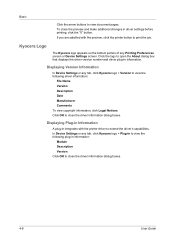
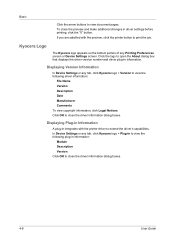
...you are satisfied with the printer driver to extend the driver's capabilities. Kyocera Logo
The Kyocera logo appears on the bottom portion of any tab, click Kyocera logo > Plug-in to...driver settings before printing, click the "X" button. Displaying Version Information
In Device Settings or any tab, click Kyocera logo > Version to view document pages.
To close the driver information ...
Similar Questions
Printer Error Kyocera Taskalfa 3050ci
Dear,I have the folowing message on the display of my taskalfa 3050ci: "System error turn the main p...
Dear,I have the folowing message on the display of my taskalfa 3050ci: "System error turn the main p...
(Posted by infrantk 8 years ago)
How To Put In An Ip Address In A Taskalfa 400ci Printer
(Posted by tjohnktzm 10 years ago)
How To Install My Kyocera Taskalfa 400ci Printer For Mac
(Posted by fabjo 10 years ago)
How To Transfer Data From Kyocera Taskalpha 400ci To New Printer?
(Posted by twoods20244 10 years ago)
How Do I Set This Machine To Scan Documents?
My Printer/Copier Kyocera TASKalfa 300ci KX is not set up to scan documents. How do I set it up to d...
My Printer/Copier Kyocera TASKalfa 300ci KX is not set up to scan documents. How do I set it up to d...
(Posted by mhamon 11 years ago)

