Kyocera TASKalfa 400ci Support Question
Find answers below for this question about Kyocera TASKalfa 400ci.Need a Kyocera TASKalfa 400ci manual? We have 24 online manuals for this item!
Question posted by cconnelly on May 17th, 2012
Kyocera 400ci Finisher/booklet Unit
where do i find operations information for this finisher?
Current Answers
There are currently no answers that have been posted for this question.
Be the first to post an answer! Remember that you can earn up to 1,100 points for every answer you submit. The better the quality of your answer, the better chance it has to be accepted.
Be the first to post an answer! Remember that you can earn up to 1,100 points for every answer you submit. The better the quality of your answer, the better chance it has to be accepted.
Related Kyocera TASKalfa 400ci Manual Pages
KM-NET ADMIN Operation Guide for Ver 2.0 - Page 7


... installed along with Administration and Device Manager consoles or installed later using the same installer, or from the printer's operation panel. Host Agent
Software that...
A collection of KMnet Admin: Administration and Device Manager. 1 Installation
This guide has installation information for monitoring all counters in your domain.
Device Manager
A console for print queue management and...
KM-NET ADMIN Operation Guide for Ver 2.0 - Page 9


... until the installation wizard completes.
For more information about configuring queues, see the Print Job ...Kyocera network printers and most third party network printers that support the standard printer MIB
Maximum Validated Configuration Device Manager Up to 2000 managed devices, 45 managed networks, 100 device...Finish.
The Host Agent must be installed on the print server.
KM-NET ADMIN Operation Guide for Ver 2.0 - Page 17


... property except for the selected network by clicking Network Properties.
For more information, see Device Communication. Click Next.
Discovery Tab Select the Discovery tab to view and... mask. When a network is unmanaged:
Discovery is set to suspend all polling of these devices by all devices on that network.
1 In the navigation area, select Networks and Discovery.
2 Select a...
KM-NET ADMIN Operation Guide for Ver 2.0 - Page 71


...cloning operation. ...unit on that includes one printing device lets you click the Finish...device and account activity.
1 Select the device or account group that can create reports of time units.
If an error occurs, a status report window will cover.
2 Click Generate Report. Note: Even if the job is highlighted in the navigation area. Reports include detailed information...
KM-NET Viewer Operation Guide Rev-5.2-2010.10 - Page 10
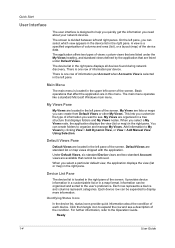
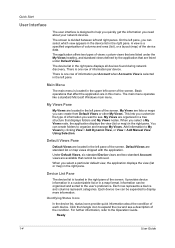
... (list or map) in the left and right panes. When you can be removed. Add information to the Operation Guide. The main menu operates like a standard Microsoft Windows main menu. When you want to organize and manage My Views. Each row represents a device and columns represent categories.
This lets you customize the type of...
KM-NET Viewer Operation Guide Rev-5.2-2010.10 - Page 11


... another position in the view. Release the mouse button. This icon indicates the device is unable to print and needs immediate attention. This icon indicates the device is operational, but is unable to communicate with white "X". You can sort the information in the row of a column, position the cursor over the column divider until...
KM-NET Viewer Operation Guide Rev-5.2-2010.10 - Page 24


... dialog box, click Remove members, then click Yes to confirm. The updated information is added to the device. Copying Contacts and Groups
Contacts and groups can be deleted from the address ... contact or group item.
2 Right-click and select Properties. Note: When performing this copy and paste operation, you should be applied after the Paste command.
1 Select the contact or group to copy, and ...
KM-NET Viewer Operation Guide Rev-5.2-2010.10 - Page 38


... the E-mail Address text box. User Guide The maximum length is for the check box to be set to Off.
8 The device uses the Acquisition of user information settings for the device, you want to get the network user property, click Obtain network user property. The default is 32 characters.
9 You can proceed...
KM-NET Viewer Operation Guide Rev-5.2-2010.10 - Page 74


...printing device.
The manufacturer may upgrade firmware to the software from discovery for faxing and scanning operations....device. counter polling Controls how frequently the interval counters on a device. device user list (device users) A list of login information and passwords of users that shows detailed device information and lets
you change to
damage a device, you change device...
PRESCRIBE Commands Command Reference Manual Rev 4.8 - Page 20


... JOBS command, it can be defined as feeders, sorters, document finishers, etc., are available for print systems. The commands below provides ... options - Once the job is defined and stored in BooKLeT binding
38
CSTK
select Collator STacKer
68
DUPX
select/deselect ... Reference
Control Commands for Option Devices
A variety of options, such as an e-MPS job by the JOBS command...
KM-NET for Direct Printing Operation Guide Rev-3.2 - Page 12


...not automatically recognize whether or not a duplex printing unit is present in high-quality printing. The default ... available: 300, 600, Fast 1200 and Fine 1200.
KIR (Kyocera Image Refinement) is a smoothing function that the duplex printing settings ...you select Catalog or Booklet, the value is fixed at 1 and cannot be changed . Furthermore, if you select Catalog or Booklet in Layout, the...
Kyocera Command Center Operation Guide Rev 6.3 - Page 11


...on page 3-14. for each operation. Jobs > Printing (Sending, Storing) Jobs Log
This allows you to Advanced > Security > IEEE802.1x on page 3-14. For more information, refer to Basic Page on page.... for more information, refer to Printer Page on page 3-51; Device/Printer
This allows you to Rule3) on page 3-31.
Start > Information
This page provides information about the maximum...
Kyocera Command Center Operation Guide Rev 6.3 - Page 63


...Basic > Defaults > Reset on
panel selected? menu. Error or Warning is finished with the System
being operated?
Operation Guide
COMMAND CENTER
4-2
Basic > Security > Account Settings on this machine....Basic > Defaults >
displayed on the operation that displayed on the
Device Defaults on page 3-6
Are you using the System
Operate COMMAND
-
Perform the troubleshooting procedure ...
250ci/300ci/400ci/500ci/552ci Operation Guide Rev-1 - Page 20


Warranty (the United States)
250ci/300ci/400ci/500ci/552ci COLOR MULTIFUNCTIONAL PRODUCT LIMITED WARRANTY
Kyocera Mita America, Inc. and Kyocera Mita Canada, Ltd. (both referred to as "Kyocera") warrant the Customer's new color Multifunctional Product (referred to as the "Customer") of a new Kyocera MFP in your area, or check Kyocera's website at the address below for a period of one year...
500ci/400ci/300ci/250ci Operation Guide Rev-1 - Page 21


...the developing unit, the drum unit, the transfer belt, and the fixing unit. and Kyocera Mita Canada, Ltd. (both referred to as "Kyocera") warrant the Customer's new color Multifunctional Product ...300ci / 400ci / 500ci COLOR MULTIFUNCTIONAL PRODUCT LIMITED WARRANTY
Kyocera Mita America, Inc.
Kyocera shall have a 90 day Limited Warranty. THIS WARRANTY SHALL NOT EXTEND TO, AND KYOCERA SHALL NOT...
500ci/400ci/300ci/250ci Operation Guide Rev-1 - Page 155
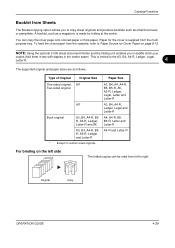
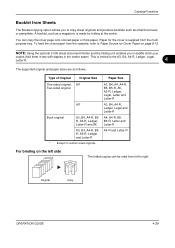
NOTE: Using the optional 3,000 sheet document finisher and the folding unit enables you to right. Original
Copy
OPERATION GUIDE
4-29 A booklet, such as follows. Type of Original
Original Size
... the center seam).
Paper for custom sized originals.
Copying Functions
Booklet from Sheets
The Booklet copying option allows you to Paper Source for Cover Paper on the left to...
500ci/400ci/300ci/250ci Printer Driver User Guide Rev 12.23.2010.9 - Page 2


... Apple Computer, Inc., PANTONE® is a trademark of the operations given in the U.S. Models supported by the KX printer driver
TASKalfa 250ci TASKalfa 300ci TASKalfa 400ci TASKalfa 500ci
© 2010 KYOCERA MITA Corporation User Interface screen captures shown in this guide may differ depending on your printing device. This user guide and its contents were developed for Microsoft...
500ci/400ci/300ci/250ci Printer Driver User Guide Rev 12.23.2010.9 - Page 24
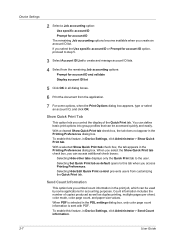
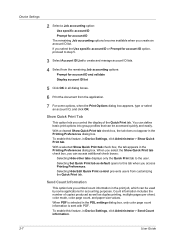
.... When PDF is selected in the Printing Preferences dialog box. If you embed count information in Device Settings, click Administrator > Send Count information.
2-7
User Guide
With a cleared Show Quick Print tab check box, the tab does not appear in Device Settings, click Administrator > Show Quick Print tab. Selecting Set Quick Print tab as duplex...
500ci/400ci/300ci/250ci Printer Driver User Guide Rev 12.23.2010.9 - Page 51
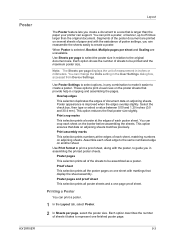
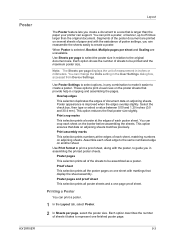
... the poster size. Poster appearance is selected, Booklet, Multiple pages per page displays the unit of sheets it easier to the same numbered...poster. Proof sheet This selection prints all poster sheets and a one finished poster page.
5-3 You can crop each sheet, matching numbers on the...dialog box, accessed from Device Settings. Note: The Sheets per sheet and Scaling are printed ...
500ci/400ci/300ci/250ci Printer Driver User Guide Rev 12.23.2010.9 - Page 57
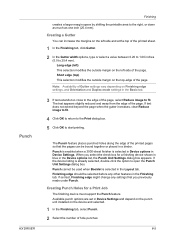
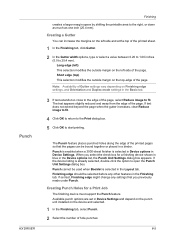
... to 1.00 inches (5.0 to 25.4 mm). Punch is enabled when a 3000-sheet finisher is selected in Device options in the Device options list, the Punch Unit Settings dialog box appears. If set in the Finishing tab. Creating a Gutter
You can be used when Booklet is already selected, double-click the option to start printing. The text...
Similar Questions
How To Make Booklets On A Kyocera Taskalfa 4500i
(Posted by bluehenksn 10 years ago)
How To Make Copies Lighter Than The Original (text)??
I have followed the directions in the Taskalfa 221 Operation Guide and tried using the lighter/darke...
I have followed the directions in the Taskalfa 221 Operation Guide and tried using the lighter/darke...
(Posted by lpawel 12 years ago)

