Kyocera TASKalfa 4500i Support Question
Find answers below for this question about Kyocera TASKalfa 4500i.Need a Kyocera TASKalfa 4500i manual? We have 15 online manuals for this item!
Question posted by bluehenksn on August 20th, 2013
How To Make Booklets On A Kyocera Taskalfa 4500i
The person who posted this question about this Kyocera product did not include a detailed explanation. Please use the "Request More Information" button to the right if more details would help you to answer this question.
Current Answers
There are currently no answers that have been posted for this question.
Be the first to post an answer! Remember that you can earn up to 1,100 points for every answer you submit. The better the quality of your answer, the better chance it has to be accepted.
Be the first to post an answer! Remember that you can earn up to 1,100 points for every answer you submit. The better the quality of your answer, the better chance it has to be accepted.
Related Kyocera TASKalfa 4500i Manual Pages
PRESCRIBE Commands Command Reference Manual Rev 4.8 - Page 20


... e-MPS (enhanced Multiple Printing System) - Once the job is defined and stored in BooKLeT binding
38
CSTK
select Collator STacKer
68
DUPX
select/deselect DUPleX mode
84
DXPG
select DupleX ... STacKer
334
STPC
set Virtual Mailbox PassWord
359
10
PRESCRIBE Command Reference
Control Commands for Option Devices
A variety of options, such as an e-MPS job by the JOBS command, it can...
KM-NET for Direct Printing Operation Guide Rev-3.2 - Page 6


.... Installation and Startup
2.1. Startup
Install KM-NET for Direct Printing
Note Before installing this utility, make sure that came with the printing system. The installation program starts up automatically. Follow the instructions for installation. The Kyocera Extended Driver is completed, you can start the KM-NET for Direct Printing by proceeding from...
KM-NET for Direct Printing Operation Guide Rev-3.2 - Page 10


...copies.
When you select Catalog (Left to Right), Catalog (Right to Left), Booklet (Left Edge Binding) or Booklet (Right Edge Binding), the printing order is enlarged or reduced to Right)
Original ... the image is as the original page regardless of documents. Printing System Settings
You can make frequently used settings as complete sets of paper size. The default setting is disabled (not ...
KM-NET for Direct Printing Operation Guide Rev-3.2 - Page 12


... 600.
Therefore, there is a possibility that enhances resolution, resulting in high-quality printing. KIR (Kyocera Image Refinement) is a smoothing function that the duplex printing settings set here may be invalid.
The...toner consumption to the output. Sets 2-sided printing. Notes If you select Catalog or Booklet in Layout, the value of Duplex is fixed at 2 and cannot be changed. The...
KM-NET for Direct Printing Operation Guide Rev-3.2 - Page 15


...may be 32 characters maximum. The default setting is active allowing you to select that result. Makes copies hole punched. Enter the password required to select a High Quality. You can choose the...are available: Main Punch Unit and Sub Punch Unit. The following value are available: Back, Booklet and Front.
Otherwise the setting is center. The default setting is active allowing you to ...
PRESCRIBE Commands Technical Reference Manual - Rev. 4.7 - Page 5


Among these features is PRESCRIBE, a highly accessible, human-readable command language that makes it easy for programmers to draw objects by the Kyocera printing system. These modes include: • Hewlett-Packard LaserJet emulation • Hewlett-Packard HP 7550A (plotter) emulation • IBM Proprinter X24E (24-pin dot matrix ...
PRESCRIBE Commands Technical Reference Manual - Rev. 4.7 - Page 9


...multiple copies of each page. It is the native language of the Kyocera printing systems including copiers (collectively referred to customize printing and add ..., output stack, and finishing operations such as printing systems hereafter). This makes it easy for Set Left Margin, and 'BOX' to draw a ...device settings including selection of ordinary characters that you to as sorting, stapling, ...
PRESCRIBE Commands Technical Reference Manual - Rev. 4.7 - Page 80


...each character. To demonstrate, we shall encode the bit map for font selection. To make this change the orientation of characters per line or lines per page. Word-processing ...maps. Instead, it is possible to embedded word-processing commands for a particular rotation. The Kyocera printing system internally assigns these fonts to meet nearly all characters in the font. Creation of ...
Card Authentication Kit (B) Operation Guide Rev 2011.1 - Page 1


...in with the product to use the ID card user authentication system. Setting User Login
Make the settings of the machine.
NOTE:For User Login setting, refer to log in... purchasing our Card Authentication Kit (B). For registration procedure, refer to the Printer Driver User Guide, Device Settings, and Administrator Settings.
1 For details, refer to the To register the ID card information...
Fax System (V) Operation Guide - Page 9
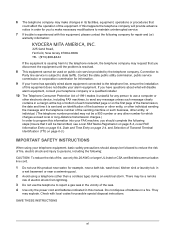
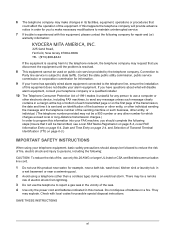
... or laundry tub, in order for any person to use a computer or
other electronic device, including FAX machines, to send any other than a cordless type) during an electrical ...be used on public coin service provided by the telephone company. 6 The telephone company may make necessary modifications to maintain uninterrupted service.
7 If trouble is resolved.
8 This equipment cannot be...
File Management Utility Operation Guide - Page 2


... prohibited. User Interface screen captures shown in this guide is a trademark of the operations given in this guide may differ depending on your printing device.
© 2010 KYOCERA MITA Corporation PCL is subject to change for improvement without notice. Examples of Hewlett-Packard Company. Essentially the same operations are registered trademarks or...
KM-NET Viewer Operation Guide Rev-5.2-2011-3 - Page 85
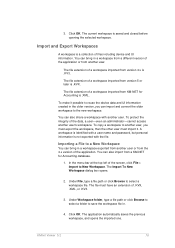
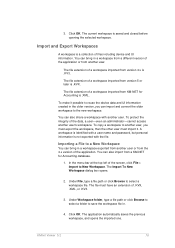
... version, you must export the workspace, then the other user must have an extension of files including device and UI information.
A workspace is identified with a user name and password, but personal information is .XML.
To make it . To copy a workspace to a New Workspace
You can also share a workspace with the file. Importing...
3500i/4500i/5500i Operation Guide Rev-1 2011.4 - Page 29


... obligation to extend the time period or expand this warranty, the Customer must immediately notify the Authorized Kyocera Dealer from date of Kyocera.
In order to province.
Warranty (the United States)
3500i/4500i/5500i MULTIFUNCTIONAL PRODUCT LIMITED WARRANTY
Kyocera Mita America, Inc. This warranty covers Maintenance Kits and the components of Maintenance Kits included with...
3500i/4500i/5500i Operation Guide Rev-1 2011.4 - Page 310


...originals • Border erase • Combine mode • Memo mode
• Page numbering • Booklets • Staple/Punch (optional feature) • 2-sided/Book Original • Text Stamp • Bates... Edge on Top] or [Top Edge on Left] for available settings such as defaults makes subsequent jobs easier. Setting the frequently-used values as copying and sending. Select the original...
3500i/4500i/5500i/6500i/8000i Driver Guide - Page 2


...from the use of this guide is a trademark in this guide may differ depending on your printing device. User Interface screen captures shown in the United States and other countries, licensed exclusively through X/Open ... printing environment.
Models supported by the KX printer driver
TASKalfa 3500i TASKalfa 4500i TASKalfa 5500i TASKalfa 6500i TASKalfa 8000i
© 2011 KYOCERA MITA Corporation
3500i/4500i/5500i/6500i/8000i Driver Guide - Page 4


...with Custom Size Pages 4-3 Duplex Printing ...4-3 Printing in Duplex Mode ...4-4 Collate ...4-4 Printing Collated Documents 4-5 Quality ...4-5 Print Preview ...4-5 Previewing a Print Job ...4-5 Kyocera Logo ...4-6 Displaying Version Information 4-6 Displaying Plug-in Information 4-6
Chapter 5
Layout
Multiple Pages per Sheet ...5-1 Printing Multiple Pages per Sheet 5-1
Scaling ...5-2 Setting...
3500i/4500i/5500i/6500i/8000i Driver Guide - Page 34
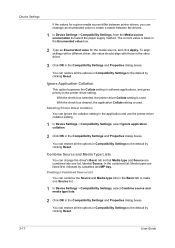
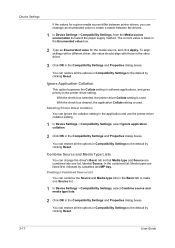
...a Combined Source List You can restore all the options in Compatibility Settings to make one list, labeled Source. Ignore Application Collation
This option bypasses the Collate setting...dialog boxes.
In the combined list, Media types are combined into one Source list.
1 In Device Settings > Compatibility Settings, select Combine source and media type lists.
2 Click OK in software ...
3500i/4500i/5500i/6500i/8000i Driver Guide - Page 59
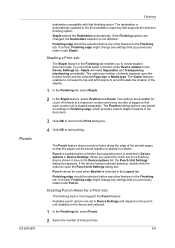
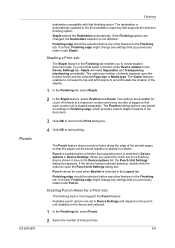
... should be used when Booklet is automatically updated to create stapled document sets.
Available punch options are available for a Print Job
The finishing device must first select a ... together or placed in a binder. Staple will make Separation and Transparency interleaving unavailable. The Position setting options vary based on the device and selected.
1 In the Finishing tab, select...
3500i/4500i/5500i/6500i/8000i Driver Guide - Page 61
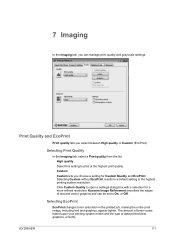
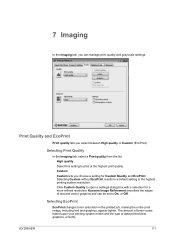
... a Print quality from the list. Selecting Custom without EcoPrint results in the printed job, making the entire print image, including text and graphics, appear lighter. Click Custom Quality to the...manage print quality and grayscale settings. High quality Select this setting to On, or Off. Kyocera Image Refinement smoothes the edges of data printed (text, graphics, or both). Custom Custom lets...
3500i/4500i/5500i/6500i/8000i Driver Guide - Page 91
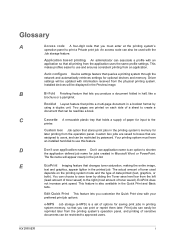
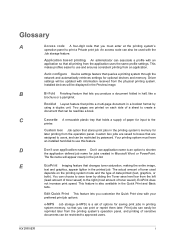
... print jobs in printing system memory, so that lets you produce a document folded in a booklet format by password.
C
Cassette A removable plastic tray that holds a supply of options for ... consistent printing from an application. Installed devices will appear clearly in the Preview image. Booklet Layout feature that changes toner saturation, making the entire image,
text and graphics,...
Similar Questions
Need A Pin Code On Kyc Taskalfa 4500i
Hello, please i need to put a pin codeto limit the use of certain persons.
Hello, please i need to put a pin codeto limit the use of certain persons.
(Posted by ziadmaa 2 years ago)
How Do I Make My Taskalfa 4550ci Default To 1 Copy
(Posted by eaade 9 years ago)
Need Instruction To Make Booklet
Where can I find instructions on all the different functions that our kyocera copier has to offer. W...
Where can I find instructions on all the different functions that our kyocera copier has to offer. W...
(Posted by colleen90587 11 years ago)
Connecting Kyocera Taskalfa 4500i To Mac Os Lion
Our school just upgraded to Kyocera TASKalfa 4500i, company tech and sales guy have NO clue how to c...
Our school just upgraded to Kyocera TASKalfa 4500i, company tech and sales guy have NO clue how to c...
(Posted by sternjp2 12 years ago)

