Kyocera TASKalfa 400ci Support Question
Find answers below for this question about Kyocera TASKalfa 400ci.Need a Kyocera TASKalfa 400ci manual? We have 24 online manuals for this item!
Question posted by amanadahawthorn on March 17th, 2014
How Do I Copy A Booklet On The 400ci
Please advise
Current Answers
There are currently no answers that have been posted for this question.
Be the first to post an answer! Remember that you can earn up to 1,100 points for every answer you submit. The better the quality of your answer, the better chance it has to be accepted.
Be the first to post an answer! Remember that you can earn up to 1,100 points for every answer you submit. The better the quality of your answer, the better chance it has to be accepted.
Related Kyocera TASKalfa 400ci Manual Pages
KM-NET ADMIN Operation Guide for Ver 2.0 - Page 100


...number of your office layout and place printing devices in their proper locations. Job Accounting also lets you import an image of copies made by KMnet Admin. It also adds... to a
network device. MFP Multifunction Printer (or Multifunction Peripheral) A single device that can act as a printer, a scanner, a fax machine, and a photocopier. Typically, multifunction printers can be running...
KM-NET Viewer Operation Guide Rev-5.2-2010.10 - Page 51


... List is selected in .XML format.
5 Click Finish.
4-9 Clear this check box to the destination devices. You can be copied over the destination device settings. On the Settings page, select the category of settings to copy to preserve the destination device settings. Only one source device from File. You have the option to save your destination...
KM-NET Viewer Operation Guide Rev-5.2-2010.10 - Page 52


..., and then click Close. Click Save, and then click Close. If the process completes successfully, the new properties or settings are copied to the settings. When viewing device accounts or account devices, the displayed information can create a new settings template.
1 On the Method page, click Create New. Account
Export
4-10
If the process...
KM-NET Viewer Operation Guide Rev-5.2-2010.10 - Page 58


... save your settings to a file, click Save to a file with an extension of .CSV. You can copy settings from the source device.
1 On the Method page, click Create from Device. You have made. Click Next.
2 Click on the device, and administrator access permission. Browse or type a file name with the extension .XML.Click Finish...
KM-NET Viewer Operation Guide Rev-5.2-2010.10 - Page 59


... written.
6-3 The file is selected, the setting template will be copied over the destination device settings. Click Close.
Make your changes to the settings.
2 When you want to the destination device. If the process completes successfully, the new properties or settings are copied from the file to save your changes.
3 The Confirmation page shows...
KM-NET Viewer Operation Guide Rev-5.2-2010.10 - Page 75


... button controls to Advanced Search. Intervals for notification (cover open, not connected).
status polling Monitors the operating condition of devices at Device > Communication Settings > Polling. You can be created from scratch, from a template, or
copied from hard disk memory. KMnet Viewer
vi Under Notification Settings, you can be printed or deleted from a source...
250ci/300ci/400ci/500ci/552ci Operation Guide Rev-1 - Page 2


...Adjustments to color image quality are supplied with the machine. Please read this Operation Guide, 250ci/300ci/400ci/500ci/552ci are our own brand.
Refer to as necessary. Introduction Thank you for easy reference. ...machine, and keep it close to load paper, basic copy, print and scan operations, and troubleshooting. In this Operation Guide before you can always use of 250ci...
250ci/300ci/400ci/500ci/552ci Operation Guide Rev-1 - Page 20


...MERCHANTABILITY OR FITNESS FOR A PARTICULAR PURPOSE. Warranty (the United States)
250ci/300ci/400ci/500ci/552ci COLOR MULTIFUNCTIONAL PRODUCT LIMITED WARRANTY
Kyocera Mita America, Inc. In the event the MFP or an... States of America or Canada, based upon the country of one year or 300,000 copies/prints, whichever first occurs.
Kyocera shall have a 90 day Limited Warranty. This warranty ...
250ci/300ci/400ci/500ci/552ci Operation Guide Rev-1 - Page 93


... the Start key. Staple/Punch Place original. When placing originals, be sure to copy.
3 Press [Org./Paper/Finishing] and then [Staple/
Punch].
3
Copies
4 Select the staple position.
For more information on saddle stitching, refer to Booklet from Sheets on the platen. Copying begins.
3-19
Staple Off
Original Zoom Paper
: --: 100% : ---
Basic Operation
Use the...
250ci/300ci/400ci/500ci/552ci Operation Guide Rev-1 - Page 133


Copying Functions
Original Orientation
Select the original orientation to Original Orientation on ...; Duplex
• Margin/Centering originals
• Border erase
• Combine mode
• Memo mode
4
• Page numbering
• Booklets
• Stapling/Punch (optional feature)
* If [On] is selected as the Orientation Confirmation on page 8-16.
4-9 When placing originals on...
250ci/300ci/400ci/500ci/552ci Operation Guide Rev-1 - Page 142
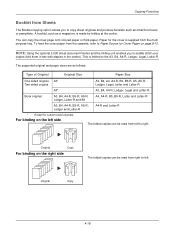
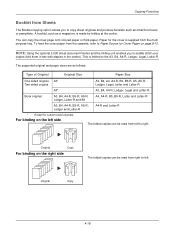
...document finisher and the folding unit enables you to copy sheet originals and produce booklets such as small brochures or pamphlets.
You can be...copies can copy the cover page onto colored paper or thick paper. Paper for the cover is limited to the A3, B4, A4-R, Ledger, Legal, Letter-R. Copying Functions
Booklet from Sheets
The Booklet copying option allows you to saddle stitch your
copies...
250ci/300ci/400ci/500ci/552ci Operation Guide Rev-1 - Page 143


... originals on the platen.
3 Press [Layout/Edit] and then [Booklet].
Press [Book>>Booklet] to produce a booklet from single-sided originals. Original
Copy
The procedure for using Booklet copying is displayed. Preview
1-sided >>Booklet
2-sided >>Booklet
Book >>Booklet
Status
Add Shortcut
Original Finishing
Copies
Binding Left/Right Binding Top
Binding Left Binding Right Binding...
250ci/300ci/400ci/500ci/552ci Operation Guide Rev-1 - Page 150


... output zoom size.
If [Number of Sheets] is chosen from the following 3 enlargement settings:
• Copy size - Copying Functions
Poster
Original
Copy
For using this device to make copies larger than the maximum paper size, use poster enlargement.
1 Press Copy key.
2 Place the originals on the necessary number of the following sizes. A single large page can...
250ci/300ci/400ci/500ci/552ci Operation Guide Rev-1 - Page 197


...)
1 Click Start and then Network in the computer.
2 Right-click the machine's icon(Kyocera:Taskalfa
XXX:XXX) and then click Install.
5
Procedure Using this machine
NOTE: If the User Account Control...the computer used for sending.
2 Place the originals in the network settings.
When Your devices are ready to display the Driver Software Installation screen. connected, and WSD Scan Setup ...
500ci/400ci/300ci/250ci Operation Guide Rev-1 - Page 2


... for easy reference. We recommend the use of TASKalfa 250ci/300ci/400ci/500ci. Included Guides
The following guides are referred to load paper, basic copy, print and scan operations, and troubleshooting.
Refer ... 40/40 ppm model and 50/40 ppm model respectively. In this Operation Guide, TASKalfa 250ci/300ci/400ci/500ci are supplied with the machine. We will not be liable for your purchase of...
500ci/400ci/300ci/250ci Operation Guide Rev-1 - Page 21


...
In order to as "Kyocera") warrant the Customer's new color Multifunctional Product (referred to obtain performance of this warranty on behalf of one year or 300,000 copies/prints, whichever first occurs. and Kyocera Mita Canada, Ltd. (... color MFP, against any defective parts. Warranty
250ci / 300ci / 400ci / 500ci COLOR MULTIFUNCTIONAL PRODUCT LIMITED WARRANTY
Kyocera Mita America, Inc.
500ci/400ci/300ci/250ci Operation Guide Rev-1 - Page 156


...% : ---
If you can be read from single-sided originals.
Press [Cover], select [Cover] and press [OK].
4-30
OPERATION GUIDE
Preview
1-sided >>Booklet
2-sided >>Booklet
Book >>Booklet
Status
Add Shortcut
Original Finishing
Copies
Binding Left/Right Binding Top
Binding Left Binding Right Binding Top
Cancel
Off Cover
Off Saddle Stitch
Top Edge Top Original Orientation...
500ci/400ci/300ci/250ci Operation Guide Rev-1 - Page 164
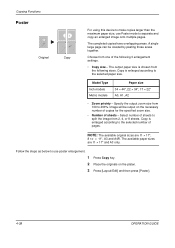
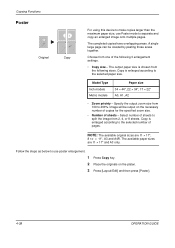
... chosen from 2, 4, or 8 sheets.
Select number of sheets to 400%. Copy is enlarged according to use Poster mode to the selected number of pages. Copying Functions
Poster
Original
Copy
For using this device to make copies larger than the maximum paper size, use poster enlargement.
1 Press Copy key. 2 Place the originals on the necessary number of...
500ci/400ci/300ci/250ci Operation Guide Rev-1 - Page 214


...Key. Installing Driver Software (for sending.
2 Place the originals in the computer.
2 Right-click the machine's icon (Kyocera:Taskalfa
XXX:XXX) and then click Install.
NOTE: Depending on
the platen.
3 Press [WSD Scan].
4 Press [From Operation ...Account Control window appears,
click Continue.
When Your devices are ready to use WSD Scan, confirm that the computer used for sending.
500ci/400ci/300ci/250ci Printer Driver User Guide Rev 12.23.2010.9 - Page 2


... of the operations given in this guide may differ depending on your printing device. This user guide and its contents were developed for any problems arising from...is a trademark of Kyocera Corporation. Models supported by the KX printer driver
TASKalfa 250ci TASKalfa 300ci TASKalfa 400ci TASKalfa 500ci
© 2010 KYOCERA MITA Corporation Legal Notes
Unauthorized reproduction of all ...
Similar Questions
How Do You Get A Copy Count On A Kyocera Taskalfa 300i
(Posted by timtgh 10 years ago)
Kyocera Taskalfa 400ci Incorrect Account Id When I Try To Print A Document
(Posted by gartessa 10 years ago)
How To Make Booklets On A Kyocera Taskalfa 4500i
(Posted by bluehenksn 10 years ago)

