Kyocera TASKalfa 400ci Support Question
Find answers below for this question about Kyocera TASKalfa 400ci.Need a Kyocera TASKalfa 400ci manual? We have 24 online manuals for this item!
Question posted by Bloodromu on June 4th, 2014
Kyocera 400ci How To Copy Facedown
The person who posted this question about this Kyocera product did not include a detailed explanation. Please use the "Request More Information" button to the right if more details would help you to answer this question.
Current Answers
There are currently no answers that have been posted for this question.
Be the first to post an answer! Remember that you can earn up to 1,100 points for every answer you submit. The better the quality of your answer, the better chance it has to be accepted.
Be the first to post an answer! Remember that you can earn up to 1,100 points for every answer you submit. The better the quality of your answer, the better chance it has to be accepted.
Related Kyocera TASKalfa 400ci Manual Pages
KM-NET ADMIN Operation Guide for Ver 2.0 - Page 98


...KMnet Admin.
D
Database Assistant Kyocera software tool for customizing the scan system of devices that lets you add new consoles and enable or disable existing consoles.
Device filters let you copy existing
accounts and accounting settings from one device to one or more destination devices.
The Accounting Manager console monitors all device counters.
Configure Queues...
KM-NET ADMIN Operation Guide for Ver 2.0 - Page 100


...locations.
Job Accounting also lets you import an image of copies made by drag and drop. KX Printer Driver Intelligent Universal...devices must be controlled using KMnet Admin.
There are no device filters associated with a valid user name and password (i.e. viii
User Guide
Typically, multifunction printers can use to collect information about the devices managed by Kyocera...
Kyocera Command Center Operation Guide Rev 6.3 - Page 11


...51; About
The model number of this printing system and Version of pages copied, faxed, and other (scanned), respectively. Visit the following web site ...CENTER Pages
to Advanced > Security > Secure Protocols on the Basic and the Printer pages.
Device/Printer > APL.Filter
This allows you to verify the settings made on page 3-20....to the Kyocera Mita Corporation web sites.
PRESCRIBE Commands Technical Reference Manual - Rev. 4.7 - Page 5


Introduction
This manual contains information needed to draw objects by the Kyocera printing system. Among these features is PRESCRIBE, a highly accessible...constructing and manipulating paths including
ellipses and round boxes, etc. • execute macros including carbon-copy macro • control external optional units (feeders, etc.) You can access the features of PRESCRIBE from any of...
PRESCRIBE Commands Technical Reference Manual - Rev. 4.7 - Page 9


... fonts, position text, draw graphics, and print multiple copies of each page. Most application software controls printing systems ...by your application. It is the native language of the Kyocera printing systems including copiers (collectively referred to as sorting,... parameters. This chapter presents an introduction to control device settings including selection of the commands by which you...
PRESCRIBE Commands Technical Reference Manual - Rev. 4.7 - Page 152


...are temporary or permanent. Resource Protection
The resource protection feature is Kyocera's implementation of the FRPO N9 command follows.
Note that enables ...be used to and from the HP LaserJet emulation.
The feature preserves resources during emulation switching, regardless of copies, orientation, and margins.
7-40
or !R! Chapter 7 Emulation
!R! FRPO U7, 53;
FRPO N9,...
PRESCRIBE Commands Technical Reference Manual - Rev. 4.7 - Page 155


...
Fonts Font management Raster graphics Rectangular area fill Macro Troubleshooting command
Number of copies Cassette Orientation Paper size VMI HMI Top margin Text length Left margin Right ...for printing portions of the line. The PJL works for processing the current job. The Kyocera printing systems described in parentheses are the related FRPO parameters. Shown in this manual support only...
250ci/300ci/400ci/500ci/552ci Operation Guide Rev-1 - Page 2


...to as necessary. We recommend the use of third party supplies in good condition. In this Operation Guide, 250ci/300ci/400ci/500ci/552ci are our own brand.
Please read this machine. We will not be liable for easy reference. A label ...simple troubleshooting action as necessary, so that the supplies are referred to load paper, basic copy, print and scan operations, and troubleshooting.
250ci/300ci/400ci/500ci/552ci Operation Guide Rev-1 - Page 20


... CONSEQUENTIAL DAMAGES WHICH MAY ARISE OUT OF THE USE OF, OR INABILITY TO USE, THE MFP. Warranty (the United States)
250ci/300ci/400ci/500ci/552ci COLOR MULTIFUNCTIONAL PRODUCT LIMITED WARRANTY
Kyocera Mita America, Inc. In order to province. The Customer may also have other person, is found to extend the time period or...
250ci/300ci/400ci/500ci/552ci Operation Guide Rev-1 - Page 24


xxii Legal Information
Copying or other reproduction of all or part of this guide without the prior written consent of Kyocera Mita Corporation is prohibited.
250ci/300ci/400ci/500ci/552ci Operation Guide Rev-1 - Page 29


... product is possible to lower the amount of paper used. xxvii
The amount of time of no activity with the device within a set amount of time. Automatic 2-Sided Copy Function
This device includes 2-sided copying as a standard function. For more information refer to Low Power Mode and Auto Low Power Mode on page 2-10...
250ci/300ci/400ci/500ci/552ci Operation Guide Rev-1 - Page 135
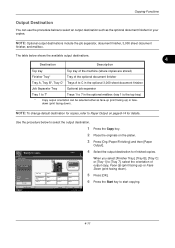
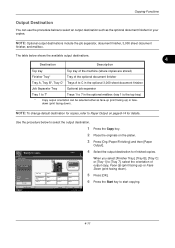
... the available output destinations.
4
Destination
Description
Top tray
Top tray of the machine (where copies are stored)
Finisher Tray*
Tray of output copy, Face Up (print facing up ) or facedown (print facing down ).
5 Press [OK].
6 Press the Start key to copy. NOTE: Optional output destinations include the job separator, document finisher, 3,000 sheet document...
250ci/300ci/400ci/500ci/552ci Operation Guide Rev-1 - Page 197


For information on a WSD-compatible computer. When Your devices are ready to the computer's help or the operation guide of originals ... Displays the screen for Windows Vista)
1 Click Start and then Network in the computer.
2 Right-click the machine's icon(Kyocera:Taskalfa
XXX:XXX) and then click Install.
5
Procedure Using this event, press [Cancel] to On in the document processor or ...
500ci/400ci/300ci/250ci Operation Guide Rev-1 - Page 2


...We will not be liable for any damage caused by the use of TASKalfa 250ci/300ci/400ci/500ci. Quick Guide to Adjusting Image Quality Adjustments to color image quality ... action as necessary. Please read this Operation Guide, TASKalfa 250ci/300ci/400ci/500ci are supplied with the machine. Refer to load paper, basic copy, print and scan operations, and troubleshooting.
Operation Guide...
500ci/400ci/300ci/250ci Operation Guide Rev-1 - Page 21


... gives the Customer specific legal rights. Warranty
250ci / 300ci / 400ci / 500ci COLOR MULTIFUNCTIONAL PRODUCT LIMITED WARRANTY
Kyocera Mita America, Inc. and Kyocera Mita Canada, Ltd. (both referred to as "Kyocera") warrant the Customer's new color Multifunctional Product (referred to be defective within the warranty period, Kyocera's only obligation and the Customer's exclusive remedy shall be...
500ci/400ci/300ci/250ci Operation Guide Rev-1 - Page 24


Legal Information
Copying or other reproduction of all or part of this guide without the prior written consent of Kyocera Mita Corporation is prohibited. xxii
OPERATION GUIDE
500ci/400ci/300ci/250ci Operation Guide Rev-1 - Page 29
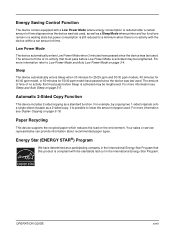
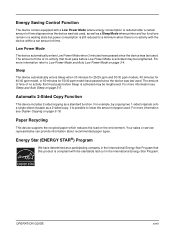
.... Your sales or service representative can provide information about recommended paper types. For more information refer to lower the amount of paper used. Automatic 2-Sided Copy Function
This device includes 2-sided copying as a participating company in the International Energy Star Program. For more information see Sleep and Auto Sleep on the environment.
500ci/400ci/300ci/250ci Operation Guide Rev-1 - Page 68
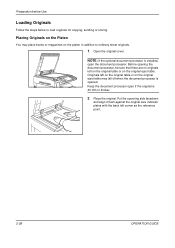
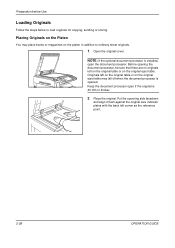
... or magazines on the original eject table. Keep the document processor open if the original is installed,
open the document processor. Put the scanning side facedown
and align it flush against the original size indicator plates with the back left on the original table or on the platen in addition to...
500ci/400ci/300ci/250ci Operation Guide Rev-1 - Page 214


...the icon shown
on the Driver Software Installation screen, the installation is network- When Your devices are ready to the computer's help or the operation guide of originals scanned on this ...is displayed on the task bar to On in the computer.
2 Right-click the machine's icon (Kyocera:Taskalfa
XXX:XXX) and then click Install. NOTE: Depending on a WSD-compatible computer. NOTE: To use...
500ci/400ci/300ci/250ci Printer Driver User Guide Rev 12.23.2010.9 - Page 2


... Company.
KPDL is a registered trademark of Microsoft Corporation in this guide may differ depending on your printing device. Models supported by the KX printer driver
TASKalfa 250ci TASKalfa 300ci TASKalfa 400ci TASKalfa 500ci
© 2010 KYOCERA MITA Corporation Regarding Trademarks
Microsoft Windows is a trademark of Adobe Systems, Incorporated. Essentially the same operations...
Similar Questions
Can You Punch Holes With Copying On A Kyocera Taskalfa 4550ci?
(Posted by LJIM0nba 9 years ago)
How To Print A Copy Count For Kyocera Taskalfa 3500i Kx
(Posted by Jdogangieb 9 years ago)
Kyocera Taskalfa 400ci Incorrect Account Id When I Try To Print A Document
(Posted by gartessa 10 years ago)

