Kyocera TASKalfa 400ci Support Question
Find answers below for this question about Kyocera TASKalfa 400ci.Need a Kyocera TASKalfa 400ci manual? We have 24 online manuals for this item!
Current Answers
There are currently no answers that have been posted for this question.
Be the first to post an answer! Remember that you can earn up to 1,100 points for every answer you submit. The better the quality of your answer, the better chance it has to be accepted.
Be the first to post an answer! Remember that you can earn up to 1,100 points for every answer you submit. The better the quality of your answer, the better chance it has to be accepted.
Related Kyocera TASKalfa 400ci Manual Pages
KM-NET ADMIN Operation Guide for Ver 2.0 - Page 75


...are provided for your server name and port number. We strongly recommend for most printers and multifunction printers (MFPs).
For proper functioning of tracking usage by domain user. KMnet Admin ...Since account codes are placeholders for initial access to KMnet Admin. It integrates seamlessly into devices, Print Job Manager uses a more efficient method of Print Job Manager, you must...
KM-NET ADMIN Operation Guide for Ver 2.0 - Page 100


... programs from Sun Microsystems, Inc.
These users can use to function. Manual Group A group to configure Job Release. MFP Multifunction Printer (or Multifunction Peripheral) A single device that organizes devices and related data into tables. which devices must be printed that is also used to which allow
for Print
Job Manager. It redirects the TCP/IP port...
KM-NET Viewer Operation Guide Rev-5.2-2010.10 - Page 55


... is from 0 to establish SNMP communication with the printing device. Select SSL to use HTTPS for device communication. For some models, select whether to use local or device authentication.
KMnet Viewer
5-2 A restart may be set if at specific intervals to check for logical printer changes to an SNMP or SOAP request. To restart, select...
Kyocera Command Center Operation Guide Rev 6.3 - Page 8


...that apply to the FAX function of the machine, such as Device Defaults, Security, and Basic Networking.
Document Box Page on all device jobs including job status, scheduled job and job log. Jobs ...Page
3-1
The COMMAND CENTER home page divides the following is an outline of each page. Printer Page on page 3-14 This page includes settings that apply to the entire machine and is ...
250ci/300ci/400ci/500ci/552ci Operation Guide Rev-1 - Page 1


250ci/300ci/400ci/500ci/552ci
OPERATION GUIDE
Please read this Operation Guide before using this machine. Keep it close to the machine for easy reference.
250ci/300ci/400ci/500ci/552ci Operation Guide Rev-1 - Page 2


... following guides are our own brand. We will not be liable for your purchase of 250ci/300ci/400ci/500ci/552ci.
Quick Guide to Adjusting Image Quality Adjustments to as 25/25 ppm model, 30/30...model, 50/40 ppm model, and 55/50 ppm model respectively. In this Operation Guide, 250ci/300ci/400ci/500ci/552ci are referred to color image quality are explained using the machine, and keep it close to...
250ci/300ci/400ci/500ci/552ci Operation Guide Rev-1 - Page 20


...a 90 day Limited Warranty. In order to as "Kyocera") warrant the Customer's new color Multifunctional Product (referred to obtain performance of this warranty on behalf of one year or 300,000 ... original MFP for a period of Kyocera. Warranty (the United States)
250ci/300ci/400ci/500ci/552ci COLOR MULTIFUNCTIONAL PRODUCT LIMITED WARRANTY
Kyocera Mita America, Inc. In the event the MFP or an...
250ci/300ci/400ci/500ci/552ci Operation Guide Rev-1 - Page 197


... on operating the computer, refer to On in the computer.
2 Right-click the machine's icon(Kyocera:Taskalfa
XXX:XXX) and then click Install.
5
Procedure Using this machine
NOTE: If the User Account Control ..., and WSD Scan Setup (page 8-76) is completed.
1 Press the Send Key. When Your devices are ready to use WSD Scan, confirm that the computer used for Windows Vista)
1 Click Start ...
250ci/300ci/400ci/500ci/552ci Operation Guide Rev-1 - Page 283


... administration is enabled, you can also be configured.
Status Page Check the information including current settings, available memory space, and optional equipment installed. Status Page
TASKalfa xxxxx
Firmware Version
8
Font List Check the font samples installed in with administrator privileges.
Default settings for printing the result reports can only print by...
250ci/300ci/400ci/500ci/552ci Operation Guide Rev-1 - Page 284


... Report Setting, [Next] of Send Result Report and then [Change] of transmission result when a transmission is available than on the Status Page. Network Status Page
TASKalfa xxxxx
Firmware Version
Service Status Page More detailed information is complete. Use the procedure below shows the available settings. Press [Yes]. Send Result Report
Automatically...
250ci/300ci/400ci/500ci/552ci Operation Guide Rev-1 - Page 394


...Accounting Report.
6 Press [Yes] on page 11-5 for Managing the Copier/Printer Count
ACCOUNT.REPORT
TASKalfa xxxxx
Firmware Version
For the count by paper size, the report will be printed...password.
5 Press [Next] of Job Accounting Setting and then
[Print] of copiers and printers is disabled, the user
authentication screen appears. Refer to login with administrator privileges. Management
...
500ci/400ci/300ci/250ci Operation Guide Rev-1 - Page 1


Keep it close to the machine for easy reference. 250ci/300ci/400ci/500ci
OPERATION GUIDE
Please read this Operation Guide before using this machine.
500ci/400ci/300ci/250ci Operation Guide Rev-1 - Page 2


... paper, basic copy, print and scan operations, and troubleshooting. This Operation Guide is intended to the machine for any damage caused by the use of TASKalfa 250ci/300ci/400ci/500ci. Please read this Operation Guide, TASKalfa 250ci/300ci/400ci/500ci are supplied with the machine.
500ci/400ci/300ci/250ci Operation Guide Rev-1 - Page 21


... Mita Canada, Ltd. (both referred to as "Kyocera") warrant the Customer's new color Multifunctional Product (referred to as the "Customer") of a new Kyocera color MFP in the United... This warranty gives the Customer specific legal rights. Warranty
250ci / 300ci / 400ci / 500ci COLOR MULTIFUNCTIONAL PRODUCT LIMITED WARRANTY
Kyocera Mita America, Inc.
This warranty covers Maintenance Kits and...
500ci/400ci/300ci/250ci Operation Guide Rev-1 - Page 214


... (page 8-95) is network-
Installing Driver Software (for sending.
2 Place the originals in the computer.
2 Right-click the machine's icon (Kyocera:Taskalfa
XXX:XXX) and then click Install.
When Your devices are ready to display the screen for Windows Vista)
1 Click Start and then Network in the document processor or on the...
500ci/400ci/300ci/250ci Operation Guide Rev-1 - Page 315


.../Sending Notice
Print reports to check the machine settings and status. NOTE: If user login administration is enabled, you can also be configured. Status Page
TASKalfa 500ci
Firmware Version
8
Font List Check the font samples installed in with administrator privileges.
OPERATION GUIDE
8-51
500ci/400ci/300ci/250ci Operation Guide Rev-1 - Page 316


.... 2 Press [Report] and [Next] of Print Report. 3 Press [Print] for maintenance purpose. A confirmation screen appears. Press [Yes].
8-52
OPERATION GUIDE Printing starts. Network Status Page
TASKalfa 500ci
Firmware Version
Service Status Page More detailed information is available than on the Status Page. Default Setting (System Menu)
Network Status Page Check the...
500ci/400ci/300ci/250ci Printer Driver User Guide Rev 12.23.2010.9 - Page 2


...User Interface screen captures shown in this guide may differ depending on your printing device. Examples of the operations given in this guide support the Windows 7 printing environment. All other countries.
Models supported by the KX printer driver
TASKalfa 250ci TASKalfa 300ci TASKalfa 400ci TASKalfa 500ci
© 2010 KYOCERA MITA Corporation KPDL is a trademark of Hewlett-Packard...
500ci/400ci/300ci/250ci Printer Driver User Guide Rev 12.23.2010.9 - Page 19
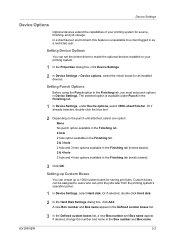
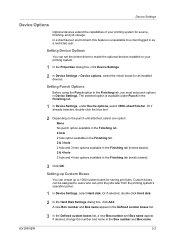
Setting Punch Options
Before using the Punch option in the Finishing tab, you must set the printer driver to 1000 custom boxes for all installed devices. Or if already selected, double-click the blue text.
2 Depending on your printing system for source, finishing, and job storage. Or if selected, double-click ...
500ci/400ci/300ci/250ci Printer Driver User Guide Rev 12.23.2010.9 - Page 66
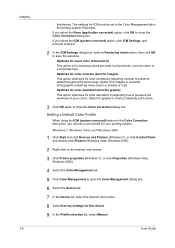
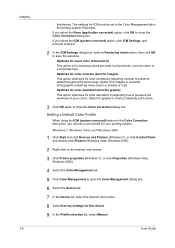
... (best for images) This option optimizes for color contrast by adjusting hue to open the Color Management dialog box.
6 Select the Device tab.
7 In the Device list, select the desired color printer.
8 Select Use my settings for graphs or charts containing solid colors.
3 Click OK again to save the selection. Setting a Default Color...
Similar Questions
Price Of Kyocera Taskalfa 8001i In Maharashtra, India
Please tell Price of Kyocera TASKalfa 8001i in Maharashtra, India
Please tell Price of Kyocera TASKalfa 8001i in Maharashtra, India
(Posted by Sagar24 7 years ago)
How To Set Up A Taskalfa 250ci Kx Printer From This
(Posted by sjtonyv 10 years ago)
How Insert Logo In Display Kyocera Taskalfa 400ci
(Posted by hartstee 10 years ago)
Kyocera Taskalfa 400ci Problem
When I try to print something, I can't. However, when I try turning the machine off and on again, it...
When I try to print something, I can't. However, when I try turning the machine off and on again, it...
(Posted by luviskomlung 12 years ago)

