Kyocera TASKalfa 3550ci Support Question
Find answers below for this question about Kyocera TASKalfa 3550ci.Need a Kyocera TASKalfa 3550ci manual? We have 15 online manuals for this item!
Question posted by lmwambua on December 3rd, 2013
Pdf Color Printing
Can't print color pdf when the printer default setting ahve been set to Black and white (even after changing the properties to color)
Current Answers
There are currently no answers that have been posted for this question.
Be the first to post an answer! Remember that you can earn up to 1,100 points for every answer you submit. The better the quality of your answer, the better chance it has to be accepted.
Be the first to post an answer! Remember that you can earn up to 1,100 points for every answer you submit. The better the quality of your answer, the better chance it has to be accepted.
Related Kyocera TASKalfa 3550ci Manual Pages
PRESCRIBE Commands Technical Reference Manual - Rev. 4.7 - Page 174


... of Bytes Dither Matrix
ESC*m#W
Foreground Index Number ESC*v#S Color
Gamma Correction
Gamma number
ESC*t#I
Monochrome Mixed Print Model Rendering
ESC&b#M
Gray
ESC&b#M
Equivalent
Palette Control ID
...to primaries
ESC*t#J
Snap
ESC*t#J
black/white,
colors to black
Device best ESC*t#J dither
Error diffusion
ESC*t#J
Monochrome ESC*t#J device best dither
Monochrome ESC*t#J error...
3050ci/3550ci/4550ci/5550ci Operation Guide Rev-2.2011.5 - Page 6


... Finish Notice 6-35 Send and Print 6-36 Send and Store 6-36 FTP Encrypted TX 6-37 Text Stamp 6-38 Bates Stamp 6-39 Color Type 6-41 Scanning with FMU ...Print Jobs 8-12
Checking the Remaining Amount of Toner and Paper (Paper/Supplies 8-13
Device/Communication 8-14
9
Default Setting (System Menu)
Common Settings 9-2
Copy 9-41
Send 9-44
Document Box/Removable Memory 9-53
Printer...
3050ci/3550ci/4550ci/5550ci Operation Guide Rev-2.2011.5 - Page 41


...to check the remaining paper and device status and how to using document...printed or waiting to enter characters, and lists the machine specifications. Management Explains user login administration and job accounting. Chapter 11 - Chapter 1 - Basic Operation Describes the procedures for this Operation Guide
This Operation Guide contains the following chapters. Default Setting...
3050ci/3550ci/4550ci/5550ci Operation Guide Rev-2.2011.5 - Page 265
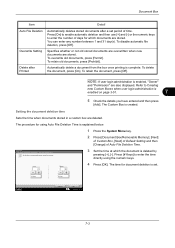
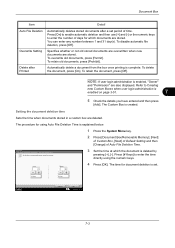
... below.
1 Press the System Menu key.
2 Press [Document Box/Removable Memory], [Next]
of Custom Box, [Next] of Default Setting and then [Change] of time.
Document Box/Removable Memory - Document Box
Item Auto File Deletion
Overwrite Setting
Delete after Printed
Detail
Automatically deletes stored documents after a set .
# Keys
# Keys
Status
Cancel
OK 10/10/2010 10:10
7-3
3050ci/3550ci/4550ci/5550ci Operation Guide Rev-2.2011.5 - Page 354
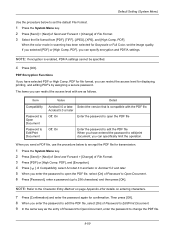
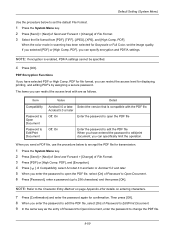
... entering characters.
7 Press [Confirmation] and enter the password again for Grayscale or Full Color, set the default File Format.
1 Press the System Menu key. 2 Press [Send] > [Next] of Send and Forward > [Change] of Password to Open Document. 6 Press [Password], enter a password (up to open the PDF file
Off, On
Enter the password to edit the...
3050ci/3550ci/4550ci/5550ci Operation Guide Rev-2.2011.5 - Page 363


... the System Menu key. 2 Press [Printer], [ ] and [Change] of Orientation. 3 Press [Portrait] or [Landscape]. 4 Press [OK].
You cannot use the numeric keys to be printed. You can set the Form Feed Timeout. Orientation
Set the default orientation, Portrait or Landscape. Portrait Printer
Default Setting (System Menu)
Landscape Printer
Use the procedure below to set the timeout delay in...
3050ci/3550ci/4550ci/5550ci Operation Guide Rev-2.2011.5 - Page 438
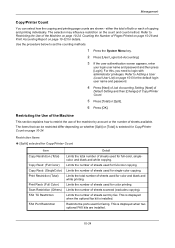
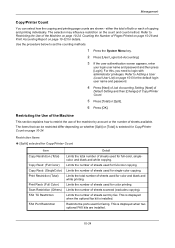
... black and white printing. The items that can select how the copying and printing page counts are installed.
10-24
Limits the number of sheets used for faxing.
Refer to Adding a User (Local User List) on page 10-5 for the default login user name and password.
4 Press [Next] of Job Accounting Setting, [Next] of
Default Setting and then [Change...
3050ci/3550ci/4550ci/5550ci Operation Guide Rev-2.2011.5 - Page 440
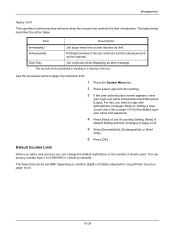
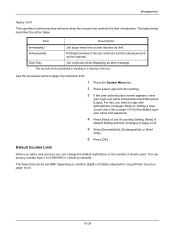
...], or [Alert
Only].
6 Press [OK].
The items that can set differ depending on whether [Split] or [Total] is selected for the default login user name and password.
4 Press [Next] of Job Accounting Setting, [Next] of
Default Setting and then [Change] of restriction. For this, you can change the default restrictions on page 10-24.
10-26
Refer to...
3050ci/3550ci/4550ci/5550ci Operation Guide Rev-2.2011.5 - Page 565
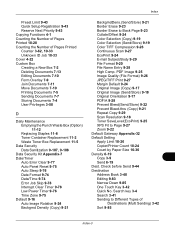
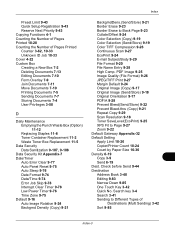
.../TIFF Print 9-27 Margin Default 9-24 Original Image (Copy) 9-17 Original Image (Send/Store) 9-18 Original Orientation 9-17 PDF/A 9-28 Prevent Bleed(Send/Store) 9-22 Prevent Bleed-thru (Copy) 9-21 Repeat Copy 9-29 Scan Resolution 9-18 Toner SaveLevel(EcoPrint) 9-25 XPS Fit to Back Page 9-23 Collate/Offset 9-24 Color Selection (Copy) 9-19 Color Selection...
3050ci/3550ci/4550ci/5550ci Quick Guide - Page 1


...
PDF
Preview
Destination Status
Quick Setup
2-sided/Book Original
Org./Sending Data Format
Continuous Scan
Color/ Image Quality
File Format
Advanced Setup
Destination
Shortcut 1 Shortcut 2 Shortcut 3 Shortcut 4 Shortcut 5 Shortcut 6 Program 10/10/2010 10:10
Printed in black & white. Enter the name you want to send the e-mail to several destinations, go back to be changed...
3050ci/3550ci/4550ci/5550ci Quick Guide - Page 3


...
User Name
Status
Files 5
2
1
1/2
1
1
Open
Close 10/10/2010 10:10
User: Print
File Name 1File 2File 3File 4File 5File
Status
❶ When printing from an application press the Properties button.
❷ Choose Imaging tab. ❸ Choose [Full color] or [Black & White]. ❹ Use [Printer profile] to choose object
types depending on your name directly. ❶ Press...
3050ci/3550ci/4550ci/5550ci/6550ci/7550ci Driver Guide - Page 4


... Based Printing ...3-6
Chapter 4
Basic
Basic Settings ...4-1 Source and Media Types ...4-2 Print Size and Page Size ...4-2
Creating a Custom Page Size 4-3 Printing with Custom Size Pages 4-3 Duplex Printing ...4-3 Printing in Duplex Mode ...4-4 Collate ...4-4 Printing Collated Documents 4-5 Printing in Color, Black & White, and EcoPrint 4-5 Print Preview ...4-5 Previewing a Print Job...
3050ci/3550ci/4550ci/5550ci/6550ci/7550ci Driver Guide - Page 5


... ...7-6 Image Compression Mode ...7-6 Color Mode ...7-6 Printer Profile ...7-6 Color Correction ...7-7 Setting a Default Color Profile 7-8 Color Adjustment ...7-9 Selecting Custom Color Adjustment 7-9 Adjusting HSL (Hue, Saturation, Lightness 7-9 Adjusting Color Balance ...7-10 Color Conversion ...7-10 Black & White Adjustment ...7-11 Adjusting Black and White Settings 7-11 Text and Graphics...
3050ci/3550ci/4550ci/5550ci/6550ci/7550ci Driver Guide - Page 21
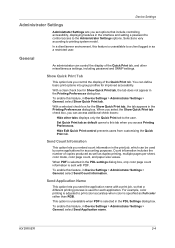
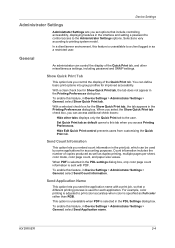
... count information is specified as duplex printing, multiple pages per sheet, color mode, color page count, and paper size values.
When you select the Show Quick Print tab check box, you send the application name with PDF. For example, color printing is adjusted to printing system model. To enable this feature, in Device Settings > Administrator Settings > General, select Send Count...
3050ci/3550ci/4550ci/5550ci/6550ci/7550ci Driver Guide - Page 24
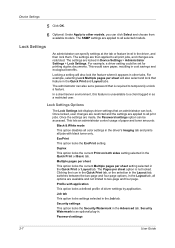
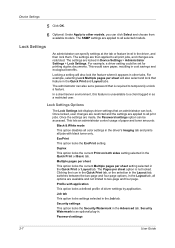
...
Black & White mode This option disables all selected models. Device Settings
5 Click OK.
6 Optional: Under Apply to other tabs. Locking a setting will also select and lock that an administrator can be set a password that is not locked. Profile with black toner only. The settings are then applied to all print jobs, and changes are available and not limited to all color settings...
3050ci/3550ci/4550ci/5550ci/6550ci/7550ci Driver Guide - Page 29
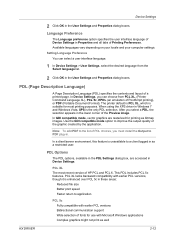
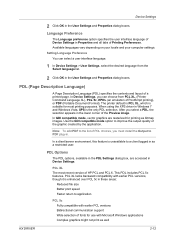
... layout of the Preview image. The printer default is PCL XL, which is suitable for most recent version of HP PCL and PCL 6. After you select a PDL, the selection appears in the lower corner of a printed page. Use the GDI compatible mode option to PDF plug-in Device Settings.
In Device Settings, you must install the Output to...
3050ci/3550ci/4550ci/5550ci/6550ci/7550ci Driver Guide - Page 31
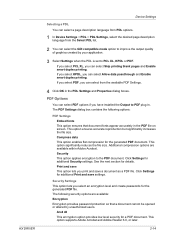
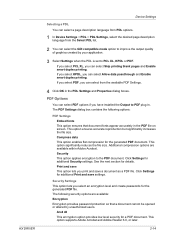
...data passthrough and Enable smart duplex printing.
KX DRIVER
Device Settings
Selecting a PDL
You can select a page description language from PDL options.
1 In Device Settings > PDL > PDL Settings, select the desired page description language from the available PDF Settings.
4 Click OK in the PDL Settings and Properties dialog boxes. If you select KPDL, you print and save This option lets you...
3050ci/3550ci/4550ci/5550ci/6550ci/7550ci Driver Guide - Page 32


... a maximum of 16 characters in the Files > Properties > Security section. Printing and Saving to PDF
You can print a document and save to default file A PDF file can then select from the owner password. Save to PDF plug-in.
1 In Device Settings > PDL Settings, in Adobe Reader, it to Adobe PDF, if you use the default name and add a date and time stamp...
3050ci/3550ci/4550ci/5550ci/6550ci/7550ci Driver Guide - Page 33


... page, select KX XPS DRIVER. To view a print to the printer driver, such as a restricted user.
In a client/server environment, this driver or one from another manufacturer. Media Source Enumeration
Media source enumeration supports compatibility for a given media source differ between the drivers.
1 In Device Settings > Compatibility Settings, from the Media source enumeration list select...
3050ci/3550ci/4550ci/5550ci/6550ci/7550ci Driver Guide - Page 93
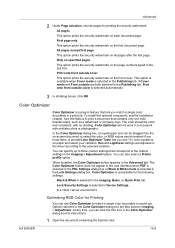
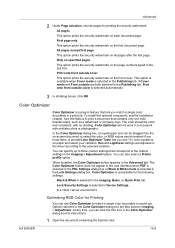
... Installation chapter. Color Optimizer is unavailable for the following settings:
Black & White is selected in the Imaging, Basic, or Quick Print tab. Advanced
2 Under Page selection, choose pages for printing the security watermark:
All pages
This option prints the security watermark on the first document page.
Lock Security Settings is selected in Device Settings.
Use this...
Similar Questions
How To Change The Default Settings On A Taskalfa 4550ci
(Posted by Rmpica 10 years ago)
Kyocera Taskalfa 3550ci Color Printing
kyocera taskalfa 3550ci cannot change to color printing because when I click on the properties for t...
kyocera taskalfa 3550ci cannot change to color printing because when I click on the properties for t...
(Posted by lynnemayer 11 years ago)
Taskalfa 500ci Default Settings
TASKalfa 500ci: Please, the default setting is to print in color. How do I change the setting to pri...
TASKalfa 500ci: Please, the default setting is to print in color. How do I change the setting to pri...
(Posted by elizabethstraebel 12 years ago)

