Kyocera TASKalfa 3050ci Support Question
Find answers below for this question about Kyocera TASKalfa 3050ci.Need a Kyocera TASKalfa 3050ci manual? We have 15 online manuals for this item!
Question posted by vmoon on August 22nd, 2012
E-mails Going To Wrong Address
All e-mails / scanned documents sent by anyone at our jobsite are coming to me in error. How can I fix this?
Current Answers
There are currently no answers that have been posted for this question.
Be the first to post an answer! Remember that you can earn up to 1,100 points for every answer you submit. The better the quality of your answer, the better chance it has to be accepted.
Be the first to post an answer! Remember that you can earn up to 1,100 points for every answer you submit. The better the quality of your answer, the better chance it has to be accepted.
Related Kyocera TASKalfa 3050ci Manual Pages
3050ci/3550ci/4550ci/5550ci Operation Guide Rev-2.2011.5 - Page 6


...
Checking the Remaining Amount of Toner and Paper (Paper/Supplies 8-13
Device/Communication 8-14
9
Default Setting (System Menu)
Common Settings 9-2
Copy 9-41
Send 9-44
Document Box/Removable Memory 9-53
Printer 9-55
Report 9-62
Adjustment/Maintenance 9-66
Date/Timer 9-74
Edit Destination (Address Book/Adding One Touch Keys 9-79
Internet 9-86
Application 9-88
System...
3050ci/3550ci/4550ci/5550ci Operation Guide Rev-2.2011.5 - Page 76
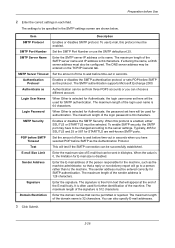
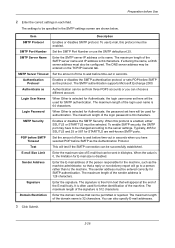
...set here will go to a person rather than to be selected. The signature is 64 characters. Preparation before SMTP as the protocol. Set the SMTP Port Number or use E-mail, this protocol ...report will be sent in seconds when you can be entered on the TCP/IP General tab. Enter the E-mail address of the person responsible for further identification of the sender address is 32 ...
3050ci/3550ci/4550ci/5550ci Operation Guide Rev-2.2011.5 - Page 206


.../2010 10:10
You can be sent to be notified on the notification destination by e-mail when a job is completed. E-mail can view information on the address book screen, then press [OK...].
For details, refer to finish. Example of the screen and then press [Address Book] in advance so that E-mail can be used.
Copying Functions
Job Finish Notice
Sends a notice by pressing [...
3050ci/3550ci/4550ci/5550ci Operation Guide Rev-2.2011.5 - Page 207


Upon
completion of the job, an E-mail notice is sent to start copying. Job Finish Notice Off
Address Book
Address Entry
E-mail Address
Status
Add Shortcut
Copying Functions
Copies
To directly enter the E-mail address, press
[Address Entry]. Cancel
OK 10/10/2010 10:10
4
4-47 Press [E-mail Address], enter the
address and press [OK].
5 Press [OK].
6 Press the Start key to the...
3050ci/3550ci/4550ci/5550ci Operation Guide Rev-2.2011.5 - Page 255


... Notice settings.
1 Press the Send key.
2 Place the originals on page 3-40.
For details, refer to
Command Center RX (Settings for E-mail) on the notification destination by e-mail when a job is sent to the specified E-mail address.
6-35
Sending Functions
Job Finish Notice
Sends a notice by pressing [Detail]. Use the procedure below to be used.
3050ci/3550ci/4550ci/5550ci Operation Guide Rev-2.2011.5 - Page 551
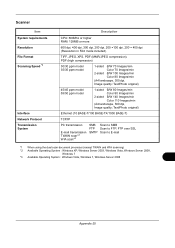
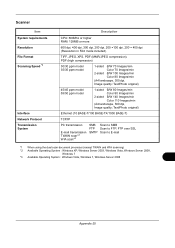
Scanner
Item System requirements Resolution File Format Scanning Speed *1
Interface Network Protocol Transmission System
Description
...BASE-T)
TCP/IP
PC transmission E-mail transmission TWAIN scan*2 WIA scan*3
SMB FTP SMTP
Scan to SMB Scan to FTP, FTP over SSL Scan to E-mail
*1 When using the dual scan document processor (except TWAIN and WIA scanning) *2 Available Operating System : Windows...
3050ci/3550ci/4550ci/5550ci Quick Guide - Page 2


...go back to select the desired destination from the list.
Communication is canceled.
❶ Press the Status/Job Cancel key. ❷ Press [Sending Jobs]. ❸ Press [Log]. ❹ Under Job Type, select [FAX]. ❺ Select a job to the Operation Guide on the platen or in the document... processor.
❷ Press the FAX key. ❸ Enter the destination address...Device...mail
...
Fax System (V) Operation Guide - Page 45
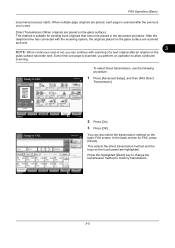
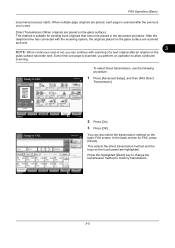
... after the previous one page is set, you can also select the transmission method on the glass surface are scanned and sent.
3
NOTE: When continuous scan is scanned, you perform an operation to memory transmission.
3-5 FAX Operation (Basic)
document processor starts.
In the basic screen for sending book originals that cannot be placed in the...
Fax System (V) Operation Guide - Page 198
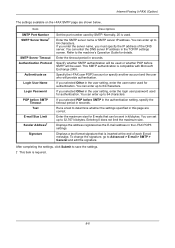
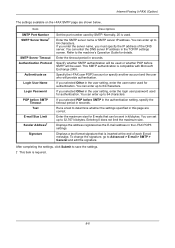
...DNS server IP address in the user setting, enter the login user password used for authentication. Entering 0 does not limit the maximum size. To change the signature, go to determine whether... user who will be sent in the i-FAX POP3 settings. Item SMTP Port Number SMTP Server Name†
SMTP Server Timeout Authentication Protocol
Authenticate as the E-mail address in kilobytes. Normally,...
File Management Utility Operation Guide - Page 11


... Workflow name, Owner name, Publish settings, Password, IP address (if the link local address does not work, use the global address), Share name, Login user name, Login password, and File...4-1 Adding a Workflow
To add a workflow while the device is enabled with authentication, the Login user name and Password for handling scanned documents. 4 Front Panel Template
A customized button can be ...
KM-NET Viewer Operation Guide Rev-5.2-2011-3 - Page 14
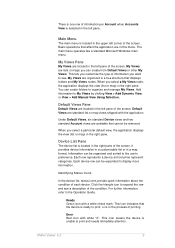
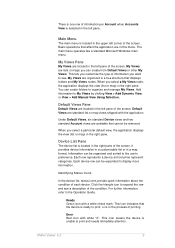
...tree structure that the device is ready to expand...This icon means the device is unable to My ...
Each row represents a device and columns represent categories.
...Device List Pane
The device list is located in the right pane of each device. It provides device...Views, six standard Device views and two...device row can be expanded to the user's preference. Identifying Status Icons
In the device...
KM-NET Viewer Operation Guide Rev-5.2-2011-3 - Page 29


..., click
Add Contact.
This information is used for an individual is stored on the device, and is required.
3. Address Book
The Address Book is not needed . E-mail
FTP (File Transfer Protocol)
SMB (Server Message Block)
FAX Number
Internet FAX Address
Adding Contacts
You can be organized into Groups. The Contact Settings dialog box appears.
2. Login...
KM-NET Viewer Operation Guide Rev-5.2-2011-3 - Page 65


...devices. Selecting Accounting Settings in Multi-Set
The following options may vary on the devices. On the Settings page, select the category of device accounts with information about print, copy, scan....
2. The devices are settings for each Multi-Set process. Click Next.
In the device list, select the devices that will be selected for job accounting, media type, error handling, permitting ...
KM-NET Viewer Operation Guide Rev-5.2-2011-3 - Page 74


... name, user name (and furigana, if applicable), password, e-mail address, account name, account ID on the device, and administrator access permission. Some functions may require the printing system or the network to copy, follow these settings depends upon the device. Device Document Box
Users' Custom and FAX boxes.
Device Default Settings
Settings that define local or network...
Kyocera Command Center RX User Guide Rev-1.2 - Page 9
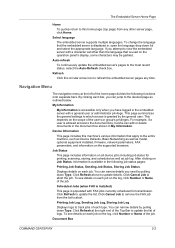
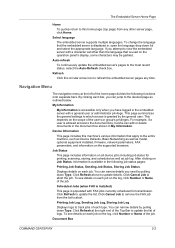
... to this machine's various information that apply to the entire machine, such as Device Defaults, Basic Networking as well as model, optional equipment installed, firmware, network parameters...administrator privilege. You can add or delete documents in the document box shown in the embedded server with FAX jobs currently scheduled for printing, scanning, storing, and scheduled as well as job...
Kyocera Command Center RX User Guide Rev-1.2 - Page 38
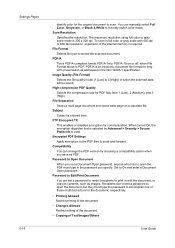
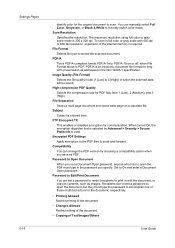
... document to scan. When turned On, the encryption algorithm that is selected by choosing a compatibility option when you save as a separate file. Recipients don't need a password to open the PDF must type the password to accomplish one of these restricted actions to print or edit the document, or copy its contents, such as addressed...
Kyocera Command Center RX User Guide Rev-1.2 - Page 58
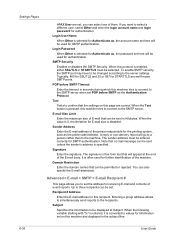
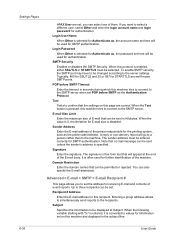
...mail address of the E-mail body. It is selected for authentication.
Login Password
When Other is often used for Authenticate as the printer administrator. To enable SMTP security, the SMTP port may have to be set the address for authentication. Typically, 465 for SSL/TLS and 25 or 587 for information set here will go... non-delivery report will be sent in seconds during which this...
Kyocera Command Center RX User Guide Rev-1.2 - Page 59
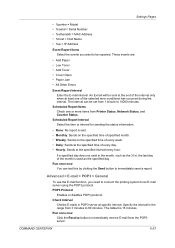
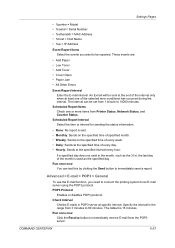
...; %serial = Serial Number • %etheraddr = MAC Address • %host = Host Name • %ip = IP Address
Event Report Items Select the events you need to connect the...; Paper Jam • All Other Errors
Event Report Interval Enter the E-mail interval.
Check Interval
Checks E-mails in the month, such as the specified day.
An E-mail will be sent at the end of the interval only...
Email Operation - Page 1


.../10/2010 10:10
Printed in black & white. Sending
Scan settings
Further settings
QUICKGuide TASKalfa 3050ci/3550ci/4550ci/5550ci
E-Mail operation
ENG
❶ Place the originals on the touch screen.
From the address book:
Press [Address Book]. Enter the name you want to send the e-mail to several destinations, go back to return. Destination
Detail 1/1
On Hook
Direct...
Email Operation - Page 2


...Device/ Communication
Paper/Supplies 10/10/2010 10:10
Status
Status
Scheduled Job
Log
Job Type
All
Job No. 438
14:47
FAX i-FAX
Destination [email protected]
User Name
Result InProcess
E-mail... job to the Operation Guide on the platen or in the document processor.
❷ Press the FAX key. ❸ Enter the destination address. The details are displayed. For more details refer to be ...
Similar Questions
Kyocera Taskalfa 3050ci How To Scan Document To External Drive
(Posted by rbMyCa 9 years ago)
Can I Import An Address Book Into Kyocera 3050ci
(Posted by Joecechabot 10 years ago)
Taskalfa 3050ci How To Add Documents Into Custom Box
(Posted by remog9900X 10 years ago)
How To Setup Kyocera Taskalfa 250 Ci To Scan Documents To Pc Folder
(Posted by tswboobop 10 years ago)
Taskalfa 3050ci How To Add Documents Into Box
(Posted by ssparnitsys 10 years ago)

