Kyocera TASKalfa 3050ci Support Question
Find answers below for this question about Kyocera TASKalfa 3050ci.Need a Kyocera TASKalfa 3050ci manual? We have 15 online manuals for this item!
Question posted by debbel0ma on February 9th, 2014
Can You Empty Taskalfa 3050ci Waste Toner Box
The person who posted this question about this Kyocera product did not include a detailed explanation. Please use the "Request More Information" button to the right if more details would help you to answer this question.
Current Answers
There are currently no answers that have been posted for this question.
Be the first to post an answer! Remember that you can earn up to 1,100 points for every answer you submit. The better the quality of your answer, the better chance it has to be accepted.
Be the first to post an answer! Remember that you can earn up to 1,100 points for every answer you submit. The better the quality of your answer, the better chance it has to be accepted.
Related Kyocera TASKalfa 3050ci Manual Pages
3050ci/3550ci/4550ci/5550ci Operation Guide Rev-2.2011.5 - Page 26
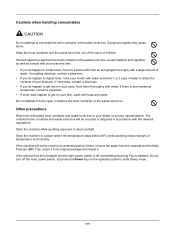
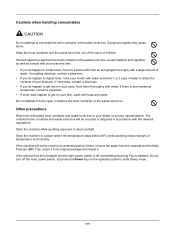
... disabled. Do not attempt to dilute the
contents of your stomach. If necessary, contact a physician. • If you do happen to incinerate the toner container or the waste toner box. Store the machine in accordance with the relevant regulations. Cautions when handling consumables
CAUTION
Do not attempt to get on the operation panel to...
3050ci/3550ci/4550ci/5550ci Operation Guide Rev-2.2011.5 - Page 49


... Indicator Plates 11 Slit Glass 12 Toner Container (Black) 13 Toner Container (Magenta) 14 Toner Container (Cyan) 15 Toner Container (Yellow) 16 Document Processor (Option) 17 Platen 18 Clip Holder 19 Operation Panel 20 Handles
20
21 22 23
21 Release button 22 Waste Toner Box 23 Cleaning Brush 24 Waste Toner Tray 25 Toner Container Release Lever
25 24
1-5
3050ci/3550ci/4550ci/5550ci Operation Guide Rev-2.2011.5 - Page 301
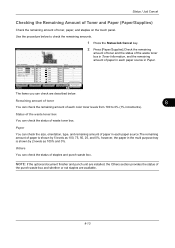
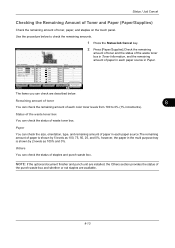
....The remaining amount of staples and punch waste box. Status / Job Cancel
Checking the Remaining Amount of Toner and Paper (Paper/Supplies)
Check the remaining amount of waste toner box.
Use the procedure below . Status
2 Press [Paper/Supplies].Check the remaining
amount of toner and the status of the waste toner
box in Toner Information, and the remaining
amount of paper...
3050ci/3550ci/4550ci/5550ci Operation Guide Rev-2.2011.5 - Page 450


... parts may cause burns. Every time you have a new toner container available for replacement. Using a toner container that makes it possible to incinerate the toner container or the waste toner box.
Maintenance
Regular Maintenance
Toner Container Replacement
When toner runs low, "Toner is running out" appears in the toner container of this product stores information necessary for improving...
3050ci/3550ci/4550ci/5550ci Operation Guide Rev-2.2011.5 - Page 452
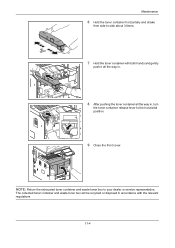
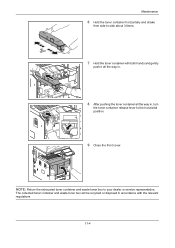
... lever to the horizontal position.
9 Close the front cover. NOTE: Return the exhausted toner container and waste toner box to your dealer or service representative.
Maintenance
6 Hold the toner container horizontally and shake
from side to side about 3 times.
7 Hold the toner container with both hands and gently
push it all the way in.
8 After pushing...
3050ci/3550ci/4550ci/5550ci Operation Guide Rev-2.2011.5 - Page 453


... a new waste toner box available for replacement.
Dangerous sparks
may cause burns.
1 Open the front cover.
2 Press the release button (1) and pull out the waste
toner tray (2).
3 Close the cap and remove the old waste toner box
diagonally upward.
11
11-5 CAUTION: Do not attempt to incinerate the toner container or the waste toner box. When the touch panel shows "Check waste toner box...
3050ci/3550ci/4550ci/5550ci Operation Guide Rev-2.2011.5 - Page 454


Maintenance
4 Insert into the provided plastic disposal bag. 5 Gently remove the new waste toner box from its
packaging and open the cap.
6 Install a new waste toner box.
11-6
3050ci/3550ci/4550ci/5550ci Operation Guide Rev-2.2011.5 - Page 455
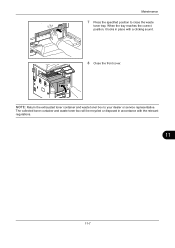
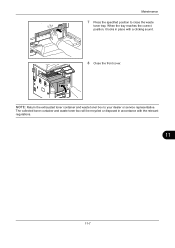
NOTE: Return the exhausted toner container and waste toner box to close the waste
toner tray.
When the tray reaches the correct position, it locks in accordance with a clicking sound.
8 Close the front cover.
Maintenance
7 Press the specified position to your dealer or service representative. The collected toner container and waste toner box will be recycled or disposed in place with...
3050ci/3550ci/4550ci/5550ci Operation Guide Rev-2.2011.5 - Page 460
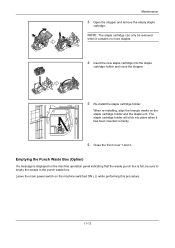
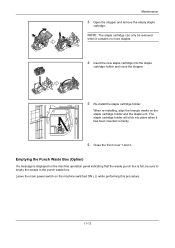
...
cartridge holder and close the stopper.
5 Re-install the staple cartridge holder. Leave the main power switch on the machine operation panel indicating that the waste punch box is displayed on the machine switched ON ( | ) while performing this procedure.
11-12 Maintenance
3 Open the stopper and remove the empty staple
cartridge.
NOTE...
3050ci/3550ci/4550ci/5550ci Operation Guide Rev-2.2011.5 - Page 479
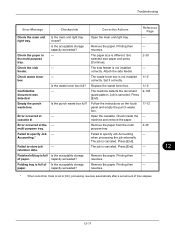
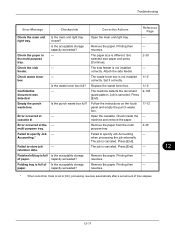
... set to [On], processing resumes automatically after a set amount of time elapses.
12
12-11
Is the punch waste box full?
-
-
-
- Replace the waste toner box. Job is different. Failed to store job retention data. Press [End].
Check waste toner box. Is the acceptable storage capacity exceeded? -
-
-
The paper size is canceled. Set it correctly.
Error occurred at...
3050ci/3550ci/4550ci/5550ci Operation Guide Rev-2.2011.5 - Page 485


...Troubleshooting
Error Message
Warning for low
-
temperature.
Obtain a new waste toner box.
almost full. To create a workflow, File Management Utility (PC application) is almost time to replace the waste toner box. Checkpoints
You cannot use this system. Adjust the temperature and the
- Waste toner box
-
Try again later. Corrective Actions
Adjust the temperature and the...
3050ci/3550ci/4550ci/5550ci Operation Guide Rev-2.2011.5 - Page 565
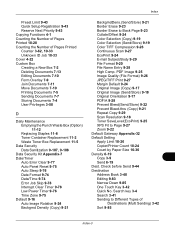
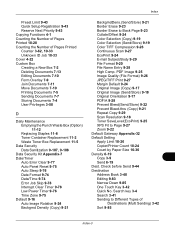
... Join Documents 7-11 Move Documents 7-10 Printing Documents 7-5 Sending Documents 7-7 Storing Documents 7-4 User Privileges 3-50
D
Daily Maintenance Emptying the Punch Waste Box (Option) 11-12 Replacing Staples 11-8 Toner Container Replacement 11-2 Waste Toner Box Replacement 11-5
Data Security Data Sanitization 9-107, 9-108
Data Security Kit Appendix-7 Date/Timer
Auto Error Clear 9-77 Auto Panel...
3050ci/3550ci/4550ci/5550ci Operation Guide Rev-2.2011.5 - Page 573


...31, 6-38 ThinPrint Protocol Detail 9-96 Tone Curve Adjustment 9-72 Toner Container 1-5 Checking the Remaining Amount of
Toner 8-13 Toner Container Release Lever 1-5 Trade Names xxxi Transfer Roller
Cleaning 11-19...Accounting Setting 10-20 Unknown ID Job 10-10 User Login Setting 10-2
W
Waste Toner Box 1-5 Status 8-13
Waste Toner Tray 1-5 Weekly Timer 3-61 WIA Appendix-36 WSD Print
Setup 9-98 WSD Scan...
3050ci/3550ci/4550ci/5550ci/6550ci/7550ci Driver Guide - Page 2


... problems arising from the use of this guide may differ depending on your printing device. UNIX® is a registered trademark of Adobe Systems, Incorporated. User Interface ...driver. Models supported by the KX printer driver
TASKalfa 3050ci TASKalfa 3550ci TASKalfa 4550ci TASKalfa 5550ci TASKalfa 6550ci TASKalfa 7550ci
© 2011 KYOCERA MITA Corporation The information in this guide ...
3050ci/3550ci/4550ci/5550ci/6550ci/7550ci Driver Guide - Page 18


... installed on your printing system for all installed devices. Device Options
Optional devices extend the capabilities of your printing system.
1 In the Properties dialog box, click Device Settings.
2 In Device Settings > Device options, select the check boxes for source, finishing, and job storage.
2 Device Settings
In Device Settings, you must set the printer driver to a client...
Fax System (V) Operation Guide - Page 7


... below.
• Cautionary Labels • Installation Precautions • Precautions for easy reference. During use, refer to the machine for Use • Loading Paper
• Toner Container and Waste Toner Box Replacement
• Clearing Paper Jams • Solving Malfunctions • Cleaning
v Please read the Operation Guide before you start using the facsimile functions of this...
KM-NET Viewer Operation Guide Rev-5.2-2011-3 - Page 13
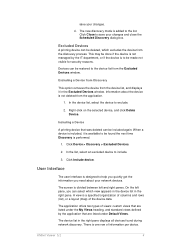
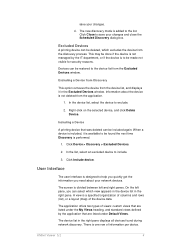
... and close the Scheduled Discovery dialog box.
Click Device > Discovery > Excluded Devices.
2. User Interface
The user interface is designed to help you quickly get the information you can be found during network discovery. On the left and right panes.
The device list in the right pane displays all devices found the next time Discovery is...
KM-NET Viewer Operation Guide Rev-5.2-2011-3 - Page 70


... set correctly in the Communication Settings dialog box for a device. There is 1024 to access several functions of the device, such as Address Book, Users, or Document Box. The default logical printer port numbers begin with each device. Setting the Port Number in Accounting Devices View, select a device.
2.
Setting Device Communications
You can include Network interface settings...
KM-NET Viewer Operation Guide Rev-5.2-2011-3 - Page 72


... conditions, panel messages, and operating mode. The available range is between 1 and 10000 minutes. The available range is gathered about the current level of toner in the device, such as number of color pages printed, number of black and white pages, number of faxes received, and so on. KMnet Viewer 5.2
63 Select...
Kyocera Command Center RX User Guide Rev-1.2 - Page 10


... primarily advanced network settings and security settings. The status of the remaining staples and the punch waste.
2-3
User Guide Optional Equipment Status Shows the status of the optional devices, such as the amount of the waste toner box is also given. Visit the following website for more information see page 6-1. Note that apply to the...
Similar Questions
Kyocera 4501i Waste Toner Box Eroor Is Bloping Again N Again I Cant Operate Gadg
(Posted by waqaskhan0567 1 year ago)
How To Replace Waste Toner Box Kycera Taskalfa 3550ci
(Posted by Frankthib 10 years ago)
Where Is The Waste Toner Box On A Kyocera Taskalfa 3050i
(Posted by lem282N 10 years ago)
How To Change Waste Toner Box Kyocera Taskalfa
(Posted by MudM777 10 years ago)
How To Empty Kyocera Taskalfa 3500i Waste Toner Box
(Posted by chrmgser 10 years ago)

