Kyocera TASKalfa 3050ci Support Question
Find answers below for this question about Kyocera TASKalfa 3050ci.Need a Kyocera TASKalfa 3050ci manual? We have 15 online manuals for this item!
Question posted by marfjeff on June 18th, 2014
Taskalfa 3050 Scanning Facility How To Enable
The person who posted this question about this Kyocera product did not include a detailed explanation. Please use the "Request More Information" button to the right if more details would help you to answer this question.
Current Answers
There are currently no answers that have been posted for this question.
Be the first to post an answer! Remember that you can earn up to 1,100 points for every answer you submit. The better the quality of your answer, the better chance it has to be accepted.
Be the first to post an answer! Remember that you can earn up to 1,100 points for every answer you submit. The better the quality of your answer, the better chance it has to be accepted.
Related Kyocera TASKalfa 3050ci Manual Pages
3050ci/3550ci/4550ci/5550ci Operation Guide Rev-2.2011.5 - Page 176


Copying begins. After scanning all originals, press [Finish Scan] to choose the type of the originals, either [Top Edge on Top] or [Top Edge on the platen, replace the original and press the Start key.
Separate Front/Back Margins Enables you can also specify the margin on the back side. Press [OK].
6 Press [Original...
3050ci/3550ci/4550ci/5550ci Operation Guide Rev-2.2011.5 - Page 235
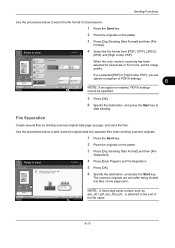
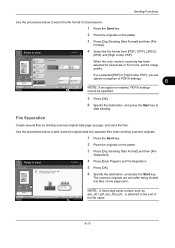
...
PDF TIFF JPEG
Image Quality
Compression Ratio Priority
Standard
Quality Priority
When the color mode in scanning has been selected for each . File Separation
Create and send a file for Grayscale or ...100% : A4
Preview
XPS
High Comp.
Destination
4 Press [Each Page] to
start sending. is enabled, PDF/A settings
10/10/2010 10:10
cannot be specified.
5 Press [OK].
6 Specify the...
3050ci/3550ci/4550ci/5550ci Operation Guide Rev-2.2011.5 - Page 238
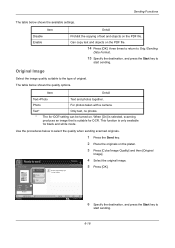
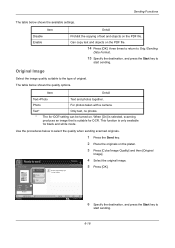
...]. Can copy text and objects on . Original Image
Select the image quality suitable to select the quality when sending scanned originals.
1 Press the Send key.
2 Place the originals on the PDF file. Text*
Only text, no ...Image Quality] and then [Original
Image].
Item Disable Enable
Detail
Prohibit the copying of original. Sending Functions
The table below shows the quality options.
3050ci/3550ci/4550ci/5550ci Operation Guide Rev-2.2011.5 - Page 262
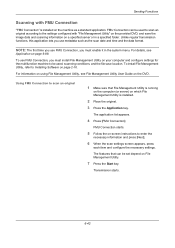
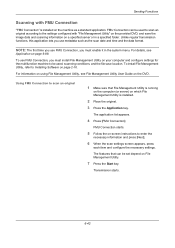
... multifunction machine to the settings configured with FMU Connection
"FMU Connection" is installed.
2 Place the original.
3 Press the Application key.
Unlike regular transmission functions, this application lets you use FMU Connection, you must enable it in a specified folder. For information on using File Management Utility, see
Application on the machine as the scan...
3050ci/3550ci/4550ci/5550ci Operation Guide Rev-2.2011.5 - Page 348


...Size, Original Orientation, File Format, Density, Original Image, Scan Resolution, FAX TX Resolution, Color Selection, Zoom, Continuous Scan, Background Density Adj. Use the procedure below to register... ...9-46 • Send and Forward ...9-46
NOTE: If user login administration is enabled, you overwrite the setting, a confirmation screen appears. Display the confirmation screen of destinations...
3050ci/3550ci/4550ci/5550ci Operation Guide Rev-2.2011.5 - Page 354
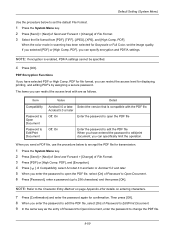
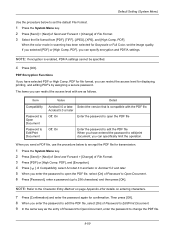
...format from [PDF], [TIFF], [JPEG], [XPS], and [High Comp. PDF]. When the color mode in scanning has been selected for Grayscale or Full Color, set the default File Format.
1 Press the System Menu key...
Password to Edit/Print Document
Value
Detail
Acrobat 3.0 or later, Select the version that is enabled, PDF/A settings cannot be specified.
4 Press [OK].
PDF for file format, you enter...
3050ci/3550ci/4550ci/5550ci Operation Guide Rev-2.2011.5 - Page 418
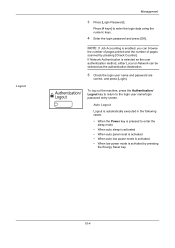
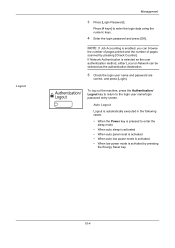
...reset is activated • When auto low power mode is activated • When low power mode is enabled, you can be selected as the authentication destination.
5 Check the login user name and password are
... either Local or Network can browse
the number of pages printed and the number of pages scanned by pressing
the Energy Saver key.
10-4 If Network Authentication is pressed to the login ...
3050ci/3550ci/4550ci/5550ci Operation Guide Rev-2.2011.5 - Page 435


Management
Login/Logout
If job accounting is enabled, the screen to enter the login user name and password appears. Enter a login user name ...List) on page 10-5.)
2 Proceed to complete the rest of pages scanned.
When the screen to enter the login user name and password appears
If user login administration is enabled, an account ID entry screen appears each time you use this machine. ...
3050ci/3550ci/4550ci/5550ci Operation Guide Rev-2.2011.5 - Page 561
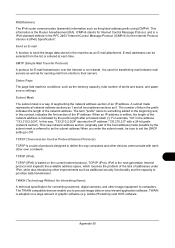
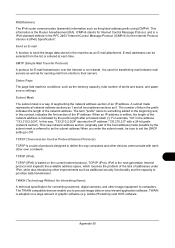
...address "133.210.2.0" with each time.
IPv6 is the Router Advertisement (RA). The TWAIN compatible devices enable you enter the subnet mask, be selected from clients to their servers.
It is a suite...subnet mask is indicated by the subnet mask is adopted on a large amount of prints and scans, and paper source settings. A subnet mask represents all network address sections as 1 and all...
3050ci/3550ci/4550ci/5550ci/6550ci/7550ci Driver Guide - Page 2


... in this guide may differ depending on your printing device. KPDL is a trademark of Hewlett-Packard Company. User Interface screen captures shown in this guide is prohibited. Models supported by the KX printer driver
TASKalfa 3050ci TASKalfa 3550ci TASKalfa 4550ci TASKalfa 5550ci TASKalfa 6550ci TASKalfa 7550ci
© 2011 KYOCERA MITA Corporation
Regarding Trademarks
Microsoft...
Data Security Kit (E) Operation Guide Rev-2 2011.2 - Page 3
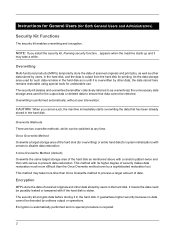
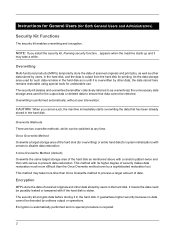
...the data that data cannot be possibly leaked or tampered with its higher degree of scanned originals and other data, the data stored here remains restorable using special tools for...Administrators)
Security Kit Functions
The security kit enables overwriting and encryption. Overwriting
Multi-functional products (MFPs) temporarily store the data of scanned originals and print jobs, as well as...
File Management Utility Operation Guide - Page 4


...the Application
If the application is enabled with authentication, for Change authenticate mode, select Use local authentication or Use settings on the device as required.
6 In the ...Utility (FMU) distributes documents scanned on a multifunction print system (MFP) to select devices by IP address or host name. Add Devices
Specific MFPs on a network can add devices for the MFP.
1-1
User...
File Management Utility Operation Guide - Page 10


...have the same name as the name, file type, or file creation date.
User name
Enabled when the device is located on criteria such as the transferred file. Output Criteria
These criteria define how the... handled by the application. Files can be specified. File name
The name of the MFP that scans and sends documents.
Host name
The name of the received graphic file.
If the folder is ...
File Management Utility Operation Guide - Page 11


...workflow. Adding a Workflow
To add a workflow while the device is enabled with authentication, the Login user name and Password for handling scanned documents.
Note: Login user name and login password may...main list, and click Front Panel Template. 2 Click Add workflow. 3 On the Workflow and scan default tab, set in the same order as required. Workflows are displayed on the button. File...
KM-NET Viewer Operation Guide Rev-5.2-2011-3 - Page 57


Reset Counters
Resets all of the above counters to limit the number of pages that can be output.
Usage Restriction by Scan
Enables limiting the number of pages allowed for each function of the device, such as printing and copying, and limited to the number of full color or single color pages output, or...
KM-NET Viewer Operation Guide Rev-5.2-2011-3 - Page 63
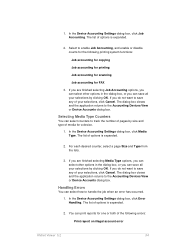
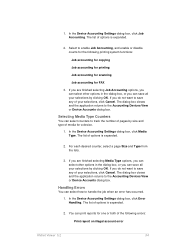
... save any of the following printing system functions:
Job accounting for copying
Job accounting for printing
Job accounting for scanning
Job accounting for a device.
1. If you do not want to enable Job Accounting, and enable or disable counts for the following errors:
Print report on illegal account error
KMnet Viewer 5.2
54 The dialog box...
KM-NET Viewer Operation Guide Rev-5.2-2011-3 - Page 74


..., select the category of groups.
To select source device settings to copy, follow these settings depends upon the device. KMnet Viewer 5.2
65
Click Next.
Device Network Groups
Creation of groups used for group authorization, and enabling/disabling of settings to copy to be selected for accessing a device.
Device User List
Login user name, user name (and...
Kyocera Command Center RX User Guide Rev-1.2 - Page 23


... page, an administrator privilege is required.
• Verifying the device's operating status
• Verifying various settings (device, printing, FAX, scanning, network and Email)
• Verifying the number of scanned pages and the number of prints made on the device
Start > Status (Device/Printer Status Page)
The Device/Printer Status Page will be the first screen that apply...
Kyocera Command Center RX User Guide Rev-1.2 - Page 30
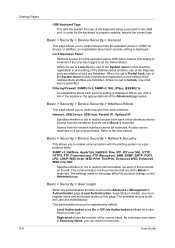
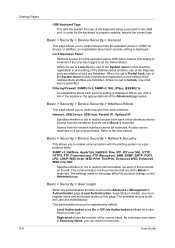
...Transmission), FTP (Reception), SMB, SNMP, SMTP, POP3, LPD, LDAP, WSD Scan, WSD Print, ThinPrint, Enhanced WSD, Enhanced WSD over SSL
Specifies whether or ...of the Address Book and Box are set to enable communication with the printing system on this page affect...the current users. When it is permitted.
Basic > Security > Device Security > General
This page allows you click a link in and...
Email Operation - Page 1


...
Press [E-mail Addr Entry] and [E-mail Address]. Entry i-FAX Addr Entry WSD Scan
Program 10/10/2010 10:10
Address Book
Addr Book Address Book
Dest.
Enter ...❺ Confirm with [OK]. ❸ Press [Destination] to be changed. Sending
Scan settings
Further settings
QUICKGuide TASKalfa 3050ci/3550ci/4550ci/5550ci
E-Mail operation
ENG
❶ Place the originals on the touch screen...
Similar Questions
How To Check Email Settings On Kyocera Taskalfa 3050 Ci
(Posted by sam00kujoy 9 years ago)
Kyocera 3050 Scan To Email How Many Pages Can I Scan To Email?
(Posted by wrigyom 10 years ago)
How To Default Kyocera Taskalfa 3050 To Black And White
(Posted by gustaBORUT 10 years ago)
Setting Up Pass For Taskalfa 3050 Ci
Kindly advic how to set password for the Taskalfa 3050 CI.
Kindly advic how to set password for the Taskalfa 3050 CI.
(Posted by cargo 11 years ago)

