Kyocera TASKalfa 3050ci Support Question
Find answers below for this question about Kyocera TASKalfa 3050ci.Need a Kyocera TASKalfa 3050ci manual? We have 15 online manuals for this item!
Question posted by sam00kujoy on June 5th, 2014
How To Check Email Settings On Kyocera Taskalfa 3050 Ci
The person who posted this question about this Kyocera product did not include a detailed explanation. Please use the "Request More Information" button to the right if more details would help you to answer this question.
Current Answers
There are currently no answers that have been posted for this question.
Be the first to post an answer! Remember that you can earn up to 1,100 points for every answer you submit. The better the quality of your answer, the better chance it has to be accepted.
Be the first to post an answer! Remember that you can earn up to 1,100 points for every answer you submit. The better the quality of your answer, the better chance it has to be accepted.
Related Kyocera TASKalfa 3050ci Manual Pages
3050ci/3550ci/4550ci/5550ci Operation Guide Rev-2.2011.5 - Page 253
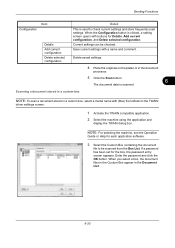
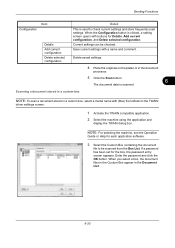
... each application software.
3 Select the Custom Box containing the document
file to check current settings and store frequently used settings. Scanning a document stored in a custom box
NOTE: To scan a document...
processor.
5 Click the Scan button.
6
The document data is used to be checked. Delete saved settings.
4 Place the originals on the platen or in a custom box, select a model...
3050ci/3550ci/4550ci/5550ci Operation Guide Rev-2.2011.5 - Page 408


... System Menu key. 2 Press [System], [Next] of Interface Block Setting and then [Change] of USB Device. 3 Press [Block]. 4 Press [OK].
USB Device
This locks and protects the USB interface connector (B1) (USB Device).
The default setting is Unblock. Use the procedure below to specify the USB Device setting.
1 Press the System Menu key. 2 Press [System], [Next] of...
3050ci/3550ci/4550ci/5550ci Operation Guide Rev-2.2011.5 - Page 474
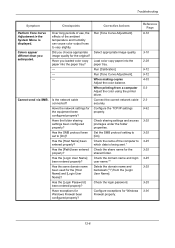
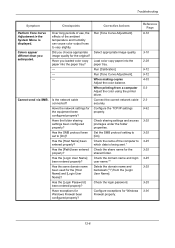
... a computer Adjust the color using the printer driver.
Load color copy paper into the paper tray?
-
-
- Configure the TCP/IP settings properly. Set the SMB protocol setting to which data is displayed. Check the login password. Has the same domain name been used for the shared folder. Has the [Path] been entered properly? Cannot...
3050ci/3550ci/4550ci/5550ci Operation Guide Rev-2.2011.5 - Page 567


... 6-23, Appendix-33
H
Handle 1-6 Handles 1-5 Help Appendix-33 Help Screen 3-62 Checking what to enter for 3-30 Host Name 9-92 HTTP
Protocol Detail 9-96 HTTP Security
Setup... 9-104 Interface Block Setting Optional interface 9-104 USB Device 9-104 USB Host 9-104 Internet Browser 3-59 Internet Browser Setting Browser Preferences 9-86 Internet Browser Setting 9-86
Index
Proxy Settings 9-87 Internet Fax...
3050ci/3550ci/4550ci/5550ci/6550ci/7550ci Driver Guide - Page 18


... Punch option in the Finishing tab, you can select installed printing system options so the associated features can set punch options in your printing system.
1 In the Properties dialog box, click Device Settings.
2 In Device Settings > Device options, select the check boxes for source, finishing, and job storage. The selected option is unavailable to match the optional...
3050ci/3550ci/4550ci/5550ci/6550ci/7550ci Driver Guide - Page 20


... the printing system through a TCP/IP port.
1 Verify that they are detected by using Auto Configure. Before selecting OK in Device Settings, check the settings to retrieve the current settings from Auto configure options:
Auto Configure Now
Click the button at any changes in the printing system.
2-3
User Guide In the Windows Security Alert dialog...
3050ci/3550ci/4550ci/5550ci/6550ci/7550ci Driver Guide - Page 29
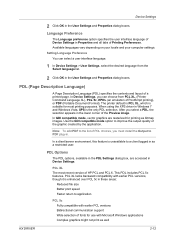
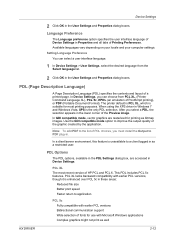
... compatibility with Microsoft Windows applications Complex graphics might not print as a restricted user. Device Settings
2 Click OK in Properties and all tabs of the graphic created by the application... the list of PDL choices, you can select a user interface language.
1 In Device Settings > User Settings, select the desired language from PCL XL, (Printer Command Language XL), PCL 5c,...
3050ci/3550ci/4550ci/5550ci/6550ci/7550ci Driver Guide - Page 59


... previously made under Punch. When you select the check box for a Print Job
The finishing device must first select a finisher under Device options in the document.
3 Click OK to return to the Print dialog box.
4 Click OK to open the Punch Unit Settings dialog box. If set is automatically updated to the first available output...
3050ci/3550ci/4550ci/5550ci/6550ci/7550ci Driver Guide - Page 100
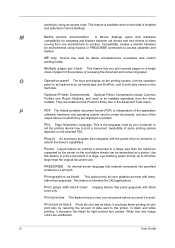
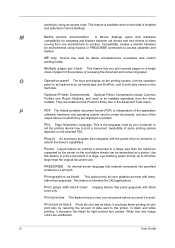
.... Poster Layout feature for light-colored text printed.
Use this feature to print a document in An accessory program that embeds commands into specified locations in Device Settings.
Optional Printer Components Optional Printer Components include Common Profiles and Plug-In Modules, and need to print a document. Print graphics as media type and EcoPrint...
Fax System (V) Operation Guide - Page 205


... any Internet faxes found on page 8-7. Manual i-FAX Reception
Use this machine connects to check for faxes immediately.
1 Press the Status/Job Cancel key.
2 Press [Device/Communication]. Removable Memory Not connected.
Internet Faxing (i-FAX) (Option)
i-FAX Reception
At set intervals, this procedure to the mail server and automatically downloads and prints any Internet...
Fax System (V) Operation Guide - Page 218
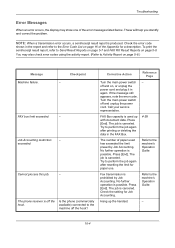
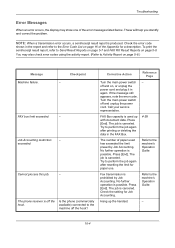
... page 5-7 and FAX RX Result Reports on , or unplug the power cord and plug it in the report and refer to the machine's Operation Guide. Check the setting for paper use. NOTE: When a transmission error occurs, a sent/receipt result report is canceled.
off and unplug the power cord. Turn the main power...
KM-NET Viewer Operation Guide Rev-5.2-2011-3 - Page 47


... FAX settings. Device Network Settings
This sets the network settings of three dialogs can configure some MFP devices to manage user authentication and network user properties. Authentication Settings
Authentication Settings provide a convenient way for three different devices) at a time. Only one device may be opened per device. Device System Settings
This sets the default settings of...
KM-NET Viewer Operation Guide Rev-5.2-2011-3 - Page 50
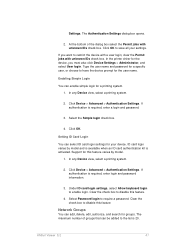
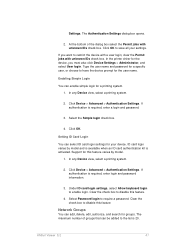
...
You can add, delete, edit, authorize, and search for a printing system. 1. Click Device > Advanced > Authentication Settings. In any Device view, select a printing system.
2.
Select Password login to enable login. Select the Simple login check box.
4. The Authentication Settings dialog box opens.
2. Clear the check box to disable this feature varies by model and is available when...
KM-NET Viewer Operation Guide Rev-5.2-2011-3 - Page 65


..., and click Next. Setting Multiple Accounting Devices
To start the accounting Multi-Set, follow these steps:
1. In the Device Group page, the application has filtered the selected devices by product group.
4. Selecting Accounting Settings in Settings, if the check box labeled Overwrite settings on the Settings page, depending upon the destination device:
Device Accounting Settings
These are...
KM-NET Viewer Operation Guide Rev-5.2-2011-3 - Page 66


... page shows a list of .CSV.
Clear this check box to preserve the destination device settings
Creating Settings From a Device
You can click Edit settings to open a dialog box for saving to a file with an extension of the settings you want to save your settings to a file, click Save to the settings. On the Method page, click Create from the...
KM-NET Viewer Operation Guide Rev-5.2-2011-3 - Page 76


... saved to file. Click Close. Click Save, and then click Close. On the Method page, select the Overwrite settings on target device check box, which appears when you want to save the settings, a message appears. On the Method page, click Create new. Click Finish. Browse or type a file name with the extension .XML.
4. Click...
Kyocera Command Center RX User Guide Rev-1.2 - Page 10


... by paper source. The Embedded Server Home Page
This page allows you to quickly verify the device's current settings and statuses. Download Drivers and Software For downloading printer drivers and software: http://www.kyoceramita.com/download/ About Kyocera Mita For more information about products: http://www.kyoceramita.com/
Status Displays
The home page...
Kyocera Command Center RX User Guide Rev-1.2 - Page 23


.... The Start page lets you clicked on Settings on model, current operating status. Device Details
COMMAND CENTER RX
6-1 6 Settings Pages
Start Page
The Settings page divides the following is required.
• Verifying the device's operating status
• Verifying various settings (device, printing, FAX, scanning, network and Email)
• Verifying the number of scanned pages and the...
Kyocera Command Center RX User Guide Rev-1.2 - Page 73
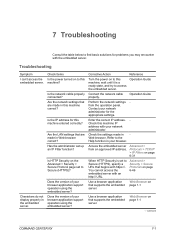
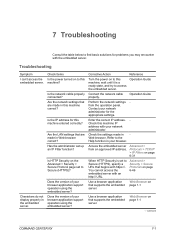
Troubleshooting
Symptom I can't access the embedded server.
Is the IP address for the appropriate settings. Has the administrator set to Secure (HTTPS)? Does the version of your browser application support operation using the embedded server?
Check the settings made in this machine correct? Protocols > TCP/IP
> IP Filters on page 6-31
When HTTP Security is...
Email Operation - Page 1


... 5 Shortcut 6 Program 10/10/2010 10:10
Printed in the document processor.
❷ Press the Send key. ❸ Enter the destination address. Sending
Scan settings
Further settings
QUICKGuide TASKalfa 3050ci/3550ci/4550ci/5550ci
E-Mail operation
ENG
❶ Place the originals on the touch screen.
Choose an item to be changed. Entry
i-FAX Addr Entry...
Similar Questions
Picture Of Where The Usb Cable Go On Kyocera Taskalfa 3050 Ci
(Posted by dasaboboco 9 years ago)
How To Change Email Settings Using Kyocera Taskalfa 3050ci Command Center
(Posted by kinmildev 10 years ago)
Setting Up Pass For Taskalfa 3050 Ci
Kindly advic how to set password for the Taskalfa 3050 CI.
Kindly advic how to set password for the Taskalfa 3050 CI.
(Posted by cargo 11 years ago)
Check Email Size In Smtp Setting
When trying to send scan to email.
When trying to send scan to email.
(Posted by dalonreddick 12 years ago)

