Kyocera TASKalfa 3050ci Support Question
Find answers below for this question about Kyocera TASKalfa 3050ci.Need a Kyocera TASKalfa 3050ci manual? We have 15 online manuals for this item!
Question posted by dalonreddick on November 17th, 2011
Check Email Size In Smtp Setting
When trying to send scan to email.
Current Answers
There are currently no answers that have been posted for this question.
Be the first to post an answer! Remember that you can earn up to 1,100 points for every answer you submit. The better the quality of your answer, the better chance it has to be accepted.
Be the first to post an answer! Remember that you can earn up to 1,100 points for every answer you submit. The better the quality of your answer, the better chance it has to be accepted.
Related Kyocera TASKalfa 3050ci Manual Pages
3050ci/3550ci/4550ci/5550ci Operation Guide Rev-2.2011.5 - Page 53
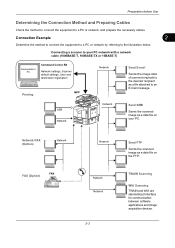
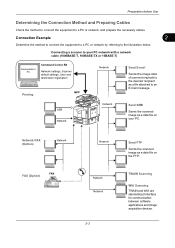
... applications and image acquisition devices. Connecting a scanner to the desired recipient as a data file on your PC network with a network cable (1000BASE-T, 100BASE-TX or 10BASE-T)
Administrator's PC
Command Center RX
Network settings, Scanner default settings, User and destination registration
Printing
MFP
Network
Send E-mail
Sends the image data of scanned originals to your PC...
3050ci/3550ci/4550ci/5550ci Operation Guide Rev-2.2011.5 - Page 75
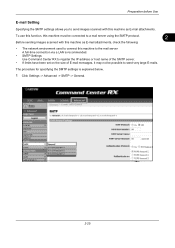
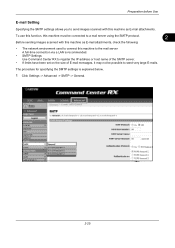
... specifying the SMTP settings is recommended.
• SMTP Settings Use Command Center RX to register the IP address or host name of the SMTP server.
• If limits have been set on the size of E-mail messages, it may not be connected to a mail server using the SMTP protocol.
2
Before sending images scanned with this machine as E-mail attachments, check the...
3050ci/3550ci/4550ci/5550ci Operation Guide Rev-2.2011.5 - Page 76
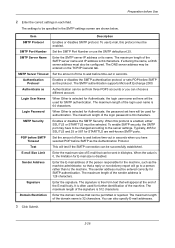
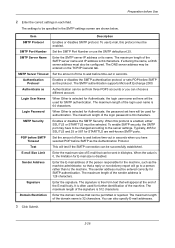
... wait before time-out in the SMTP settings screen are well-known SMTP ports.
Set the amount of E-mail that a reply or non-delivery report will go to a person rather than to the server settings. Enter the maximum size of time to be configured. When the value is 0, the limitation for SMTP authentication. The sender address must...
3050ci/3550ci/4550ci/5550ci Operation Guide Rev-2.2011.5 - Page 301
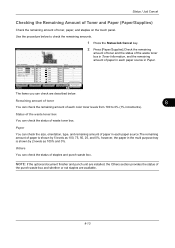
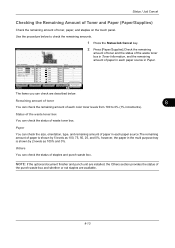
... Plain Plain Plain Plain Plain Plain Plain Plain
Printing Jobs
Sending Jobs
Storing Jobs
Status
Status 100% 100% 100% 100% 100% 100% 100% 100%
Others Type
Staple A
Status OK
Device/ Communication
Paper/Supplies 10/10/2010 10:10
The items you can check the size, orientation, type, and remaining amount of paper is shown...
3050ci/3550ci/4550ci/5550ci Operation Guide Rev-2.2011.5 - Page 487


... email.
3-24
1105
1106 1131 1132 2101
Failed to send via FTP.
Check the network and FTP settings. - Port number
2-25
Check the network and Command Center RX. - The hub is not operating properly. -
Failed to send via SMB. Failed to send the e-mail.
FAX System (V) Operation Guide
Chapter 8 "Internet Faxing (i-FAX) (Option)"
Check the sender address of SMTP...
3050ci/3550ci/4550ci/5550ci Operation Guide Rev-2.2011.5 - Page 488
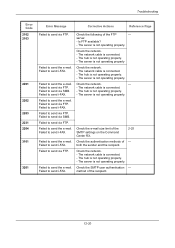
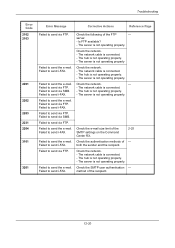
... is not operating properly. Failed to send via SMB. Failed to send i-FAX. Failed to send via FTP. Failed to send i-FAX.
The network cable is connected. - Check the e-mail size limit of the SMTP settings on the Command Center RX.
2-25
Check the authentication methods of the FTP
-
Failed to send via FTP. Check the network. - The network cable is...
3050ci/3550ci/4550ci/5550ci/6550ci/7550ci Driver Guide - Page 9


... wizard. A message may appear if there is connected properly. If the installation wizard still displays the IP address, contact your printing system. (The Device Settings check box appears only in Device Settings. Click Next. (Not available with details about IP Address, Host Name, Printer Model, Contact, Location, and Serial Number.
Print a test page This selection...
3050ci/3550ci/4550ci/5550ci/6550ci/7550ci Driver Guide - Page 11


... be made from the Microsoft Windows Update site if a certified driver is available and the system is connected properly. With Discover, all devices available for your printing system. (The Device Settings check box appears only in Windows operating systems using a USB cable. This is a software installation failure. Note: In Windows 7 and Windows Vista, a driver...
3050ci/3550ci/4550ci/5550ci/6550ci/7550ci Driver Guide - Page 13


... installed driver components. Enable Status Monitor The Status Monitor displays system status messages on the Advanced tab. Device Settings Select the Device Settings check box to open Device Settings where you want to the Confirm Settings page.
7 On the Printer Settings page, you define basic print options into group profiles that can choose installed options for installation. Click...
3050ci/3550ci/4550ci/5550ci/6550ci/7550ci Driver Guide - Page 18


... with the printer driver. 2 Device Settings
In Device Settings, you must set the printer driver to a client logged in as a restricted user.
The selected option is unavailable to match the optional devices installed on your printing system.
1 In the Properties dialog box, click Device Settings.
2 In Device Settings > Device options, select the check boxes for source, finishing, and...
3050ci/3550ci/4550ci/5550ci/6550ci/7550ci Driver Guide - Page 19


... to 1000, and the name length can import a custom box list by selecting it in the Hard Disk Settings and Properties dialog boxes. KX DRIVER
Device Settings
1 In Device Settings, under Device options, select a finisher that supports punch. Check box selected: All network users can save the current custom box list (.CSV or .KXU) in the box...
3050ci/3550ci/4550ci/5550ci/6550ci/7550ci Driver Guide - Page 44


... a sheet of toner saved) to Use printer settings.
In Microsoft Word 2007, ensure that the Page Sizes setting matches the page size setting in your document before printing.
The percentage value shown in Options is enlarged or reduced to match the Print size.
To use this setting, open Device Settings > Compatibility Settings and clear the Combine source and media type...
3050ci/3550ci/4550ci/5550ci/6550ci/7550ci Driver Guide - Page 59


...the Finishing tab enables you select the check box for a finishing device shown in blue in the Device options list, the Punch Unit Settings dialog box appears. The Punch feature places...the selected Page size or Media type.
If set last, Finishing edge might change any settings that each number set in Device Settings and depend on the punch unit installed on settings in Finishing edge...
3050ci/3550ci/4550ci/5550ci/6550ci/7550ci Driver Guide - Page 101
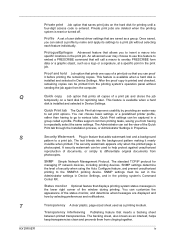
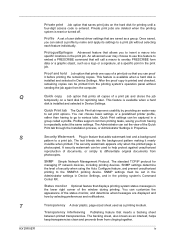
... the Administrator settings in Device Settings, and in the print job.
The backing sheet, also known as a group. The security watermark appears only when the printed page is installed and selected in a group called a profile. This feature is available when a hard disk is printed and checked, remaining copies can select a profile by selecting preferences...
KM-NET Viewer Operation Guide Rev-5.2-2011-3 - Page 65


...scan and FAX counts. Setting Multiple Accounting Devices
To start the accounting Multi-Set, follow these steps:
1. The Multi-Set wizard opens.
3.
In the menu bar at the bottom of the window, click Device > Advanced > Set Multiple Accounting Devices. The devices are settings for each Multi-Set process. On the Settings page, select the category of adjacent devices in Settings, if the check...
KM-NET Viewer Operation Guide Rev-5.2-2011-3 - Page 66


...from the list. Creating Settings From a File
You can copy settings from an existing file.
1. You can click Edit settings to preserve the destination device settings
Creating Settings From a Device
You can create a settings template from the source device.
1. KMnet Viewer 5.2
57 Clear this check box to open the following format: Multi-Set template from device. Click Next.
3. Click Next...
KM-NET Viewer Operation Guide Rev-5.2-2011-3 - Page 72


... from an Accounting Devices View, the following polling modes are interrogated at specific intervals to check for the device. For some models, select whether to check for each account, including total number of the device, such as number of color pages printed, number of black and white pages, number of day. Device Polling Settings
Printing devices are provided.
KM-NET Viewer Operation Guide Rev-5.2-2011-3 - Page 76


... open a dialog box to make changes to the destination device. If you are saved to save the settings, a message appears.
If you can overwrite settings on target device check box, which appears when you have selected any of these options on the Settings page:
Device User List
Device Address Book
KMnet Viewer 5.2
67 Browse or type a file name...
Kyocera Command Center RX User Guide Rev-1.2 - Page 9
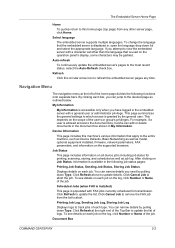
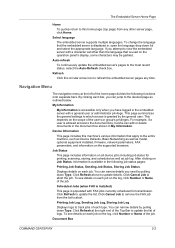
... the embedded server with a character set other server page, click Home. To..., Sending Job Status, Storing Job Status
Displays details on all device jobs...Device Information
This page includes this machine's various information that apply to the most recent status, select the Auto-Refresh check...with FAX jobs currently scheduled for printing, scanning, storing, and scheduled as well as model...
Kyocera Command Center RX User Guide Rev-1.2 - Page 39


...Email - COMMAND CENTER RX
6-17 forwards E-mail to a shared folder, Login User Name, and the Login Password. • FTP - Check that apply to the FAX function of destination from Destination Settings, click the check...> i-FAX
This sends scanned data in order to protect the document, click On and enter the password. To require a password in i-FAX mode. Settings Pages
Allow copying ...
Similar Questions
How To Check Email Settings On Kyocera Taskalfa 3050 Ci
(Posted by sam00kujoy 9 years ago)
How To Change Email Settings Using Kyocera Taskalfa 3050ci Command Center
(Posted by kinmildev 10 years ago)
Sending Scanned Docs To Email Address
What are the steps for programming the printer to scan and send scanned documents to a user's email ...
What are the steps for programming the printer to scan and send scanned documents to a user's email ...
(Posted by lindafoley 12 years ago)

