Kyocera KM-3050 Support Question
Find answers below for this question about Kyocera KM-3050.Need a Kyocera KM-3050 manual? We have 25 online manuals for this item!
Question posted by wrigyom on April 23rd, 2014
Kyocera 3050 Scan To Email How Many Pages Can I Scan To Email?
The person who posted this question about this Kyocera product did not include a detailed explanation. Please use the "Request More Information" button to the right if more details would help you to answer this question.
Current Answers
There are currently no answers that have been posted for this question.
Be the first to post an answer! Remember that you can earn up to 1,100 points for every answer you submit. The better the quality of your answer, the better chance it has to be accepted.
Be the first to post an answer! Remember that you can earn up to 1,100 points for every answer you submit. The better the quality of your answer, the better chance it has to be accepted.
Related Kyocera KM-3050 Manual Pages
KM-NET ADMIN Operation Guide for Ver 2.0 - Page 4


... ...3-2 32 Tab Maximum ...3-2 Edit Default List Views ...3-2 Add Tab ...3-3 Import Default Tab ...3-4 Edit Tab ...3-4 Deleting a Tab ...3-6 Set Rows per Page ...3-6
Managing Devices ...3-6 Add Group ...3-7 Manual Groups ...3-7 Dynamic Groups ...3-8
Map View ...3-9 Map View Toolbar ...3-9 Map Background ...3-10 Selecting Icon Properties ...3-11 Links ...3-12 Saving Map Settings ...3-12
Subscription...
KM-NET ADMIN Operation Guide for Ver 2.0 - Page 49


... hardware features.
3-27 Monochrome, single color, and full color page counts can be displayed only for the device. Engine Firmware Copier firmware for the device in the TCP/IP network. Page Count Total pages printed on the device. Model Name The manufacturer's name for color printing devices. NIC Firmware Network card name and firmware version. Custom Properties...
KM-NET ADMIN Operation Guide for Ver 2.0 - Page 50


... Speed Print speed in HTML format. Duplexer Devices with support for devices. Punch Devices with hard disks.
Troubleshooting When an error occurs in the printing device. For multiple errors, click the up and down arrow to open the polling options. You can save the file in pages per minute. Monitoring Lets you fix the problem...
KM-NET ADMIN Operation Guide for Ver 2.0 - Page 98


..., prints, faxes, and scans have been processed by KMnet Admin.
Consoles An Administration feature that administrators can change depending on a set of parameters for page sizes, media types, and color printing. Configure Queues Software component in KM Service Manager that lets you copy existing
accounts and accounting settings from one device to SN (surname...
KM-NET ADMIN Operation Guide for Ver 2.0 - Page 100


..., the KM Service Manager is regularly polled and updated.
not a Subscribers Only account). These users can act as a printer, a scanner, a fax machine, and a photocopier. Manual Group A group to which allow
for Job Release to the Host Agent on a given
host.
MFP Multifunction Printer (or Multifunction Peripheral) A single device that uses SNMP to a
network device. Typically...
KM-NET ADMIN Operation Guide for Ver 2.0 - Page 101


...computers.
Jobs are typically identified by the application but has not yet had its Properties page opened.
You can set of Print Job Manager that provides queue and job control functionality...be separate network interface cards (NICs) or multiple IP addresses on one or more devices on whether a device or an account is not assigned to a network. Multihomed A computer that contains ...
KM-NET Viewer Operation Guide Rev-5.2-2010.10 - Page 22


..., and select Device > Address Book.
Displaying Device Home Page
Printing devices that can be organized into Groups. To open . The information that contain web servers can be stored for faxing and scanning operations. The layout and information shown on the device, and then in the Communication Settings for the device.
Each entry for an individual is not...
KM-NET Viewer Operation Guide Rev-5.2-2010.10 - Page 51


... your destination device. If you want to...device from the current software version (*.xml)
3 Click Open, and then click Next.
4 The Confirmation page... Method page is selected, the source device settings will be... the source device.
1 On the Method page, click Create from Device. The file...On the Method page, click Create from the source device to the destination device. Warning: ...
KM-NET Viewer Operation Guide Rev-5.2-2010.10 - Page 58


... (*.xml)
User Guide Creating Settings From a File
You can copy settings from the source device.
1 On the Method page, click Create from Device. To select source device settings to a file with an extension of .CSV. Click Next.
2 Click on the device, and administrator access permission. Click Next.
2 Type a file path, or click Browse to locate...
KM-NET Viewer Operation Guide Rev-5.2-2010.10 - Page 74


... to keep track of users that is used by each managed network printing device. Devices can be instructed to correct incompatibility with third party
software or mechanical problems in Properties. Because a change device settings, such as page counts and scan counts on the devices are displayed until you must be easily changed in the computer. The...
KM-NET for Direct Printing Operation Guide Rev-3.2 - Page 10


...Edge Binding) and Booklet (Right Edge Binding). Produces the specified number of copies as the original page regardless of paper size.
The following layouts are available: Reduce Image to Fit, Through, Catalog..., the image is enlarged or reduced to Right)
Original page order
Printing result
6
KM-NET for Direct Printing
When you select Reduce Image to Fit, the image is ...
Kyocera Command Center Operation Guide Rev 6.3 - Page 18


.... Network, USB Device, USB Host, Parallel I/F, Optional I/F
Specifies whether or not to the machine and networking configuration.
Basic > Security > Device Security > General
This page allows you want to...HTTPS, FTP (Transmission), FTP (Reception), SMB, SNMP, SMTP, POP3, LPD, LDAP, WSD Scan, WSD Print, ThinPrint, Enhanced WSD, Enhanced WSD over SSL
3-11
User Guide Lock Operation Panel...
KM-NET for Accounting Operation Guide Rev-1.4 - Page 6


... Enabling the
Accounting Function on page 6. System configuration is complete. Step 1 Install KM-NET for Accounting Refer to Registering the
Printing System on page 8. 2. Step 6 Register account ID to Starting the KM-NET for Accounting. Step 2 Starting KM-NET for Accounting on page 8.
Refer to configure the accounting system. Refer to Kyocera Extended Driver of the printing...
KM-NET for Clients Operation Guide Rev-3.7 - Page 32
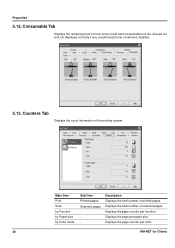
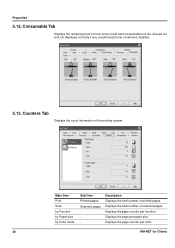
... paper size. Displays the page per function. Consumable Tab
Displays the remaining level of scanned pages.
Grayed out and not displayed correctly if any unauthorized toner containeris installed.
5.13. Main Item Print Scan by Function by Paper size by Color mode
Sub Item Printed pages Scanned pages -
Displays the page counter per color.
28
KM-NET for Clients Properties...
iTag Specification/Setup/Operation Guide Ver. 8.0 - Page 22


...scanned imaged and processed file. Stores documents into multiple pages.. Copyright © 2005~2007 Kyocera Mita America, Inc All Rights Reserved. iTag
Specification/Setup/Operation
Document Workflow Tab Page
The Document Workflow page...Services for Kyocera MFP and SharePoint Services, the document source and destination, respectively. The following Kyocera MFP's: 3035/4035/5035/3050/4050/...
iTag Specification/Setup/Operation Guide Ver. 8.0 - Page 75


... to select from (Authentication, KYOcapture, LDAP and Device Tables). Please note that if your Kyocera MFP.
Version 8.0 Page 74
Although, you will focus on the Kyocera MFP.
In the Image below I have up "Scan to PC", "Send to EMail" and Authentication after you can Click the Start Button - > Kyocera -> Device Manager -> KYOcapture Device Manager To Launch the application. Let...
Fax System (M) Operation Guide Rev-2.0 - Page 194
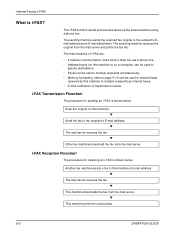
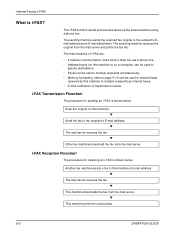
....
Another fax machine sends a fax to the recipient's Email address as Internet faxes. • E-mail notification of ... received fax.
9-2
OPERATION GUIDE The sending machine sends the scanned fax original to this machine. The receiving machine receives the original...multiple recipients simultaneously. • Memory forwarding (refer to page 5-11) can be used to forward faxes
received by...
Scan System Operation Guide (Functions Edition) Rev-9 - Page 3


For information on the reference page will take you directly to a registered email address. Sending Scanned Image Data by Email (Send E-mail)
Have scanned image data sent directly by email to that location.
* Network settings as well as the sender and destination addresses. The flowchart below shows a simple illustration of the steps required up to ...
Scan System Operation Guide (Functions Edition) Rev-9 - Page 52


...reference index when making the corresponding settings.
See page 2-12
Set the administration password
Contains explanations on registering the destination site's email address for the Scanner Interface Card. See page 2-45
Page 2-3
Register the destination computer
Contains explanations on the network-related settings for sending email (scanned data) from the scanner to the computer...
Scan System Operation Guide (Functions Edition) Rev-9 - Page 58


...be deleted.
• Home Select Home when you want to return to the home page while you are accessing the Scanner Interface Card with your Internet Web browser software.
... to sending email (scanned data). • E-mail Basic Setting For making basic settings related to sending email (scanned data) • Destination List (E-mail For registering destination email addresses
• Scan to PC ...
Similar Questions
How Do You Set Up An Email To Scan On The Kyocera Km 1820
(Posted by hadzimike 9 years ago)
Error 3101 When Trying To Send Scan
I'm trying to setup the scan function on Kyocera KM-3050 using SMTP. I have searched and followed al...
I'm trying to setup the scan function on Kyocera KM-3050 using SMTP. I have searched and followed al...
(Posted by tstmartin 11 years ago)
Can I Scan Documents Into The Km 4530 And Have Them Show Up On My Computer
can i scan documents into the KM 4530 and have them show up on my desktop computer? like if i were t...
can i scan documents into the KM 4530 and have them show up on my desktop computer? like if i were t...
(Posted by dianesantoyo 12 years ago)

