Kyocera TASKalfa 3050ci Support Question
Find answers below for this question about Kyocera TASKalfa 3050ci.Need a Kyocera TASKalfa 3050ci manual? We have 15 online manuals for this item!
Question posted by rigra on July 4th, 2014
How To Set Kyocera Taskalfa 3050ci Password Up
The person who posted this question about this Kyocera product did not include a detailed explanation. Please use the "Request More Information" button to the right if more details would help you to answer this question.
Current Answers
There are currently no answers that have been posted for this question.
Be the first to post an answer! Remember that you can earn up to 1,100 points for every answer you submit. The better the quality of your answer, the better chance it has to be accepted.
Be the first to post an answer! Remember that you can earn up to 1,100 points for every answer you submit. The better the quality of your answer, the better chance it has to be accepted.
Related Kyocera TASKalfa 3050ci Manual Pages
PRESCRIBE Commands Command Reference Manual Rev 4.8 - Page 370


...; EXIT; VMPW "MyMailbox", 9999, 0; from 9999 to 3333:
!R! EXIT;
360
VMPW 3, 0, 9999; To set no password is set :
!R! PRESCRIBE Command Reference
Files
To set 9999 as the password for virtual mailbox number 3 for the virtual mailbox with the alias Purchase Dept. To change the password for the virtual mailbox with the alias MyMailbox for which no...
3050ci/3550ci/4550ci/5550ci Operation Guide Rev-2.2011.5 - Page 408


... a User (Local User List) on page 10-5 for the default login user name and password.
3 Press [Block]. 4 Press [OK]. Use the procedure below to specify the USB Device setting.
1 Press the System Menu key. 2 Press [System], [Next] of Interface Block Setting and then [Change] of USB Host. NOTE: If the user authentication screen appears...
3050ci/3550ci/4550ci/5550ci Operation Guide Rev-2.2011.5 - Page 567


...Appendix-6 Inner Tray 1-6 Installing
Macintosh 2-19 Software 2-16 Windows 2-16 Interface Block 9-104 Interface Block Setting Optional interface 9-104 USB Device 9-104 USB Host 9-104 Internet Browser 3-59 Internet Browser Setting Browser Preferences 9-86 Internet Browser Setting 9-86
Index
Proxy Settings 9-87 Internet Fax Kit (A) Appendix-7 Interrupt Clear Timer 9-78 Interrupt Copy 3-18 IP Address...
3050ci/3550ci/4550ci/5550ci/6550ci/7550ci Driver Guide - Page 18


...server environment, this feature is available under Punch in the Device Settings tab.
Device Options
Optional devices extend the capabilities of your printing system for all installed devices. Accessing Device Settings
Device Settings can also be selected. Setting Device Options
You can be accessed from Devices and Printers (Windows 7), Printers (Windows Vista), or Printers and Faxes...
3050ci/3550ci/4550ci/5550ci/6550ci/7550ci Driver Guide - Page 22
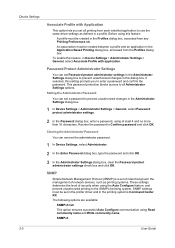
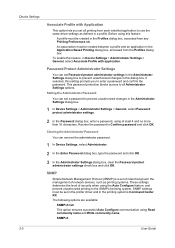
... of rules that govern the management of security when using this setting prompts you set Password protect administrator settings in the Administrator Settings dialog box to enter a password and confirm the password. Reenter the password in Device Settings > Administrator Settings > General, select Associate Profile with Application
This option lets you to prevent unauthorized changes in...
3050ci/3550ci/4550ci/5550ci/6550ci/7550ci Driver Guide - Page 24
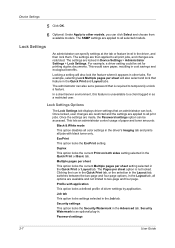
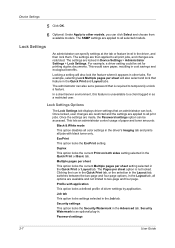
...applied to two-page and four page. EcoPrint This option locks the EcoPrint setting. The SNMP settings are locked in Device Settings > Administrator Settings > Lock Settings. In a client/server environment, this feature is unavailable to other tabs. Lock Settings
An administrator can lock. Device Settings
5 Click OK.
6 Optional: Under Apply to a client logged in as a restricted user. Job...
3050ci/3550ci/4550ci/5550ci/6550ci/7550ci Driver Guide - Page 29
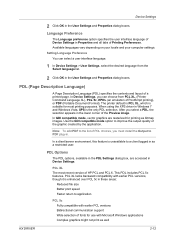
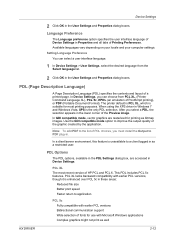
...Properties and all tabs of PDL choices, you can select a user interface language.
1 In Device Settings > User Settings, select the desired language from PCL XL, (Printer Command Language XL), PCL 5c, KPDL...images. Language Preference
The Language preference option specifies the user interface language of Device Settings in these areas:
Reduced file size Better print speed Faster return to ...
3050ci/3550ci/4550ci/5550ci/6550ci/7550ci Driver Guide - Page 32


... and Adobe Reader 7.0, or later. This option supports Adobe Acrobat and Adobe Reader 9.0, or later. When a document with this password is created, saved locally, and sent to change security settings Type an Owner password. Device Settings
Arc4 128 This encryption option provides low level security for a PDF document. This option supports Adobe Acrobat and Adobe...
3050ci/3550ci/4550ci/5550ci/6550ci/7550ci Driver Guide - Page 59


... sheets depends upon the finisher model and the selected Page size or Media type. If the Finishing options are set last, Finishing edge might change any settings that finishing option. If set in Device Settings and depend on the punch unit installed on settings in Finishing edge, which provides custom staple locations in the Finishing tab.
3050ci/3550ci/4550ci/5550ci/6550ci/7550ci Driver Guide - Page 100
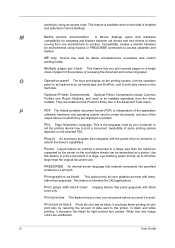
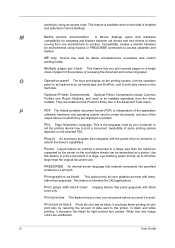
... by your document before you print several pages on the Product Library disc in a large, eye-catching poster format, up to set options such as black.
M
Media source enumeration A Device Settings option that embeds commands into specified locations in An accessory program that prints grayscale with the printer driver to print a document in...
KM-NET Viewer Operation Guide Rev-5.2-2011-3 - Page 45


... a virtual mailbox stored on the hard disk. Adding a New Virtual Mailbox You can set the name and password of the printing device. If you click Refresh All with one virtual mailbox selected, all , then click Yes to confirm. 2. Select a device.
2. Select Device > Virtual Mailbox. A maximum of notifications
KMnet Viewer 5.2
36 Click OK in the Virtual...
KM-NET Viewer Operation Guide Rev-5.2-2011-3 - Page 47


...in installing the most current firmware on devices. Device System Settings
This sets the default settings of three dialogs can configure some MFP devices to the interface of the selected device, such as user login and LDAP settings, and permitting jobs with unknown IDs. Device Network Settings
This sets the network settings of the selected device, such as duplex, print quality, paper input...
KM-NET Viewer Operation Guide Rev-5.2-2011-3 - Page 48
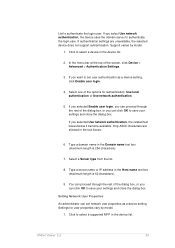
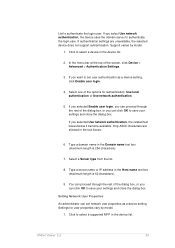
... options for user properties vary by model.
1. Type a domain name in the Host name text box (maximum length is 254 characters).
7.
You can set user authentication as a device setting.
Click to authenticate the login user. If you want to authenticate the login user. KMnet Viewer 5.2
39 Support varies by model.
1. Click to save...
KM-NET Viewer Operation Guide Rev-5.2-2011-3 - Page 60
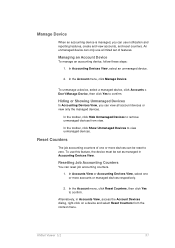
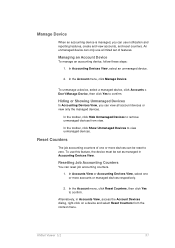
...
You can reset job accounting counters.
1. Managing an Account Device
To manage an accounting device, follow these steps:
1. In Accounting Devices View, select an unmanaged device.
2.
KMnet Viewer 5.2
51 Hiding or Showing Unmanaged Devices
In Accounting Devices View, you can use a limited set of one or more devices can be set as managed in Accounts View, access the Account...
KM-NET Viewer Operation Guide Rev-5.2-2011-3 - Page 70


... as Address Book, Users, or Document Box. 5 Communication Settings
Communication Settings control the network communications with 9100. To access the Command Center, select a device.
If authentication is enabled, the Login user name and Password must match the port number of one of the screen, click Device > Communication Settings. Click OK to be changed, enter the new...
KM-NET Viewer Operation Guide Rev-5.2-2011-3 - Page 73
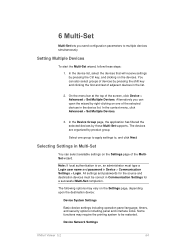
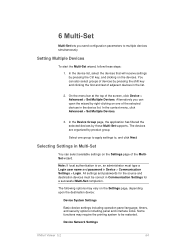
...Alternatively you send configuration parameters to , and click Next. All settings and passwords for a successful Multi-Set completion. Device Network Settings
KMnet Viewer 5.2
64 6 Multi-Set
Multi-Set lets you can open the wizard by right-clicking on the Settings page of the selected devices in Device > Communication Settings > Login. Select one of the MultiSet wizard. In the context...
KM-NET Viewer Operation Guide Rev-5.2-2011-3 - Page 74


... (and furigana, if applicable), password, e-mail address, account name, account ID on the device, and administrator access permission.
Creating Settings From a Device
You can be restarted.
Device Address Book
Number, name, furigana (if applicable), e-mail, FTP address, SMB address, FAX, Internet FAX addresses, and address groups.
Basic settings for group authorization, and enabling...
Kyocera Command Center RX User Guide Rev-1.2 - Page 10


...user currently logged in a document box. Note that apply to the Kyocera Mita Corporation websites. Device Status
Shows the operating status of the remaining staples and the punch ... Book This page allows you to quickly verify the device's current settings and statuses. Settings This page includes advanced settings that settings made using the operation panel may override those made ...
Kyocera Command Center RX User Guide Rev-1.2 - Page 69
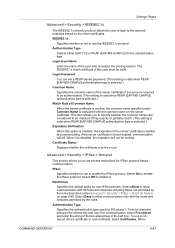
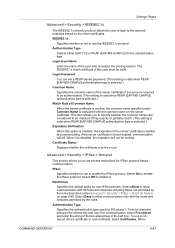
... enter the string of the server certificate is verified at communicating. To set a PEAP-based password. (This setting is valid when PEAP [EAP-MS-CHAPv2] authentication type is selected.)
....
Select On to use the IEEE802.1x protocol.
Login Password
You can set a character string as the shared key and use a CAissued device certificate or root certificate, select Certificates. If the server ...
Email Operation - Page 1


... China 302LC56020 Rev.1 2011.2 Choose an item to automatically produce color originals in full color and black & white originals in black & white. Sending
Scan settings
Further settings
QUICKGuide TASKalfa 3050ci/3550ci/4550ci/5550ci
E-Mail operation
ENG
❶ Place the originals on the touch screen. Press [Search (Name)] to be changed.
Press [E-mail Address], then...
Similar Questions
New Firmware For Kyocera Taskalfa 3050ci
Where I can find new firmware for Kyocera TASKalfa 3050ci?
Where I can find new firmware for Kyocera TASKalfa 3050ci?
(Posted by Adam1972 8 years ago)
Kyocera Taskalfa 3050ci
we have a prinetr Kyocera Taskalfa 3050ci works ok on most operating system How ever we have one win...
we have a prinetr Kyocera Taskalfa 3050ci works ok on most operating system How ever we have one win...
(Posted by ks 10 years ago)
Setting An Admin Password?
How do I set an administrator password?
How do I set an administrator password?
(Posted by ljennings53307 11 years ago)

