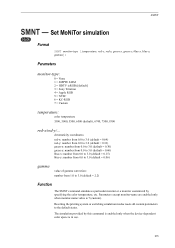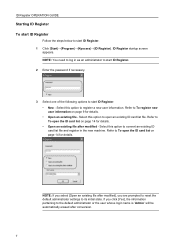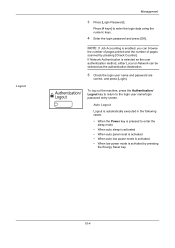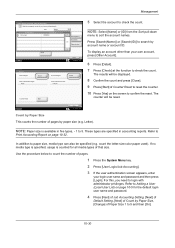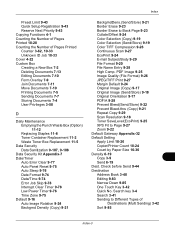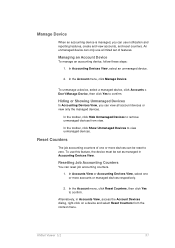Kyocera TASKalfa 3050ci Support Question
Find answers below for this question about Kyocera TASKalfa 3050ci.Need a Kyocera TASKalfa 3050ci manual? We have 15 online manuals for this item!
Question posted by raveen69 on March 26th, 2013
How To Reset The Counters In Kyocera Ta 3050ci?
Current Answers
Answer #1: Posted by brilliantV on March 27th, 2013 12:23 AM
Press the System Menu key. Press...the counter. Press [Yes] on the screen to confirm the reset. The counter is reset.
User Login/Job Accounting - ... Time: 0:00:10 FAX Transmission Pages: 2 6 7 8 Counter Reset: Start Close Status 10/10/...This counts the number of pages for each account and resets the counts by account.
For more details refer to pg 443 of the user manual
http://www.manualowl.com/m/Kyocera/TASKalfa-3050ci/Manual/209690?page=443
Hope this helps!
You can visit my blog
http://thegreatlittleblog.blogspot.in/
It has everything must read articles, humour, info, amazing pics, how to.....
Give it a try coz its worth it!
Related Kyocera TASKalfa 3050ci Manual Pages
Similar Questions
Where I can find new firmware for Kyocera TASKalfa 3050ci?
we have a prinetr Kyocera Taskalfa 3050ci works ok on most operating system How ever we have one win...
My TA-3050ci only takes paper from the bypass, how do I fix this?