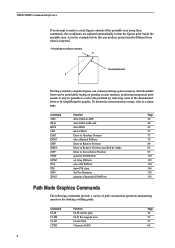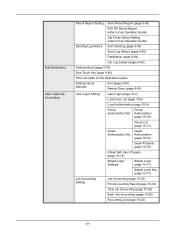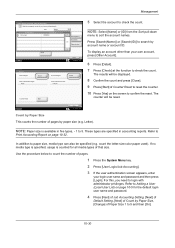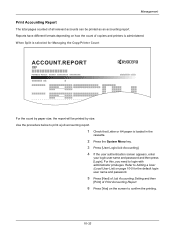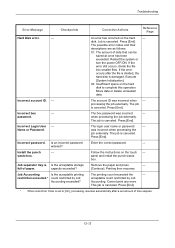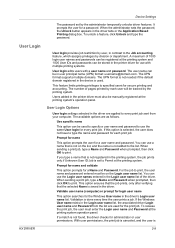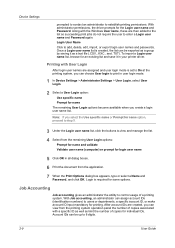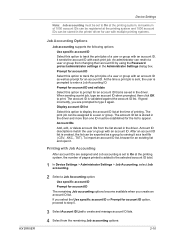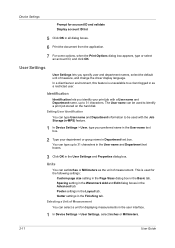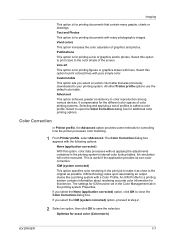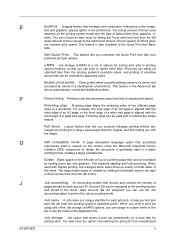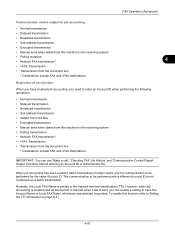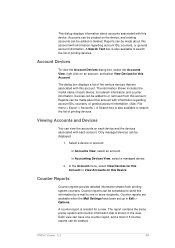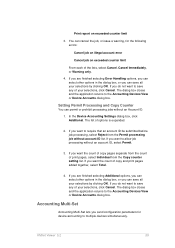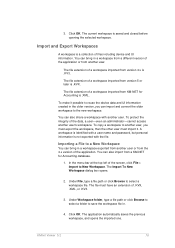Kyocera TASKalfa 3050ci Support Question
Find answers below for this question about Kyocera TASKalfa 3050ci.Need a Kyocera TASKalfa 3050ci manual? We have 15 online manuals for this item!
Question posted by tash40838 on September 5th, 2012
Accounting Report - Is It Possible To Generate A Report Monthly?
We have the TASKalfa 3050ci and we have 2 separate businesses accessing the printer under different Account ID's as they pay for their own printing separately and share the cost of the lease. Is it possible to have an account report generated the same day that the Print Count report is sent to Kyocera for billing? I currently do it manually but sometimes don't get to print the report same day as the print count is done.
Current Answers
Related Kyocera TASKalfa 3050ci Manual Pages
Similar Questions
How Do You Print Out A Fax Report On A Kyocera 3050ci
(Posted by OtotoYam 9 years ago)
Kyocera Taskalfa 250ci Wireless Printer Status Ready But Won't Print
(Posted by PalaEa 10 years ago)
All The Sudden My Printer Is Offline And I Cannot Print. How Do I Fix It?
Our office is equipped with a Kyocera TASKalfa 300ci KX
Our office is equipped with a Kyocera TASKalfa 300ci KX
(Posted by triciawebb1 10 years ago)
Report Log Of Docs Sent
How do I print up a report log of what has been sent
How do I print up a report log of what has been sent
(Posted by coralhale 11 years ago)
Account Code Entry
How can I access the System Menu from my computer to enter the account codes. I can't seem to find i...
How can I access the System Menu from my computer to enter the account codes. I can't seem to find i...
(Posted by linda15782 11 years ago)