Kyocera TASKalfa 300ci Support Question
Find answers below for this question about Kyocera TASKalfa 300ci.Need a Kyocera TASKalfa 300ci manual? We have 25 online manuals for this item!
Question posted by mickayla04 on May 18th, 2011
Printing Tab Stock
I am trying to print an 8 tab through my kyocera but I cannot figure out how to apply the right settings to get it to print outside the margins.
Current Answers
There are currently no answers that have been posted for this question.
Be the first to post an answer! Remember that you can earn up to 1,100 points for every answer you submit. The better the quality of your answer, the better chance it has to be accepted.
Be the first to post an answer! Remember that you can earn up to 1,100 points for every answer you submit. The better the quality of your answer, the better chance it has to be accepted.
Related Kyocera TASKalfa 300ci Manual Pages
KM-NET ADMIN Operation Guide for Ver 2.0 - Page 26


... remove a column from the Manage List Views list on a tab and their order. Renaming a Tab You can edit the name and contents of the imported tab.
5 Click OK. Device Manager
3 Click the up and down arrows to the right of the Tab Position table to position the new tab.
4 Under Available Columns, select the items you want...
KM-NET ADMIN Operation Guide for Ver 2.0 - Page 27
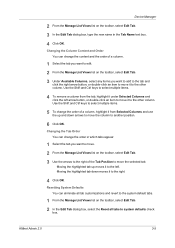
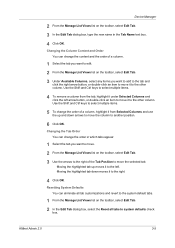
... Tab Name text box. 4 Click OK.
Device Manager
2 From the Manage List Views list on the toolbar, select Edit Tab. 3 In the Edit Tab dialog box, type the new name in which tabs appear.
1 Select the tab ...select Edit Tab. 3 Use the arrows to the right of the Tab Position to move it to the right.
4 Click OK. Changing the Tab Order You can change the order of a column.
1 Select the tab you ...
KM-NET ADMIN Operation Guide for Ver 2.0 - Page 28


...selected device group (but the new setting is , printing systems) displayed on a page, click the scroll arrows to its left of rows that is not saved for the next session. Set ...to its right becomes selected.
Setting Rows per page is a global characteristic, so it applies to change the group name and the filter criteria which determine the device group members. Managing Devices
You ...
KM-NET ADMIN Operation Guide for Ver 2.0 - Page 30


...by clicking the button to the member devices of criteria. Only member devices of the group heading. Note: A dynamic group applies its device filters to the right of the parent group can create a...group is selected, Edit Group is located in the navigation area. Setting device filters in the corresponding text box.
To add a device to these entries. To edit a dynamic group:
1 In the...
KM-NET ADMIN Operation Guide for Ver 2.0 - Page 51


... tab. SNMP A user with the printing device, up Traps? Write Community Type the printing device's Write Community name for requesting information. Select the Manager these devices check box to open a separate window: What are Traps?
Traps Traps are enabled, we recommend reducing the frequency of the selected devices. Connect to set up to configure the device's trap settings...
KM-NET Viewer Operation Guide Rev-5.2-2010.10 - Page 7


... again. If it is a maximum of the screen, click Edit > Options. If you have administrator rights, the network administrator must set up a user login password for network devices and create the device list.
If no password has been set up for starting it is allowed. If the password is the first time, proceed to step...
KM-NET Viewer Operation Guide Rev-5.2-2010.10 - Page 35


...box.
Also, the e-mail sending feature must be used to a specified list of the printing device. Device
5 Click OK in the Advanced dialog box.
6 Click Close in the status of e-...25 must be set the name and password of a virtual mailbox stored on the model. The Notification Settings dialog box provides the alert option for displaying alerts about printing device activity.
If it...
KM-NET Viewer Operation Guide Rev-5.2-2010.10 - Page 55


...the Command Center Basic tab.
Select SSL to use HTTPS for device communication. For an account device, select whether to use Apply same user information as Device Management (available when user information is stored in Communication Settings) or Use another user's information is selected from 0 to establish SNMP communication with the printing device. When a device is selected, enter...
KM-NET Viewer Operation Guide Rev-5.2-2010.10 - Page 75


...Settings, you view print jobs stored in the device list shows the relative
amount of black toner for each device. Notifications can be customized for Black &
White devices.
You can be printed... you apply configuration settings to regularly determine the amount of a device. stored jobs A Device feature that finds devices in a rectangular icon. For Color devices the polling...
PRESCRIBE Commands Command Reference Manual Rev 4.8 - Page 5
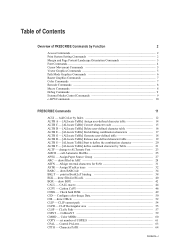
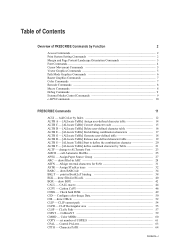
...ALlocate TaBle] Start to ALTernate Font 23 AMCR - draw filled-in BLocK 40 BOX - Color MODe 60 COPY - Add CoLor by Function
2
Access Commands 2 Print System Setting Commands 2 Margin and Page Portrait/Landscape Orientation Commands 3 Font Commands 4 Cursor Movement Commands 5 Vector Graphics Commands 5 Path Mode Graphics Commands 6 Raster Graphics Commands 7 Color Commands 7 Barcode...
PRESCRIBE Commands Command Reference Manual Rev 4.8 - Page 13
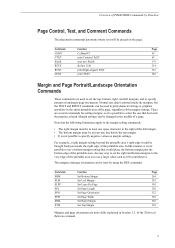
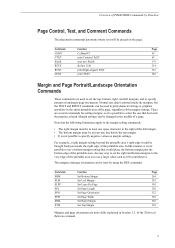
....
of the Technical Reference manual.
3
In like manner, it is printed inside the right edge of the printable area. There are several commands for setting margins, so it is not possible to use a bottom margin setting that the following limitations apply to the margin setting commands.
• The right margin must be at least one space character to use a large value...
PRESCRIBE Commands Command Reference Manual Rev 4.8 - Page 274


... measure from the top edge limit of the file or at a page break. Top margin at 1 cm, bottom margin at the beginning of the paper in a document file should be printed on the next page. PRESCRIBE Command Reference
SBM - A bottom margin setting in the units designated by the UNIT command.
SBM 11; Parameter
length:
distance...
PRESCRIBE Commands Technical Reference Manual - Rev. 4.7 - Page 237


... device gray scale
Set user path cache parameters
Set the under color removal function parameter
Set user parameters for this operator is fully detailed in degrees)
Find square root of number
Set random number seed
Write entire stack to standard output as GlobalFontDirectory
Fill the current clipping path with the shading defined by shading dictionary
Print...
PRESCRIBE Commands Technical Reference Manual - Rev. 4.7 - Page 247


...Page Device Parameters
The page device parameters for installing values during graphics mode when calling the setpagedevice operator. Set whether to perform manual feed. (true: MF on the printed ... (Read only) [0]
Set the printer margins. (default: [0 0])
Use this parameter along with /PageSize, /MediaType, and /MediaColor when the user selects a tray. KPDL Page Device Parameters (Sheet 1 of...
250ci/300ci/400ci/500ci/552ci Operation Guide Rev-1 - Page 41


...and WIA are standardized interface for communication between software applications and image acquisition devices.
Connection Example
2
Determine the method to connect the equipment to a...cable (100BASE-TX or 10BASE-T)
Administrator's PC
KYOCERA COMMAND CENTER
Network settings, Scanner default settings, User and destination registration
MFP Printing
Network
Send E-mail
Sends the image data ...
500ci/400ci/300ci/250ci Printer Driver User Guide Rev 12.23.2010.9 - Page 24
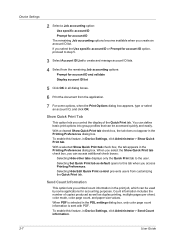
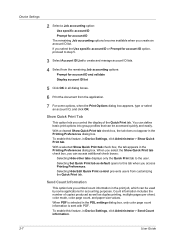
... or Prompt for account ID option, proceed to step 5.
3 Select Account ID List to create and manage account ID lists.
4 Select from customizing the Quick Print tab. Device Settings
2 Select a Job accounting option:
Use specific account ID Prompt for account ID The remaining Job accounting options become available when you control the display of...
500ci/400ci/300ci/250ci Printer Driver User Guide Rev 12.23.2010.9 - Page 26
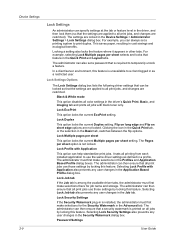
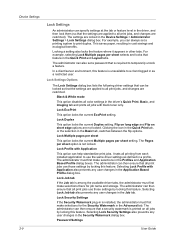
... locking this feature. The administrator can then ensure that all print jobs use those settings by locking this feature is among the available driver tabs, the administrator must first make selections for job name and storage. Device Settings 2-9
Lock Settings
An administrator can specify settings at the tab or feature level in the Application Based Profile dialog box...
500ci/400ci/300ci/250ci Printer Driver User Guide Rev 12.23.2010.9 - Page 57
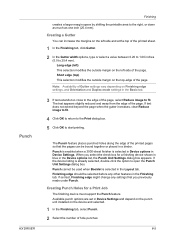
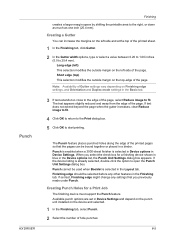
... the right, or down as much as one inch (25.4 mm). The Punch feature places punched holes along the edge of the printed pages so that the pages can increase the margins on the top-edge of hole punches:
6-5
If set in the Finishing tab. Short edge (top) This selection modifies the outside margin on the device and...
500ci/400ci/300ci/250ci Printer Driver User Guide Rev 12.23.2010.9 - Page 65
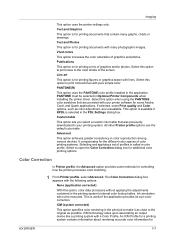
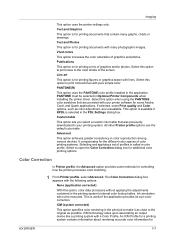
...
Select this option to print close to open the Color Correction dialog box for the different color spaces of color printing systems. Selecting and applying a set of graphics and/or....
An ICM Profile for a printing system contains information about rendering accurate color information for printing figures or graphics drawn with your printing system. Select this option when ...
500ci/400ci/300ci/250ci Printer Driver User Guide Rev 12.23.2010.9 - Page 97
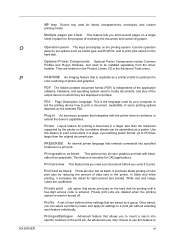
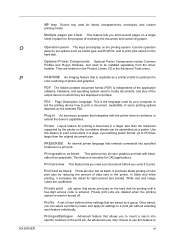
... can be installed separately from the driver installer. Use the operation panel to set of the output device on a single sheet of photos and graphics.
PANTONE An Imaging feature that saves print jobs on the Product Library CD in the print job. They are saved as a printer profile to optimize the color rendering of...
Similar Questions
How To Print Black And White On Mac Using Kyocera Taskalfa 300ci Printer
(Posted by marienowy9 9 years ago)
How To Print Paper Tabs On Kyosera Taskalfa 400ci
(Posted by doawil 10 years ago)
How To Print Ledger Size Onto Ledger Paper On A Taskalfa 250ci
I am trying to print from ledger-size paper onto ledger-size card stock (11x17) from the MP tray. It...
I am trying to print from ledger-size paper onto ledger-size card stock (11x17) from the MP tray. It...
(Posted by cwilson4902 10 years ago)

