Kyocera TASKalfa 300ci Support Question
Find answers below for this question about Kyocera TASKalfa 300ci.Need a Kyocera TASKalfa 300ci manual? We have 25 online manuals for this item!
Question posted by canonbgb on April 10th, 2014
What Are The Steps For Programming The Printer To Scan And Send Scanned
documents to a user's email account and 300ci
Current Answers
There are currently no answers that have been posted for this question.
Be the first to post an answer! Remember that you can earn up to 1,100 points for every answer you submit. The better the quality of your answer, the better chance it has to be accepted.
Be the first to post an answer! Remember that you can earn up to 1,100 points for every answer you submit. The better the quality of your answer, the better chance it has to be accepted.
Related Kyocera TASKalfa 300ci Manual Pages
KM-NET ADMIN Operation Guide for Ver 2.0 - Page 66


... Schedule
You can set to anonymous users. General Settings
Accounting Controls: Type a 4-digit or 15-digit administrator code in normal security mode. Security is in the box, depending on : Select a day of the week and a time of copier and printer, full-color count, and monochrome count.
Edit Device Accounting Settings
You can also view settings...
KM-NET ADMIN Operation Guide for Ver 2.0 - Page 75


... Queues on the print server. In contrast to device-based accounting, Print Job Manager is an optional console for the user to change assigned default passwords.
1 To open the Print Job Manager console, first log on to KMnet Admin. The console provides real-time job monitoring, control and accounting functions for most printers and multifunction printers (MFPs).
KM-NET ADMIN Operation Guide for Ver 2.0 - Page 100


... that supports all Kyocera products by providing a common user interface and configuration.
There are no device filters associated with the server when the user manages or releases print jobs. Typically, multifunction printers can log on a given
host.
which devices must be running programs written in the Java programming language. It also adds a menu to change the...
KM-NET Viewer Operation Guide Rev-5.2-2010.10 - Page 45


...Counter Reports
Counter reports provide detailed information drawn from this account. The e-mail can be made about accounts associated with each device, its network information and counter information. The attached file can contain a user-specified message in Edit > Options.
The report contains the same printer system and counter information that are available when the...
KM-NET Viewer Operation Guide Rev-5.2-2010.10 - Page 55


...tab. Select SSL to check for network communications. KMnet Viewer
5-2 Select Networking > Logical Printers. For an account device, select whether to establish SNMP communication with the printing device. Account Polling Settings
Printing devices are interrogated at least one selected device supports the User Login feature. SNMP Communication Retries
Enter the number of seconds the server...
250ci/300ci/400ci/500ci/552ci Operation Guide Rev-1 - Page 4
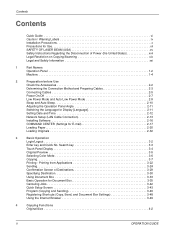
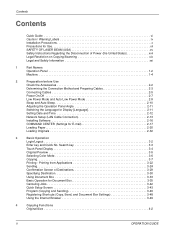
...Quick No. Printing from Applications 3-22
Sending 3-24
Confirmation Screen of Power (the United States xvii Legal Restriction on Copying/Scanning xix Legal and Safety Information xxi
1
... CENTER (Settings for Document Box 3-35
Canceling Jobs 3-42
Quick Setup Screen 3-43
Program (Copying and Sending 3-46
Registering Shortcuts (Copy, Send, and Document Box Settings 3-48
Using...
250ci/300ci/400ci/500ci/552ci Operation Guide Rev-1 - Page 98
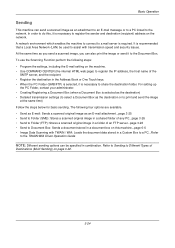
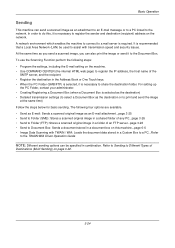
... the same time as you send a scanned image, you can send a scanned image as an attachment to an E-mail message or to a PC linked to do this machine...page 6-6 • Image Data Scanning with transmission speed and security issues. It is required. In order to the network. The following steps: • Program the settings, including the E-mail...
250ci/300ci/400ci/500ci/552ci Operation Guide Rev-1 - Page 230
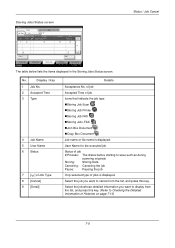
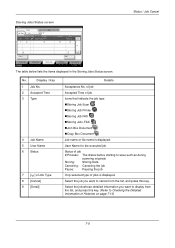
...;Storing Job Scan
Storing Job Printer
Storing Job FAX
Storing Job i-FAX
Join Box Document
Copy Box Document
Job name or file name is displayed.
Accepted Time Type
Job Name
438
14:47
doc20070225144758
1 23
4
User Name
5
Status InProcess
6
1/1
8
Cancel
9
Detail
Printing Jobs Status
Sending Jobs
Storing Jobs
Device/ Communication
Paper...
250ci/300ci/400ci/500ci/552ci Operation Guide Rev-1 - Page 388


...]. Refer to Adding a User on page 11-5 for other accounts to 4 for the default login user name and password.
4 Press [Next] of Job Accounting Setting, [Next] of
Default Setting and then [Change] of the job continues but the subsequent job will be rejected. If [Counter Limit] is added. Subsequently
Printing/scanning of Apply Limit.
5 Select...
250ci/300ci/400ci/500ci/552ci Operation Guide Rev-1 - Page 431
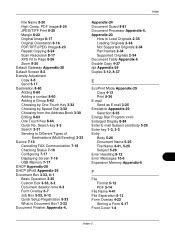
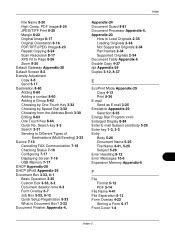
... Repeat Copying 8-24 Scan Resolution 8-17 XPS Fit to Load Originals 2-35 Loading Originals 2-34 Not Supported Originals 2-34 Part Names 2-34 Supported Originals 2-34 Document Table Appendix-6 Double...36
E-mail Send as E-mail 3-25
Emulation Appendix-29 Selection 8-35
Energy Star Program xxvii Enlarged Display 8-84 Enter E-mail Subject and Body 5-26 Enter key 1-3, 3-3 Entry
Body 5-26 Document Name 5-...
500ci/400ci/300ci/250ci Operation Guide Rev-1 - Page 5


... Copy 4-40
Continuous Scan 4-42
Auto Image Rotation 4-44
Negative Image 4-45
Mirror Image 4-46
Job Finish Notice 4-47
File Name 4-49
Priority Override 4-50
Repeat Copy 4-51
OHP Backing Sheet Mode 4-53
Program (Copying and Sending 4-55
Registering Shortcuts (Copy, Send, and Document Box Settings 4-57
5
Sending Functions
Original Size Selection 5-2
Sending Size Selection...
500ci/400ci/300ci/250ci Operation Guide Rev-1 - Page 103
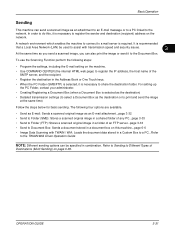
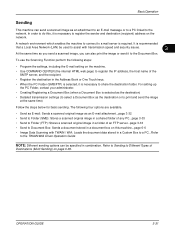
...(to select a Document Box as the destination or to print and send the image at the same time)
Follow the steps below for basic sending. The following steps:
• Program the settings, including...Guide
NOTE: Different sending options can also print the image or send it to the Document Box.
Basic Operation
Sending
This machine can send a scanned image as you send a scanned image, you can...
500ci/400ci/300ci/250ci Operation Guide Rev-1 - Page 127


... • Continuous Scan 4-42 • Auto Image Rotation 4-44 • Negative Image 4-45 • Mirror Image 4-46 • Job Finish Notice 4-47 • File Name 4-49 • Priority Override 4-50 • Repeat Copy 4-51 • OHP Backing Sheet Mode 4-53 • Program (Copying and Sending 4-55 • Registering Shortcuts (Copy, Send, and Document Box Settings...
500ci/400ci/300ci/250ci Operation Guide Rev-1 - Page 250
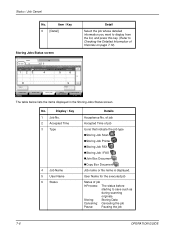
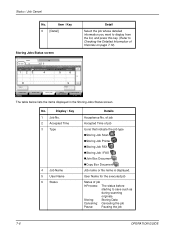
...
Icons that indicate the job type Storing Job Scan Storing Job Printer Storing Job FAX Storing Job i-FAX Join Box Document Copy Box Document
Job name or file name is displayed.
Display / Key
1 Job No.
2 Accepted Time 3 Type
4 Job Name 5 User Name 6 Status
Details
Acceptance No. Item / Key
9 [Detail...
500ci/400ci/300ci/250ci Operation Guide Rev-1 - Page 366
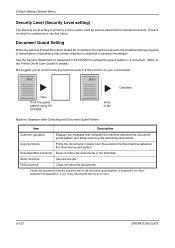
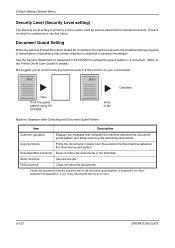
... for maintenance work.
send or fax
Machine Operation after Detecting the Document Guard Pattern
Item
Description
Common operation
Displays the message that are scanned before the document guard pattern is no need for details.) We suggest you have selected File Separation. Canceled.
There is detected if you to the Printer Driver User Guide for customers to...
500ci/400ci/300ci/250ci Operation Guide Rev-1 - Page 479


...Repeat Copying 8-31 Scan Resolution 8-21 XPS Fit to Load Originals 2-31 Loading Originals 2-30 Not Supported Originals 2-30 Part Names 2-30 Supported Originals 2-30 Document Table Appendix-6 Double...46
E-mail Send as E-mail 3-32
Emulation Appendix-30 Selection 8-44
Energy Star Program xxvii Enlarged Display 8-106 Enter E-mail Subject and Body 5-29 Enter key 1-3, 3-9 Entry
Body 5-29 Document Name 5-...
500ci/400ci/300ci/250ci Printer Driver User Guide Rev 12.23.2010.9 - Page 97
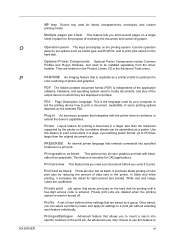
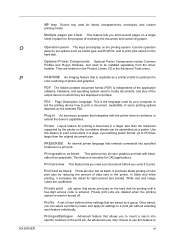
... you send it increases the detail for printing until a four-digit access code is the language used by reducing the amount of photos and graphics. Prologue/Epilogue Advanced feature that saves print jobs on the selected PDL. An advanced user may choose to use this feature to print a document in An accessory program that...
Fax System (Q) Operation Guide Rev-1 - Page 34


...the machine's Operation Guide for sending book originals that cannot be placed in the document processor.
After the telephone line has connected with the receiving system, scanning of a next original after the... one is scanned after an original on the glass surface are scanned and sent. Refer to the entry screen for the fax number (the screen shown in the next step).
3-6
OPERATION...
Fax System (Q) Operation Guide Rev-1 - Page 43
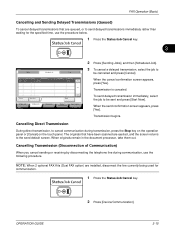
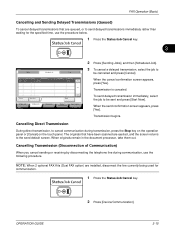
...send delayed transmissions immediately rather than waiting for
communication.
1 Press the Status/Job Cancel key. OPERATION GUIDE
2 Press [Device/Communication].
3-15
When originals remain in the document...OFFICE
User Name
Start Time 12:00
1/1
Cancel
Start Now
Printing Jobs Status
Sending Jobs
Storing Jobs
Detail
Device/ Communication
Paper/Supplies 10/10/2008 10:10
2 Press [Sending ...
Fax System (S) C Operation Guide Rev-2 - Page 34


...sending book originals that cannot be placed in the document processor. NOTE: When continuous scan is set, you can
continue with the receiving system, scanning of the originals placed in the document processor)
After the telephone line has connected with scanning...optional document processor. Entry
i-FAX Addr Entry
WSD Scan
Advanced Setup
08/08/2009 10:10
4
1 Press [FAX No. Refer to send....
Similar Questions
I Cannot Communicate Between My Talskalfa Printer To Send Scan To A Computer On
the network
the network
(Posted by walwh 9 years ago)
Can't Scan From Kyocera Taskalfa 3050ci Kx Printer To Computer
(Posted by wjohnFar 10 years ago)
How To Set My Pc For Scan For Kyocera Taskalfa 300ci
(Posted by phoospirel 10 years ago)
How To Setup Smb Scan For Kyocera Taskalfa 300ci
(Posted by murpiey 10 years ago)

