Kyocera TASKalfa 2550ci Support Question
Find answers below for this question about Kyocera TASKalfa 2550ci.Need a Kyocera TASKalfa 2550ci manual? We have 10 online manuals for this item!
Question posted by dmax4all on October 2nd, 2013
My Kyocera 2550 Photocopier Kepad Is Not Responding
When I press any key, it won't respond, so I cannot make photocopy. Please what do I do? Thanks
Current Answers
There are currently no answers that have been posted for this question.
Be the first to post an answer! Remember that you can earn up to 1,100 points for every answer you submit. The better the quality of your answer, the better chance it has to be accepted.
Be the first to post an answer! Remember that you can earn up to 1,100 points for every answer you submit. The better the quality of your answer, the better chance it has to be accepted.
Related Kyocera TASKalfa 2550ci Manual Pages
Data Security Kit (E) Operation Guide Rev-2 2011.2 - Page 7
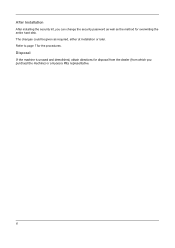
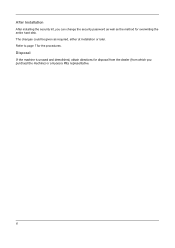
... change the security password as well as required, either at installation or later.
After Installation
After installing the security kit, you purchsed the machine) or a Kyocera Mita representative.
6
File Management Utility Operation Guide Rev 2.10 - Page 2
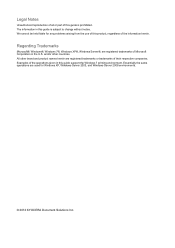
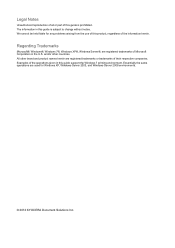
.... All other countries. The information in the U.S.
We cannot be held liable for Windows XP, Windows Server 2003, and Windows Server 2008 environments.
© 2012 KYOCERA Document Solutions Inc.
File Management Utility Operation Guide Rev 2.10 - Page 4
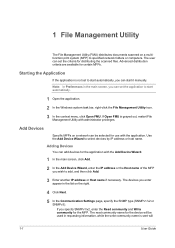
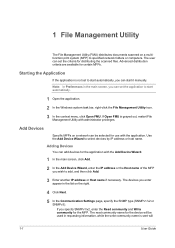
.... Starting the Application
If the application is grayed out, restart File Management Utility with administrator privileges. Add Devices
Specific MFPs on a network can be used in the list on a multifunction print system (MFP) to select devices by IP address or host name.
If you can set the criteria for use with the Add...
KM-NET ADMIN Operation Guide for Ver 3.0 - Page 14
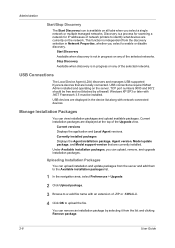
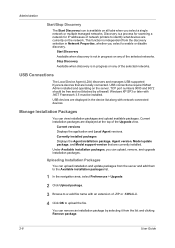
...or multiple managed networks.
Manage Installation Packages
You can remove an installation package by a firewall. USB devices are displayed at the top of the selected networks. Currently installed packages Displays the Agent installation package,... available packages. USB Connections
The Local Device Agent (LDA) discovers and manages USB-supported Kyocera devices that are locally connected.
KM-NET ADMIN Operation Guide for Ver 3.0 - Page 18


... Edit Log File icon. To edit a log file, select it from the list.
4 Type the Device Serial Number.
5 Type information about the task in Log file content.
6 Click OK. Administration
Database ...Creating a Log File
You can be scheduled to view and edit log files is C:\Program Files\Kyocera\KMnet Admin\log. Available options are created.
For example, the Administrator role can view and ...
KM-NET ADMIN Operation Guide for Ver 3.0 - Page 23
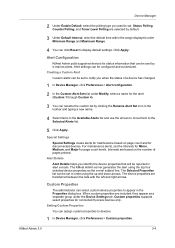
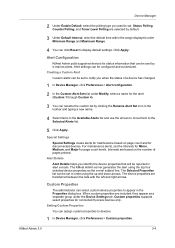
...and customized.
Custom Properties
The administrator can assign custom properties to devices.
1 In Device Manager, click Preferences > Custom properties.
The KMnet Admin server ... selected device properties as a separate group under Modify, select a name for connected Kyocera devices only. Creating a Custom Alert Custom alerts can click Reset to display default settings. Device Manager...
KM-NET ADMIN Operation Guide for Ver 3.0 - Page 34


... with the Multi-Set Template Editor tool.
Multi-Set lets you send configuration parameters to multiple devices at a time.
These settings can be saved from the Select Device page. To start Multi-Set, select a group of Kyocera devices listed on the Supported Model List in the Status filter list to display both the managed...
KM-NET ADMIN Operation Guide for Ver 3.0 - Page 36


... performing a firmware upgrade. Firmware Upgrade
The Firmware Upgrade wizard provides a guided method for any device:
3-17
User Guide During a firmware upgrade, the device icon and status change in List view or Map view shows the device is C:\Program Files\Kyocera\KMnet Admin\firmwares. Risks and Recovery Options
Using the Firmware Upgrade wizard carries potential...
KM-NET ADMIN Operation Guide for Ver 3.0 - Page 41


... options. The check box changes depending on selected printing and device patterns.
If cleared, then none of report under Device ID or Selected Properties. Select the Manage these devices check box to Kyocera devices. Any changed settings will not open. Reports are not. Creating a Device Manager Report
You can change SNMP and WSDL settings for printing...
Kyocera Command Center RX User Guide Rev-1.60 - Page 9
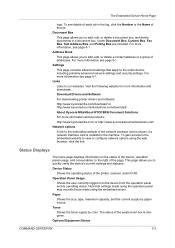
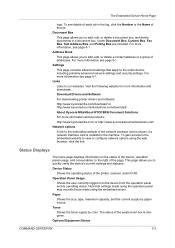
...COMMAND CENTER RX
2-3
To gain access to the embedded website to the entire device, including primarily advanced network settings and security settings.
Under Document Box, Custom Box...http://www.kyoceramita.com/download/ or http://www.kyoceradocumentsolutions.com/download/
About Kyocera Mita/About KYOCERA Document Solutions
For more information and downloads.
Links
Links to the right ...
Kyocera Net Viewer Operation Guide Rev 5.4 2012.2 - Page 69


.... SSL support varies by network interface model. If Use another user's information. When a device is selected from 5 to check for device communication. Select SSL to use HTTP for the printing device to respond to establish SNMP communication with the printing device. When a device is stored in Communication Settings) or Use another user's information is provided. Account...
Kyocera Net Viewer Operation Guide Rev 5.4 2012.2 - Page 82


See the log file at C:\Program Files\Kyocera\NetViewer\KNV\log for the option to be cleared: to not allow the receipt ... Edit > Options. 2 In the Options dialog box, click Default account polling settings. 3 Select the Default account counter polling for new devices check box. 4 For the Account counter polling interval, select Daily, Weekly or Monthly
from the list.
5 In the Time text box...
Kyocera Net for Direct Printing Operation Guide Rev-3.40 - Page 2
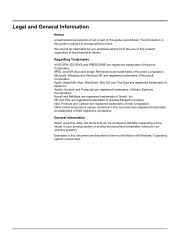
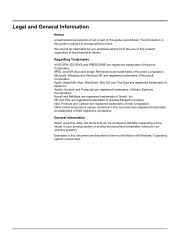
...be configured will differ depending on the model of your printing system or multifunctional printer (hereinafter referred to change without notice.
General Information
When using this ... described in terms of the Microsoft Windows 7 operating system environment. Regarding Trademarks
KYOCERA, ECOSYS and PRESCRIBE are registered trademarks of Adobe Systems Incorporated.
Examples in this...
2550ci Printer Driver User Guide - Page 2
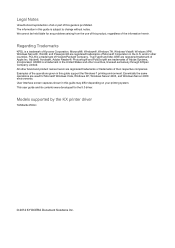
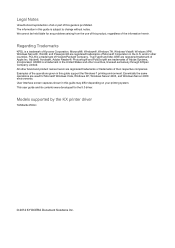
...174; is subject to change without notice. Examples of Apple Inc. The information in this guide is a trademark of Kyocera Corporation.
and/or other countries, licensed exclusively through X/Open Company Limited. TrueType® and Mac OS® are ... on your printing system. Models supported by the KX printer driver
TASKalfa 2550ci
© 2012 KYOCERA Document Solutions Inc.
2550ci Printer Driver User Guide - Page 37
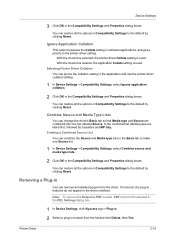
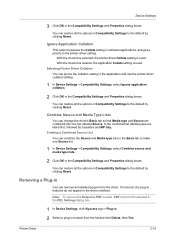
...To remove the Output to PDF module, PDF must not be selected in the PDL Settings dialog box.
1 In Device Settings, click Kyocera logo > Plug-in.
2 Select a plug-in the Compatibility Settings and Properties dialog boxes.
Removing a Plug-in...
This option bypasses the Collate setting in the driver interface. Device Settings
3 Click OK in the Basic tab to make one list, labeled Source.
2550ci Printer Driver User Guide - Page 51
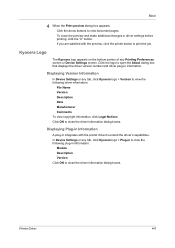
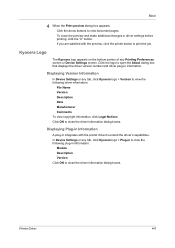
...Description Version Click OK to print the job. Click OK to close the preview and make additional changes in integrates with the preview, click the printer button to close the ...in Information
A plug-in driver settings before printing, click the "X" button.
In Device Settings or any tab, click Kyocera logo > Plug-in to view the following plug-in information. Printer Driver
4-6...
2550ci Printer Driver User Guide - Page 91
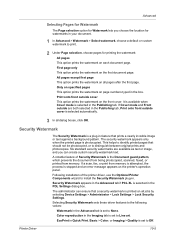
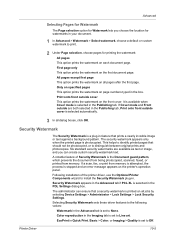
...driver, use the Optional Printer Components wizard to distinguish between original prints and photocopies.
The administrator can create custom security watermark text. Selecting Security Watermark sets these...box. First page only
This option prints the watermark on all jobs by selecting Device Settings > Administrator > Lock Settings > Lock Security Settings. The security watermark appears ...
2550ci Printer Driver User Guide - Page 103


...text. The text blends into the background pattern making it nearly invisible when printed. Status monitor Optional... and a background pattern to differentiate original documents from photocopies. The backing sheet, also known as a printing ... The standard TCP/IP protocol for managing IP network devices, including printing devices.
You can customize the appearance of documents, or simply...
Fax System (W) Operation Guide - Page 9
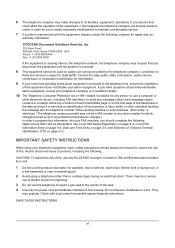
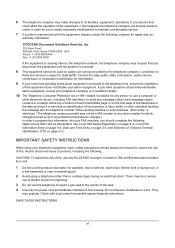
... the following company for repair and (or)
warranty information:
KYOCERA Document Solutions America, Inc.
225 Sand Road, Fairfield, New..., the telephone company may request that you to make changes in its facilities, equipment, operations or procedures...6-3.)
IMPORTANT SAFETY INSTRUCTIONS
When using a telephone (other electronic device, including FAX machines, to send any person to use ...
Fax System (W) Operation Guide - Page 72


... Jobs
Storing Jobs
Detail
Device/ Communication
Paper/Supplies 12/12/2011 10:10
4-4 FAX Operation (Advanced)
Enter Destination. Status
Status
Scheduled Job
Log
3 Select the job you press the Start key. NOTE: You can change or delete from
the list, and press [Detail]. Changing/Deleting Delayed Transmission
You can also press [# Keys] and use [+]/[-] to change...
Similar Questions
Service Manual For Kyocera 2550 Photocopy Machine
1. HOW TO CLEAN SPOTS ON ORGANIC DRUM (ion oganic drum) preceedure, type or types of solvent? 2. kin...
1. HOW TO CLEAN SPOTS ON ORGANIC DRUM (ion oganic drum) preceedure, type or types of solvent? 2. kin...
(Posted by awalofficemobile 9 years ago)
Taskalfa 2550: Scan To Flash Drive
could anyone tell me how to scan to a flash drive?
could anyone tell me how to scan to a flash drive?
(Posted by avrili 10 years ago)
My Keypad Is Not Responding. The Start Button Will Not Respond.
I need to make copies it will let me select numbers but does not respond to the start key
I need to make copies it will let me select numbers but does not respond to the start key
(Posted by heatherrice 10 years ago)
I Wish I Could Use Kyocerakm-2550 Photocopier To Scan To My Computer. How?
(Posted by toluwanigospel 11 years ago)

