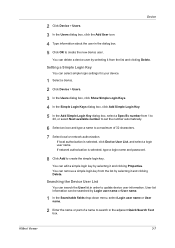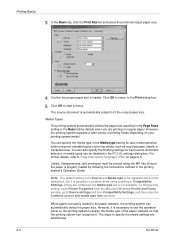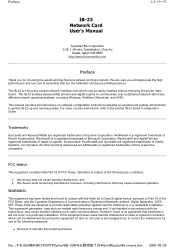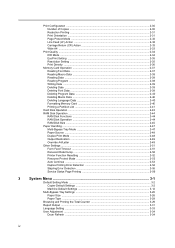Kyocera KM-2050 Support Question
Find answers below for this question about Kyocera KM-2050.Need a Kyocera KM-2050 manual? We have 21 online manuals for this item!
Question posted by awalofficemobile on March 11th, 2015
Service Manual For Kyocera 2550 Photocopy Machine
1. HOW TO CLEAN SPOTS ON ORGANIC DRUM (ion oganic drum) preceedure, type or types of solvent? 2. kindly provide link to service manual?
Current Answers
Answer #1: Posted by Brainerd on March 11th, 2015 8:04 AM
Hi, please go here:
http://www.helpowl.com/manuals/Kyocera/KM2050/94783
http://www.helpowl.com/manuals/Kyocera/KM2050/94783
I hope this helps you!
Please press accept to reward my effort or post again with more details if not satisfied.
Regards, Brainerd
Related Kyocera KM-2050 Manual Pages
Similar Questions
How To Overcome The Welcome Screen Kyocera Taskalfa 420i Photocopy Machine
how to overcome the welcome screen kyocera taskalfa 420i photocopy machine
how to overcome the welcome screen kyocera taskalfa 420i photocopy machine
(Posted by ardymedia7 4 years ago)
How To Connect Scanner From My Multifunction Printer Km-2050
(Posted by halBookem 10 years ago)
How Do You Get Into The Maintenance Mode When Resetting The Drum Counter On A
kyocera km-2050
kyocera km-2050
(Posted by tojay 10 years ago)
How I Install Photocopier Machine Km-8030
how i direct install km8030 on my computer throug network cable
how i direct install km8030 on my computer throug network cable
(Posted by msafdar001 11 years ago)