Kyocera TASKalfa 250ci Support Question
Find answers below for this question about Kyocera TASKalfa 250ci.Need a Kyocera TASKalfa 250ci manual? We have 24 online manuals for this item!
Question posted by Bollja on June 18th, 2014
Taskalfa 250ci Cannot Scan To Email Error
The person who posted this question about this Kyocera product did not include a detailed explanation. Please use the "Request More Information" button to the right if more details would help you to answer this question.
Current Answers
There are currently no answers that have been posted for this question.
Be the first to post an answer! Remember that you can earn up to 1,100 points for every answer you submit. The better the quality of your answer, the better chance it has to be accepted.
Be the first to post an answer! Remember that you can earn up to 1,100 points for every answer you submit. The better the quality of your answer, the better chance it has to be accepted.
Related Kyocera TASKalfa 250ci Manual Pages
KM-NET ADMIN Operation Guide for Ver 2.0 - Page 18


...recipient will appear in Sender address will receive a test email.
6 Click Submit to save the e-mail settings, or click Reset to identify what devices are sent out, the address entered in the e-mail...
The Discovery button is disabled. Start Discovery is available when discovery is a process for scanning a network for the end of the selected networks. Adding port 25 or netadmin.exe ...
KM-NET ADMIN Operation Guide for Ver 2.0 - Page 67


...device, either from other applications or on Account Error: Select whether to cancel a print job that the settings always remain on Balance Error...error report when the user makes an error: On Account-code Error The user enters an invalid account code. On Over-limit Error... Admin or at the device. Error Report Output: Select to "On." Cancel on the printing device. Restriction Mode: Select ...
KM-NET Viewer Operation Guide Rev-5.2-2010.10 - Page 49


...Error Handling options, you can select other options in the dialog box, or you can save all your selections by size and type of media for the following printing system functions: Job accounting for copying Job accounting for printing Job accounting for scanning...the application returns to the Accounting Devices View or Device Accounts dialog box. Handling Errors
You can save any of your...
KM-NET Viewer Operation Guide Rev-5.2-2010.10 - Page 51


...in Settings, if the check box labeled Overwrite settings on one category of device accounts with information about print, copy, scan and FAX counts. Click Next.
3 The Confirmation page shows a list...You can be copied over the destination device settings. If you want to save your destination device. On the Settings page, select the category of the errors. Click Next.
2 Type a file...
250ci/300ci/400ci/500ci/552ci Operation Guide Rev-1 - Page 6


... Documents Stored in Removable USB Memory 6-20
Saving Documents to USB Memory (Scan to USB 6-22
7
Status / Job Cancel
Checking Job Status 7-2
Checking...Jobs 7-14
Checking the Remaining Amount of Toner and Paper 7-15
Device/Communication 7-16
8
Default Setting (System Menu)
Common Settings 8-2... to Error Messages 10-6 Clearing Paper Jams 10-15
11 Management User...
250ci/300ci/400ci/500ci/552ci Operation Guide Rev-1 - Page 30


...job accounting. Chapter 3 - Also explains how to check the remaining paper and device status and how to enter characters, and lists the machine specifications. Document Box... Menu) Describes the System Menu options for basic copying, printing and scanning. Status / Job Cancel Explains how to check the job status and... error messages, paper jams and other problems. Chapter 11 - Chapter 1 -
250ci/300ci/400ci/500ci/552ci Operation Guide Rev-1 - Page 197


... [From Operation Panel] and press [Next].
5-27
connected, and WSD Scan Setup (page 8-76) is set to use WSD Scan, confirm that the computer used for sending.
2 Place the originals in the computer.
2 Right-click the machine's icon(Kyocera:Taskalfa
XXX:XXX) and then click Install.
5
Procedure Using this event, press [Cancel] to...
250ci/300ci/400ci/500ci/552ci Operation Guide Rev-1 - Page 233
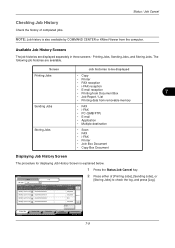
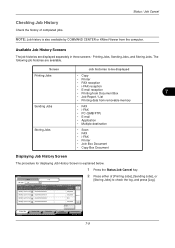
...Result Completed
Completed
Completed Error
001/001
Completed
Detail
2 Press either of completed jobs.
Printing Jobs Status
Sending Jobs
Storing Jobs
Device/ Communication
Paper/Supplies ...PC (SMB/FTP) • E-mail • Application • Multiple destination
Storing Jobs
• Scan • FAX • i-FAX • Printer • Join Box Document • Copy Box...
250ci/300ci/400ci/500ci/552ci Operation Guide Rev-1 - Page 240
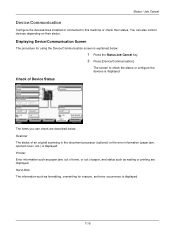
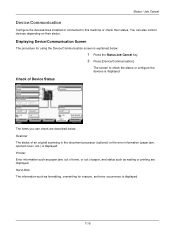
... screen to this machine or check their status. Check of an original scanning in the document processor (optional) or the error information (paper jam, opened cover, etc.) is explained below .
Scanner
The status of Device Status
Status
Scanner Ready.
Printer Ready. Printer
Error information such as paper jam, out of toner, or out of...
250ci/300ci/400ci/500ci/552ci Operation Guide Rev-1 - Page 284


....
Service personnel usually print the service status pages for the destinations with the errors. Result report automatically printed.
Result report printed only when a transmission ends in an error. Transmitted images can also be attached to print. Network Status Page
TASKalfa xxxxx
Firmware Version
Service Status Page More detailed information is complete. Press [Yes...
250ci/300ci/400ci/500ci/552ci Operation Guide Rev-1 - Page 345
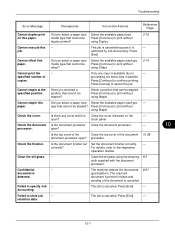
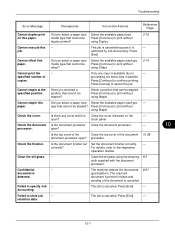
...Clean the slit glass. media type that cannot be stapled. -
touch panel. The scanned
document is canceled.
-
Cannot staple at the specified position.
open ? Press [End]....Cannot print the specified number of the document is printed in parallel.
Troubleshooting
Error Message
Checkpoints
Corrective Actions
Reference Page
Cannot duplex print on the
- Cannot ...
250ci/300ci/400ci/500ci/552ci Operation Guide Rev-1 - Page 346
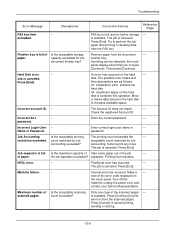
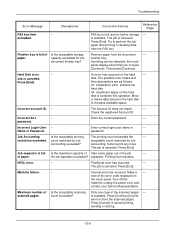
... occurred on the hard disk
to complete this operation. The possible error codes and
their descriptions are as follows.
01: Initialization error.
This job is canceled. of the scanned pages - PostScript error has occurred.
- Internal error has occurred. Is the acceptable scanning count exceeded? Remove paper from the FAX box. If printing can be restarted, the...
250ci/300ci/400ci/500ci/552ci Operation Guide Rev-1 - Page 431
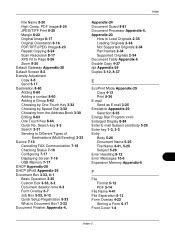
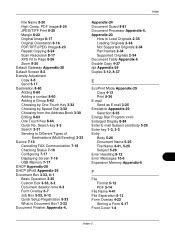
...Different Types of
Destinations (Multi Sending) 3-32 Device 7-16
Canceling FAX Communication 7-18 Checking Status 7-...Orientation 8-16 PDF/TIFF/JPEG Image 8-23 Repeat Copying 8-24 Scan Resolution 8-17 XPS Fit to Load Originals 2-35 Loading Originals...26 Document Name 5-25 File Name 4-41, 5-25 Subject 5-26 Error Handling 8-12 Error Messages 10-6 Expansion Memory Appendix-6
F
File Format 5-12 PDF 5-14...
500ci/400ci/300ci/250ci Operation Guide Rev-1 - Page 2


... own brand supplies. Please read this Operation Guide, TASKalfa 250ci/300ci/400ci/500ci are referred to color image quality are supplied with the machine. Included Guides
The following guides are explained using the machine, and keep it close to load paper, basic copy, print and scan operations, and troubleshooting.
This Operation Guide is...
500ci/400ci/300ci/250ci Operation Guide Rev-1 - Page 30


...and lists the machine specifications. Appendix Explains how to handle error messages, paper jams and other problems.
Chapter 11 - Chapter.... Also explains how to check the remaining paper and device status and how to print. Maintenance Describes cleaning and ...Describes the System Menu options for basic copying, printing and scanning. Chapter 1 - Preparation before Use Explains adding paper, ...
500ci/400ci/300ci/250ci Operation Guide Rev-1 - Page 214


...computer.
2 Right-click the machine's icon (Kyocera:Taskalfa
XXX:XXX) and then click Install. When Your devices are ready to use WSD Scan, confirm that the computer used for sending.
2 Place...book
screen may appear.
Installing Driver Software (for sending. Sending Functions
WSD Scan
WSD Scan saves images of originals scanned on this machine as files on operating the computer, refer to the ...
500ci/400ci/300ci/250ci Operation Guide Rev-1 - Page 261
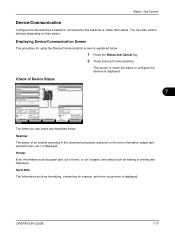
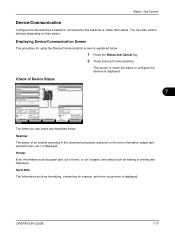
... are described below .
1 Press the Status/Job Cancel key. 2 Press [Device/Communication]
The screen to this machine or check their status. Check of an original scanning in the document processor (optional) or the error information (paper jam, opened cover, etc.) is displayed.
Printer
Error information such as paper jam, out of toner, or out...
500ci/400ci/300ci/250ci Operation Guide Rev-1 - Page 479


...of
Destinations (Multi Sending) 3-39 Device 7-17
Canceling FAX Communication 7-19 Checking...Original Orientation 8-20 PDF/TIFF/JPEG Image 8-29 Repeat Copying 8-31 Scan Resolution 8-21 XPS Fit to Load Originals 2-31 Loading Originals 2-30 ...Body 5-29 Document Name 5-28 File Name 4-49, 5-28 Subject 5-29 Error Handling 8-15 Error Messages 10-6 Expansion Memory Appendix-6
F
File Format 5-14 PDF 5-16
File...
500ci/400ci/300ci/250ci Printer Driver User Guide Rev 12.23.2010.9 - Page 2


...KX printer driver
TASKalfa 250ci TASKalfa 300ci TASKalfa 400ci TASKalfa 500ci
©... 2010 KYOCERA MITA Corporation All other countries. and/or other brand and product names herein are registered trademarks or trademarks of their respective companies. User Interface screen captures shown in this guide may differ depending on your printing device...
500ci/400ci/300ci/250ci Printer Driver User Guide Rev 12.23.2010.9 - Page 87
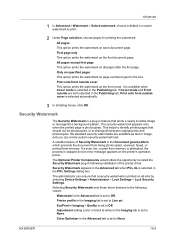
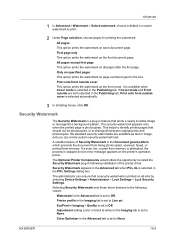
... to Line art. If a scan, fax, or print from memory. Printer profile in the Publishing tab. EcoPrint in the Imaging tab is stopped and an error message appears on the printer's operation..., Print onto front outside cover This option prints the watermark on all jobs by selecting Device Settings > Administrator > Lock Settings > Lock Security Settings. Six standard security watermarks are ...
Similar Questions
Kyocera Taskalfa 300i Will Not Send Email Error Code
(Posted by Schpetz 9 years ago)
While Trying To Scan To Smb From Taskalfa 250ci It Gives An Error Cant Send To
ftp
ftp
(Posted by lherbbm 9 years ago)
Does The Kyocera Taskalfa 250ci Scan Via Ssl
(Posted by MarkEPkkos 10 years ago)
How To Create Kyocera Taskalfa 250ci Scan Folder
(Posted by alwbualegy 10 years ago)

