Kyocera TASKalfa 250ci Support Question
Find answers below for this question about Kyocera TASKalfa 250ci.Need a Kyocera TASKalfa 250ci manual? We have 24 online manuals for this item!
Question posted by tectra on October 17th, 2013
How To Setup Scan To Smb
The person who posted this question about this Kyocera product did not include a detailed explanation. Please use the "Request More Information" button to the right if more details would help you to answer this question.
Current Answers
There are currently no answers that have been posted for this question.
Be the first to post an answer! Remember that you can earn up to 1,100 points for every answer you submit. The better the quality of your answer, the better chance it has to be accepted.
Be the first to post an answer! Remember that you can earn up to 1,100 points for every answer you submit. The better the quality of your answer, the better chance it has to be accepted.
Related Kyocera TASKalfa 250ci Manual Pages
KM-NET ADMIN Operation Guide for Ver 2.0 - Page 18


...available whenever discovery is in progress on the network. E-mail setup
When alerts and status e-mails are currently on any of ...User Guide
This information must be sent to identify what devices are sent out, the address entered in the e-mail...even if discovery is disabled. Discovery is a process for scanning a network for sending notifications.
Administration
Start/Stop Discovery
...
KM-NET ADMIN Operation Guide for Ver 2.0 - Page 98


...feature that gathers only counter information. Device Icon Setup A dialog used to log on to change selected device settings on this page. Device Manager A console for each console.... for customizing the scan system of how many copies, prints, faxes, and scans have been processed by a user. Device Group A group of devices that shows detailed device information. Consoles displays...
KM-NET Viewer Operation Guide Rev-5.2-2010.10 - Page 22


... , accessing the address book requires the correct Login user name and Password in the device list, and select Device > Address Book.
E-mail FTP (File Transfer Protocol) SMB (Server Message Block)
3-2
User Guide Each entry for faxing and scanning operations. Alternatively, right-click on the device while this dialog box was open the address book, select...
KM-NET Viewer Operation Guide Rev-5.2-2010.10 - Page 36


...devices in installing the most current firmware on a device and select Advanced. plus copy, scan, and FAX settings. Settings vary by model. Settings vary by model.
Device Default Settings This sets the default settings of devices. Device... Devices This sends configuration parameters to the interface of the selected device, such as IP address, e-mail settings, SNMP settings, FTP and SMB...
KM-NET Viewer Operation Guide Rev-5.2-2010.10 - Page 74


... can be managed separately.
It is the device model name, but it for the search.
The manufacturer may upgrade firmware to a device for faxing and scanning operations.
Because a change in firmware has the potential to
damage a device, you change device settings, such as page counts and scan counts on
the device. authentication The process of ensuring integrity...
Kyocera Command Center Operation Guide Rev 6.3 - Page 18


...network interface cannot be restricted on a per -protocol basis. Network, USB Device, USB Host, Parallel I/F, Optional I/F
Specifies whether or not to restrict ...Device Security > Interface Block
This page allows you to the next section. SNMP v3, NetWare, AppleTalk, NetBEUI, Raw, IPP, IPP over SSL, HTTP, HTTPS, FTP (Transmission), FTP (Reception), SMB, SNMP, SMTP, POP3, LPD, LDAP, WSD Scan...
Scan To SMB (PC) Setup Guide Rev-3 - Page 3
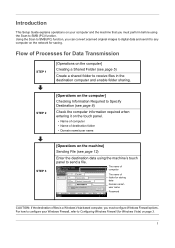
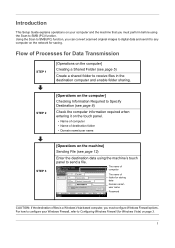
...]
Creating a Shared Folder (see page 12)
Enter the destination data using the Scan to send a file. Flow of files is a Windows Vista-based computer, you must perform before using the machine's touch panel to SMB (PC) function.
Introduction
This Setup Guide explains operations on your Windows Firewall, refer to Configuring Windows Firewall (for...
250ci/300ci/400ci/500ci SCAN TO SMB (PC) Operation Guide - Page 3
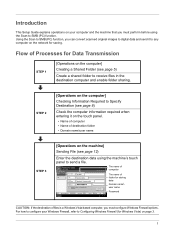
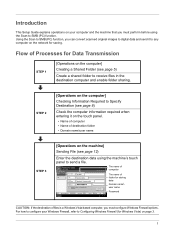
...the computer]
Creating a Shared Folder (see page 12)
Enter the destination data using the Scan to SMB (PC) function. Flow of destination folder • Domain name\user name
STEP 3
[...the destination computer. Using the Scan to SMB (PC) function, you must perform before using the machine's touch panel to send a file.
Introduction
This Setup Guide explains operations on your Windows...
250ci/300ci/400ci/500ci/552ci Operation Guide Rev-1 - Page 9
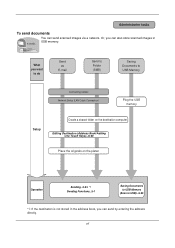
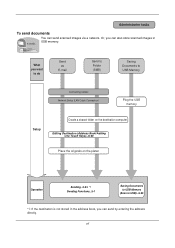
...SMB)
Saving Documents to USB)...6-22
*1: If the destination is not stored in the address book, you can also store scanned images in USB memory.
vii Administrator tasks
To send documents
It sends. Or, you can send scanned...
Saving Documents to USB Memory
(Scan to USB Memory
Connecting Cables Network Setup (LAN Cable Connection)
Plug the USB memory
Setup
Create a shared folder on the ...
250ci/300ci/400ci/500ci/552ci Operation Guide Rev-1 - Page 40
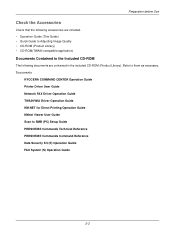
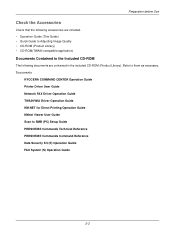
... Guide Network FAX Driver Operation Guide TWAIN/WIA Driver Operation Guide KM-NET for Direct Printing Operation Guide KMnet Viewer User Guide Scan to them as necessary. Refer to SMB (PC) Setup Guide PRESCRIBE Commands Technical Reference PRESCRIBE Commands Command Reference Data Security Kit (E) Operation Guide FAX System (S) Operation Guide
2-2 Preparation before Use...
250ci/300ci/400ci/500ci/552ci Operation Guide Rev-1 - Page 100
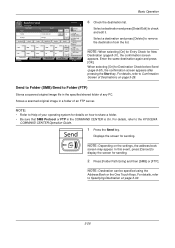
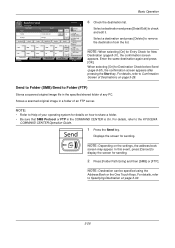
...On] for details on the settings, the address book
screen may appear. Send to Folder (SMB)/Send to check and edit it.
Place original.
Enter the same destination again and press [OK...), the confirmation screen appears.
Entry
i-FAX Addr Entry
WSD Scan
Advanced Setup
08/08/2009 10:10
6 Check the destination list. Stores a scanned original image in the COMMAND CENTER is On. NOTE: Depending...
250ci/300ci/400ci/500ci/552ci Operation Guide Rev-1 - Page 106
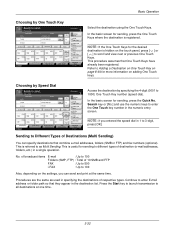
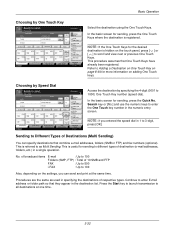
...This procedure assumes that combine e-mail addresses, folders (SMB or FTP) and fax numbers (optional).
Entry
i-FAX Addr Entry
WSD Scan
Advanced Setup
08/08/2009 10:10
Access the destination by Speed...Destination
Address Book E-mail Addr Entry
Folder Path Entry
FAX No. Entry
i-FAX Addr Entry
WSD Scan
Advanced Setup
08/08/2009 10:10
Select the destination using the One Touch Keys. NOTE: If the ...
250ci/300ci/400ci/500ci/552ci Operation Guide Rev-1 - Page 197


...devices are ready to display the screen for WSD scanning and the machine is completed.
1 Press the Send Key. If the Found New Hardware window appears, click Cancel.
3 During the installation, double-click the icon shown
on the task bar to On in the computer.
2 Right-click the machine's icon(Kyocera:Taskalfa...or the operation guide of originals scanned on a WSD-compatible computer. Installing ...
500ci/400ci/300ci/250ci Operation Guide Rev-1 - Page 2


.../500ci. Introduction Thank you for easy reference. We recommend the use the machine in this Operation Guide, TASKalfa 250ci/300ci/400ci/500ci are supplied with the machine. Refer to load paper, basic copy, print and scan operations, and troubleshooting. Included Guides
The following guides are referred to help you operate the machine correctly...
500ci/400ci/300ci/250ci Operation Guide Rev-1 - Page 42
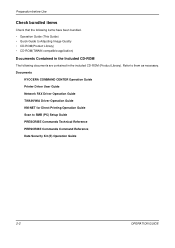
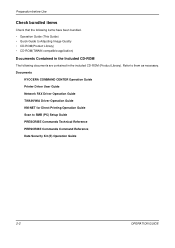
...Driver Operation Guide TWAIN/WIA Driver Operation Guide KM-NET for Direct Printing Operation Guide Scan to Adjusting Image Quality • CD-ROM(Product Library) • CD-ROM(... have been bundled. • Operation Guide (This Guide) • Quick Guide to SMB (PC) Setup Guide PRESCRIBE Commands Technical Reference PRESCRIBE Commands Command Reference Data Security Kit (E) Operation Guide
2-2...
500ci/400ci/300ci/250ci Operation Guide Rev-1 - Page 105
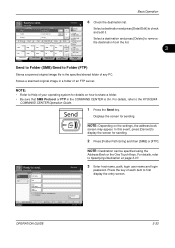
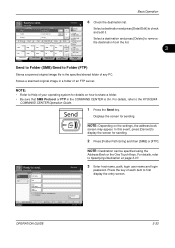
...
Destination Status
Quick Setup
Original/Sending Data Format
Color/ Image Quality
Advanced Setup
10/10/2008 10:10
Send to Folder (SMB)/Send to share a folder. • Be sure that SMB Protocol or FTP ... to Help of each item to Specifying Destination on how to Folder (FTP)
Stores a scanned original image file in a folder of any PC. Basic Operation
Ready to send. Destination
Detail...
500ci/400ci/300ci/250ci Operation Guide Rev-1 - Page 111
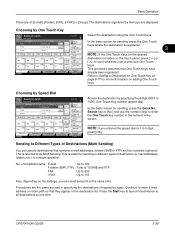
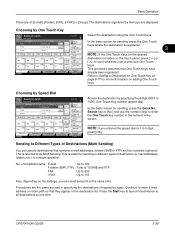
...
GGG
HHH
III
0009 JJJ
0010
1/100
Destination Status
Quick Setup
Original/Sending Data Format
Color/ Image Quality
WSD Scan
Advanced Setup
10/10/2008 10:10
Keys. Choosing by specifying the ...to 1000) One Touch Key number (speed dial). Choosing by that combine e-mail addresses, folders (SMB or FTP) and fax numbers (optional).
In the basic screen for sending to 100
Folders (SMP,...
500ci/400ci/300ci/250ci Operation Guide Rev-1 - Page 214


...scanning and the machine is network-
NOTE: Depending on the task bar to On in the computer.
2 Right-click the machine's icon (Kyocera:Taskalfa...WSD Scan Setup (page 8-95) is completed.
1 Press the Send Key. In this event, press [Cancel] to use WSD Scan, ...confirm that the computer used for Windows Vista)
1 Click Start and then Network in the network settings. When Your devices...
500ci/400ci/300ci/250ci Operation Guide Rev-1 - Page 483
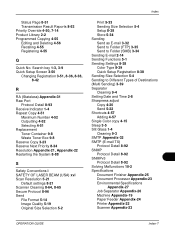
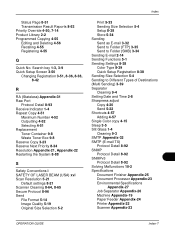
...Appendix-22 Restarting the System 8-88
S
Safety Conventions i SAFETY OF LASER BEAM (USA) xvi Scan Resolution 5-21
Default settings 8-21 Scanner Cleaning 8-64, 8-65 Secure Protocol 8-96 Send
File ... to Folder (FTP) 3-35 Send to Folder (SMB) 3-34 Sending E-mail 2-14 Sending Functions 5-1 Sending Settings 8-38 Color Type 8-39 Quick Setup Registration 8-38 Sending Size Selection 5-4 Sending to Different...
500ci/400ci/300ci/250ci Printer Driver User Guide Rev 12.23.2010.9 - Page 2


...Corporation. User Interface screen captures shown in this guide may differ depending on your printing device. PCL is a trademark of Hewlett-Packard Company. Essentially the same operations are used ...environment. Models supported by the KX printer driver
TASKalfa 250ci TASKalfa 300ci TASKalfa 400ci TASKalfa 500ci
© 2010 KYOCERA MITA Corporation Legal Notes
Unauthorized reproduction of all ...
Similar Questions
How To Setup Scan To Ftp Folder Taskalfa 250ci
(Posted by Gabmutha 10 years ago)
How To Setup Scan File For Kyocera Taskalfa 300ci
(Posted by bheitco 10 years ago)
How To Setup Scanning On A Kyocera Taskalfa 250ci Kx
(Posted by roBre 10 years ago)
How To Setup Scanning On Taskalfa 620
How to setup scanning on TaskAlfa 620
How to setup scanning on TaskAlfa 620
(Posted by RichardLeszcz 12 years ago)

