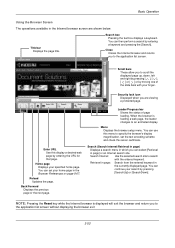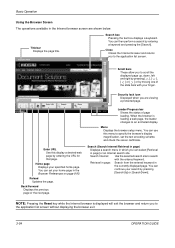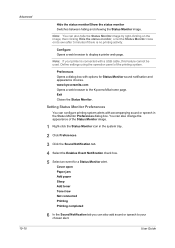Kyocera TASKalfa 250ci Support Question
Find answers below for this question about Kyocera TASKalfa 250ci.Need a Kyocera TASKalfa 250ci manual? We have 24 online manuals for this item!
Question posted by fordtdigit on June 7th, 2014
How Set Up Scan To Folder On A Kyocera Mita Taskalfa 620?
The person who posted this question about this Kyocera product did not include a detailed explanation. Please use the "Request More Information" button to the right if more details would help you to answer this question.
Current Answers
Answer #1: Posted by TechSupport101 on June 7th, 2014 12:17 PM
Hi. See the Operation Guide here http://www.helpowl.com/manuals/Kyocera/TASKalfa250ci/93945
Related Kyocera TASKalfa 250ci Manual Pages
Similar Questions
How To Create Kyocera Taskalfa 250ci Scan Folder
(Posted by alwbualegy 10 years ago)