Kyocera KM-5050 Support Question
Find answers below for this question about Kyocera KM-5050.Need a Kyocera KM-5050 manual? We have 25 online manuals for this item!
Question posted by orlandotuazon on January 5th, 2013
How To Create A Scan Folder
How to create a scan folder
Current Answers
There are currently no answers that have been posted for this question.
Be the first to post an answer! Remember that you can earn up to 1,100 points for every answer you submit. The better the quality of your answer, the better chance it has to be accepted.
Be the first to post an answer! Remember that you can earn up to 1,100 points for every answer you submit. The better the quality of your answer, the better chance it has to be accepted.
Related Kyocera KM-5050 Manual Pages
KM-NET ADMIN Operation Guide for Ver 2.0 - Page 17


...Device IP addresses are volatile and may create orphan devices.
KMnet Admin 2.0
2-7 Network Properties
You can modify all devices on the selected network(s) if you want to view and modify the device... devices, click OK in the All Devices\Networks\Orphans folder. The network domain is disabled.
Deleting a Network
Deleting a network does not delete the devices on this ? Devices ...
KM-NET ADMIN Operation Guide for Ver 2.0 - Page 19


...Cancel Backup, then click Submit to the default location, backup files are in a folder called KMnetAdmin/backup. A change . A backup currently running is changed, KMnet ....
3 Click Submit. If you have created during the backup process.
The system administrator must schedule regular backups. Administration
Device Communication
Device communications use (for the backup:
Immediate ...
KM-NET ADMIN Operation Guide for Ver 2.0 - Page 58


... a plug-in feature that lets you limit activity for registered accounts. Accounts can be created in selected printing device models that let you monitor all printing device counters.
Create management accounts for color printing or page size. Restrict printing, copying, scanning, and faxing access to the right of pages allowed for the account.
Set up...
KM-NET ADMIN Operation Guide for Ver 2.0 - Page 75


... seamlessly into devices, Print Job... set user names and passwords.
KMnet Admin 2.0
5-1 In contrast to device-based accounting, Print Job Manager is an optional console for KMnet Admin ... job accounting system that extends to desktop and workgroup devices. Since account codes are placeholders for most printers and multifunction printers (MFPs). You can choose to http://hostname...
KM-NET ADMIN Operation Guide for Ver 2.0 - Page 98


Configure Queues Software component in KM Service Manager that administrators can use to SN (surname). Managed queues appear and are managed or unmanaged by KMnet Admin.
D
Database Assistant Kyocera software tool for the Job Release plug-in. Device Filter A function of an
MFP for customizing the scan system of dynamic group addition. You can...
KM-NET ADMIN Operation Guide for Ver 2.0 - Page 100


...Release to be controlled using KMnet Admin. If Job Release is installed, the KM Service Manager is regularly polled and updated.
L
List View A view that ...configuration. There are no device filters associated with the server when the user manages or releases print jobs.
MFP Multifunction Printer (or Multifunction Peripheral) A single device that organizes devices and related data into...
KM-NET Viewer Operation Guide Rev-5.2-2010.10 - Page 18


... to a manual view by selecting it in the exported report. Folder Reports
Folder reports provide detailed information about accounts or accounting devices for a manual view.
An accounting devices report can create a view of the new view, up to the manual view. Creating and Exporting a Folder Report
After creating a folder under My Views.
1 With any view displayed, select one accounts...
KM-NET Viewer Operation Guide Rev-5.2-2010.10 - Page 67


... user or from KM-NET for the export.
Exporting a View to reuse the device data and UI information created in a workspace exported... from another user. The file extension of the screen, click File > Export > View. The file extension of a workspace imported from the 4.x version of .KVX, .XML, or .KV3.
3 Under Workspace folder...
KM-NET for Accounting Operation Guide Rev-1.4 - Page 12


...when the Printing system tab is created. Copy (Full color)
The count of copied pages in...FAX transmission.
10
KM-NET for copying. All printing systems
Displays all account IDs. You can add, rename or delete a folder.
Print (Full...account ID is clicked.
Scan (Copy)
The count of all registered printing systems.
My Folder
Displays the user-defined folder and link to the ...
KM-NET for Accounting Operation Guide Rev-1.4 - Page 13


...KM-NET for Accounting
11 If Maximum output/input displays '-', it is clicked. The displayed value with a maximum output/input. All accounts
Displays all counters in All accounts. My Folder
Displays the user-defined folder...and the maximum output/input value is a multifunctional copier, function or media can add, rename and delete folders as Copy, Print, Scan, FAX (Send), FAX (Receive) and ...
KM-NET for Accounting Operation Guide Rev-1.4 - Page 14


... list
Displays the printing systems relating to the individual counter.
12
KM-NET for copying. The Main list displays each counter.
Print (...color)
The count of the faxes received.
Scan (Other)
The count of each counter.
Displays the value of scanned pages other than copying. If Maximum output/input displays '-', it is a multifunctional copier, function or media can be selected ...
Scan To SMB (PC) Setup Guide Rev-3 - Page 7


... select
Sharing and Security···. The scannerdata Properties dialog box appears.
3 Select Share this folder. IMPORTANT: Log on to Windows with administrator privileges.
1 Create a folder named "scannerdata" on the type of Windows XP.
NOTE: The following example explains how to receive data in the destination computer. NOTE: You can change ...
iTag Specification/Setup/Operation Guide Ver. 8.0 - Page 22


... on the needs of the enterprise. The following Kyocera MFP's: 3035/4035/5035/3050/4050/5050/6030/8030, C2630/C4008/C4035E/C3232E/C3225E/C2525E/C3232/C3225/C2520 to any local or network directory. Captured documents can create business rules for more details. See pg. 32 for more details. iTag
Specification/Setup/Operation...
iTag Specification/Setup/Operation Guide Ver. 8.0 - Page 33
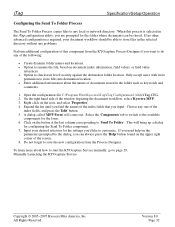
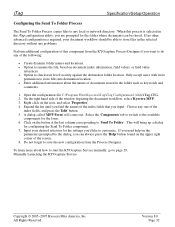
... on the
parameters prompted by the dialog, you want to do any local or network directory. Do not forget to any of the following:
• Create dynamic folder names and locations. • Option to rename the file, based on the upper right corner of the index fields that you 'd like to page...
IB-40 User Guide - Page 1


...the following conditions to avoid potential damage to the direct rays of Apple Inc. - Scan to the following protocols. KMnet Admin
Number of this product.
Reorient or relocate the... Heated places (near magnet, radio or wireless device)
Notes on the power cord.
Mac PPD - Network FAX Driver - KM-NET for assistance.
LAN network port Ethernet address
...
Scan System Operation Guide (Functions Edition) Rev-9 - Page 2


... information on the reference page will take you can be accomplished at the scanner itself. Sending Scanned Image Data to Your Computer (Scan to PC)
Create a destination folder in your computer and you directly to that page. Click on these procedures, refer to the of this Operation Guide.
i
* Network settings as well as ...
Scan System Operation Guide (Functions Edition) Rev-9 - Page 105
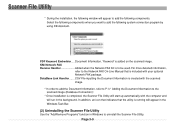
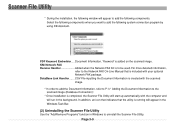
... inputting the Document Information is created with the scanned image. * In order to add the Document Information, refer to P iv " Adding the Document Information to the scanned image (Database Connection)". * Once installation is completed, the Scanner File Utility will start up automatically with your optional Network FAX package. KM-Network FAX Receive Handler Added...
Scan System Operation Guide (Functions Edition) Rev-9 - Page 115
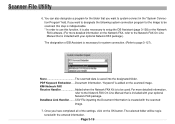
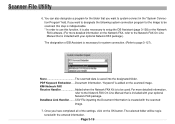
... connect in the "System Connection Program" field. Page 3-19 PDF Keyword Embedder .... KM-Network FAX Receive Handler Added when the Network FAX Kit is created with your optional Network FAX package.) The designation of the settings, click on the scanned image. DataBase Link Handler ....... Once you want to the Network FAX On-Line...
Scan System Operation Guide (Functions Edition) Rev-9 - Page 226


...computer in which you want to save the scanned image data and select either "KM-DB Link Handler" (for the PDF Keyword... Assist option) or "Database Link Handler" (for example, spreadsheet and database software.
(1) Preparations
First, perform the following set-up procedure in order to page 3-19.)
Page 3-130 DB Assistant
Database Assist This option creates...
3050/4050/5050 Operation Guide Rev-3 (Basic) - Page 22


...from whom the product was purchased. Legal and Safety Information
Warranty
NEW 3050/4050/5050 MULTIFUNCTIONAL PRODUCT LIMITED WARRANTY
1. In order to be defective within the warranty period, ... the Customer's new Multifunctional Product (referred to as follows. The Customer may also have no obligation to Kyocera at the address below for models KM-4050 and KM-5050 - THIS WARRANTY SHALL...
Similar Questions
How To Connect Scanner From My Multifunction Printer Km-2050
(Posted by halBookem 10 years ago)
Trying To Scan To Windows 8 Machines From A Kyocera Km-5050
All computers are Windows 8 pro and in a workgroup not a domain. All computers have on the C: drive...
All computers are Windows 8 pro and in a workgroup not a domain. All computers have on the C: drive...
(Posted by jasminescent 10 years ago)

