Kyocera TASKalfa 250ci Support Question
Find answers below for this question about Kyocera TASKalfa 250ci.Need a Kyocera TASKalfa 250ci manual? We have 24 online manuals for this item!
Question posted by raviskrr1 on April 29th, 2014
How To Open Adf On Kyocera Taskalfa 250 For Paper Jam
The person who posted this question about this Kyocera product did not include a detailed explanation. Please use the "Request More Information" button to the right if more details would help you to answer this question.
Current Answers
There are currently no answers that have been posted for this question.
Be the first to post an answer! Remember that you can earn up to 1,100 points for every answer you submit. The better the quality of your answer, the better chance it has to be accepted.
Be the first to post an answer! Remember that you can earn up to 1,100 points for every answer you submit. The better the quality of your answer, the better chance it has to be accepted.
Related Kyocera TASKalfa 250ci Manual Pages
KM-NET ADMIN Operation Guide for Ver 2.0 - Page 36


.... Upgrading The device firmware is ready to open . To display additional devices, click one of another manufacturer's device. Ready The device is being upgraded.
3-14
User Guide The device paper is offline. The device is low. Not connected The device is a paper jam in the device. As an example, this information by clicking Refresh. Open Device Home Page
Click Open Device Home Page...
KM-NET Viewer Operation Guide Rev-5.2-2010.10 - Page 35


... trigger a notification. Several types of e-mail addresses. Setting a Device Notification
You can set to a specified list of events can trigger a device notification, depending on the model. The Properties dialog box opens.
4 Type a new Name, and type a password from the device list for the selected devices. For example, a paper jam can create a new virtual mailbox on the hard...
KM-NET Viewer Operation Guide Rev-5.2-2010.10 - Page 72


... trap server when the program starts. In the Options dialog box, click Authentication.
9-3
User Guide The Options dialog box opens.
2 In the Options list, click Mail Settings.
3 In the Host text box, type the SMTP (e-mail) server... cleared: to not allow the trap server to users about certain device or counter conditions, such as cover open, paper jam, or counter exceeding the limit.
KM-NET Viewer Operation Guide Rev-5.2-2010.10 - Page 75


... Windows event log) and the device
condition for notification (cover open, not connected).
status polling Monitors the operating condition of stored jobs. stored jobs A Device feature that lets you move from... you view print jobs stored in a rectangular icon. An event is offline or device has a paper jam. Stored print jobs can be deleted from view to view or change
to receive ...
Kyocera Command Center Operation Guide Rev 6.3 - Page 50


... to 10000 minutes.
Check Interval
Checks E-mails in POP3 server at the specified interval every hour. COMMAND CENTER Pages
• Add Paper • Low Toner • Add Toner • Cover Open • Paper Jam • All Other Errors
Event Report Interval Enter the E-mail interval. An E-mail will be set the POP3 user account...
Kyocera Command Center Operation Guide Rev 6.3 - Page 52
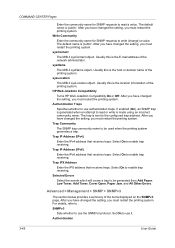
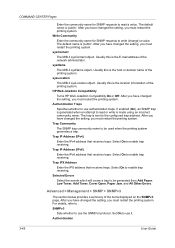
... Guide Select On to use the SNMPv3 protocol. Selected Errors
Select the events which will cause a trap to be generated from Add Paper, Low Toner, Add Toner, Cover Open, Paper Jam, and All Other Errors.
COMMAND CENTER Pages
Enter the community name for SNMP requests to read or write is made using an incorrect...
PRESCRIBE Commands Technical Reference Manual - Rev. 4.7 - Page 218


...value 1024. Chapter 7 Emulation
OW [Output Window]
This instruction returns the x- If device-control instructions are received via the RS-232C interface.
Status information cannot be output ...returns printing system status information regarding:
• On-line status • Cover open • Paper empty • Paper jam • Buffer full
The following format:
XLL, YLL, XUR, YUR, TERM...
PRESCRIBE Commands Technical Reference Manual - Rev. 4.7 - Page 219
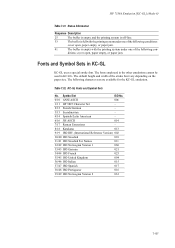
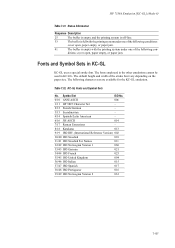
...107 The following con- Fonts and Symbol Sets in KC-GL. ditions: cover open , paper empty, or paper jam.
41
The buffer is empty with the printing system under one of the following... Table 7.32.
The default height and width of the following conditions:
cover open , paper empty, or paper jam.
Status Information
Response Description
25
The buffer is empty and the printing system ...
250ci/300ci/400ci/500ci/552ci Operation Guide Rev-1 - Page 58


... them in the two cassettes and the multi purpose tray. CAUTION: If you open a new package of problems. Seal any remaining paper after loading in the multi purpose tray or cassettes back in the cassette upside down. This may cause a jam. If the machine will not be used for a prolonged period, protect all...
250ci/300ci/400ci/500ci/552ci Operation Guide Rev-1 - Page 59
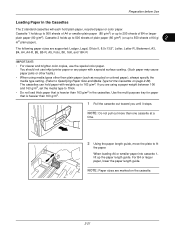
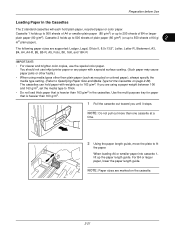
... and brighter color copies, use inkjet printer paper or any paper with weights up to 250 sheets of 64 g/
m2 plain paper). If you are using media types other than 163 g/m2 in the Cassettes
The 2 standard cassettes will each hold paper with a special surface coating. (Such paper may cause paper jams or other faults.) • When using...
250ci/300ci/400ci/500ci/552ci Operation Guide Rev-1 - Page 240
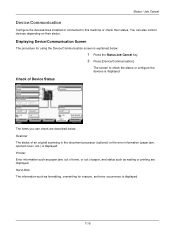
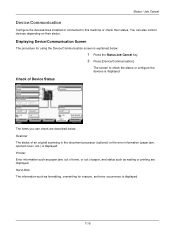
... check their status.
Scanner
The status of an original scanning in the document processor (optional) or the error information (paper jam, opened cover, etc.) is explained below .
Format
Remove
FAX Port 1 Dialing... Displaying Device/Communication Screen
The procedure for erasure, and error occurrence is displayed. Line Off
Manual RX
FAX Printing Jobs Status
Log...
250ci/300ci/400ci/500ci/552ci Operation Guide Rev-1 - Page 353
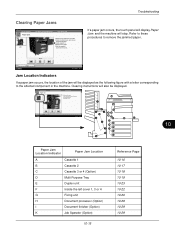
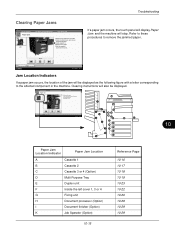
...-19 10-23 10-22 10-26 10-28 10-29 10-29 Clearing Paper Jams
Job No.:000021
Paper jam. JAM
Job Name:doc200810101010
User Name: Mike
1.Remove the paper. 2.Open the fuser cover and remove
the jammed paper. 3.Close the cover. Troubleshooting
If a paper jam occurs, the touch panel will also be displayed as the following figure with a letter...
250ci/300ci/400ci/500ci/552ci Operation Guide Rev-1 - Page 354


... machine will warm up left cover 1 lever and open the left in the machine could cause subsequent jamming. • Discard paper that has jammed in the optional document finisher. The machine resumes with Paper Jams
• Do not reuse jammed papers. • If the paper tears during removal, be sure to clear paper jams in cassette 1.
1 Pull up again and the...
250ci/300ci/400ci/500ci/552ci Operation Guide Rev-1 - Page 355


If the paper tears, remove every loose scrap from inside the machine.
5 Push cassette 1 back in cassette 2.
1 Open left cover 1. Cassette 2
Follow the steps below to clear paper jams in place securely. 6 Press the specified position to close left cover 3.
10
2 Remove the jammed paper.
10-17 Troubleshooting
4 Remove the jammed paper.
250ci/300ci/400ci/500ci/552ci Operation Guide Rev-1 - Page 356


... from inside the machine.
10-18 3 Pull out cassette 2.
If the paper tears, remove every loose scrap from inside the machine.
5 Push cassette 2 back in cassettes 3 or 4 when using the optional paper feeder.
1 Open left cover 3. Optional Cassettes 3 and 4
Follow the steps below to clear paper jams in place securely. 6 Close left cover 4.
2 Remove the...
250ci/300ci/400ci/500ci/552ci Operation Guide Rev-1 - Page 360


....
10-22
Inside the Left Covers 1, 3 and 4
Follow the steps below to close left cover 1. Troubleshooting
11 Open paper feed unit cover (B4) and remove the
jammed paper.
12 Push paper feed unit (B3) back in place, and push
the cassette back in place securely.
13 Press the specified position to clear paper jams inside .
2 Remove the jammed paper.
250ci/300ci/400ci/500ci/552ci Operation Guide Rev-1 - Page 361


Troubleshooting
Duplex Unit
Follow the steps below to clear paper jams in the duplex unit.
1 Pull up left cover 1 lever and open the left cover.
2 Remove the jammed paper.
10
3 Press the specified position to close left cover 1.
10-23
250ci/300ci/400ci/500ci/552ci Operation Guide Rev-1 - Page 362


Troubleshooting
Duplex Unit and Cassette 1
Follow the steps below to clear paper jams in duplex unit and cassette 1.
1 Pull up left cover 1 lever and open the left cover.
2 Remove the jammed paper.
3 Press the specified position to close left cover 1.
4 If the left cover 2 indicator is flashing, open left
cover 2.
10-24
500ci/400ci/300ci/250ci Printer Driver User Guide Rev 12.23.2010.9 - Page 92
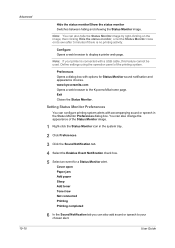
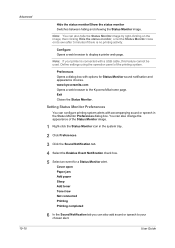
... to the Kyocera Mita home page. Preferences Opens a dialog box with accompanying sound or speech in the system tray.
2 Click Preferences.
3 Click the Sound Notification tab.
4 Select the Enables Event Notification check box.
5 Select an event for Status Monitor sound notification and appearance choices. Exit Closes the Status Monitor. Cover open Paper jam Add paper Sleep...
DF-780 Operation Guide - Page 7


... 11" × 17", 8 1/2" × 14", B4 or A3 size paper.
(3) Finisher release button Push this button when you want to separate the Document Finisher from the copier (or printer).
(4) Top Cover Open this cover if a paper jam occurs inside of the Document Finisher.
(5) Staple cover Open this holder when you want to replenish staples.
(6) Staple...
Similar Questions
How To Fix Paper Jam Problem Kyocera Taskalfa 4501i From Tray 1
(Posted by 15111967g 1 year ago)
Fax Paper Jam
every time i receive a fax i get a paper jam. why is the that?
every time i receive a fax i get a paper jam. why is the that?
(Posted by timh96428 7 years ago)
How Do I Wirelessly Connect My Taskalfa 250 Ci Printer
(Posted by exxsb 9 years ago)
How To Setup Kyocera Taskalfa 250 Ci To Scan Documents To Pc Folder
(Posted by tswboobop 10 years ago)

