Kyocera TASKalfa 250ci Support Question
Find answers below for this question about Kyocera TASKalfa 250ci.Need a Kyocera TASKalfa 250ci manual? We have 24 online manuals for this item!
Question posted by Bensd on September 27th, 2014
Kyocera Taskalfa 300ci How To Change Main Email To Be Able To Scan
The person who posted this question about this Kyocera product did not include a detailed explanation. Please use the "Request More Information" button to the right if more details would help you to answer this question.
Current Answers
There are currently no answers that have been posted for this question.
Be the first to post an answer! Remember that you can earn up to 1,100 points for every answer you submit. The better the quality of your answer, the better chance it has to be accepted.
Be the first to post an answer! Remember that you can earn up to 1,100 points for every answer you submit. The better the quality of your answer, the better chance it has to be accepted.
Related Kyocera TASKalfa 250ci Manual Pages
KM-NET ADMIN Operation Guide for Ver 2.0 - Page 2


... respective companies. We cannot be held liable for improvement without notice.
Legal Notes
Unauthorized reproduction of all or part of this guide is subject to change for any problems arising from the use of this guide is prohibited. Copyright © 2009...
KM-NET ADMIN Operation Guide for Ver 2.0 - Page 12


... cannot log on their own) assigned role. Administration 2-2
Deleting a Role
You can click the Change Password icon to change a user's (or their privilege levels. A role must include the Login users, full control privilege to be able to apply the changes. Once a user is selected, you have this privilege. Do not use invisible Unicode or...
KM-NET ADMIN Operation Guide for Ver 2.0 - Page 33


... You can move an icon into the map by clicking and dragging to the waiting area unless you can change the following properties of printing device icons: Icon size The size of a printing device icon in a waiting area. Use the up Properties, in the waiting area.
You can hide any time, you replace...
KM-NET ADMIN Operation Guide for Ver 2.0 - Page 53


...alerts. Use the up and down arrows to change the order of pages printed. This feature is now available for Kyocera printers. Setting Custom Properties
You can assign custom properties to devices.
1 In Device Manager, click Preferences > Custom Properties.
2 Select the desired properties from Device Manager.
1 In Device Manager, click Preferences > Custom Properties.
Not all properties...
KM-NET ADMIN Operation Guide for Ver 2.0 - Page 64


... account group A single account
2 If necessary, click List View. 3 Select one of the following methods:
Under Accounting Mode, select Print. Editing a Printing Device
You can change accounting settings in Device Settings.
4-7
User Guide Accounting Manager
10 Click the Balance Restriction tab and select whether a balance limit is set for each function.
11 Click...
KM-NET ADMIN Operation Guide for Ver 2.0 - Page 98


... can change selected device settings on the device it is selected at the login screen.
Device Manager Report A user-configured e-mail report comprised of an
MFP for selecting the members of dynamic group addition.
Managed queues appear and are also available for customizing the scan system of device information collected and maintained by a user. D
Database Assistant Kyocera...
KPRINT Installation Instructions - Page 3


...://(your network administrator.)
3
If a proxy server is not used .
6
7 Confirm the settings, and then click Finish.
7
The port addition is only available for Kyocera printing systems.
The KPrint email port may be done using a browser.
1 In the KPrint Add Port wizard, select Print using the connection
you do not know this information...
250ci/300ci/400ci/500ci/552ci Operation Guide Rev-1 - Page 20


...not able to provide service, write to operator negligence, misuse, accidents, improper storage or unusual physical or electrical stress, (b) have used parts or supplies which are not genuine Kyocera brand... the Kyocera Dealer is authorized to furnish labor. Warranty (the United States)
250ci/300ci/400ci/500ci/552ci COLOR MULTIFUNCTIONAL PRODUCT LIMITED WARRANTY
Kyocera Mita America, Inc. xviii
250ci/300ci/400ci/500ci/552ci Operation Guide Rev-1 - Page 104


... the Default Send Screen on the external address book, refer to KYOCERA COMMAND CENTER Operation Guide.
3 Press [OK] to register the selected...Keys.
No. You may choose multiple destinations. NOTE: You can change the order in the check box.
NOTE: To delete a destination...the Sort pull-down menu. Entry
i-FAX Addr Entry
WSD Scan
Advanced Setup
08/08/2009 10:10
Address Book
Addr Book...
250ci/300ci/400ci/500ci/552ci Operation Guide Rev-1 - Page 197


.... NOTE: Depending on a WSD-compatible computer.
When Your devices are ready to display the screen for sending.
2 Place the originals in the computer.
2 Right-click the machine's icon(Kyocera:Taskalfa
XXX:XXX) and then click Install.
5
Procedure Using this event, press [Cancel] to use WSD Scan, confirm that the computer used for sending.
If...
250ci/300ci/400ci/500ci/552ci Operation Guide Rev-1 - Page 201
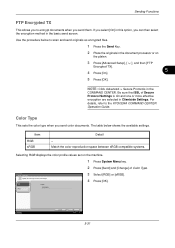
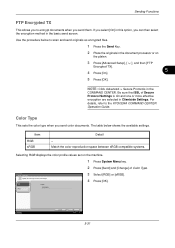
...
OK 10/10/2008 10:10
5-31 The table below to scan and send originals as encrypted files.
1 Press the Send Key.... or on the machine.
1 Press System Menu key.
2 Press [Send] and [Change] of Secure Protocol Settings is On and one or more effective encryption are selected in ... Specify the color type to the KYOCERA COMMAND CENTER Operation Guide. RGB sRGB
Profile: RGB FINE 1
3 Select [RGB] or [sRGB...
250ci/300ci/400ci/500ci/552ci Operation Guide Rev-1 - Page 342
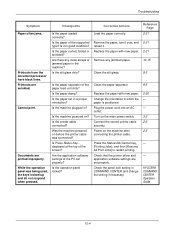
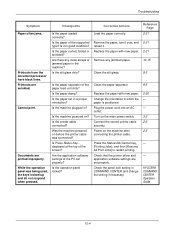
...Is the paper separator of the supported type? Is the paper set in ?
KYOCERA COMMAND CENTER Operation Guide
10-4 Printouts are printed improperly. Is the machine plugged...in a proper orientation? Was the machine powered on ? Is Press Status Key...
Change the orientation in COMMAND CENTER and change the setting if necessary.
2-21 2-21 2-21 10-15
9-3
9-5 2-20 ...main power switch.
500ci/400ci/300ci/250ci Operation Guide Rev-1 - Page 2


...load paper, basic copy, print and scan operations, and troubleshooting.
We will not be liable for any damage caused by the use of TASKalfa 250ci/300ci/400ci/500ci.
Refer to help you...sample images. Introduction Thank you for easy reference. Please read this Operation Guide, TASKalfa 250ci/300ci/400ci/500ci are referred to color image quality are supplied with the machine. Operation ...
500ci/400ci/300ci/250ci Operation Guide Rev-1 - Page 21


... is not able to provide service, write to province.
THIS WARRANTY IS MADE IN LIEU OF ALL OTHER WARRANTIES AND CONDITIONS, EXPRESS OR IMPLIED, AND KYOCERA SPECIFICALLY DISCLAIMS ...vary from whom the product was purchased.
Warranty
250ci / 300ci / 400ci / 500ci COLOR MULTIFUNCTIONAL PRODUCT LIMITED WARRANTY
Kyocera Mita America, Inc. If the Kyocera Dealer is valid only for the name and...
500ci/400ci/300ci/250ci Operation Guide Rev-1 - Page 109


...on the external address book, refer to KYOCERA COMMAND CENTER Operation Guide.
3 Press [OK] to send. OPERATION GUIDE
3-37 NOTE: You can change the order in which the destinations are... indicated by selecting [Name] or [No.] from the Address Book or use an address book on page 8-39.
3
Choosing from the list.
Entry
i-FAX Addr Entry
WSD Scan...
500ci/400ci/300ci/250ci Operation Guide Rev-1 - Page 214


...Scan, confirm that the computer used for sending. When Your devices are ready to On in the network settings.
NOTE: Depending on a WSD-compatible computer.
In this event, press [Cancel] to the computer's help or the operation guide of originals scanned...originals in the computer.
2 Right-click the machine's icon (Kyocera:Taskalfa
XXX:XXX) and then click Install. If the Found New ...
500ci/400ci/300ci/250ci Operation Guide Rev-1 - Page 386
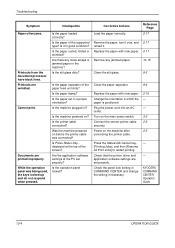
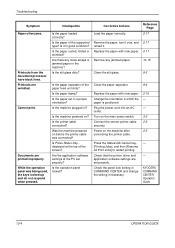
... software settings are printed improperly.
Is the machine plugged in COMMAND CENTER and change the setting if necessary.
2-17 2-17 2-17 10-15
9-3
9-4 2-16... the paper is positioned.
Clean the paper separator. KYOCERA COMMAND CENTER Operation Guide
10-4
OPERATION GUIDE Is it... the paper damp? Is the machine powered on the main power switch.
Remove any loose scraps or jammed paper ...
500ci/400ci/300ci/250ci Printer Driver User Guide Rev 12.23.2010.9 - Page 2


.... Models supported by the KX printer driver
TASKalfa 250ci TASKalfa 300ci TASKalfa 400ci TASKalfa 500ci
© 2010 KYOCERA MITA Corporation User Interface screen captures shown in this product, regardless of the information herein. Legal Notes
Unauthorized reproduction of all or part of this guide may differ depending on your printing device.
and/or other brand and product names...
Fax System (Q) Operation Guide Rev-1 - Page 120


... • Original Orientation • Original Image • Density • FAX TX Resolution • Zoom • Border Erase
NOTE: Original Size Selection, Selection of Original Image, Scan Density, Scan Resolution and Border Erase
can be changed to [Text]. Image quality suitable for OCR †
For enhanced copies of Original Image
Select Original Image.
Fax System (S) C Operation Guide Rev-2 - Page 120


... the correct orientation for originals containing a mixture of text and photos.
Photo for OCR †
For enhanced copies of Original Image, Scan Density, Scan Resolution and Border Erase
can change the following functions, select the orientation of the originals. • 1-sided / 2-sided Selection • Border Erase
Selection of the original is the top...
Similar Questions
How To Add Emails To Scan On A Kyocera Copier Taskalfa 250
(Posted by selvjazz 9 years ago)
On A Kyocera Taskalfa 300ci How Do I Change Default File Name For Scans?
(Posted by dymickey 9 years ago)
How To Change The Default Directory For Scans In A Kyovera 250ci
(Posted by geohaga 10 years ago)
I Want To Send An Email That Is Legal Size Email. Only Scans In Letter Size
How do I get the whole legal size paper to scan to email to fit
How do I get the whole legal size paper to scan to email to fit
(Posted by admin1835 12 years ago)
How To Setup Scanning On Taskalfa 300ci
Change Email From Scan Subject Line
(Posted by CollinsEngr 12 years ago)

