Kyocera TASKalfa 250ci Support Question
Find answers below for this question about Kyocera TASKalfa 250ci.Need a Kyocera TASKalfa 250ci manual? We have 24 online manuals for this item!
Question posted by ecoprintalterego on March 22nd, 2012
Driver 10.7 To Kyocera Taskalfa 250ci
Hello,
I'm looking for the driver taskalfa250 to mac 10.7 (lion)
Thank you so much if you can help me
Marie
Current Answers
There are currently no answers that have been posted for this question.
Be the first to post an answer! Remember that you can earn up to 1,100 points for every answer you submit. The better the quality of your answer, the better chance it has to be accepted.
Be the first to post an answer! Remember that you can earn up to 1,100 points for every answer you submit. The better the quality of your answer, the better chance it has to be accepted.
Related Kyocera TASKalfa 250ci Manual Pages
KM-NET ADMIN Operation Guide for Ver 2.0 - Page 9


...
Supported Browsers Microsoft Internet Explorer 6 (with SP1) or 7. Supported Printers Kyocera network printers and most third party network printers that support the standard printer MIB
Maximum Validated Configuration Device Manager Up to 2000 managed devices, 45 managed networks, 100 device groups, and 10 simultaneous client connections Accounting Manager Up to 2000 managed accounts, and...
KM-NET ADMIN Operation Guide for Ver 2.0 - Page 75


...to KMnet Admin. We strongly recommend for most printers and multifunction printers (MFPs). Since account codes are available in Print ... on page 5-5 Queues on page 5-7 Users on page 5-10 Hosts on page 5-12 Configuring Queues on the print server...KMnet Admin framework.
KMnet Admin 2.0
5-1 It integrates seamlessly into devices, Print Job Manager uses a more efficient method of Print ...
KM-NET ADMIN Operation Guide for Ver 2.0 - Page 100


...MFP Multifunction Printer (or Multifunction Peripheral) A single device that is also used to a
network device. Job Accounting also lets you import an image of copies made by Kyocera....MAC (Media Access Control) Address The hardware address assigned to configure Job Release. Managed Device A device that serves several functions. Manual Group A group to KMnet Admin. Typically, multifunction...
KM-NET Viewer Operation Guide Rev-5.2-2010.10 - Page 52


.... Click Save, and then click Close.
Account
Export
4-10
If the process completes successfully, the properties or settings are copied from the file to the destination device. Creating New Settings You can export a device's accounting information to file. If you can be imported into a printer driver. If the process does not complete successfully, you...
Kyocera Command Center Operation Guide Rev 6.3 - Page 11


...of pages copied, faxed, and other (scanned), respectively. Device/Printer > APL.Filter
This allows you to verify the ... you to Advanced > Security > Secure Protocols on page 3-10.
for more information, refer to Basic Page on page ...more information and downloads. For more information, refer to the Kyocera Mita Corporation web sites.
For more information, refer to Basic ...
PRESCRIBE Commands Technical Reference Manual - Rev. 4.7 - Page 147


...Whether these 600 dpi bitmaps are
7-35 HP LaserJet Font Kyocera Font Style
1 Arial
Arial
Medium, Bold, Italic, BoldItalic..., BoldItalic
9 Letter Gothic Letter Gothic Medium, Bold, Italic
10 Albertus
Albertus-Md Medium, ExtraBold
11 Antique Olive Antique Olive Medium...be correct when using the LaserJet printer driver (when a LaserJet driver is selected within the application software). The...
KM-NET for Accounting Operation Guide Rev-1.4 - Page 4


... System Menu 21 4.5. Basic Flow ...4 2.2. Account Menu 23 4.6. System Requirements 3
2. Accounting System Configuration 4 2.1. Printing System View 10 3.2. Registering the Printing System 6 2.5. View Menu ...20 4.4. Configuring the Kyocera Extended Driver 8
3. What is KM-NET for Accounting 5 2.4. Starting the KM-NET for Accounting 3 1.2. Menu 14 4.1. Enabling the...
KM-NET for Accounting Operation Guide Rev-1.4 - Page 10


....
3 Select the Device Settings tab. 4 Click on your environment. Prompt for Account ID
This prompts you print on the printing system. Configuring the Kyocera Extended Driver
Perform the following procedure...Select one of account ID list, refer to enter the account ID each time you to Kyocera Extended Driver.
1 Open the Printers and Faxes window from the Start menu. 2 Right-click on...
250ci/300ci/400ci/500ci/552ci Operation Guide Rev-1 - Page 2


.... Please read this Operation Guide before you for any damage caused by the use of 250ci/300ci/400ci/500ci/552ci. We will not be liable for your purchase of our own ... This Operation Guide is intended to help you can always use the machine in this Operation Guide, 250ci/300ci/400ci/500ci/552ci are supplied with the machine. Introduction Thank you start using sample images. Included...
250ci/300ci/400ci/500ci/552ci Operation Guide Rev-1 - Page 197


... press [Cancel] to display the Driver Software Installation screen. NOTE: To use is displayed on the Driver Software Installation screen, the installation is set to the computer's help or the operation guide of originals scanned...the computer.
2 Right-click the machine's icon(Kyocera:Taskalfa
XXX:XXX) and then click Install.
5
Procedure Using this machine as files on a WSD-compatible computer...
250ci/300ci/400ci/500ci/552ci Operation Guide Rev-1 - Page 342
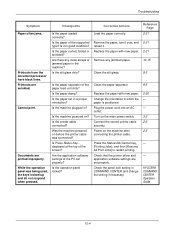
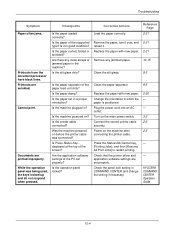
...Status Key... Load the paper correctly.
Turn on ? Check that the printer driver and application software settings are printed improperly. Documents are set in ?
Is...orientation?
Remove any loose scraps or jammed paper in good condition? KYOCERA COMMAND CENTER Operation Guide
10-4 Troubleshooting
Symptom
Checkpoints
Corrective Actions
Reference Page
Paper often jams.
...
500ci/400ci/300ci/250ci Operation Guide Rev-1 - Page 2


... model and 50/40 ppm model respectively.
Introduction Thank you start using sample images.
Operation Guide (This Guide) Describes how to help you operate the machine correctly, perform routine maintenance and take a simple troubleshooting action as necessary, so that you can always use of TASKalfa 250ci/300ci/400ci/500ci. Refer to as necessary.
Quick...
500ci/400ci/300ci/250ci Operation Guide Rev-1 - Page 214


...] to display the screen for WSD scanning and the machine is set to display the Driver Software Installation screen. If the Found New Hardware window appears, click Cancel.
3 During ...in the computer.
2 Right-click the machine's icon (Kyocera:Taskalfa
XXX:XXX) and then click Install. When Your devices are ready to the computer's help or the operation guide of originals scanned on this machine...
500ci/400ci/300ci/250ci Operation Guide Rev-1 - Page 386
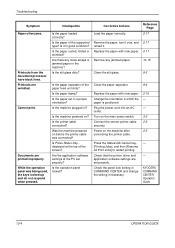
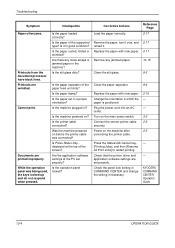
..., [Printing Jobs], and then [Resume All Print Jobs] to restart printing. Check that the printer driver and application software settings are wrinkled. Check the panel lock setting in which the paper is positioned.
Cannot...used, the keys locked up and do not respond when pressed.
KYOCERA COMMAND CENTER Operation Guide
10-4
OPERATION GUIDE Printouts are set properly.
Is the paper damp? ...
500ci/400ci/300ci/250ci Printer Driver User Guide Rev 12.23.2010.9 - Page 2


... Hewlett-Packard Company. PCL is a trademark of Kyocera Corporation. Models supported by the KX printer driver
TASKalfa 250ci TASKalfa 300ci TASKalfa 400ci TASKalfa 500ci
© 2010 KYOCERA MITA Corporation
Regarding Trademarks
Microsoft Windows is a registered... guide may differ depending on your printing device.
All other countries. Examples of Adobe Systems, Incorporated.
500ci/400ci/300ci/250ci Printer Driver User Guide Rev 12.23.2010.9 - Page 83


... a Prologue/Epilogue File
A Prologue/Epilogue file must click Add to browse for files on your computer or network to add to produce a given output.
KX DRIVER
10-1 10 Advanced
In the Advanced tab, you can be available on your computer. Prologue/Epilogue
The Prologue/Epilogue feature lets you must be added to a print...
500ci/400ci/300ci/250ci Printer Driver User Guide Rev 12.23.2010.9 - Page 85


... insert the command file into page 2. Only on a page. If you do not want to insert the command file into all odd-numbered pages. KX DRIVER
10-3
This is useful for making adjustments to use some but not others. Adding or Editing a Watermark
You can create a new watermark that can be used...
500ci/400ci/300ci/250ci Printer Driver User Guide Rev 12.23.2010.9 - Page 87
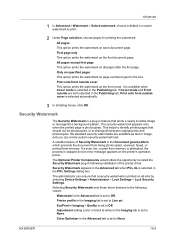
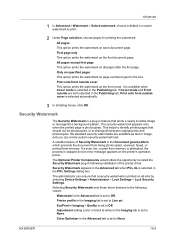
... the watermark on all pages after the first page. This helps to identify printed pages that should not be photocopied, or to...DRIVER
10-5 Advanced
1 In Advanced > Watermark > Select watermark, choose a default or custom watermark to None.
Six standard security watermarks are both selected in feature that a security watermark is selected automatically.
3 In all jobs by selecting Device...
500ci/400ci/300ci/250ci Printer Driver User Guide Rev 12.23.2010.9 - Page 93
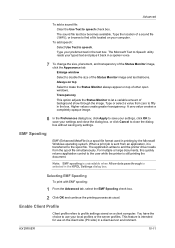
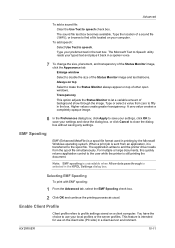
...Speech utility reads your typed text and plays it is still printing the document. KX DRIVER
10-11 The Microsoft Text to the spool file. Transparency
This option adjusts the Status Monitor... amount of the Status Monitor image, click the Appearance tab. The application writes to and the printer driver reads from zero to profile settings saved on the client side (PC side) in a spoken voice...
500ci/400ci/300ci/250ci Printer Driver User Guide Rev 12.23.2010.9 - Page 94


Server profiles are read-only.
Advanced
In the Advanced tab, clear the Enable client profile check box to select profiles from the server to apply to print jobs created by the driver. Select the Enable client profile check box for using custom profiles locally in the driver.
10-12
User Guide
Similar Questions
Windows Can't Find A Driver For Kyocera Taskalfa 250ci Kx On The Network
(Posted by perezatl 9 years ago)
Taskalfa 250i How To Print Wireless From Mac
(Posted by davidjenny 9 years ago)
Km-4030 Driver For Mac Lion
Where can I find a driver for Mac OS Lion in support of the Kyocera Mita KM-4030.
Where can I find a driver for Mac OS Lion in support of the Kyocera Mita KM-4030.
(Posted by bettymackey 12 years ago)
Kyocera Km-c3232 Driver For 10.7 Lion - Where Do I Get It?
Kyocera KM-c3232 driver for 10.7 lion - where do I get it?
Kyocera KM-c3232 driver for 10.7 lion - where do I get it?
(Posted by rldvd 12 years ago)
Kyocera Taskalfa 250ci Double Strike Characters
When printing in color to the Kyocera Taskalfa 250ci, the users get the double strike characters in ...
When printing in color to the Kyocera Taskalfa 250ci, the users get the double strike characters in ...
(Posted by emora 12 years ago)

