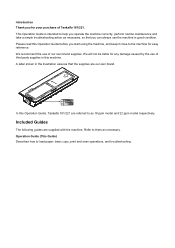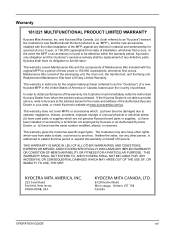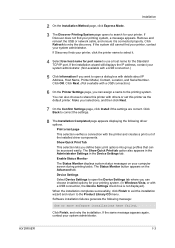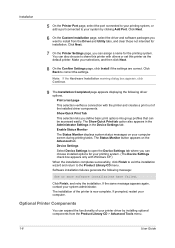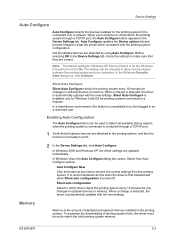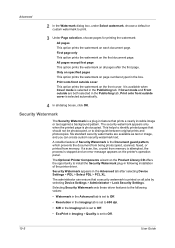Kyocera TASKalfa 221 Support Question
Find answers below for this question about Kyocera TASKalfa 221.Need a Kyocera TASKalfa 221 manual? We have 17 online manuals for this item!
Question posted by sealriteis on December 9th, 2020
Stopped Scanning
My Kyocera Copystar 221 KX all of a sudden stopped scanning to my computer. I cannot figure out why. It still goes to 2 more computers but it quit on mine.Help.
Current Answers
Related Kyocera TASKalfa 221 Manual Pages
Similar Questions
Kyocera Taskalfa 6002i Slow Copying
Kyocera taskalfa 6002i slow copying/pause after copying 5 sheets and start again ,please help me
Kyocera taskalfa 6002i slow copying/pause after copying 5 sheets and start again ,please help me
(Posted by sisman1263 2 years ago)
How To Change The Ip Address Kyocera Taskalfa 221 Kx
(Posted by maekers2 10 years ago)
How To Configure Scan To Email On A Kyocera Taskalfa 221
(Posted by babayla 10 years ago)
How Do I Hook Up Scanning From Printer To Computer
(Posted by michelle17321 12 years ago)