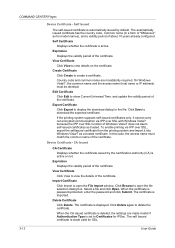Kyocera TASKalfa 180 Support Question
Find answers below for this question about Kyocera TASKalfa 180.Need a Kyocera TASKalfa 180 manual? We have 11 online manuals for this item!
Question posted by Anonymous-132706 on March 17th, 2014
Code Erreur 440
The person who posted this question about this Kyocera product did not include a detailed explanation. Please use the "Request More Information" button to the right if more details would help you to answer this question.
Current Answers
Related Kyocera TASKalfa 180 Manual Pages
Similar Questions
How To Solve The Problemkyocera Taskalfa 180 Error Code A 4200
(Posted by dipaksinha05 8 years ago)
Kyocera Taskalfa 180 Photocopy
how to program password on taskalfa 180 photocopy machine?
how to program password on taskalfa 180 photocopy machine?
(Posted by samuelamagiti 10 years ago)
Kyocera Taskalfa 180 Error Code A 4200
in this model that type of error given wt can i do
in this model that type of error given wt can i do
(Posted by divyaenterprisehitesh 11 years ago)
What Is The Solution For Error Code C 7460 On Kyocera Taskalfa 8000i
Wehave connected the kyocera TASKalfa with its document finisher it is not working it only display f...
Wehave connected the kyocera TASKalfa with its document finisher it is not working it only display f...
(Posted by Abely 11 years ago)
What Is Error Code C6040 On The Kyocera Taskalfa And Can It Be Cleared
(Posted by davidtaylor23006 11 years ago)