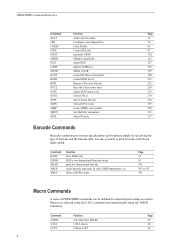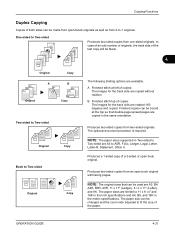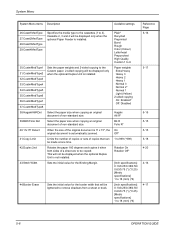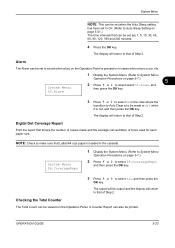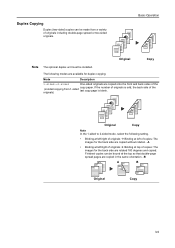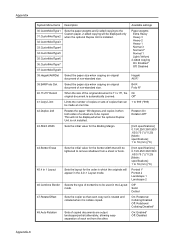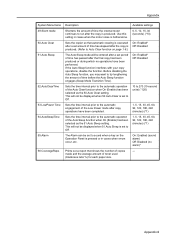Kyocera TASKalfa 180 Support Question
Find answers below for this question about Kyocera TASKalfa 180.Need a Kyocera TASKalfa 180 manual? We have 11 online manuals for this item!
Question posted by eorina83 on May 13th, 2013
Blank Copy
Current Answers
Answer #1: Posted by prateekk007 on May 13th, 2013 4:07 AM
Please click on the link mentioned below and refer to page number 7-1 that might help you:
Please reply if you have any further questions.
Thanks & Regards
Prateek K
Related Kyocera TASKalfa 180 Manual Pages
Similar Questions
how to overcome the welcome screen kyocera taskalfa 420i photocopy machine
We replaced DRUM, DEVELOPER and TONNER but still not printing, its blank, even when printing interna...
how to program password on taskalfa 180 photocopy machine?
when we take print report from the machine the quality of the print is ok. when we take photocopy th...
i have a km 2030 photocopier machine that has a mulfunction on image formation its giving a clear wh...