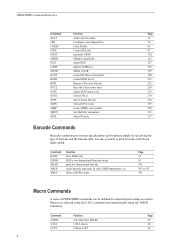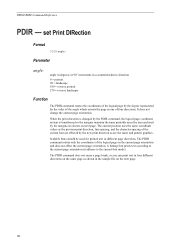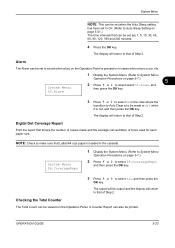Kyocera TASKalfa 180 Support Question
Find answers below for this question about Kyocera TASKalfa 180.Need a Kyocera TASKalfa 180 manual? We have 11 online manuals for this item!
Question posted by sunrayhardware on September 17th, 2013
Kyocera Taskalfa 180 Not Printing
We replaced DRUM, DEVELOPER and TONNER but still not printing, its blank, even when printing internal report
Current Answers
Related Kyocera TASKalfa 180 Manual Pages
Similar Questions
Error C - 6 In Kyocera Taskalfa 180
Sir,It is showing Error C - 6 in Kyocera TASKalfa 180 machine, what to do
Sir,It is showing Error C - 6 in Kyocera TASKalfa 180 machine, what to do
(Posted by aedsetnv 8 years ago)
Kyocera Taskalfa 180 Photocopy
how to program password on taskalfa 180 photocopy machine?
how to program password on taskalfa 180 photocopy machine?
(Posted by samuelamagiti 10 years ago)
How To Setup Kyocera Taskalfa 180
I have a problem operating my kyocera taskalfa 180.it only display call C3100....
I have a problem operating my kyocera taskalfa 180.it only display call C3100....
(Posted by limmimi25 12 years ago)
Printing Accounting Report By Job#
I print an accounting report by job# each month. This uses a lot of pages. It prints the report for ...
I print an accounting report by job# each month. This uses a lot of pages. It prints the report for ...
(Posted by leannedunnigan 12 years ago)