Kyocera TASKalfa 180 Support Question
Find answers below for this question about Kyocera TASKalfa 180.Need a Kyocera TASKalfa 180 manual? We have 11 online manuals for this item!
Question posted by snouchi on June 1st, 2014
Probleme
probleme C-3 afficher a l'ecran de l'appareil KYOCERA
Current Answers
There are currently no answers that have been posted for this question.
Be the first to post an answer! Remember that you can earn up to 1,100 points for every answer you submit. The better the quality of your answer, the better chance it has to be accepted.
Be the first to post an answer! Remember that you can earn up to 1,100 points for every answer you submit. The better the quality of your answer, the better chance it has to be accepted.
Related Kyocera TASKalfa 180 Manual Pages
KM-NET ADMIN Operation Guide for Ver 2.0 - Page 2


... KYOCERA MITA Corporation All rights reserved.
and/or other countries. • All other brand and product names herein are registered trademarks or trademarks of their respective companies. The information in this guide is a registered trademark of Microsoft Corporation in the U.S. Regarding Trademarks
• Microsoft Windows is subject to change for any problems...
KM-NET ADMIN Operation Guide for Ver 2.0 - Page 50


.... This feature is the process of the error. Event Log Click View to fix the problem.
The printing device image displays some errors.
Device Manager 3-28
Color/Monochrome Support for all models. Duplexer Devices with support for duplex printing. Punch Devices with hard disks. Current Errors Error Displays a description of requesting updated information from the...
KM-NET ADMIN Operation Guide for Ver 2.0 - Page 75


...Password: guest
Note: An administrator can be programmed into the KMnet Admin framework. KMnet Admin 2.0
5-1
It integrates seamlessly into devices, Print Job Manager uses a more efficient method of Print Job Manager, you enter a user name and password combination to ... of tracking usage by domain user. We strongly recommend for most printers and multifunction printers (MFPs).
KM-NET ADMIN Operation Guide for Ver 2.0 - Page 98


... Manager feature that lets you add new consoles and enable or disable existing consoles.
Custom Alert Set An alert set configured by a particular printing device. D
Database Assistant Kyocera software tool for customizing the scan system of polling that opens upon login if "Open the default console" is selected at the login screen...
KM-NET ADMIN Operation Guide for Ver 2.0 - Page 99


... with third party
software or mechanical problems in a computer
file for example 127.242.0.19. Developed by a particular device.
Typically, Discovery is known on a network.
Dynamic Group A device group to the device.
Form View A view that shows device settings (for printing devices) and account information (for locating any new devices that are added automatically as the...
KM-NET ADMIN Operation Guide for Ver 2.0 - Page 100


... associated with a valid user name and password (i.e. Typically, multifunction printers can use to the Host Agent on a given
host.
which devices must be added by providing a common user interface and configuration. Job Accounting also lets you import an image of copies made by Kyocera.
It redirects the TCP/IP port and helps manage...
KM-NET Viewer Operation Guide Rev-5.2-2010.10 - Page 2


... operations given in this guide is a trademark of the information herein. PCL is subject to change for any problems arising from the use of this guide may differ depending on your printing device.
© 2010 KYOCERA MITA Corporation The information in this product, regardless of Hewlett-Packard Company. KPDL is a registered trademark of...
KM-NET Viewer Operation Guide Rev-5.2-2010.10 - Page 74


... things as print resolution or page orientation.
display name The descriptive name given to correct incompatibility with third party
software or mechanical problems in firmware has the potential to manage files that shows detailed device information and lets
you must establish it can be
organized into the address bar of a Web
browser.
PRESCRIBE Commands Command Reference Manual Rev 4.8 - Page 7


...raster Data 238 RVCL - select Mailbox STacKer 171 MTYP - create PANTone color palette 180 PARC - in Path, Draw to Relative Position 186 PCZP - in Path, Curve...media ----- 250 RWRF D - [Read/Write Resource File] Delete data on external device ------- 252 RWRF F - [Read/Write Resource File] Format external device ---------- 253 RWRF L - [Read/Write Resource File] print resource file List ...
PRESCRIBE Commands Command Reference Manual Rev 4.8 - Page 16
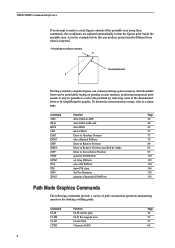
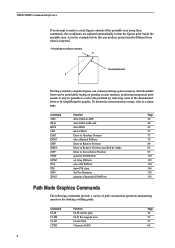
... graphic.
Print settings according to command
Actual printed result
Printing extremely complex figures can produce printed results different from what is made to correct the problem by Angle
82
DZP
Draw to a status page. To determine current memory usage, refer to Zero-relative Position
87
FPAT
generate Fill PATtern
110
GPAT...
PRESCRIBE Commands Command Reference Manual Rev 4.8 - Page 18
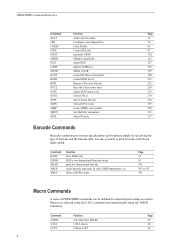
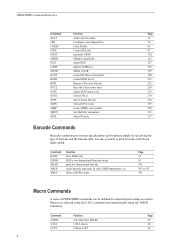
...
represent GRAY
124
GRRD
GRaphic data ReaD
125
HUE
adjust HUE
127
LGHT
adjust LiGHTness
155
MCLR
Match CoLoR
159
PANT
create PANTone color palette
180
RGBL
control RGB Level
223
RPPL
Return to Previous PaLette
232
RVCL
ReceiVe CoLor raster data
239
SATU
adjust SATUration level
263
SCOL
Select COLor...
PRESCRIBE Commands Command Reference Manual Rev 4.8 - Page 45


... The specification of the barcode. After printing, the cursor positions at the upper left corner of the type, flag and string parameters is 1.52cm (0.6 inches, 180 dots).
Default values are the same as that can be printed in other cases. Minimum value 0.254cm (0.1 inch, 30 dots) Maximum value 27.9cm (11...
PRESCRIBE Commands Command Reference Manual Rev 4.8 - Page 47


... the eight width and space parameters. Width and space of the bar It is specified as 1.5cm and the tall bar as 1.7cm.
!R!
BARC 8, Y, '123456', 180, 200; When adjusting these widths, specify all of the remaining bars as 5 dots and that of the bars and space between 1 and 200 dots. 1dot...
PRESCRIBE Commands Command Reference Manual Rev 4.8 - Page 87
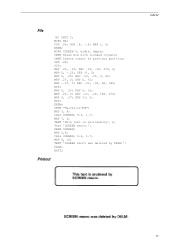
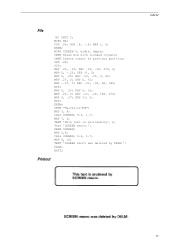
... -.8; CMNT Draws box with rounded corners; SCP; MRP .25, .25; DRP 0, %2; MRP -.27, 0; MRP 0, .25; ARC .23, .30, 180, 270; ENDM; CALL SCREEN, 9.2, 1.7; Text 'SCREEN macro.'; PAGE; Printout
DELM
77 SPD .08; ARC .23, .30, 270, 0; ARC .23,... 0; MRP .25, 0; DRP %1, 0; MAP 7, 5; MRP 0, -.25; DRP 0, %2; EXIT; SFNT "Helvetica-Bd"; ARC .23, .30, 90, 180;
PRESCRIBE Commands Command Reference Manual Rev 4.8 - Page 104
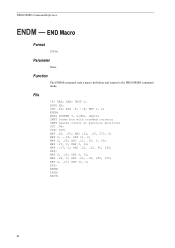
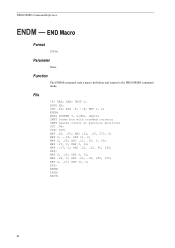
RES; DAM; BOX .8, -.8; ENDM; MRP .27, 0; RPP; DRP 0, %2; ENDM; UNIT C; MCRO SCREEN %, width, depth; MRP .25, .25; ARC .23, .30, 180, 270; DRP %1, 0; RPP; Parameter
None
Function
The ENDM command ends a macro definition and returns to the PRESCRIBE command mode. MCRO BX; CMNT Leaves cursor at ...
KM-NET for Direct Printing Operation Guide Rev-3.2 - Page 2


... or multifunctional printer (hereinafter referred to change without notice. Other brand and product names contained in this product, regardless of the information herein. Regarding Trademarks
KYOCERA, KYOCERA MITA,... Kyocera Corporation. Legal and General Information
Notice
Unauthorized reproduction of all or part of this utility, the items that can be held liable for any problems arising...
Kyocera Command Center Operation Guide Rev 6.3 - Page 2


...Interface screen captures shown in this guide may differ depending on your printing device.
© 2010 KYOCERA MITA Corporation Essentially the same operations are registered trademarks of Apple Computer, Inc...Vista®, Windows XP®, Windows Server®, Word® are used for any problems arising from the use of this product, regardless of the operations given in this guide ...
180/220 Operation Guide Rev-2 - Page 2


..., and troubleshooting. This Operation Guide is intended to the machine for your purchase of Taskalfa 180/220. We will not be liable for any damage caused by the use of third... necessary, so that the supplies are our own brand. A label shown in this Operation Guide, Taskalfa 180/220 are supplied with the machine.
We recommend the use of our own brand supplies.
Operation Guide...
180/220 Operation Guide Rev-2 - Page 15


Warranty
180/220 MULTIFUNCTIONAL PRODUCT LIMITED WARRANTY
Kyocera Mita America, Inc. and Kyocera Mita Canada, Ltd. (both referred to as "Kyocera") warrant the Customer's new Multifunctional Product (referred to be defective within the warranty period, Kyocera's only obligation and the Customer's exclusive remedy shall be replacement of purchase. Maintenance Kits consist of installation, ...
Operation Guide - Page 2


Please read this machine. In this Operation Guide, TASKalfa 180 is intended to the machine for easy reference.
We recommend the use the machine in good condition. and TASKalfa 220 as '18-ppm model'; This Operation Guide is referred... action as necessary, so that you can always use of Taskalfa 180/220. We will not be liable for your purchase of our own brand supplies.
Similar Questions
I Have A Problem In Kyocera 2540 Error Code C 180 P. Tell Me Solution Thanks
i have a problem in kyocera 2540 error code c 180 p. tell me solution thanks
i have a problem in kyocera 2540 error code c 180 p. tell me solution thanks
(Posted by hamadahmed187 10 years ago)
How To Solve Kyocera Taskalfa 180 Unknown Toner Installed Problem
(Posted by mocopp 10 years ago)
Kyocera Taskalfa 180 Photocopy
how to program password on taskalfa 180 photocopy machine?
how to program password on taskalfa 180 photocopy machine?
(Posted by samuelamagiti 10 years ago)
How To Setup Kyocera Taskalfa 180
I have a problem operating my kyocera taskalfa 180.it only display call C3100....
I have a problem operating my kyocera taskalfa 180.it only display call C3100....
(Posted by limmimi25 12 years ago)
Taskalfa 4550 Ci Excel Printing Problem
Hi, We haveTasKalfa 4550 Ci network connected, one of our users is having problem printing fromExce...
Hi, We haveTasKalfa 4550 Ci network connected, one of our users is having problem printing fromExce...
(Posted by taras 12 years ago)

