Kyocera KM-F650 Support Question
Find answers below for this question about Kyocera KM-F650.Need a Kyocera KM-F650 manual? We have 3 online manuals for this item!
Question posted by barnes46281 on February 20th, 2013
Fax Output
faxes are printing from rear of the Kyocerta Mita KM F650 fax machine in lieu of the front. How do I change this? Thank you
Current Answers
There are currently no answers that have been posted for this question.
Be the first to post an answer! Remember that you can earn up to 1,100 points for every answer you submit. The better the quality of your answer, the better chance it has to be accepted.
Be the first to post an answer! Remember that you can earn up to 1,100 points for every answer you submit. The better the quality of your answer, the better chance it has to be accepted.
Related Kyocera KM-F650 Manual Pages
KM-NET ADMIN Operation Guide for Ver 2.0 - Page 49


...printing system. Counters Displays current counter totals. Brand Name The device's manufacturer. NIC Firmware Network card name and firmware version. Monochrome, single color, and full color page counts can be displayed only for machine...Total pages printed with black toner only. Monochrome Page Count Total pages printed with a single toner color (cyan, magenta, or yellow). Fax Firmware ...
KM-NET ADMIN Operation Guide for Ver 2.0 - Page 67


Error Report Output: Select to cancel a print job that is exceeded. On Over-limit Error A print job is sent that the settings always remain on the printing device. Number of times the accounting settings have been changed in the printing device, either from KMnet Admin or at the device. This assures that exceeds the allowed balance. Accounting...
KM-NET ADMIN Operation Guide for Ver 2.0 - Page 92


...-administrative users can change the job storage period in the document. Administrators can pause, resume, delete, or move up any print job.
Click the same column header again to remove the print job from the queue.
Click Move up to temporarily halt a ready print job or continue printing a print job.
By default, completed print jobs are descriptions...
KM-NET ADMIN Operation Guide for Ver 2.0 - Page 98


... in KM Service Manager that administrators can use to select which print queues are represented by selecting another console in the Switch Console list and then selecting Set As Default Console. Counter A feature that keeps track of how many copies, prints, faxes, and scans have been processed by the print server.
The default console can change...
KM-NET ADMIN Operation Guide for Ver 2.0 - Page 100


... printing system's operation panel and enables communication with a valid user name and password (i.e. KX Printer Driver Intelligent Universal Printer driver that administrators can act as a printer, a scanner, a fax machine,...By communicating with a manual group. If Job Release is installed, the KM Service Manager is regularly polled and updated. Managed Device A device that monitors...
KM-NET Viewer Operation Guide Rev-5.2-2010.10 - Page 36


...Settings vary by model. Authentication Settings This sets the authentication settings of the selected device, such as duplex, print quality, paper input and output; To set the same notifications for an entire group of the selected device, such as user login and LDAP..., select the events that will be selected at the same time. plus copy, scan, and FAX settings. Device
1 Select a device.
KM-NET Viewer Operation Guide Rev-5.2-2010.10 - Page 44


..., if applicable) : Name of the account Counters by Print Enables limiting the number of pages output. Usage Restriction by Function Counters for number of pages allowed for sending by Fax. Usage Restriction by Copy Enables limiting the number of pages printed, copied, or faxed. Counters for FAX Transmission Counters for number of pages allowed for copying...
KM-F650 Operation Guide - Page 3
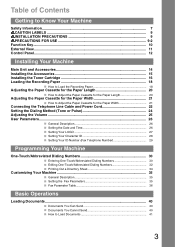
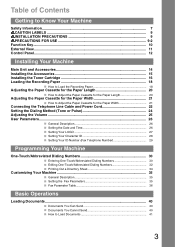
...9-2
Function Key...10 External View ...11 Control Panel ...12
Installing Your Machine
Main Unit and Accessories 14 Installing the Accessories 15 Installing the Toner Cartridge... One-Touch/Abbreviated Dialing Numbers 32 Printing Out a Directory Sheet 34
Customizing Your Machine 35
General Description 35 Setting the Fax Parameters 35 Fax Parameter Table 36
Basic Operations
Loading Documents...
KM-F650 Operation Guide - Page 4


... Mode 63 Fax / Tel Auto Switching Mode 64 Fax Mode ...65 TAM (Telephone Answering Machine) Interface Mode 65 Print Reduction 67 Receiving Oversize Documents 68 Substitute Memory Reception 69 Print Collation Mode ... Deferred Polling 78 Setting for Normal Polling 79 Setting for One-Touch Key 80 Changing or Erasing the Program Key Settings 81
4 Table of Contents
Basic Transmission Settings ...
KM-F650 Operation Guide - Page 5


...Changing the Start Time or the Station of a File 84 Deleting a File 86 Printing Out a File 87 Adding Documents into a File 88 Retry an Incomplete File 89
Access Code...90
General Description 90 Setting the Access Code 90 Operating Your Machine...92 Printing Out Documents 93
Distinctive Ring Detector (DRD 94
General Description 94
Fax Cover Sheet ...95
General Description 95 To use the Fax ...
KM-F650 Operation Guide - Page 6


...JOURNAL 120 One-Touch/Abbreviated and Directory Search List 122 Program List 125 FAX Parameter List 126 Toner Cartridge Order Forms 127
Problem Solving
Troubleshooting ...128
...Machine's Mailbox 109 Storing a Confidential Document in Your Machine's Mailbox 110 Printing Out a Confidential Document from a Remote Station's Mailbox 108 Receiving a Confidential Document to User in Your Machine...
KM-F650 Operation Guide - Page 30


... only when you are sending or receiving, your Character ID will appear on the remote machine's display and the remote machine's Character ID will appear on your Character ID (max. 16 characters and digits) by...Parameters
Setting Your Character ID
If the remote machine has a Character ID capabilities, when you are sending or receiving between KM-F650 and KM-F650, or KM-F650 and KM-F1050.
28
KM-F650 Operation Guide - Page 67


... with this feature. Basic Operations
65 For the operation of Fax Mode
Your machine will immediately begin receiving automatically when a fax call is received. Setting the Fax Mode
1
Change Fax Parameter No. 17 (RECEIVE MODE) to 2: Fax. (See page 36)
Operation of your TAM, please refer to your machine and use your existing telephone line very efficiently. Answering...
KM-F650 Operation Guide - Page 74


To change or cancel the Deferred Communication settings, see page 48 to 50.)
(Station name)
Ex:
5551234
6
* STORE...: 0 3 3 0 (3:30 a.m.) and SET
4
Enter a 4-digit polling password. If you
are sending and receiving between KM-F650 and KM-F650, or KM-F650 and KM-F1050. If you use the polling function with your password, the polling function works only when you enter a wrong number in ...
KM-F650 Operation Guide - Page 75


...you attempt a trial polling before you are sending or receiving between KM-F650 and KMF650, or KM-F650 and KM-F1050.
73 If a password is not set in the polled station...retrieve a document. Setting the Polling Password
If the polling password does not match with all fax machines. OR
2 4
FAX PARAMETER(01-99) NO.=
3 26
26 POLLING PASSWORD
4
Enter a 4-digit polling password. Polling might not...
KM-F650 Operation Guide - Page 76


... to let other stations poll your machine, you must prepare your password, the polling function works only when you are sending and receiving between KM-F650 and KM-F650, or KM-F650 and KMF1050. If you need to add document(s) into memory. To retain the documents in memory. You can still change Fax Parameter No. 27 (POLLED FILE SAVE...
KM-F650 Operation Guide - Page 77


...as needed. 2. You can review the entered stations in Fax Parameter No. 26, the password will appear on the
display. Polling
To Poll Documents from one .
3. You can still change the password temporarily by overwriting it with your password, the...
6
* STORE *
NO.001
Advanced Features
NOTE
1. If you are
75 sending and receiving between KM-F650 and KM-F650, or KM-F650 and KM-F1050.
KM-F650 Operation Guide - Page 87


... type of a File
NOTE
1. If you whether to execute the file immediately. SET DEFERRED COMM.? 1:YES 2:NO
Press 1 to change the start time and/or stations in step 8, your
machine will prompt you edit the file that is saved as an incomplete file, after pressing START in the file while it is...
KM-F650 Operation Guide - Page 103


...must set a 4-digit receiving password in the other compatible fax machine(s). To use Password Transmission, you change the setting to a wrong station or receiving a fax from an unauthorized stations. To use Password Reception, you send a document. Compatibility with another fax compatible machine(s) listed below.
Network Features
101 Password Communications
General Description...
KM-F650 Operation Guide - Page 108


... are stored together in memory. If your machine receives two confidential faxes with Conf.Code 2000
Fax Compatible Model
MAILBOX Document "A" and "B" are stored into memory. If the memory overflows, the machine will stop receiving and release the line. 4. Table 1 : Confidential Mailbox Requirement
Compatible Model
Special Settings
KM-F650 KM-F1050
Not required. We recommend that the...
Similar Questions
How Do I Get A Meter Reading On A Kyocera Fax Km-f1060
(Posted by tucanjimi 9 years ago)
The Value Of This Fax Machine
I have this fax machine. I do not use it and would like to sell it. Can you tell me what it is worth...
I have this fax machine. I do not use it and would like to sell it. Can you tell me what it is worth...
(Posted by theheart2hearts 9 years ago)
Km - F650+
I have a message in my fax screen that tell me message memory is 10% and also when someone send me a...
I have a message in my fax screen that tell me message memory is 10% and also when someone send me a...
(Posted by 1989shahab 12 years ago)
Prints Confirmation Page With Every Fax Sent.
Whenever a fax is sent I get a confirmation page to back it up. How do I stop this function on my ky...
Whenever a fax is sent I get a confirmation page to back it up. How do I stop this function on my ky...
(Posted by vikingfunneral 13 years ago)

