Kyocera KM-F1060 Support Question
Find answers below for this question about Kyocera KM-F1060.Need a Kyocera KM-F1060 manual? We have 7 online manuals for this item!
Question posted by tucanjimi on August 1st, 2014
How Do I Get A Meter Reading On A Kyocera Fax Km-f1060
The person who posted this question about this Kyocera product did not include a detailed explanation. Please use the "Request More Information" button to the right if more details would help you to answer this question.
Current Answers
There are currently no answers that have been posted for this question.
Be the first to post an answer! Remember that you can earn up to 1,100 points for every answer you submit. The better the quality of your answer, the better chance it has to be accepted.
Be the first to post an answer! Remember that you can earn up to 1,100 points for every answer you submit. The better the quality of your answer, the better chance it has to be accepted.
Related Kyocera KM-F1060 Manual Pages
KM-NET ADMIN Operation Guide for Ver 2.0 - Page 100


... a fax machine, and a photocopier. Java
2 provides an environment for developing and running for Job Release to the Host Agent on a print server, including user information and print jobs. Developed by Kyocera. MIB... address assigned to configure Job Release. If Job Release is installed, the KM Service Manager is regularly polled and updated. not a Subscribers Only account). Typically...
KM-F1060 Operating Instructions (For Facsimile and Copy Functions) - Page 16


...equipment causes harm to receiver or other information, a product identifier in advance. Relocate the fax machine with the instructions, may be certain of the number of the FCC rules and the ... FCC Part 68 rules and requirements adopted by the total RENs, contact the local telephone company. KYOCERA MITA AMERICA, INC. 225 Sand Rooad, Fairfield, New Jersey 07004-0008 TEL : (093)808...
KM-F1060 Operating Instructions (For Facsimile and Copy Functions) - Page 114


... email application, to an addressee in the same Domain as
specified in the Default Domain parameter, the header will reboot automatically.
114 Originator :The originating fax machine's TSI will appear in the "From" field of the Journal
Invalid Valid
Selecting whether the "Subject" line can be forwarded is always printed or only...
KM-F1060 Operating Instructions (For Facsimile and Copy Functions) - Page 115
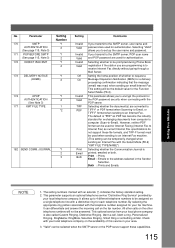
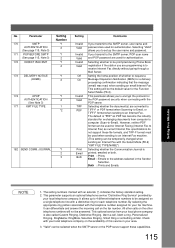
...for a delivery processing confirmation indicating that the message (email) was read, when sending an email/Internet Fax. This setting will not be prompted during Phone Book registration if...: Prints and Emails.
This optional service from computer to computer (Scan-to an Internet Fax machine. (This setting can be the default value for your local telephone company.
The default is...
KM-F1060 Operating Instructions (For Internet Fax/Email and Network Scan Functions) - Page 1
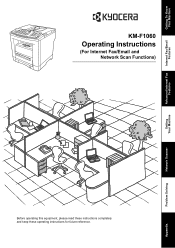
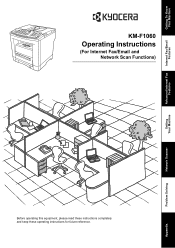
Network Scanner
Problem Solving
Appendix Getting To Know Your Machine
Internet Fax/Email Features
Advanced Internet Fax Features
Setting Your Machine
KM-F1060
Operating Instructions
(For Internet Fax/Email and Network Scan Functions)
Before operating this equipment, please read these instructions completely and keep these operating instructions for future reference.
KM-F1060 Operating Instructions (For Internet Fax/Email and Network Scan Functions) - Page 6


... the End Receiving Station into your Auto Dialer ..... 64 Q Sending via an Internet Relay 66 Q Sending Document(s) from a PC to a G3 Fax Machine 68 Q Printouts and Reports 70
Setting Your Machine
Programming Auto Dialer 72
Q Programming Address Book 72 Q Programming One-Touch Key 74 Q Programming Abbreviated Dialing Number 74 Q Printing Out Directory Sheet...
KM-F1060 Operating Instructions (For Internet Fax/Email and Network Scan Functions) - Page 18
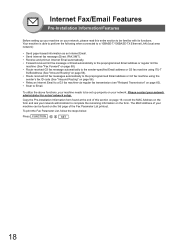
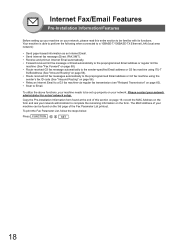
.... The MAC Address of your machine can be found at the end of the Fax Parameter List printout. To print the Fax Parameter List, follow the steps below:
Press FUNCTION 6 4 SET .
18 Internet Fax/Email Features
Pre-Installation Information/Features
Before setting up properly on your network, please read this section on page 19, record...
KM-F1060 Operating Instructions (For Internet Fax/Email and Network Scan Functions) - Page 19


...network parameters, contact your customer's requirements are mainly Internet Faxing, please change the Fax Parameter No. 177 (XMT FILE TYPE) to an Internet Fax machine) as follows. from computer to computer (Scan-to ...POP3 Client.
3. Example: [email protected]
2. Manually refers to G3 fax machine
SMTP Server Setup Yes Yes
POP3 Client Setup Yes No
Yes
Yes
No
Yes
Yes
Yes
...
KM-F1060 Operating Instructions (For Internet Fax/Email and Network Scan Functions) - Page 52


Using the Sub-address specified by the originating fax machine, your PC.
(See the web site for details about the printer driver installation and operation.)
LAN
Internet Fax
PC
Internet
Server
Transfer to a G3 Fax Internet Fax
G3 Fax
Transfer to a G3 Fax
Email
G3 Fax
Transfer to a G3 Fax
G3 Fax
52 You can relay these documents to final destinations...
KM-F1060 Operating Instructions (For Internet Fax/Email and Network Scan Functions) - Page 56


...
BBB
To: ID Number: 9999
Telephone Line
ID Number: 9999
LAN or
Telephone Line
Sub-address: 001
Your machine can route documents received from a G3 fax machine to email address(es) BBB or to Internet Fax machine(s) connected to a LAN, as well as to "2:Quick Name Search", see page 86.)
1
2
ADDRESS BOOK (1-3) ENTER NO. No...
KM-F1060 Operating Instructions (For Internet Fax/Email and Network Scan Functions) - Page 57


... ENTER TEL. No. 154 Routing Header Format: Use this parameter to select the type of email header to be routed is "Originator".) Originator :The originating fax machine's TSI will appear in the "From" field of the routed email. NO. To return to the corresponding stations email address(es) or telephone number(s). No...
KM-F1060 Operating Instructions (For Internet Fax/Email and Network Scan Functions) - Page 60


... transmissions are long distance. You can also send an email with relay instructions to transmit to a G3 machine(s). (3) Your machine initiates a telephone call to multiple G3 fax machines. After the Relay Station completes its transmission to any G3 fax machines by using the Internet via email to the Mail Server. (2) Mail Server transfers the email to...
KM-F1060 Operating Instructions (For Internet Fax/Email and Network Scan Functions) - Page 61


...a document with one operation to any combination of an Originating Station, which can be an Internet Fax Machine (your machine) or a PC, a Relaying Internet Fax Machine (another machine), and End-receiving station(s), which incurs a local telephone changed for the Fax Transmission. By simply sending a Document(s) from New York (Initiating Station), London and Singapore are (Relay Stations...
KM-F1060 Operating Instructions (For Internet Fax/Email and Network Scan Functions) - Page 63


... send an email notification to this email address for protection against unauthorized (outside) stations from the machine will be used to another G3 fax machine via PSTN. Relay XMT (Fax Parameter No. 142)
Selecting whether the machine will accept Relayed XMT Requests from a remote station. Requests to relay a message to receive regular email or Internet...
KM-F1060 Operating Instructions (For Internet Fax/Email and Network Scan Functions) - Page 66


...
To a Location That Has a programmed Relay Station
1
Once you can send a document to one or multiple G3 fax machines automatically through the Internet Relay Station by either one of the following procedure. A B C
A B C
Advanced Internet Fax Features
Relayed Transmission
Q Sending via an Internet Relay
To a Location that is (are) stored into memory, and your...
KM-F1060 Operating Instructions (For Internet Fax/Email and Network Scan Functions) - Page 88


...confirmation indicating that the message
(email) was read, when sending an email/Internet Fax.
Included Selecting whether to include the header ...*1 2 *1 2 *1 2
*1 2
*1 2 1 *2
Setting
Comments
Invalid Selecting whether to an Internet Fax.
Setting Your Machine
Fax Parameters
88
No. F format when sending to enable the DNS Server. Invalid Selecting whether to allow the CC...
KM-F1060 Operating Instructions (For Internet Fax/Email and Network Scan Functions) - Page 119


.... Directory Search Dialing Allows you to the destination Internet Fax. Your machine utilizes Modified Huffman (MH), Modified Read (MR), Modified Modified Read (MMR) and Joint Bi-level Image Experts Group (...symbols for cable.
Journal and Individual Transmission Journal. Direct SMTP
Allows Internet Fax machines to take when communicating with each page sent, Cover Sheet, Comm.
...
KM-F1060 Quick Guide (For Facsimile and Copy Functions) - Page 10


...harmful interference to provide reasonable protection against harmful interference in a residential installation. Connect the fax machine into outlet on , the user is subject to the telephone company.
Warning: To ... try to receiver or other information, a product identifier in the format US:AAAEQ##TXXXX. KYOCERA MITA AMERICA, INC.
225 Sand Road, Fairfield, New Jersey 07004-0008 TEL : (093...
KM-F1060 Quick Guide (For Internet Fax/Email and Network Scan Functions) - Page 1


KM-F1060
Quick Guide
(For Internet Fax/Email and Network Scan Functions)
Table of Contents
Getting To Know Your Machine
Useful Office Functions...
2
Multi-Tasking Job Table ...
2
Internet Fax/Email/Network Scan Features
3
Internet Fax/Email/Network Scan Features
3
Operation Chart...
4
Problem Solving
Information Code ...
8
Error Message ...11
A B C
Symbols/Icons Place original(s)...
KM-F1060 Software Operating Instructions (For Document Management System and Printer) - Page 149


...fax message can be transmitted to send. You may interfere and/or cause the Document Fax from the Document Fax...Fax
General Description
Document Fax is a PC Faxing application specifically designed to the Device properly. Compatible Models
Network Connected Models - KM-F1060 with Internet Fax... the fax data is transferred individually from sending a PC Fax Job to compliment the Kyocera Mita...
Similar Questions
The Value Of This Fax Machine
I have this fax machine. I do not use it and would like to sell it. Can you tell me what it is worth...
I have this fax machine. I do not use it and would like to sell it. Can you tell me what it is worth...
(Posted by theheart2hearts 9 years ago)
How Do Set A Km F1060 To Read The Document Before It Dials The Number
(Posted by bashe01 10 years ago)
Fax Output
faxes are printing from rear of the Kyocerta Mita KM F650 fax machine in lieu of the front. How do I...
faxes are printing from rear of the Kyocerta Mita KM F650 fax machine in lieu of the front. How do I...
(Posted by barnes46281 11 years ago)
Maximum # Of Fax Numbers You Can Store
what is the maximum # of fax numbers you can store on the KM-F1060
what is the maximum # of fax numbers you can store on the KM-F1060
(Posted by gail79386 12 years ago)

