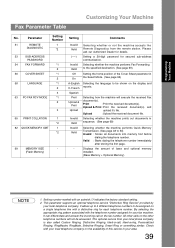Kyocera KM-F650 Support Question
Find answers below for this question about Kyocera KM-F650.Need a Kyocera KM-F650 manual? We have 3 online manuals for this item!
Question posted by theheart2hearts on July 2nd, 2014
The Value Of This Fax Machine
I have this fax machine. I do not use it and would like to sell it. Can you tell me what it is worth? It works; I just find it WAY too complicated.
Current Answers
Related Kyocera KM-F650 Manual Pages
Similar Questions
Correcting Time
How do we fix the time on Kyocera KM F650+ fax machine?
How do we fix the time on Kyocera KM F650+ fax machine?
(Posted by mmsternesq 5 years ago)
Fax Output
faxes are printing from rear of the Kyocerta Mita KM F650 fax machine in lieu of the front. How do I...
faxes are printing from rear of the Kyocerta Mita KM F650 fax machine in lieu of the front. How do I...
(Posted by barnes46281 11 years ago)
Outgoing Fax Paper Orientation
The faxed image is coming out on the receiving fax machines rotated. In other words, 8.5 x 11 inch p...
The faxed image is coming out on the receiving fax machines rotated. In other words, 8.5 x 11 inch p...
(Posted by wendyn912 12 years ago)
Fax Confirmation Help
How do I get the fax confirmation to show what was faxed? It used to show the 1st page that was sent...
How do I get the fax confirmation to show what was faxed? It used to show the 1st page that was sent...
(Posted by kelly49073 12 years ago)