Kyocera KM-F1060 Support Question
Find answers below for this question about Kyocera KM-F1060.Need a Kyocera KM-F1060 manual? We have 7 online manuals for this item!
Question posted by vikingfunneral on April 8th, 2011
Prints Confirmation Page With Every Fax Sent.
Whenever a fax is sent I get a confirmation page to back it up. How do I stop this function on my kyocera km f-1060 fax?
Current Answers
There are currently no answers that have been posted for this question.
Be the first to post an answer! Remember that you can earn up to 1,100 points for every answer you submit. The better the quality of your answer, the better chance it has to be accepted.
Be the first to post an answer! Remember that you can earn up to 1,100 points for every answer you submit. The better the quality of your answer, the better chance it has to be accepted.
Related Kyocera KM-F1060 Manual Pages
KM-NET ADMIN Operation Guide for Ver 2.0 - Page 53


... Submit.
Alert Details
Alert Details allows you . When custom properties are alerts for maintenance, for Kyocera printers. Removing Custom Properties
You can also change the list order.
4 Click Submit. Custom Properties
The administrator can select custom printing device properties to the Selected Alerts list.You can remove a custom property from Available Properties...
KM-NET ADMIN Operation Guide for Ver 2.0 - Page 67


... the settings from other applications or on . Accounting Mode: Select check boxes to enable accounting management for all future print jobs sent after the limit is exceeded. Cancel Stops the current print job. Manual Account function restriction and balance limit remain unchanged. Cancel from KMnet Admin or at the device. Common Settings Change Review Number...
KM-NET ADMIN Operation Guide for Ver 2.0 - Page 75


... job monitoring, control and accounting functions for KMnet Admin that gives both administrators and users the ability to control print queues and print jobs. The following default user ...Print Job Manager
KMnet Admin requires that you must be installed later. These tasks are limited and must install KM Host Agent and configure print queues on to KMnet Admin. 5 Print Job Manager
Print...
KM-NET Viewer Operation Guide Rev-5.2-2010.10 - Page 14


... be viewed by all devices as counter totals for total printed pages, copier printed pages, printer printed pages, FAX/i-FAX printed pages, black & white printed pages, single color printed pages, full color printed pages, total scanned pages, copier scanned pages, fax scanned pages, and other scanned pages. Printing device properties can import an image of the following default Accounting...
KM-NET Viewer Operation Guide Rev-5.2-2010.10 - Page 55


... are interrogated at least one selected device supports the User Login feature. Select an interval, a day or date, and time of prints, copies, fax, scans, page sizes, duplex pages, and pages per sheet. Communication Settings
these logical printer ports must match the port number entered in the Command Center ...
KM-F1060 Operating Instructions (For Facsimile and Copy Functions) - Page 1
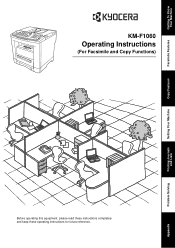
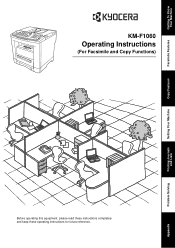
Printing Journals and Lists
Problem Solving
Appendix
Getting To Know Your Machine
Facsimile Features
Copy Features
Setting Your Machine
KM-F1060
Operating Instructions
(For Facsimile and Copy Functions)
Before operating this equipment, please read these instructions completely and keep these operating instructions for future reference.
KM-F1060 Operating Instructions (For Facsimile and Copy Functions) - Page 13
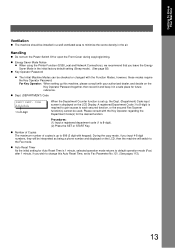
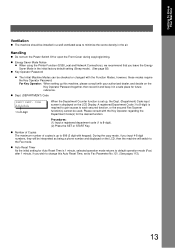
... Cover during copying/printing.
„ Energy Saver Mode Notice z When using the Printer Function (USB Local and Network Connections), we recommend that you wish to Fax Parameter No.121....for the desired function. Getting To Know Your Machine
Ventilation
„ The machine should be installed in a well-ventilated area to each secured function, or the secured Fax/Scanner function(s) cannot be ...
KM-F1060 Operating Instructions (For Facsimile and Copy Functions) - Page 21
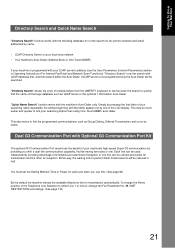
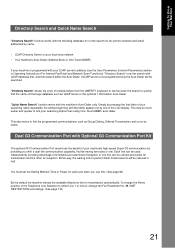
... search with LDAP database first, and then search within the Auto-Dialer.
Getting To Know Your Machine
Directory Search and Quick Name Search
"Directory Search" function works with the following database to run the search for fax phone numbers and email addresses by name.
• LDAP Directory Server on by name. auto-dialer...
KM-F1060 Operating Instructions (For Facsimile and Copy Functions) - Page 84
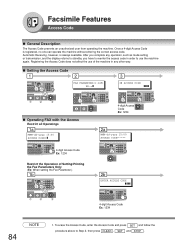
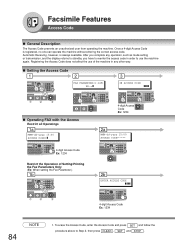
...SET and STOP . To erase the Access Code, enter the Access Code and press SET and follow the procedure above to use of the machine in any other way.
„ Setting the Access Code
1
2
FAX PARAMETER(1-...ACCESS CODE=
4-digit Access Code Ex: 1234
Restrict the Operation of Setting/Printing the Fax Parameters Only (Ex: When setting the Fax Parameter.)
1b
4-digit Access Code Ex: 1234
2a
MMM-dd-yyyy ...
KM-F1060 Operating Instructions (For Facsimile and Copy Functions) - Page 112
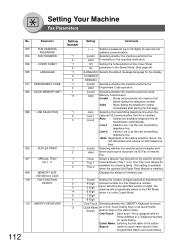
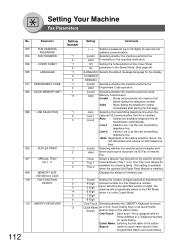
.... (See page 64)
A-ENGLISH Selects the default message language for printing received faxes (Tray 1 or 2).
C-FRENCH
SPANISH
Invalid Valid
Selecting whether the machine performs the Department Code operation. Invalid Valid
Selecting whether the machine performs duplex print when receiving the document via G3 Fax or Internet Fax.
Quick Name : Entering the first letter of digits, the...
KM-F1060 Operating Instructions (For Facsimile and Copy Functions) - Page 113
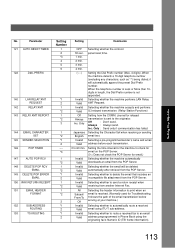
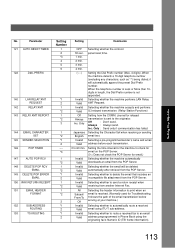
... relayed transmission. (Relay Station Functions)
Setting how the COMM. When the machine detects a 10-digit telephone number (excluding any characters; Setting Your Machine
No. Selecting a pre-programmed sender's name and email address before arriving at your machine.)
Selecting whether to 60 min. Setting the time interval for the machine to print when an email is received...
KM-F1060 Operating Instructions (For Facsimile and Copy Functions) - Page 115
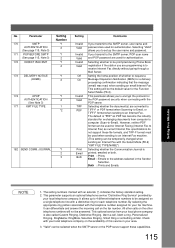
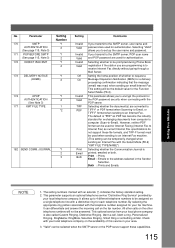
... similar. By selecting the appropriate ring pattern associated with your fax machine. No.
Print : Prints Email : Emails to request a Message Disposition Notification (MDN) for each telephone number. It can be temporarily changed when sending an Internet Fax with a distinctive ring for a delivery processing confirmation indicating that the message (email) was read, when sending an...
KM-F1060 Operating Instructions (For Facsimile and Copy Functions) - Page 130
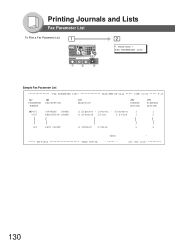
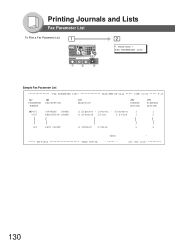
... LIST
Sample Fax Parameter List
FAX PARAMETER LIST DATE MMM-dd-yyyy ***** TIME 15:00 ***** P.01
(1) PARAMETER
NUMBER
(2) DESCRIPTION
(3) SELECTION
(4) CURRENT SETTING
(5) STANDARD SETTING
(6)001
CONTRAST (HOME)
(1:Lightest - 3:Normal - 5:Darkest)
3
3
*002
RESOLUTION (HOME)
(1:Standard 2:Fine
3:S-Fine
3
2
169
DHCP CLIENT
(1:INVALID 2:VALID
***** KM-F1060 HEAD OFFICE...
KM-F1060 Operating Instructions (For Internet Fax/Email and Network Scan Functions) - Page 1
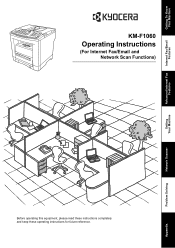
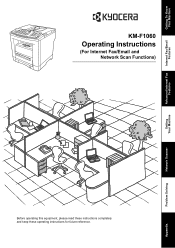
Getting To Know Your Machine
Internet Fax/Email Features
Advanced Internet Fax Features
Setting Your Machine
KM-F1060
Operating Instructions
(For Internet Fax/Email and Network Scan Functions)
Before operating this equipment, please read these instructions completely and keep these operating instructions for future reference.
Network Scanner
Problem Solving
Appendix
KM-F1060 Operating Instructions (For Internet Fax/Email and Network Scan Functions) - Page 18
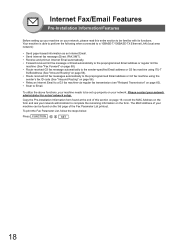
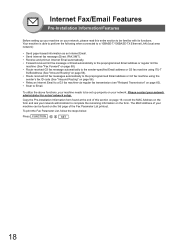
... 60). • Scan to complete the remaining information on the form. Please contact your machine can be familiar with its functions. To print the Fax Parameter List, follow the steps below:
Press FUNCTION 6 4 SET .
18 The MAC Address of the Fax Parameter List printout. Copy the Pre-installation Information form found on the 3rd page of...
KM-F1060 Operating Instructions (For Internet Fax/Email and Network Scan Functions) - Page 89
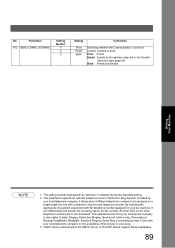
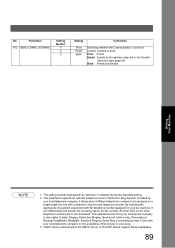
... supports an optional telephone service "Distinctive Ring Service" provided by
your fax machine. Check with the telephone number assigned for each telephone number.
By selecting the appropriate ring pattern associated with your local phone company is printed, emailed or both. Setting Your Machine
NOTE
1. All other telephone numbers will not be selected when the...
KM-F1060 Operating Instructions (For Internet Fax/Email and Network Scan Functions) - Page 112
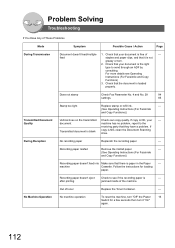
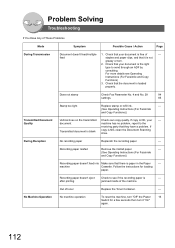
...Check Fax Parameter No. 4 and No. 28
84
settings.
85
Stamp too light
Replace stamp or refill ink.
---
(See Operating Instructions (For Facsimile
and Copy Functions))
...machine has no problem, report to the
receiving party that the document is free of These Problems
Mode
Symptom
Possible Cause / Action
Page
During Transmission
Document doesn't feed/multiple 1.
after printing...
KM-F1060 Quick Guide (For Facsimile and Copy Functions) - Page 7
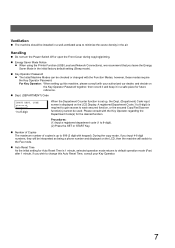
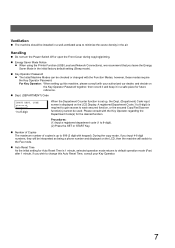
...Machine Modes can be interpreted as being a phone number and displayed on the LCD Display. Handling
„ Do not turn the Power Switch Off or open the Front Cover during copying/printing.
„ Energy Saver Mode Notice z When using the Printer Function...is required to gain access to each secured function, or the secured Copy/Fax/Scanner function(s) cannot be installed in a well-ventilated ...
KM-F1060 Software Operating Instructions (For Document Management System and Printer) - Page 77
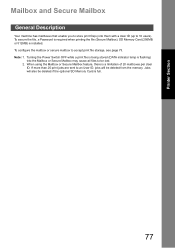
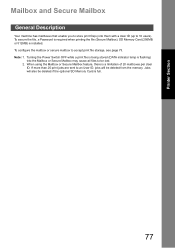
Note: 1. If more than 20 print jobs are sent to accept print file storage, see page 73. When using the Mailbox or Secure Mailbox feature, ...). Jobs will be deleted from the memory. Printer Section
Mailbox and Secure Mailbox
General Description
Your machine has mailboxes that enable you to store print file(s) into the Mailbox or Secure Mailbox may cause all files to be lost. 2. To ...
KM-F1060 Software Operating Instructions (For Document Management System and Printer) - Page 78
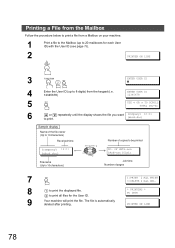
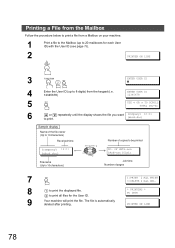
... owner (Up to 10 characters)
Received time
Number of copies to be printed
File name (Up to 10 characters)
Job time Number of pages
7
1:PRINT 2:ALL PRINT 3:DELETE 4:ALL DEL.
8
1 to print the displayed file.
2 to print all files for the User ID.
* PRINTING * PC DATA
9
Your machine will print the file. The file is automatically deleted after...
Similar Questions
How Do I Get A Meter Reading On A Kyocera Fax Km-f1060
(Posted by tucanjimi 9 years ago)
Fax Confirmation Help
How do I get the fax confirmation to show what was faxed? It used to show the 1st page that was sent...
How do I get the fax confirmation to show what was faxed? It used to show the 1st page that was sent...
(Posted by kelly49073 12 years ago)
Maximum # Of Fax Numbers You Can Store
what is the maximum # of fax numbers you can store on the KM-F1060
what is the maximum # of fax numbers you can store on the KM-F1060
(Posted by gail79386 12 years ago)
Fix For Printer Error-e0401 For Fax
NO INCOMING FAXS, WILL ALLOW INCOMING.
NO INCOMING FAXS, WILL ALLOW INCOMING.
(Posted by konradkessee 12 years ago)
How Do I Print A Fax Confirmation Sheet?
I just sent a fax, but a confirmation sheet did not print afterward to confirm that the fax went thr...
I just sent a fax, but a confirmation sheet did not print afterward to confirm that the fax went thr...
(Posted by kmrozka 12 years ago)

