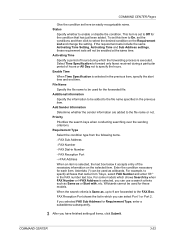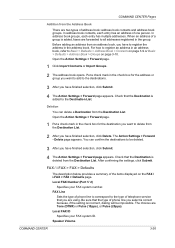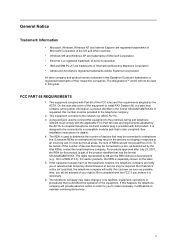Kyocera KM-C4035E Support Question
Find answers below for this question about Kyocera KM-C4035E.Need a Kyocera KM-C4035E manual? We have 23 online manuals for this item!
Question posted by advbiomed on October 2nd, 2012
How Do You Forward The Faxes To Another Fax Number?
The person who posted this question about this Kyocera product did not include a detailed explanation. Please use the "Request More Information" button to the right if more details would help you to answer this question.
Current Answers
Related Kyocera KM-C4035E Manual Pages
Similar Questions
How Do I Program A Fax Number Into My Km-5035?
(Posted by christineb48631 8 years ago)
How To Add A Name To The Scan To Pc Function Km-c4035e
(Posted by swFuh 9 years ago)
Kyocera Km-c4035e Touch Screen Problems
I have a Kyocera KM-C4035E copier and it will turn on but the screen is blue. I have pressed other b...
I have a Kyocera KM-C4035E copier and it will turn on but the screen is blue. I have pressed other b...
(Posted by art1991 10 years ago)
Looking For Fax Module For Kyocera Km-c4035e In Australia
We are looking for the fax module for this printer but have been advised by Kyocera they do not stoc...
We are looking for the fax module for this printer but have been advised by Kyocera they do not stoc...
(Posted by lsierocinski 12 years ago)
How Do I Set Up My Business Name And Fax Number To Print On Bottom Of Faxes?
how do i set up my business name and fax number to print on bottom of faxes?
how do i set up my business name and fax number to print on bottom of faxes?
(Posted by mrmangino 13 years ago)