Kyocera KM-C4035E Support Question
Find answers below for this question about Kyocera KM-C4035E.Need a Kyocera KM-C4035E manual? We have 23 online manuals for this item!
Current Answers
There are currently no answers that have been posted for this question.
Be the first to post an answer! Remember that you can earn up to 1,100 points for every answer you submit. The better the quality of your answer, the better chance it has to be accepted.
Be the first to post an answer! Remember that you can earn up to 1,100 points for every answer you submit. The better the quality of your answer, the better chance it has to be accepted.
Related Kyocera KM-C4035E Manual Pages
KM-NET ADMIN Operation Guide for Ver 2.0 - Page 75


... and must install KM Host Agent and configure print queues on page 6-6
Opening Print Job Manager
KMnet Admin requires that gives both administrators and users the ability to control print queues and print jobs. Since account codes are placeholders for most printers and multifunction printers (MFPs). It integrates seamlessly into devices, Print Job...
KM-NET ADMIN Operation Guide for Ver 2.0 - Page 87


.... The Queue Management dialog box opens.
3 Click Configure. The default value is Running in KM Service Manager, click Stop to the server can be established successfully. Queue Management...Connection to ensure the connection to stop the service. To open the KM Service Manager, click Start > Programs > KM HostAgent > KM Service Manager. Click Configure. If this check box is running the ...
KM-NET ADMIN Operation Guide for Ver 2.0 - Page 88


... to save your changes and close the Queue Management dialog box, click OK.
11 In KM Service Manager, click Start to start the service again, and then click Close. User Guide... from the Administration console. Once disabled, you can enable the console again from network printing devices. Configuring Queues
The Config Queues feature lets you disable or enable selected consoles. Print Job ...
KM-NET ADMIN Operation Guide for Ver 2.0 - Page 95


...type the server host name or IP address of 90. If the connection is 3 days. The default value is successful, a message box stating "Test Succeeded" appears. Managed queues appear and are tracked by the...stop saving completed print jobs if server free space drops below this check box is running KM Host Agent. Any changes made affect only this setting. My Print Jobs
2 Select Queue...
KM-NET ADMIN Operation Guide for Ver 2.0 - Page 98


... the Command Center in KM Service Manager that gathers only counter information. Conditional Default A default setting whose value may change depending on this page.
Counter A feature that is selected at the login screen. Totals are tracked in Map View.
Device Filter A function of user-defined filters. Device Group A group of devices that keeps track of...
KM-NET ADMIN Operation Guide for Ver 2.0 - Page 100


...or releases print jobs. KM Service Manager Software component that can act as a printer, a scanner, a fax machine, and a photocopier. which devices must be controlled using KMnet...limits for Print
Job Manager. MFP Multifunction Printer (or Multifunction Peripheral) A single device that is also used to a
network device. Typically, multifunction printers can be running programs written...
KM-NET ADMIN Operation Guide for Ver 2.0 - Page 102


... office.
the Read Community and the Write Community.
Subscription An arrangement for every print job.
The counters in the KM Service Manager that an administrator can use the same community strings that reflects a device's physical location in an e-mail to any inheritance.
SNMP settings determine the level of properties for managing IP...
KM-NET Viewer Operation Guide Rev-5.2-2010.10 - Page 31


... multiple users. Adding a Document Box
If supported by selecting it from the list and clicking Delete box.
Device
When available, set the value from 1 to 31 days. You can delete a document box by the device, a new document box can be deleted, even if it is no longer needed, it can be created.
1 Select...
KM-NET Viewer Operation Guide Rev-5.2-2010.10 - Page 67


..., a user-even an administrator-cannot access another user, you can be imported to reuse the device data and UI information created in .
4 Click OK. The file must export the workspace,... then the other user imports it possible to another user or from KM-NET for the export. KMnet Viewer
8-2 The file extension of a workspace imported from version 4.x is...
PRESCRIBE Commands Command Reference Manual Rev 4.8 - Page 134


...in graphic images is represented using either the same quantity of toner or only K toner for each value of cyan, magenta, and yellow. If each of that is irrelevant to representation using K toner ...by C = M = Y is dependent on .)
The graying process defaults to models FS-8000C and KM-C830. represent GRAY
COLOR
Format
GRAY gray-mode; Parameter
gray-mode:
0 = represents gray in K (...
KM-NET for Direct Printing Operation Guide Rev-3.2 - Page 11
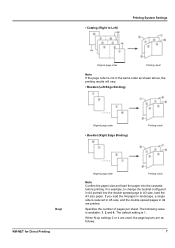
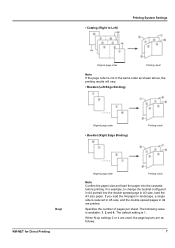
... (Left Edge Binding)
Original page order
• Booklet (Right Edge Binding)
Printing result
N-up KM-NET for Direct Printing
Original page order
Printing result
Note Confirm the paper size and load the paper... into the double spread page in A3 size, load the A3 size paper. The following value is 1. • Catalog (Right to change the booklet configured in A4 portrait into the cassette...
KM-NET for Direct Printing Operation Guide Rev-3.2 - Page 12


... select Catalog or Booklet, the value is fixed at 2 and cannot be changed . Specifies the printing resolution. Sets 2-sided printing. The default setting is 600. Enables the printing system to reduce the amount of toner consumption to the output. The default setting is disabled (not checked).
8
KM-NET for Direct Printing The...
KM-NET for Direct Printing Operation Guide Rev-3.2 - Page 15


... PDF files. PDF version can choose the printing quality, from High Quality to multiple users. KM-NET for booklet format. This is active when VMB is Auto. Note The setting may be... printed later from File menu > Document Properties > Summary.
The following value are assigned to High Speed.
Enter the password required to select a High Quality. The default ...
KM-NET for Accounting Operation Guide Rev-1.4 - Page 10


...account ID to enable the accounting function. 6 Select one of
the printing system appears.
3 Select the Device Settings tab. 4 Click on the printing system.
This does not check whether the entered account ID ...time you to Account ID List Configuration on page 9.
8
KM-NET for Account ID
This prompts you print on Administrator. Use Specific Account ID
This will be canceled.
KM-NET for Accounting Operation Guide Rev-1.4 - Page 13


... '[ ]' in red and the maximum output/input value is deleted automatically. All accounts
Displays all counters in All accounts is a multifunctional copier, function or media can be selected from the... is not configurable. KM-NET for Accounting
11
Account View
The main screen switches to an individual counter. List style
Counter name
Size Type Counter value Maximum output/ input
...
KM-NET for Accounting Operation Guide Rev-1.4 - Page 14


...connected printing system is displayed. Displays the type of the media size is a multifunctional copier, function or media can be selected from the combo box on the Tree. The displayed value with a maximum output/input.
Scan (Other)
The count of the faxes ...for Accounting Main list
Displays the printing systems relating to the individual counter.
12
KM-NET for copying.
KM-NET for Accounting Operation Guide Rev-1.4 - Page 15


KM-NET for Accounting
13
Graph style
The current page counter value is displayed in red and the maximum output/input value is displayed in blue.
KM-NET for Accounting Operation Guide Rev-1.4 - Page 20
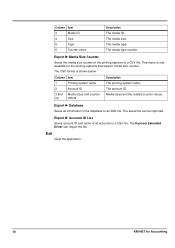
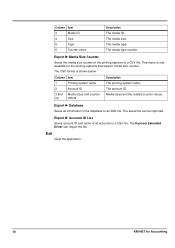
... size counter of all information in the database to a CSV file. Media sizes and the related counter values. Export X Database
Saves all accounts to an XML file. The saved file can import the file. ... The CSV format is only available for Accounting Exit
Quits the application.
18
KM-NET for the printing systems that support media size counter. The media size.
Column Item
3
Media ID
...
KM-NET for Clients Operation Guide Rev-3.7 - Page 42
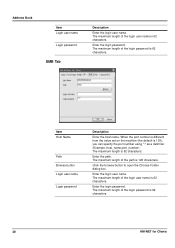
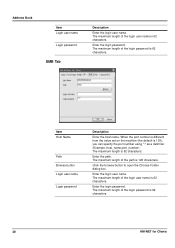
... of the login user name is 62 characters. The maximum length of the path is 62 characters.
38
KM-NET for Clients When the port number is different from the value set on the machine (the default is 139), you can specify the port number using ":" as a delimiter. (Example: host_name:port_number) The maximum...
KX Driver User Guide Version 5.90 - Page 2


...-4000DN FS-6950DN FS-9130DN FS-9530DN FS-C5015N FS-C5020N FS-C5025N FS-C5030N FS-C8100DN KM-1820 KM-2540* KM-2560* KM-3040* KM-3050* KM-3060* KM-4050 * KM-5050 * KM-6030 KM-8030
KM-C2520 KM-C3225 KM-C3232 KM-C4008 KM-C4035E KM-C3232E KM-C3225E KM-C2525E FS-1010 FS-1018MFP FS-1020D FS-1050 FS-1100* FS-1300D* FS-1800 FS-1800...
Similar Questions
How To Add A Name To The Scan To Pc Function Km-c4035e
(Posted by swFuh 9 years ago)
How To Connect Scanner From My Multifunction Printer Km-2050
(Posted by halBookem 10 years ago)
Kyocera Km-c4035e Touch Screen Problems
I have a Kyocera KM-C4035E copier and it will turn on but the screen is blue. I have pressed other b...
I have a Kyocera KM-C4035E copier and it will turn on but the screen is blue. I have pressed other b...
(Posted by art1991 10 years ago)
Looking For Fax Module For Kyocera Km-c4035e In Australia
We are looking for the fax module for this printer but have been advised by Kyocera they do not stoc...
We are looking for the fax module for this printer but have been advised by Kyocera they do not stoc...
(Posted by lsierocinski 12 years ago)
Taskalfa 500ci Keeps Asking For Yellow Toner, I Replcace The Toner Twice.
(Posted by vc7533 12 years ago)

