Kyocera KM-6030 Support Question
Find answers below for this question about Kyocera KM-6030.Need a Kyocera KM-6030 manual? We have 30 online manuals for this item!
Question posted by cindytutton on September 19th, 2011
How Do You Change The Settings On The Mp Tray To Accomodate Different Size Label
The person who posted this question about this Kyocera product did not include a detailed explanation. Please use the "Request More Information" button to the right if more details would help you to answer this question.
Current Answers
There are currently no answers that have been posted for this question.
Be the first to post an answer! Remember that you can earn up to 1,100 points for every answer you submit. The better the quality of your answer, the better chance it has to be accepted.
Be the first to post an answer! Remember that you can earn up to 1,100 points for every answer you submit. The better the quality of your answer, the better chance it has to be accepted.
Related Kyocera KM-6030 Manual Pages
KM-NET ADMIN Operation Guide for Ver 2.0 - Page 48


.... Maximum The total capacity of each group of paper currently loaded in the MP Tray, standard paper feeders, and optional paper feeders: Size/Type The page size and media type setting for all available printing device properties. Editable Identification A user with privileges can change to open or close each toner color by graphic image and percentage. This...
PRESCRIBE Commands Command Reference Manual Rev 4.8 - Page 37


... commanded by the printer driver.
EXIT;
APSG 1,2,3,1,2,3; APSG
APSG -
Example
To set six paper cassettes into group 1 (cassettes 1 and 4), group 2 (cassettes ...different paper sizes and types, printing will continue for group 3
Function
The APSG command assigns the paper cassettes with group numbers, between the paper cassettes in the group when a cassette becomes empty. The MP tray...
PRESCRIBE Commands Command Reference Manual Rev 4.8 - Page 183


RES; CMNT Depending on the printer's MP tray, set the MP tray size to A4 and the MP tray type to automatic casette mode; MTYP 4; RES; Related Commands
PSRC, SPSZ
173 CMNT Sets the printer to Labels (See the user's manual for details.) !R!
CMNT Paper size = A4, media type = label; SPSZ 8;
MTYP
File
To print on the A4 label loaded on the current media type; EXIT; PSRC 100;
Kyocera Command Center Operation Guide Rev 6.3 - Page 10


... current settings for cassettes and MP tray. For...change the settings: For secure protocols, refer
3-3
User Guide If no IP addresses have access permission as set under SNMPv1/ v2 and SNMPv3 on page 3-35. COMMAND CENTER Pages
This shows paper size...Device/Printer
• Scanner
• FAX/i-FAX
• Jobs
• Counters
Network > General
This allows you to verify the various settings...
Kyocera Command Center Operation Guide Rev 6.3 - Page 15


...) or disables (Off) the paper empty message when the MP tray becomes empty. After you have changed the setting, you to confirm the destination to normal mode, after the interrupt copy mode has been engaged.
Additional Information
You can specify the size of day.
MP Tray Empty
With the MP tray set as a RAM disk.
You can add a Job Number...
PRESCRIBE Commands Technical Reference Manual - Rev. 4.7 - Page 109


... or Letter
A4/letter equation
S4
0: Off
0
1: On
Host buffer size
S5
0: 10kB (x H8)
1
1: 100kB (x H8)
2: 1024kB (x H8)
RAM disk capacity S6
0 to 1024 (MB)
50
RAM disk
S7
0: Disabled
0
1: Enabled
Serial interface mode S9
0: Normal
0
1: Barcode reader
MP tray mode
T0
0: Cassette mode
1
Cassette 1 paper sizeg T1
1: First mode (overrides other paper...
KX Driver User Guide Version 5.90 - Page 28
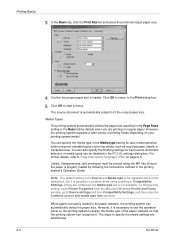
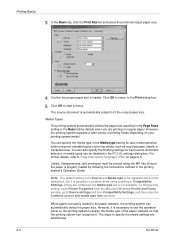
...the output paper size. The steps to Device settings and then Compatibility Settings, and then ...MP tray. Automatic selection of printing media, such as recycled paper, labels, or transparencies. Labels, transparencies, and envelopes must be disabled in the printing system's Operation Guide. Media Types
The printing system automatically selects the paper size specified in the Page Sizes setting...
KX Driver User Guide Version 5.90 - Page 30


... display Custom_01 in the User Settings dialog box, accessed
from the Device Settings tab. For further details on page 2-4.
7
Size limits for your new custom paper size. Printing Basics
Note: For custom paper, supply the paper using the universal (adjustable) paper cassette or the MP tray. For further details, refer to User
Settings on changing the unit, refer to...
KX Driver User Guide Version 5.90 - Page 97


....
J
Job accounting An accounting system that prints one copy of user defined driver settings that distributes print jobs to print in the print job. An advanced user may choose to use Job accounting to output trays when an
optional device such as a Sorter stacker, Document finisher, or Mailbox is reset or powered off...
Kyocera Extended Driver 4.0 User Guide Rev-2.1 - Page 32


...settings to PCL XL or PCL 5e, or set for the page layout using the MP tray.
Change the setting to Off. Media Types
The printing system automatically selects the paper size specified in the Page Sizes setting... Language (PDL) on a single sheet as recycled paper, labels, or transparencies. Ensure the paper is set Passthrough mode in the supplied printing system's Operation Guide.
3-5...
Kyocera Extended Driver 4.0 User Guide Rev-2.1 - Page 34
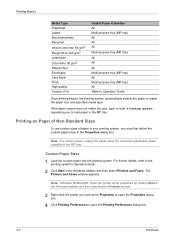
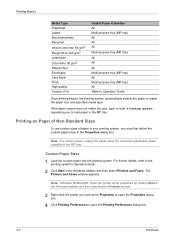
... Guide.
1
2 Click Start in the MP tray. Custom Paper Sizes
1 Load the custom paper into the printing system.
The
Printers and Faxes window appears.
2
Note: Windows 98/Me/2000: Open the printer driver properties by clicking Start in the Properties dialog box. Printing Basics
Media Type Preprinted Labels Bond (securities) Recycled Vellum Less than...
6030/8030 Operation Guide (Advanced Edition) Rev-3 - Page 8


... supply to the MP tray or different cassettes to select paper of the original will be selected automatically. When [APS] is selected, paper matching the size of different sizes. NOTE: You ...Exposure Mode
Program
Paper Size 11x8½
100%
Staple Off Staple Left Top Staple /Punch
System Menu / Counter
MP tray Setting
Paper Size
Unit
Auto Detection Input size Others Standard
Centimeter Inch
...
6030/8030 Operation Guide (Advanced Edition) Rev-3 - Page 108


... or MP tray in which the paper of the matching type (plain) and size (of the original document.
1 Access the Copy Default screen. (For instructions, refer to Accessing the Copy Default Screen on the size
matching the size of paper supported.
System Menu / Counter
Copy Default
Default menu
Thin Line adjustment Correct. Select Paper APS Setting...
6030/8030 Operation Guide (Advanced Edition) Rev-3 - Page 120


...Settings
Common Default Settings
The following are the settings configured for changing the defaults of the copier.
• Enabling Auto Cassette Switching...3-21 • Selecting Paper Size...3-22 • Selecting Paper Type...3-22 • Enabling Quick Access to MP Tray Settings...and Time...3-31 • Setting Time Difference (Time Zone)...3-32 • Changing Management Code...3-32 •...
6030/8030 Operation Guide (Advanced Edition) Rev-3 - Page 136


... it off at night. m Menu / Counter
Document Management
Language
MP tray Setting
Register Orig. For the Weekly Timer to turn on and off ...change the management code. For further details, refer to enter the
Enter the administrator number. Size
Job Accounting
BOX Management
Print Report
End
Weekly timer
Counter Check
User Adjustment
3 Use the numeric keys to Setting Time Difference...
6030/8030 Operation Guide (Advanced Edition) Rev-3 - Page 139


..., Labels, Recycled, Preprinted, Bond, Cardstock, Color (Colour), Prepunched, Letterhead, Thick paper, Envelope, High Quality and Custom 1-8 For instructions on specifying paper size, refer...to 432 mm (in the MP tray.
Selecting Paper Size for the MP tray.
System Settings
Configuring MP Tray
The following sections explain how to MP Tray
The MP tray supports the following table explains the...
6030/8030 Operation Guide (Advanced Edition) Rev-3 - Page 205


...originals 3-26 Changing management code 3-32 Enabling auto cassette switching 3-21 Enabling quick access to MP tray settings 3-23 ...size 3-22 Selecting paper type 3-22 Setting auto clear timeout time 3-28 Setting Low-Power timer timeout 3-28 Setting Sleep timer timeout 3-27 Setting time difference (time zone) 3-32 Specifying the paper weight to the paper type
3-23 Configuring MP tray 3-39
Paper size...
6030/8030 Operation Guide (Basic Edition) Rev-4 - Page 41


...; 11" or A4R, pull out the MP tray extension.
2-5 The MP tray accepts paper sizes from 5 1/2 × 8 1/2" to 11 × 17" and from 16K, 8K, Folio, A6R, and B6R to the MP Tray on page 2-14.
1 Open the MP tray.
The capacity of the MP tray is as follows.
Loading Paper in the MP Tray
The MP tray supports special paper (45 to 200 g/m²...
Scan System (G) Operation Guide (Setup Edition) - Page 14


...this product, it is 8000. Basic scanner settings
1 Press the [System menu/Counter] key.
2 Press [Scanner Default]. Size
3 Use the numeric keys on the ...MP tray Register Orig. The setting items are shown below. • Basic scanner settings...Page 6 • Registering and editing user information...Page 7 • Editing the shared Address Book...Page 8 • Date/Time and Time Difference...
Scan System (G) Operation Guide (Setup Edition) - Page 20


...MP tray Register Orig. Enter the administrator number. System Menu / Counter
Machine Default
Default menu Select Copy output mode Key sound ON/OFF Silent Mode Date/Time Time difference
System Menu
Setting mode
Tray...well as desired. Size
3 Use the numeric keys on the keypad to select Time difference and then press [Change #]. Set-up
Date/Time and Time Difference
Sets the required area ...
Similar Questions
Printing From The Mp Tray
Our taskalfa 250ci will not print "fit" a print job to the mp tray. The results are either chopped o...
Our taskalfa 250ci will not print "fit" a print job to the mp tray. The results are either chopped o...
(Posted by 1946johnston 8 years ago)
Set Eject Tray
how to set eject tray? pleae sujest me with picture.I am user of mita 4030.
how to set eject tray? pleae sujest me with picture.I am user of mita 4030.
(Posted by maharjanchandralal 10 years ago)
How Do I Save A Department Code For Accounting Of Copies?
I need to save a department code in our copier. This enables proper accounting of copies from differ...
I need to save a department code in our copier. This enables proper accounting of copies from differ...
(Posted by carmenhorne 12 years ago)

