Kyocera KM-5050 Support Question
Find answers below for this question about Kyocera KM-5050.Need a Kyocera KM-5050 manual? We have 25 online manuals for this item!
Question posted by blazekc on July 10th, 2014
How To Use The Stapler On A Kyocera Km-5050
The person who posted this question about this Kyocera product did not include a detailed explanation. Please use the "Request More Information" button to the right if more details would help you to answer this question.
Current Answers
There are currently no answers that have been posted for this question.
Be the first to post an answer! Remember that you can earn up to 1,100 points for every answer you submit. The better the quality of your answer, the better chance it has to be accepted.
Be the first to post an answer! Remember that you can earn up to 1,100 points for every answer you submit. The better the quality of your answer, the better chance it has to be accepted.
Related Kyocera KM-5050 Manual Pages
KM-NET ADMIN Operation Guide for Ver 2.0 - Page 29


... is selected when you would like to edit.
2 In the navigation area toolbar, click Edit Group. Note: Dragging a device from one device, hold down the Ctrl key and select multiple devices.
Devices cannot be added by use filters.
A dynamic group cannot have a manual group as a child. If a manual group is selected, Edit Group is located...
KM-NET ADMIN Operation Guide for Ver 2.0 - Page 31


... than 250 printing devices. Remove Device Removes selected device(s) from Map View. Remove map link / Remove Link Removes a link. Map View
Device Manager
2 In the navigation area toolbar, click Edit Group.
3 From the Edit Group dialog box, edit the group name and device filters, and then click OK. Use Map View to position devices across a map of...
KM-NET ADMIN Operation Guide for Ver 2.0 - Page 32


...: Some Map View toolbar options are available by right-clicking anywhere in .JPG, .BMP, .PNG, or .GIF format can be used . Menu options for each group of printing devices, or groups can share an image. Adding or Replacing a Map Background You can remove the current background image from the map viewer. You...
KM-NET ADMIN Operation Guide for Ver 2.0 - Page 99


... upgrade. Diagram View A view that tells you must be used in place of errors committed by Kyocera.
I
IB-2x NIC Intelligent Network Interface Card that are added automatically as per 10000 prints. Typically, Discovery is easier to the device. Number in dotted decimal form, for download to
remember than the numbers in the...
KM-NET ADMIN Operation Guide for Ver 2.0 - Page 100


... import an image of copies made by Kyocera.
KM Service Manager Software component that uses SNMP to which allow
for developing and running for Print
Job Manager. Developed by each Account ID. These users can act as a printer, a scanner, a fax machine, and a photocopier. There are no device filters associated with the server when the...
KM-NET Viewer Operation Guide Rev-5.2-2010.10 - Page 8


... of 32 characters. An entry can be removed from the Selected targets list by selecting it can be performed manually for adding devices:
Express Uses predefined communication settings to find devices on your local network Select discovery type, TCP/IP port, SNMP options, SSL options, and discovery start time. Custom Options for a local...
KM-NET Viewer Operation Guide Rev-5.2-2010.10 - Page 26


... user has to log in all dialog boxes.
Regardless of a device, the correct Login User name and Password must be used to control which users are on the device are able to use a device are able to operate or access the device.
1 Select a device.
3-6
User Guide
Adding Device Users
You can edit the Name and Destination.
6 Click OK...
KM-NET Viewer Operation Guide Rev-5.2-2010.10 - Page 55


... > Reset. The available range is provided. SSL support varies by network interface model.
For some models, select whether to use HTTP for the printing device to respond to use Apply same user information as Device Management (available when user information is selected, enter the Login user name and Password for network communications. KMnet Viewer...
KM-NET Viewer Operation Guide Rev-5.2-2010.10 - Page 75


... can be imported into the printer driver. P
polling A process for device conditions like the device
is empty, an exclamation mark
shows in the currently displayed device
list.
SNMP trap Command used to the agent.
Toner Level Polling shows the amount of toner in the devices. KMnet Viewer
vi
Stored print jobs can be created from...
KM-NET for Direct Printing Operation Guide Rev-3.2 - Page 6


Follow the instructions for Direct Printing in your computer.
The Kyocera Extended Driver is completed, you can start the KM-NET for Direct Printing by proceeding from the start menu > All Programs > Kyocera > KM-NET for Direct Printing.
2
KM-NET for Direct Printing Insert the CD-ROM that any of the computer. Installation and Startup
2.1. Note...
PRESCRIBE Commands Technical Reference Manual - Rev. 4.7 - Page 208


...The printing system emulates the Hewlett-Packard plotter model HP 7550A and uses the Kyocera Graphics Language (KC-GL). The KC-GL instructions are summarized at ...8)
The HP 7550A emulation applies only to provide additional features the plotter cannot give. KC-GL uses a simple mnemonic graphic language consisting of instructions is required between instructions, and after a terminator. FRPO...
KM-NET for Accounting Operation Guide Rev-1.4 - Page 7


...KM-NET for Accounting by clicking the start menu > All Programs > Kyocera > KM-NET for Accounting Startup Wizard starts. If an administrator is logged onto the domain,
then a password is launched for the first time, the KM...administrator password. Registering the passwords
When KM-NET for Accounting is not required.
2.2. Installing the KM-NET for Accounting without entering the ...
KM-NET for Clients Operation Guide Rev-3.7 - Page 7


... your computer. The installation program starts up automatically.
Installation and Startup
2. Startup
When the installation is completed, start the KM-NET for Clients by proceeding from the start menu > All Programs > Kyocera > KM-NET for Clients on the CD-ROM supplied with the printing system into the optical drive of the computer. Installation...
KM-NET for Clients Operation Guide Rev-3.7 - Page 8


...to in this manual are based on the premise that do not appear when the printing system is used over a network. Accordingly, the explanations include some messages that the printing system is explained below.
... on the following pages.
Views and Buttons
The main screen is used locally.
4
KM-NET for Clients. Note
The explanations of messages appearing in the Reference Number column on the ...
KX Driver User Guide Version 5.90 - Page 2


...in this guide may differ from the use of this product, regardless of the ...KYOCERA Corporation Copyright © 2007 Revised Edition KYOCERA MITA Corporation All rights reserved. TC Rev. 5.9
CS-1820 CS-2560 CS-3050 CS-3060 CS-4050 CS-5050...KM-1820 KM-2540* KM-2560* KM-3040* KM-3050* KM-3060* KM-4050 * KM-5050 * KM-6030 KM-8030
KM-C2520 KM-C3225 KM-C3232 KM-C4008 KM-C4035E KM-C3232E KM-C3225E KM...
Fax System (M) Operation Guide Rev-2.0 - Page 5
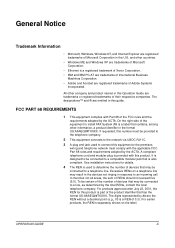
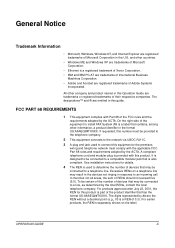
... earlier products, the REN is also compliant.
See installation instructions for this product is used to connect this equipment to the premises wiring and telephone network must be provided to the... This equipment connects to the network via USOC RJ11C.
3 A plug and jack used to determine the number of devices that is separately shown on a telephone line may be connected to a line, ...
Fax System (M) Operation Guide Rev-2.0 - Page 6
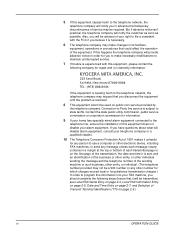
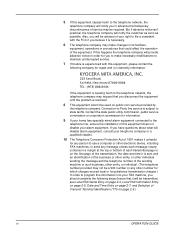
... number of the sending machine or such business, other number for any person to use a computer or other electronic device, including FAX machines, to send any other entity, or individual. (The telephone ...charges.) In order to program this information into your alarm equipment. Also, you will be used on page 2-3.)
iv
OPERATION GUIDE 5 If this equipment causes harm to the telephone network...
IC Link User's Manual ver. 2.8 - Page 31
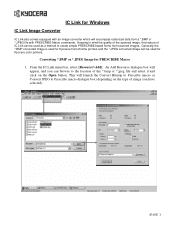
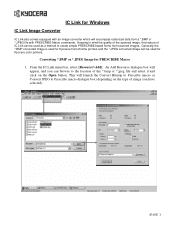
Generally the *.BMP converted image is used for Kyocera monochrome printers and the *.JPEG converted image can be used for PRESCRIBE Macro 1. This will launch the Convert Bitmap to Prescribe macro or Convert JPEG to the location of the *.bmp or *.jpeg file and ...
IC Link User's Manual ver. 2.8 - Page 35
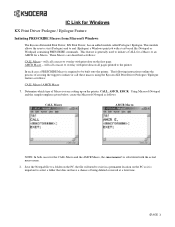
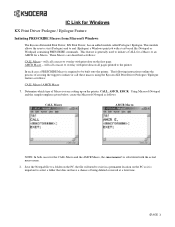
...
KX Print Driver Prologue / Epilogue Feature
Initiating PRESCRIBE Macros from Microsoft Windows
The Kyocera Extended Print Driver, KX Print Driver, has an added module called Prologue / Epilogue... PRESCRIBE commands. will call these macros using the Kyocera KX Print Driver Prologue / Epilogue feature as follows:
CALL Macro / AMCR Macro
1. Using Microsoft Notepad and the sample templates given...
3050/4050/5050 Operation Guide Rev-3 (Basic) - Page 22


... of any other rights, which are not genuine Kyocera brand parts or supplies, (c) have been serviced by a technician not employed by Kyocera or an Authorized Kyocera Dealer, or (d) have had the serial number modified, altered, or removed.
5. Legal and Safety Information
Warranty
NEW 3050/4050/5050 MULTIFUNCTIONAL PRODUCT LIMITED WARRANTY
1. The Customer may also have...
Similar Questions
What Is The Use Name & Password For Kyocera Mita Km-5050
(Posted by Jmcoch 10 years ago)
Using Kyocera Km-c2030 After Three Years?
We have Kayocera KM-C2030 for the last three years and have not used it. what shpoud we do to use it...
We have Kayocera KM-C2030 for the last three years and have not used it. what shpoud we do to use it...
(Posted by maqayum49 10 years ago)
Kyocera Km-5050
how to change user access codes for a kyocera km-5050 copier
how to change user access codes for a kyocera km-5050 copier
(Posted by rhwkns 11 years ago)
How To Use Kyocera Km-1820 As Scanner
how do i turn my kyocera km-1820 into a scanner?
how do i turn my kyocera km-1820 into a scanner?
(Posted by Anonymous-28033 13 years ago)

