Kyocera KM-5050 Support Question
Find answers below for this question about Kyocera KM-5050.Need a Kyocera KM-5050 manual? We have 25 online manuals for this item!
Question posted by luvkangpa on January 11th, 2014
How To Reset Error Code After Installing New Fuser For Kyocera 5050
The person who posted this question about this Kyocera product did not include a detailed explanation. Please use the "Request More Information" button to the right if more details would help you to answer this question.
Current Answers
There are currently no answers that have been posted for this question.
Be the first to post an answer! Remember that you can earn up to 1,100 points for every answer you submit. The better the quality of your answer, the better chance it has to be accepted.
Be the first to post an answer! Remember that you can earn up to 1,100 points for every answer you submit. The better the quality of your answer, the better chance it has to be accepted.
Related Kyocera KM-5050 Manual Pages
KM-NET ADMIN Operation Guide for Ver 2.0 - Page 99


...Device and network card firmware support the device's internal software. Developed by a particular device. Inheritance A relationship by a
particular device per user-defined device filters.
Discovery A process for locating any new devices... device
groups (not saved on a schedule. I
IB-2x NIC Intelligent Network Interface Card that provides a wide range of errors committed by Kyocera....
KM-NET Viewer Operation Guide Rev-5.2-2010.10 - Page 11


... Changes made to appear. Select a new column for which you want to Default Views are saved with the device. The column will now appear in the device list to display a 3-D picture of ...mark. Error
Red icon with a white broken circuit. This icon indicates the device is unable to hide.
Expanding a Row in the Device List
You can print, but occupied with all installed options....
KM-NET Viewer Operation Guide Rev-5.2-2010.10 - Page 61


... and recovery options can occur and their recovery options for the new firmware version in advance. Check for the device and the warning or an action to 5 minutes;
IB-2x...of installing the most current firmware on the type of upgrade. Firmware Upgrade Risks and Recovery Options
The following sections describe different states of the system when errors can differ depending on devices....
PRESCRIBE Commands Command Reference Manual Rev 4.8 - Page 335


... size. CMNT Size the page as Monarch; For details, see the user's manual supplied with new enlargement/reduction ratio specified or a reset command is particularly useful for other paper sizes and reduction ratios vary depending on envelopes (size-code 1 through 12, 19, and 30 are set to 0 at the beginning of a file or...
PRESCRIBE Commands Command Reference Manual Rev 4.8 - Page 407


...list, 105 printing a, 105 Font mode, 119 Fuser mode, 162, 163
G Graphics state, 228, 272 Gray pattern, 122 Grouping, 27
H Hard disk, 141, 246, 250, 256, 258
error codes, 136
I Image model, 299 International characters, 129... copies by command, 145
K
KCGL
pen color, 297
KIR, 304 refinement level, 304
KPDL, 287 Kyocera Image Refinement, 304
L left, 307 Lightness, 155 Line, 73, 80, 82, 87
drawing by ...
KM-NET for Direct Printing Operation Guide Rev-3.2 - Page 6


... into the optical drive of the printer drivers are installed. Installation and Startup
2.1.
Insert the CD-ROM that any of the computer. Startup
Install KM-NET for installation. Follow the instructions for Direct Printing in your computer. The Kyocera Extended Driver is completed, you can start the KM-NET for Direct Printing by proceeding from the start...
PRESCRIBE Commands Technical Reference Manual - Rev. 4.7 - Page 215


... y-coordinates of the plot area, in absolute plotter units P: 0 if the pen is given by ASCII-coded integers in the following format:
X, Y, P TERM
X: x-coordinate in absolute plotter units Y: y-coordinate in the following table. The error code is down . This information is up or down
OC [Output Commanded position and pen status]
The plotter...
PRESCRIBE Commands Technical Reference Manual - Rev. 4.7 - Page 251


... on the setting of each e-MPS function. no new entries can be as follows:
setpagedevice
KPDL Error Messages
Depending on the mode of the doautocontinue parameter, the... invalidaccess
Attempted violation of the following error codes will appear if errors occur and doautocontinue is set to the computer. Table 7.52. KPDL Error Messages
Code Error
Meaning
00
Cannot initiate KPDL
01...
Fax System (M) Operation Guide Rev-2.0 - Page 4


...
10 About Network FAX What is Network FAX 10-2 Setup 10-4
11 Troubleshooting Indicators During Sending/Receiving Operation 11-2 Precautions When Turning Power OFF 11-3 Error Messages 11-4 Troubleshooting 11-6
Appendix Character Entry Method Appendix-2 Specifications Appendix-5 Menu List Appendix-6 Received FAX Sizes and Paper Priority (Inch Model Appendix-9 Received FAX...
Fax System (M) Operation Guide Rev-2.0 - Page 218
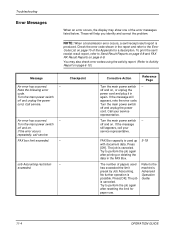
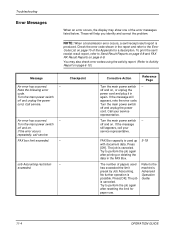
...report, refer to the machine's Advanced Operation Guide.
11-4
OPERATION GUIDE Note the following error
code.
Turn the main power switch
off and unplug the power cord.
Job Accounting restriction
-...preset by Job Accounting. Try to perform the job again after resetting the limit for a description.
Check the error code shown in the FAX Box.
5-19
The number of papers used...
Fax System (M) Operation Guide Rev-2.0 - Page 237
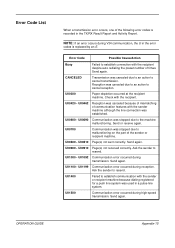
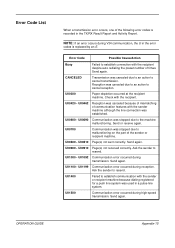
... Cause/Action
Busy
Failed to establish communication with the sender or recipient machine because dialing registered for a push line system was used in the error codes is recorded in the TX/RX Result Report and Activity Report. U00300
Paper depletion occurred at the recipient machine.
U00600 - Send or receive again. U00700
...
Fax System (M) Operation Guide Rev-2.0 - Page 238
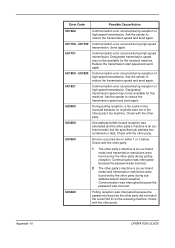
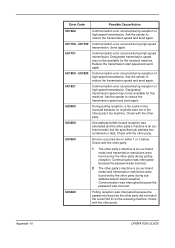
...for the recipient machine.
OPERATION GUIDE Appendix-16
Error Code
Possible Cause/Action
U01600
Communication error occurred during reception of high-speed transmission. Check with the other party... by the other party during sub address bulletin board reception. U01720 Communication error occurred during high-speed transmission. U01800 - U03200
Sub address bulletin board reception...
Fax System (M) Operation Guide Rev-2.0 - Page 239


... does not match.
Transmission was canceled because communication requirements are not met due to the transmission restriction set on this machine. Check with the recipient. Error Code U03500
U03600
U03700
U04000 U04100 U04200 U04300 U04400 U04401 U04500 U05100
U05200
Possible Cause/Action
Sub address bulletin board reception was attempted and the other...
Fax System (M) Operation Guide Rev-2.0 - Page 240


...machine. Check with the recipient. Send again. Reception was stopped due to a data error occurring during transmission. Check with the recipient. Memory transmission was stopped due to resend...a data error occurring during transmission.
Memory reception was stopped because there is no more free space in the memory of this machine. Check with the recipient. Error Code U05300 U14000
...
Fax System (M) Operation Guide Rev-2.0 - Page 241


...this Operation Guide ix Account Management 5-73 Address Book 3-16
Change/Deletion 3-26 Registering a New Destination 3-16 Search 3-25 Select a Destination 3-24 Automatic Send 3-2
B
Batch Transmission Function... System 5-63 Operation at the Sending System 5-61 Registering an Encryption Key 5-60 Error Code List Appendix-15 Error Messages 11-4
F
FAX Automatic Reception 3-11, 7-5 FAX Backup Kit 8-2 FAX ...
Scan System Operation Guide (Functions Edition) Rev-9 - Page 19
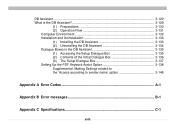
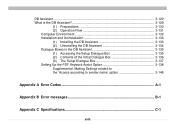
... the DB Assistant 3-129
(1) Preparations 3-130 (2) Operation Flow 3-131 Computer Environment 3-132 Installation and Uninstallation 3-133 (1) Installing the DB Assistant 3-133 (2) Uninstalling the DB Assistant 3-134 Dialogue Boxes in the DB Assistant... 'Access according to sender name' option 3-146
Appendix A Error Codes A-1
Appendix B Error messages B-1
Appendix C Specifications C-1
xviii
Scan System Operation Guide (Functions Edition) Rev-9 - Page 246


... to access the corresponding information in progress was canceled by the operator. Transmission was stopped due to make sure that there are connected properly.
Page A-2 Error Code E001 E010
E011 E012
E020
Cause of your network administrator to make sure that the destination computer is operating properly.
The destination computer could not...
3050/4050/5050 Operation Guide Rev-3 (Basic) - Page 22


..., Inc. In order to as the "Customer") of a new Kyocera MFP in the United States of America or Canada, based upon the country of installation or 500,000 copies/prints,, whichever occurs first. Legal and Safety Information
Warranty
NEW 3050/4050/5050 MULTIFUNCTIONAL PRODUCT LIMITED WARRANTY
1. For model KM-3050 - This warranty does not cover MFP's or...
3050/4050/5050 Operation Guide Rev-3 (Basic) - Page 183
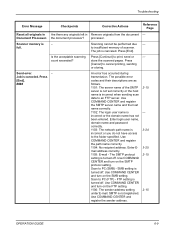
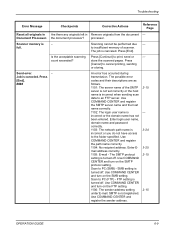
... cancel printing, sending
or storing. Enter Email address correctly. 1105: E-mail - count exceeded?
The possible error codes and their descriptions are as follows. 1101: The server name of scanner. Troubleshooting
Error Message
Checkpoints
Corrective Actions
Reference Page
Reset all originals in Are there any originals left in Remove originals from the document - Scanner memory...
3050/4050/5050 Operation Guide Rev-3 (Basic) - Page 184


...not
installed correctly. Decrease the size or resolution of the SMTP server is connected to the
Operation Guide of 999. finisher. The punch waste box of the displayed error code ...
2-15
- - finisher. Job is not operating properly. box.
installed to the corrective action for the error message " An error has occurred.") 9181: The scanned original exceeds the acceptable number of...
Similar Questions
New Toner/error Codes
Replaced new toner cartridge and waste tank. Getting error code F23, 092, 767.
Replaced new toner cartridge and waste tank. Getting error code F23, 092, 767.
(Posted by sherrylcampbell7 3 years ago)
Km5050 Error Code Displaying C5300 How Can I Remove This Code..
km 5050 code c5300
km 5050 code c5300
(Posted by ali61979 11 years ago)

