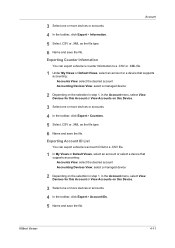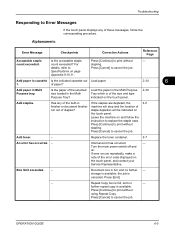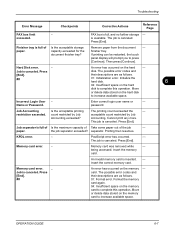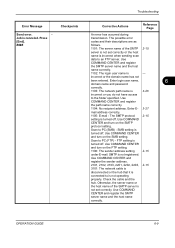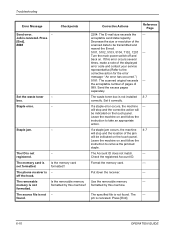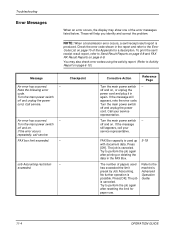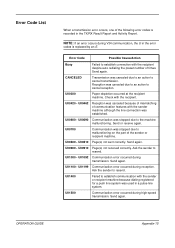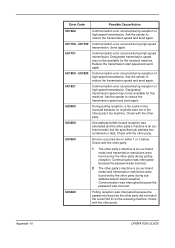Kyocera KM-3060 Support Question
Find answers below for this question about Kyocera KM-3060.Need a Kyocera KM-3060 manual? We have 20 online manuals for this item!
Question posted by twaismail on September 18th, 2015
How Id Reset Error Code C6000
The person who posted this question about this Kyocera product did not include a detailed explanation. Please use the "Request More Information" button to the right if more details would help you to answer this question.
Current Answers
Answer #1: Posted by TechSupport101 on September 18th, 2015 11:54 PM
Find steps to taken to clear the error code here http://fix-your-printer.blogspot.co.za/2012/05/solving-error-c6000-on-kyocera-mita.html
Related Kyocera KM-3060 Manual Pages
Similar Questions
I Have Error Code Cfb2c
error cfb2c what to do is to replace operation panel only or must add new firmware and how to get fi...
error cfb2c what to do is to replace operation panel only or must add new firmware and how to get fi...
(Posted by batabusiness 2 years ago)
How Do I Reset A Km3060 Error Message That Reads Call Technician With A C6000?
(Posted by hwilson0579 10 years ago)