Kyocera KM-5050 Support Question
Find answers below for this question about Kyocera KM-5050.Need a Kyocera KM-5050 manual? We have 25 online manuals for this item!
Question posted by hmcguinness on August 9th, 2011
Duplex Printing
Hi there, I am trying to print on both sides of an envelope. How do I format the printer to allow duplex printing?
Current Answers
There are currently no answers that have been posted for this question.
Be the first to post an answer! Remember that you can earn up to 1,100 points for every answer you submit. The better the quality of your answer, the better chance it has to be accepted.
Be the first to post an answer! Remember that you can earn up to 1,100 points for every answer you submit. The better the quality of your answer, the better chance it has to be accepted.
Related Kyocera KM-5050 Manual Pages
KM-NET ADMIN Operation Guide for Ver 2.0 - Page 50


... Log file opens in the left side of the error. Polling is not available for duplex printing. Counters Updates the device's counter totals in pages per minute. Device Manager 3-28
Color/Monochrome Support for devices. The printing device image displays some errors. Memory Installed (in the printing device. Print Speed Print speed in the Device Settings tab.
Advice Follow the...
KM-NET ADMIN Operation Guide for Ver 2.0 - Page 75


... KM Host Agent and configure print queues on to KMnet Admin. We strongly recommend for most printers and multifunction printers (MFPs). The console provides real-time job monitoring, control and accounting functions for the user to change assigned default passwords.
1 To open the Print Job Manager console, first log on the print server. It integrates seamlessly into devices, Print...
KM-NET ADMIN Operation Guide for Ver 2.0 - Page 100


..., including user information and print jobs. viii
User Guide
K
KM Host Agent Software component that lets you limit the number of prints made by drag and drop.
Job Accounting also lets you import an image of programs from Sun Microsystems, Inc.
MFP Multifunction Printer (or Multifunction Peripheral) A single device that organizes devices and related data into tables...
KM-NET Viewer Operation Guide Rev-5.2-2010.10 - Page 10
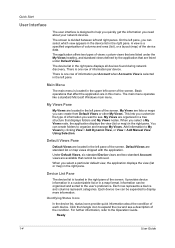
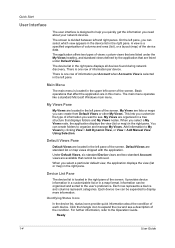
...Add Manual View Using Selection. Default Views are available that are in a map format. Each row represents a device and columns represent categories. For further information, refer to expand the row and ... customize the type of information you need about the condition of the device data. It provides device information in a customizable list or in this menu.
The application offers...
PRESCRIBE Commands Command Reference Manual Rev 4.8 - Page 99
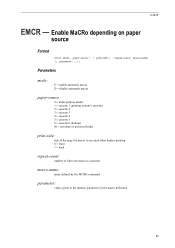
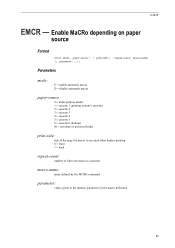
... automatic macro D = disable automatic macro
paper-source:
0 = multi-purpose feeder 1 = cassette 1 (printing system's cassette) 2 = cassette 2 3 = cassette 3 4 = cassette 4 5 = cassette 5 6 = cassette 6 (bottom) 99 = envelope or universal feeder
print-side:
side of the page the macro is executed when duplex-printing 0 = front 1 = back
repeat-count:
number of times the macro is executed
macro...
PRESCRIBE Commands Command Reference Manual Rev 4.8 - Page 100
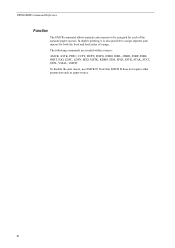
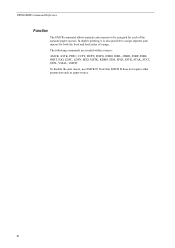
PRESCRIBE Command Reference
Function
The EMCR command allows separate auto macros to assign separate auto macros for each of a page. Note that EMCD D does not ... LDFN, MID, MSTK, RDMP, SEM, SPSZ, SSTK, STAK, STAT, STPL, VMAL, VMPW To disable the auto macro, use EMCR D. In duplex printing, it is also possible to be assigned for both the front and back sides of the separate paper sources.
PRESCRIBE Commands Command Reference Manual Rev 4.8 - Page 148


... print option as indicated in the table below
printoption 0 1 2 3 4
5 6
7 8 9 10 11
Function
Parameter
Effective to:
Copy count Printing barcode Duplex printing Destination... 2 = face-up 3 = finisher tray
JOBO
0 = off 1 = on
138 Parameters
print-option:
an integer that specifies the print option from the ones below
parameter:
an integer, the letter m, or character string that exceed the...
PRESCRIBE Commands Command Reference Manual Rev 4.8 - Page 149
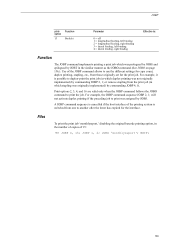
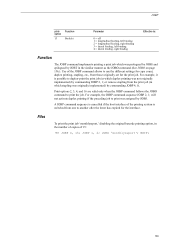
Use of the JOBP command allows to print was assigned by JOBS. or remove stapling from the print job (in which duplex-printing was not originally implemented) by commanding JOBP 2, 1; will not activate duplex printing if the preceding job to use the different settings for copy count, duplex printing, stapling, etc., from one to print the job. For example, it is...
PRESCRIBE Commands Command Reference Manual Rev 4.8 - Page 173
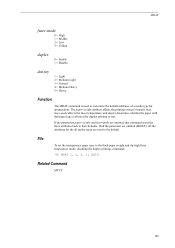
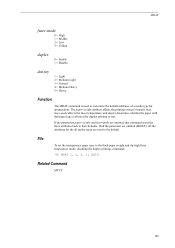
... 5 = Heavy
Function
The MDAT command is allowed for optimization. The paper-weight attribute affects the printing system's transfer bias, fuser-mode affects the fuser temperature, and duplex determines whether the paper with that paper type ...attributes back to customize the default attributes of a media type for duplex printing or not. If the parameters paper-weight and fuser-mode are reset...
KM-NET for Direct Printing Operation Guide Rev-3.2 - Page 12


... available: 300, 600, Fast 1200 and Fine 1200.
Specifies the paper size applied to save printing costs. This utility does not automatically recognize whether or not a duplex printing unit is disabled (not checked).
8
KM-NET for Direct Printing Specifies the printing resolution. The following modes are available: Off, Flip on Long Edge and Flip on Short...
Kyocera Command Center Operation Guide Rev 6.3 - Page 22


...On or Off. COMMAND CENTER Pages
• AppleTalk Name
Printer > System
The table below provides a summary of JPEG images when printing them from Off, Long Edge and Short Edge. The ...paper sources. XPS Fit to Print Resolution. Turn On to Black & White (Monochrome) or Full Color. Duplex Mode Selects the default duplex mode from a USB flash device. Page Orientation Switches Portrait or...
KM-NET for Clients Operation Guide Rev-3.7 - Page 22
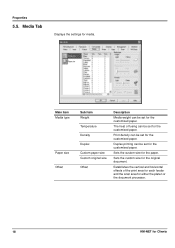
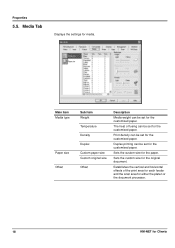
... the custom size for media.
Properties
5.5. The heat of the print area for each feeder and the scan area for either the platen or the document processor.
18
KM-NET for the customized paper.
Media Tab
Displays the settings for the paper. Duplex printing can be set for the original document. Sets the custom...
KM-NET for Clients Operation Guide Rev-3.7 - Page 28


... (If the optional device is possible to allow duplex printing in the reception.
Add button
Adds a new encryption key. Delete button
Deletes the encryption key selected in the list. Properties button
Displays the details of encryption keys currently registered.
Properties
Main Item Reception settings-3
Encryption key
Sub Item
Description
Duplex printing
Select whether or...
KX Driver User Guide Version 5.90 - Page 2


...for any problems arising from your printing system. Examples of the operations ...printer driver
FS-820 FS-920 FS-1118MFP FS-1030D FS-2000D FS-3900DN FS-4000DN FS-6950DN FS-9130DN FS-9530DN FS-C5015N FS-C5020N FS-C5025N FS-C5030N FS-C8100DN KM-1820 KM-2540* KM-2560* KM-3040* KM-3050* KM-3060* KM-4050 * KM-5050 * KM-6030 KM-8030
KM-C2520 KM-C3225 KM-C3232 KM-C4008 KM-C4035E KM-C3232E KM-C3225E KM...
KX Driver User Guide Version 5.90 - Page 3


... 2-12 Compatibility Settings 2-12
Chapter 3
Printing Basics
Basic Printing Tasks 3-1 Basic Printing 3-1
Printing on Paper of Contents
Chapter 1
Installation
Express Installation 1-2 Windows XP and Vista - Table of Non-Standard Sizes 3-4 Custom Paper Sizes 3-5
Duplex Printing 3-6 Print on Both Sides 3-6
Reverse Order Printing 3-7 Collating Modes 3-8
Sorter Modes 3-9
i
3050/4050/5050 Operation Guide Rev-3 (Advanced) - Page 235


... the information including current settings, available memory space, and optional equipment installed. Status Page
KM-5050
Firmware Version
Font List Check the font samples installed in the machine.
ADVANCED OPERATION GUIDE
6-59
Printable reports are as follows. System Menu
Printing Reports/Sending Notice
Printing Reports
Print reports to check the machine settings and status.
3050/4050/5050 Operation Guide Rev-3 (Advanced) - Page 261


... the FAX Backup Kit (optional) allows you to Security on page 8-1 ... Adjustment/Maintenance Copy Density Adjustment: Change
Send/Box Density Adjust.: Change
Print Density: Correcting Black Line: Display Brightness: Charger Auto Cleaning:
This will...in Document Box, addresses in with administrator privileges.
Using KM-Net for Clients allows you to the default mode. Enter your login user name...
3050/4050/5050 Operation Guide Rev-3 (Advanced) - Page 286


..., [Next] of Default Setting, [Change] of Count by Paper Size, [Change] of copiers and printers is selected for Managing the Copy/Print Count
ACCOUNT.REPORT
KM-5050
Firmware Version
7-22
ADVANCED OPERATION GUIDE When Split is administered.
Reports have different formats depending on how the count of Paper Size 1 to 5 and then [On].
5 Select the...
3050/4050/5050 Operation Guide Rev-3 (Advanced) - Page 305
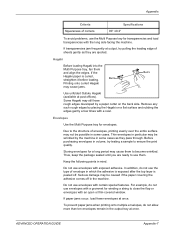
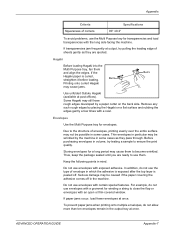
... long side facing the machine.
Before purchasing envelopes in the machine.
Serious damage may still have rough edges developed by a paper cutter on a flat surface and rubbing the edges gently a few times with an open or film-covered window. To prevent paper jams when printing onto multiple envelopes, do not allow more than ten envelopes remain...
3050/4050/5050 Operation Guide Rev-3 (Basic) - Page 22


...5050 MULTIFUNCTIONAL PRODUCT LIMITED WARRANTY
1. and for the name and address of any defects in material and workmanship as the "Customer") of a new Kyocera MFP in your area, or check Kyocera's Website at the address below for models KM-4050 and KM-5050... based upon the country of installation or 500,000 copies/prints,, whichever occurs first. This warranty does not cover Maintenance ...
Similar Questions
I Have Machine 3212i On Customer Site Problem Is Paper Jam When I Duplex Print
Taskalfa 3212i hve problem jam 4211 occurred when I give duplex print single side is ok plz support ...
Taskalfa 3212i hve problem jam 4211 occurred when I give duplex print single side is ok plz support ...
(Posted by shabirpadder41 1 year ago)
I Cannot Print Duplex Printing In Kyocera Taskalfa-4550ci From Printshop Mail.
I can print in word and pdf. But From Printshop mail i cannot print duplex. Why is that?
I can print in word and pdf. But From Printshop mail i cannot print duplex. Why is that?
(Posted by keerththy 9 years ago)
Kyocera Km-5050
how to change user access codes for a kyocera km-5050 copier
how to change user access codes for a kyocera km-5050 copier
(Posted by rhwkns 11 years ago)

