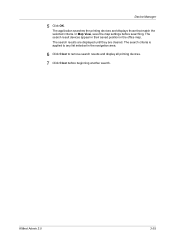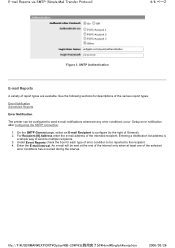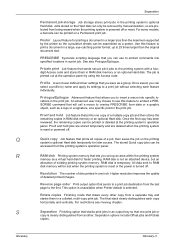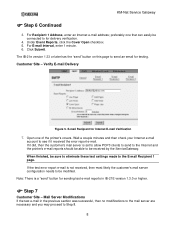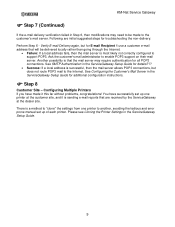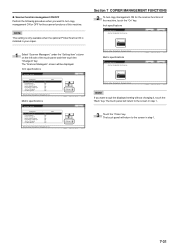Kyocera KM-5035 Support Question
Find answers below for this question about Kyocera KM-5035.Need a Kyocera KM-5035 manual? We have 29 online manuals for this item!
Question posted by amoljadhav27 on May 4th, 2014
Error C2000 In Kyocera 5035
I have kyocera KM 5035 xerox machine. error c2000 is continuously occurring after 5-6 copies.give me solution how to clear it.
Current Answers
Answer #1: Posted by online24h on June 9th, 2014 1:31 PM
Hello
06-18-2010 #3 alpha-omega tech Trusted Tech 50+ Posts Join Date Jan 2010 Location Des Moines, Washington Posts 76 Post Thanks / Like Rep Power 9 Take off the back cover and in the upper right hand corner ther is three switches on one bracket that get actuated at the same time. The side conveying door suppose to hit these switches. This is common on this machine that all switches do not all get triggered. This will mostly give a C2500 code but I have seen other 2000 codes from this. Make sure your drum and developer unit turn also.
Source
http://www.copytechnet.com/forums/kyocera-mita-copystar/36318-km-5035-c2000-code.html
Also check the link below
http://www.printcopy.info/?l=en&mod=free&chap=erc&brand=Kyocera-Mita&model=KM5035
06-18-2010 #3 alpha-omega tech Trusted Tech 50+ Posts Join Date Jan 2010 Location Des Moines, Washington Posts 76 Post Thanks / Like Rep Power 9 Take off the back cover and in the upper right hand corner ther is three switches on one bracket that get actuated at the same time. The side conveying door suppose to hit these switches. This is common on this machine that all switches do not all get triggered. This will mostly give a C2500 code but I have seen other 2000 codes from this. Make sure your drum and developer unit turn also.
Source
http://www.copytechnet.com/forums/kyocera-mita-copystar/36318-km-5035-c2000-code.html
Also check the link below
http://www.printcopy.info/?l=en&mod=free&chap=erc&brand=Kyocera-Mita&model=KM5035
Hope this will be helpful "PLEASE ACCEPT"
Related Kyocera KM-5035 Manual Pages
Similar Questions
I Have A Problem In Kyocera 2540 Error Code C 180 P. Tell Me Solution Thanks
i have a problem in kyocera 2540 error code c 180 p. tell me solution thanks
i have a problem in kyocera 2540 error code c 180 p. tell me solution thanks
(Posted by hamadahmed187 9 years ago)
How To Connect Scanner From My Multifunction Printer Km-2050
(Posted by halBookem 10 years ago)
How Do I Change The Settings On A Kyocer Km-5035 So That I Can Scan A Document W
How do i change the settings on a kyocera km-5035 so that i can scan a color document into my comput...
How do i change the settings on a kyocera km-5035 so that i can scan a color document into my comput...
(Posted by cookt22 11 years ago)