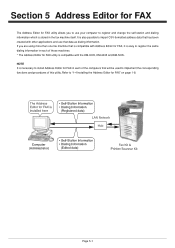Kyocera KM-5035 Support Question
Find answers below for this question about Kyocera KM-5035.Need a Kyocera KM-5035 manual? We have 29 online manuals for this item!
Current Answers
There are currently no answers that have been posted for this question.
Be the first to post an answer! Remember that you can earn up to 1,100 points for every answer you submit. The better the quality of your answer, the better chance it has to be accepted.
Be the first to post an answer! Remember that you can earn up to 1,100 points for every answer you submit. The better the quality of your answer, the better chance it has to be accepted.
Related Kyocera KM-5035 Manual Pages
KM-NET ADMIN Operation Guide for Ver 2.0 - Page 50


... 3-28
Color/Monochrome Support for hole punching.
Monitoring Lets you fix the problem in the printing device. Hard Disk Devices with support for duplex printing. Manage this device Select the check box to trace the error. Current Errors Error Displays a description of the dialog box. The KMnet Admin Event Log file opens in HTML format.
Polling...
KM-NET ADMIN Operation Guide for Ver 2.0 - Page 75


...navigate to http://hostname:port/kmnetadmin, where hostname and port are limited and must install KM Host Agent and configure print queues on page 6-6
Opening Print Job Manager
KMnet Admin...an optional console for KMnet Admin that extends to desktop and workgroup devices. We strongly recommend for most printers and multifunction printers (MFPs). 5 Print Job Manager
Print Job Manager (PJM...
KM-NET ADMIN Operation Guide for Ver 2.0 - Page 99


....
The hostname is an alias or nickname, and is an alternative to the unique IP address which a device in dotted decimal form, for locating any new devices that match the selected firmware file.
Error Total A value that holds the object as well as per 10000 prints. Because a change in dotted decimal form,
for...
KM-NET ADMIN Operation Guide for Ver 2.0 - Page 102


... scheduled maintenance. sysLocation A user-defined property that gathers only status information from the printing device, usually when an error occurs. x
User Guide
the Read Community and the Write Community. Special Alert An alert triggered either by an unresponsive device or by e-mail.
Service Status A control in that resets all print jobs sent to...
PRESCRIBE Commands Technical Reference Manual - Rev. 4.7 - Page 225
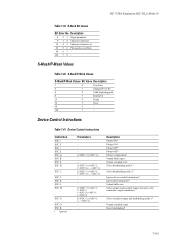
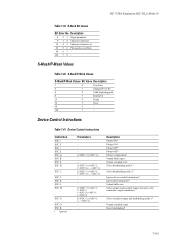
... Values
S-Mask/P-Mask Values Bit Value Description
1
0
Pen down
2
1
Changed P1 or P2
4
2
Valid digitizing point
8
3
Initialized
16
4
Ready
32
5
Error
64
6
-
128
7
-
Device-Control Instructions
Table 7.41.
Device-Control Instructions
Instruction
ESC.( ESC.Y ESC.) ESC.Z ESC.@ ESC.B ESC.E ESC.H
ESC.I
ESC.J ESC.K ESC.L ESC.M
ESC.N
ESC.O ESC.R a Ignored
Parameters...
KX Driver User Guide Version 5.90 - Page 2


...-C5016N FS-6020 FS-6026
FS-C8008N FS-C8026N FS-9100DN FS-9120DN FS-9500DN FS-9520DN KM-1530 KM-1650 KM-1815 KM-2030 KM-2050 KM-2530 KM-2550 KM-3035 KM-3530 KM-4030 KM-4035 KM-4530 KM-5035 KM-5530 KM-6330 KM-7530 KM-C830 KM-C850 KM-C2630
*Not supported in the U.S.
The information in this guide is subject to change for improvement...
iTag Specification/Setup/Operation Guide Ver. 8.0 - Page 84


... the bottom Right Panel and Enable KYOcapture, Enter the IP Address of this example we will configure the KM-5035 (LAB-KM5035).
9. Highlight the Desired Device by clicking on the Device Name of the MFP. Click Update Device The MFP is now configured to work with iTag. Copyright © 2005~2007 Kyocera Mita America, Inc...
KX Driver Operation Guide Rev. 1.3.1 - Page 2


.... Models supported by the KX printer driver
Copier/MFP Printers
KM- 1510 KM- 1530 KM- 1810 KM- 1815 KM- 1820 / FS- 1118MFP KM- 2030 KM- 2530 KM- 2550 KM- 3035 KM- 3530 KM- 4030 KM- 4035
KM- 4230 KM- 4530 KM- 5035 KM- 5230 KM- 5530 KM- 6030 KM- 6230 KM- 6330 KM- 7530 KM- 8030 FS- 1118MFP KM- C850D KM- C8008N FS-
C850 KM- C5020
The explanatory screens shown in this guide may differ...
Kyocera Extended Driver 4.0 User Guide Rev-2.1 - Page 2


Models supported by the KX printer driver
Copier/ MFP
KM- 1650 KM- 1815 KM- 2050 KM- 2530 KM- 2550 KM- 3035 KM- 3530
KM- 4030 KM- 4035 KM- 4530 KM- 5035 KM- 5530 KM- 6030 KM- 6330 KM- 7530 KM- 8030
KM- C2520 KM- C5030N FS- C8008N FS- Regarding Trademarks
• PCL is a registered trademark of Hewlett-Packard Company. • Microsoft Windows is a registered trademark of Microsoft ...
Kyocera Extended Driver 3.x User Guide Rev-1.4 - Page 2


... by the KX printer driver
Copier/MFP Printers
KM- 1510 KM- 1530 KM- 1810 KM- 1815 KM- 1820 / FS- 1118MFP KM- 2030 KM- 2530
KM- 2550 KM- 3035 KM- 3530 KM- 4030 KM- 4035 KM- 4230 KM- 5035 KM- 5230
FS- 600 FS- 680 FS- 800...3750 FS- 3800 FS- 3820N FS- 3830N FS- 6020 FS- 6026 FS- 6300
KM- 5530 KM- 6230 KM- 6330 KM- 753KM- 4530 KM- C850
FS- 6350TW FS- 6700 FS- 6750 FS- 6900 FS- 6950TW FS- 7000...
IB-2x Quick Configuration Guide Rev 2.2 - Page 15


...; Modes of Operation
The IB-22 supports the following modes of printer warnings or errors and may be used on the provided CD-ROM (Kyocera Mita Software Library or ...hoc: Direct connection between wireless devices without using an Access Point.
KM-NET VIEWER allows advanced grouping, filtering, and sorting of which are applicable to your wireless network. KM-NET VIEWER is often done...
Network Fax Online Manual (Revision) - Page 3


... be sent to import CSV-formatted address data that is also possible to and saved in a folder that has been created with the KM-3035, KM-4035 and KM-5035.
The Address Book for FAX utility is an editor that will be converted to an image file and can select the type of the...
Network Fax Online Manual (Revision) - Page 11


... so on, click on Start in order to access the Printers and Faxes dialogue box. (This screen-shot is for when the KM-5035 is installed.)
2. Right-click on Start in the Task Bar and then select Control Panel, Printer and other Hardware and then Printers... as though it is being carried out in order to display its contents. (This screen-shot is for when the KM-5035 is installed.)
Page 1-2
Network Fax Online Manual (Revision) - Page 19


....
* For more information on registering folder numbers
and on F-Code based
communication, refer to the following : • KM-3035/4035/5035/C850: "Section 9
Network FAX Settings (Option)" in the Fax Edition of that Operation Guide • KM-2530/3530/4030: "Section 8 Network FAX Settings (Option)" in a destination fax machine. 2-1 Main Transmission Functions
(2) F-Code...
Network Fax Online Manual (Revision) - Page 20


... code that is registered in the copy (or fax) machine is entered. * For more information on Restricted
Access, refer to the following: • KM-3035/4035/5035/C850: "Section
7 COPIER MANAGEMENT" in the Copier Edition of that Operation Guide • KM-2530/3530/4030: "Section 4 Other Features of the corresponding Operation Guide
Page 2-3
Network Fax Online Manual (Revision) - Page 21
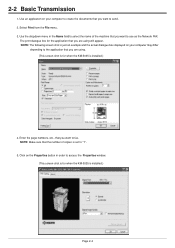
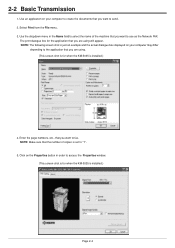
... documents that you want to use as the Network FAX.
The print dialogue box for when the KM-5035 is installed.)
4. Enter the page numbers, etc., that you want to send. 2. NOTE: ...-shot is set to the application that you are using . (This screen-shot is for when the KM-5035 is installed.)
Page 2-4 2-2 Basic Transmission
1. Use an application on the Properties button in the Name ...
Network Fax Online Manual (Revision) - Page 24


.... * For more information on saving the data for transmitted fax documents, refer to the following:
• KM-3035/4035/5035/C850: "Section 9 Network FAX Settings (Option)" in the Fax Edition of that Operation Guide • KM-2530/3530/4030: "Section 8 Network FAX Settings (Option)" in the Fax Edition of the corresponding Operation
Guide...
Network Fax Online Manual (Revision) - Page 28
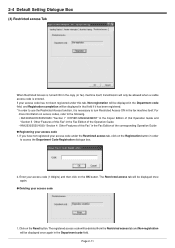
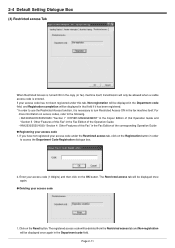
... the Fax Edition of the corresponding Operation Guide G Registering your access code (1-8digits) and then click on access codes, refer to the following. • KM-3035/4035/5035/C850: "Section 7 COPIER MANAGEMENT" in the Copier Edition of that Operation Guide and
"Section 5 Other Features of this Fax" in the Fax Edition of...
Network Fax Online Manual (Revision) - Page 39


...). * For more detailed information on settings in the fax machine itself, refer to the following. • KM-3035/4035/5035/C850: "Section 9 Network FAX Settings (Option)" in the Fax Edition of that Operation Guide
• KM-2530/3530/4030: "Section 8 Network FAX Settings (Option)" in the Fax Edition of the
computer in both...
Similar Questions
Kyocera Km-5035 How Do I Register A Pc Destination
Kyocera KM-5035 Scanner, how do I register a PC destination to accept scanned documents?
Kyocera KM-5035 Scanner, how do I register a PC destination to accept scanned documents?
(Posted by eichthaler 10 years ago)
Kyocera Km-5035 Network System
Network board(SCANNER AND COPY FROM PC BY NETWORK)for KM-5035, my two copy machines do not have a sy...
Network board(SCANNER AND COPY FROM PC BY NETWORK)for KM-5035, my two copy machines do not have a sy...
(Posted by infinitisupport 11 years ago)
How Do I Change The Settings On A Kyocer Km-5035 So That I Can Scan A Document W
How do i change the settings on a kyocera km-5035 so that i can scan a color document into my comput...
How do i change the settings on a kyocera km-5035 so that i can scan a color document into my comput...
(Posted by cookt22 11 years ago)