Kyocera KM-5035 Support Question
Find answers below for this question about Kyocera KM-5035.Need a Kyocera KM-5035 manual? We have 29 online manuals for this item!
Question posted by coolmoremeghraj on December 10th, 2011
How To Connect The Kyocera Km 5035 Printer In Lan
i have kyocera 5035 copier & printer but i cannot connect to my pc in lan connection so can i get the total details to connect the printer in lan
Current Answers
There are currently no answers that have been posted for this question.
Be the first to post an answer! Remember that you can earn up to 1,100 points for every answer you submit. The better the quality of your answer, the better chance it has to be accepted.
Be the first to post an answer! Remember that you can earn up to 1,100 points for every answer you submit. The better the quality of your answer, the better chance it has to be accepted.
Related Kyocera KM-5035 Manual Pages
KM-NET for Direct Printing Operation Guide Rev-3.2 - Page 6


... for Direct Printing by proceeding from the start menu > All Programs > Kyocera > KM-NET for Direct Printing.
2
KM-NET for Direct Printing When the installation is provided on the CD-ROM supplied with the printing system into the optical drive of the printer drivers are installed. Installation and Startup
2. The installation program starts up...
KX Driver User Guide Version 5.90 - Page 2


... FS-C8026N FS-9100DN FS-9120DN FS-9500DN FS-9520DN KM-1530 KM-1650 KM-1815 KM-2030 KM-2050 KM-2530 KM-2550 KM-3035 KM-3530 KM-4030 KM-4035 KM-4530 KM-5035 KM-5530 KM-6330 KM-7530 KM-C830 KM-C850 KM-C2630
*Not supported in the U.S. Copyright © 2007 KYOCERA Corporation Copyright © 2007 Revised Edition KYOCERA MITA Corporation All rights reserved. and/or other countries...
iTag Specification/Setup/Operation Guide Ver. 8.0 - Page 84


Click Update Device The MFP is now configured to work with iTag.
Copyright © 2005~2007 Kyocera Mita America, Inc All Rights Reserved. Click the KYOcapture Tab along the bottom Right Panel and Enable KYOcapture, Enter the IP Address of this example we will configure the KM-5035 (LAB-KM5035).
9.
For the purpose of the...
IC Link User's Manual ver. 2.8 - Page 23
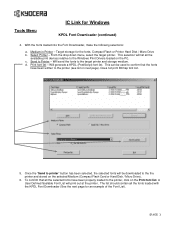
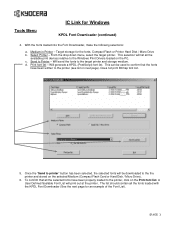
... been selected, the selected fonts will list all the
available print devices relative to the printer (see list on the PC. To confirm that the fonts
have been properly loaded to the the printer and stored on the Print font list. Medium in Printer - This selection will be used to confirm that all the fonts...
KX Driver Operation Guide Rev. 1.3.1 - Page 2


...printer driver
Copier/MFP Printers
KM- 1510 KM- 1530 KM- 1810 KM- 1815 KM- 1820 / FS- 1118MFP KM- 2030 KM- 2530 KM- 2550 KM- 3035 KM- 3530 KM- 4030 KM- 4035
KM- 4230 KM- 4530 KM- 5035 KM- 5230 KM- 5530 KM- 6030 KM- 6230 KM- 6330 KM- 7530 KM- 8030 FS- 1118MFP KM- C850D KM...©2002-2005 KYOCERA MITA Corporation All rights reserved. Legal Notes
Unauthorized reproduction of all or part of...
KX Driver Operation Guide Rev. 1.3.1 - Page 5


... driver from the supplied Kyocera Software Library CD-ROM. When installing the printer driver, specify the connection method to the printer. For detailed information on installing components, see Installing Components on both
devices.
1
To install using a parallel cable. NOTE
In Windows XP or 2000, you can be logged into the system with administrator privileges to install...
KX Driver Operation Guide Rev. 1.3.1 - Page 11


...) before connecting the cable.
• For further details on both
devices. Installation
The installation of the following options: • Select Yes and click Next to complete the installation and click Finish. 16 Choose from one of the printer is ready to the Found New Hardware Wizard dialog box appears, click Cancel.
3 Insert the Kyocera Software...
KX Driver Operation Guide Rev. 1.3.1 - Page 18


...NOTE
For further details on both
devices. NOTE
• Ensure the printer is now complete. If prompted, restart your network interface card. Network Connection
This section describes how to install the printer driver when connecting to a network printer. NOTE
The KPrint utility must be installed in order to connect to a network printer.
Once connected, turn on connections using other...
Kyocera Extended Driver 4.0 User Guide Rev-2.1 - Page 2


...in the U.S.
C5016N FS- Examples of this guide is prohibited. Models supported by the KX printer driver
Copier/ MFP
KM- 1650 KM- 1815 KM- 2050 KM- 2530 KM- 2550 KM- 3035 KM- 3530
KM- 4030 KM- 4035 KM- 4530 KM- 5035 KM- 5530 KM- 6030 KM- 6330 KM- 7530 KM- 8030
KM- C850 KM- C2520 KM- C3232 KM- The information in this guide is a registered trademark of Hewlett-Packard Company. •...
Kyocera Extended Driver 3.x User Guide Rev-1.4 - Page 2


...guide are for any problems arising from your printing system.
©2002-2005 KYOCERA MITA Corporation All rights reserved. The information in the U.S. and/or other ...Models supported by the KX printer driver
Copier/MFP Printers
KM- 1510 KM- 1530 KM- 1810 KM- 1815 KM- 1820 / FS- 1118MFP KM- 2030 KM- 2530
KM- 2550 KM- 3035 KM- 3530 KM- 4030 KM- 4035 KM- 4230 KM- 5035 KM- 5230
FS- 600 FS-...
IB-2x Quick Configuration Guide Rev 2.2 - Page 3
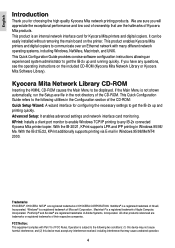
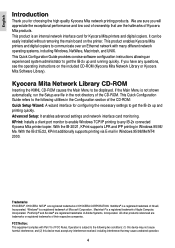
... and running quickly. If you have any IB-2x connected Kyocera Mita printer/copier.
NetWare® is not shown automatically, run the ...device may cause undesired operation.
4 If the Main Menu is a registered trademark of Novell, Incorporated. Advanced Setup: It enables advanced settings and network interface card monitoring. We are sure you for Kyocera Mita printers and digital copiers...
IB-2x Quick Configuration Guide Rev 2.2 - Page 8


... which you would like to automatically receive the driver when connecting to be
shared, select Share As and enter the share name. (Printer Sharing will only be selected when adding a new printer with the printer (Kyocera Mita Software Library or Kyocera Mita
Digital Library), then select the printer driver installation option from the drop down Type list...
IB-2x Quick Configuration Guide Rev 2.2 - Page 10


....
For example, if a Windows NT machine is installed and connected to connecting clients, then: Install the printer driver from host to printer do not need to the shared printer. The protocols used from client to host and from the CD-ROM (Kyocera Mita Software Library or Kyocera Mita Digital Library) included with LaserWriter driver version 8.x.
Macintosh Configuration...
Network Fax Online Manual (Revision) - Page 3


...stored in the fax machine itself. Scanner File Utility
Documents sent from your computer to the Printer/Scanner Kit* in a folder that uses your computer to register and change the self-station... order to easily and conveniently register the information that has been created with the KM-3035, KM-4035 and KM-5035.
Address Book for FAX allows you want to send documents. The Network FAX ...
Network Fax Online Manual (Revision) - Page 11


...is installed.)
Page 1-2 Click on Start in the Windows Task Bar and then select Settings and Printers. The Printing Preferences dialogue box will appear. * To open the Properties dialogue box under Windows ...This screen-shot is for when the KM-5035 is being carried out in order to access the Printers and Faxes dialogue box. (This screen-shot is for when the KM-5035 is installed.)
2. If you want...
3035/4035/5035 Operation Guide Rev-6.0 - Page 2


...upper- NOTE: This Operation Guide contains information that for the inch version followed, in the inch version of this copier. and lower-case spelling, we have listed the information specifically as it is displayed in brackets, by the corresponding...The instructions contained herein are based on the 30 cpm (copies-per-minute) 3035 copier, the 40 cpm 4035 copier and the 50 cpm 5035 copier.
3035/4035/5035 Operation Guide Rev-6.0 - Page 19
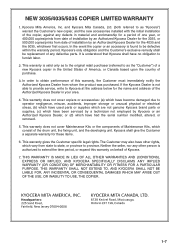
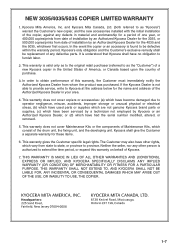
... or the components of Maintenance Kits, which have been serviced by a technician not employed by an Authorized Kyocera Dealer for the 4035 and the 5035, whichever first occurs. NEW 3035/4035/5035 COPIER LIMITED WARRANTY
1. This warranty does not cover copiers or accessories: (a) which have become damaged due to be defective within the warranty period...
3035/4035/5035 Operation Guide Rev-6.0 - Page 235


... of printouts made under each
of the optional printer, scanner a fax functions. • You can also print out the information as a whole.
of pages Original:
Default setting
Copy 3
scanner
Fax
Total 3
Metric specifications
Counter check Number print. Section 7 COPIER MANAGEMENT FUNCTIONS
6. Checking the total counter and printing out the counter report
Perform this procedure...
3035/4035/5035 Operation Guide Rev-6.0 - Page 295


* For best copy results and machine performance, we recommend that you use only KYOCERA MITA original supplies for your KYOCERA MITA copier.
Printing System (U) Operation Guide (Functions Edition) - Page 1
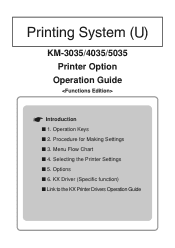
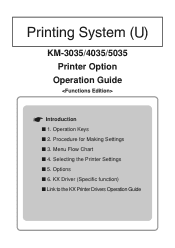
Operation Keys I 5. Selecting the Printer Settings I 2. Options I 1. U
KM-3035/4035/5035 Printer Option
Operation Guide
Introduction I 6. Menu Flow Chart I Link to the KX Printer Drivers Operation Guide KX Driver (Specific function) I 4. Procedure for Making Settings I 3.
Similar Questions
What Does The Code C 710 Mean On A Km 2030 Mita Copier
(Posted by terryfields08 10 years ago)
Am Having An Error Code C7990 With My Km-2560 Kyocera Copier. Please Advice.
(Posted by fnyabuto 11 years ago)
Kyocera Km-5035 Network System
Network board(SCANNER AND COPY FROM PC BY NETWORK)for KM-5035, my two copy machines do not have a sy...
Network board(SCANNER AND COPY FROM PC BY NETWORK)for KM-5035, my two copy machines do not have a sy...
(Posted by infinitisupport 11 years ago)

