Kyocera KM-3530 Support Question
Find answers below for this question about Kyocera KM-3530.Need a Kyocera KM-3530 manual? We have 29 online manuals for this item!
Current Answers
There are currently no answers that have been posted for this question.
Be the first to post an answer! Remember that you can earn up to 1,100 points for every answer you submit. The better the quality of your answer, the better chance it has to be accepted.
Be the first to post an answer! Remember that you can earn up to 1,100 points for every answer you submit. The better the quality of your answer, the better chance it has to be accepted.
Related Kyocera KM-3530 Manual Pages
KM-NET ADMIN Operation Guide for Ver 2.0 - Page 36


... this setting would support Polling and SNMP Communications settings for all printing devices at once. Warning The device toner is a paper jam in the device. Critical There is low. As an example, it would support changing Polling and SNMP Communications settings for all printing devices at once. This page lets you can set a filter that are...
KM-NET ADMIN Operation Guide for Ver 2.0 - Page 102


...prompt for a PIN number for a user account to view only devices fitting a particular status qualification.
The counters in the KM Service Manager that acts as a password. A report shows you... Release plug-in an e-mail to configure the service, as well as a paper jam. T
Tab A set of Device Manager that is finalized, it reflects, including any unsolicited alert triggered by some ...
KM-NET Viewer Operation Guide Rev-5.2-2010.10 - Page 35


...new Name, and type a password from the device list for the selected devices. Several types of events can select devices from 1 to trigger a notification.
Device Notification Settings
The Notification feature is used for two virtual mailboxes. If it is supported.
1 Select a device.
2 Select Device > Virtual Mailbox. For example, a paper jam can set to 65535. There are unavailable. If...
KM-NET Viewer Operation Guide Rev-5.2-2010.10 - Page 72


... trap server when the program starts.
A message appears to indicate whether the application was able to successfully connect to users about certain device or counter conditions, such as cover open, paper jam, or counter exceeding the limit. If no password has been set the mail server, authentication, and sender for the notifications.
1 In...
KM-NET Viewer Operation Guide Rev-5.2-2010.10 - Page 75


..., rectangular, illuminated screen usually located on the hard disk. Intervals for notification (cover open, not connected). An event is offline or device has a paper jam. If the toner is typically performed at set at Device > Communication Settings > Polling. The exported list can also print a list of black, cyan,
magenta, and yellow toners.
For Color...
Kyocera Command Center Operation Guide Rev 6.3 - Page 50


... to 10000 minutes.
Specify the interval in the range from 1 minute to immediately send a report.
COMMAND CENTER Pages
• Add Paper • Low Toner • Add Toner • Cover Open • Paper Jam • All Other Errors
Event Report Interval Enter the E-mail interval.
Check Interval
Checks E-mails in the month, such as...
Kyocera Command Center Operation Guide Rev 6.3 - Page 52
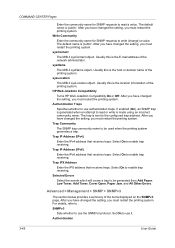
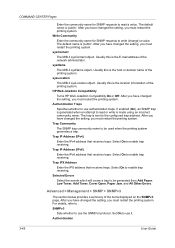
... community name to .
Trap IP Address (IPv4)
Enter the IPv4 address that receives traps.
For details, refer to be generated from Add Paper, Low Toner, Add Toner, Cover Open, Paper Jam, and All Other Errors.
After you have changed the setting, you must restart the printing system.
Usually this is the location information...
PRESCRIBE Commands Technical Reference Manual - Rev. 4.7 - Page 105


...6-5
A4 full page bleeda D1
0: Off
0
1: On
Audio alarm
D2
0: Off
1
1: On
Paper size error
D3
0: Not notified
0
1: Notified
2: Complies with MS certification
Print density
D4
Number from ... (0 to 5 (Dark)
3
Service status page D5
0: Not printed
1
1: Printed
Paper jam retry timing D6
0: End of 7)
Environment
Parameter Value
Factory setting
Downloadable PCL font B0 ...
PRESCRIBE Commands Technical Reference Manual - Rev. 4.7 - Page 218


...Four ASCII-coded integers indicating the lower left UR: upper right
Device-Control Instructions
KC-GL uses device-control instructions to return buffer status information and other status information...printing system status information regarding:
• On-line status • Cover open • Paper empty • Paper jam • Buffer full
The following format:
XLL, YLL, XUR, YUR, TERM
LL: ...
PRESCRIBE Commands Technical Reference Manual - Rev. 4.7 - Page 219
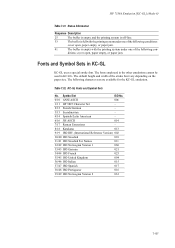
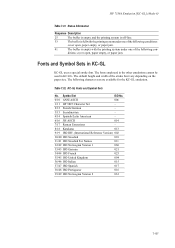
...The buffer is empty with the printing system under one of the stroke font vary depending on the paper size. The following con- The default height and width of the following character sets are available ...49 ISO Norwegian Version 2
061
7-107 ditions: cover open , paper empty, or paper jam.
41
The buffer is full with the printing system under one of the following conditions:
cover ...
PRESCRIBE Commands Technical Reference Manual - Rev. 4.7 - Page 247


...on the printed outputs. For example, the OutputType parameter allows to perform recovery when a paper jam occurs. (Read only) [true]
Indicate the resolution of the page. (default: {...MediaColor when the user selects a tray. Use this parameter along with a currently available input device (paper tray) using the number assigned to receive or provide various finishing operations on )
Return ...
KM-NET for Clients Operation Guide Rev-3.7 - Page 10


Depending on Information View according to options attached to printing system and specific features. A paper jam has occurred. An error has occurred. An error occurs for fax. The printing system is ready to... status and red indicates that a problem has occurred.
The printing system is ready to online help. KM-NET for scanning.
An error occurs for Clients Main Screen
Ref.
2530/3530/4030 Operation Guide Rev 2C - Page 9
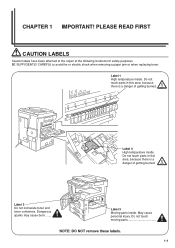
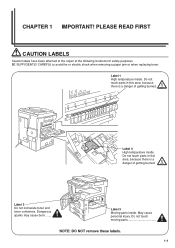
... at the following locations for safety purposes. PLEASE READ FIRST
CAUTION LABELS
Caution labels have been attached to avoid fire or electric shock when removing a paper jam or when replacing toner.
2530/3530/4030 Operation Guide Rev 2C - Page 20
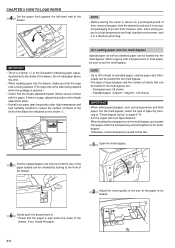
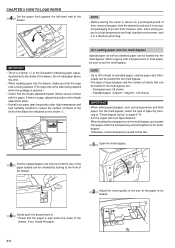
...; If small-size paper jams frequently under high temperature and high humidity conditions, reduce the number of sheets to the level of the black line indicated on the sticker 1.
1
(3) Loading paper into the multi-bypass
Special paper as well as transparencies and thick
paper, into the multi-bypass.
• The types of special paper and the number of...
Fax System (F) Operation Guide - Page 20
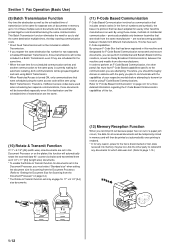
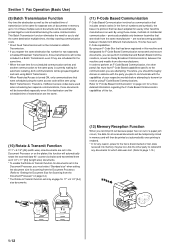
... engage for 11" x 8 1/2" [A4] size documents.
(12) Memory Reception Function
When you plan to communicate with the party you cannot print out because paper has run out or a paper jam occurs, the data for all received documents will be temporarily stored in memory and will be sent using an F-Code Box that has...
Fax System (F) Operation Guide - Page 28
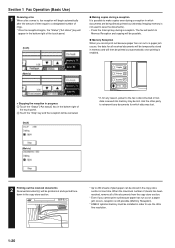
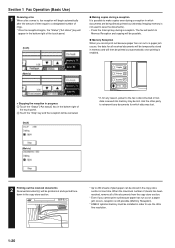
...of the documents from the copy store section.
* Even if you cannot print out because paper has run out or a paper jam occurs, reception is disconnected or lost, data received into memory may be lost .
(... fine resolution.
1-20 G Memory Reception When you cannot print out because paper has run out or a paper jam occurs, the data for which documents are being directly printed out (whereby Imaging...
Fax System (F) Operation Guide Rev1 - Page 20
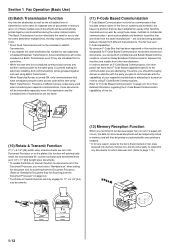
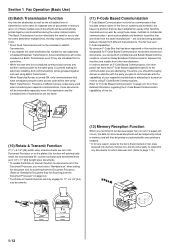
... will not be included in this machine and designated for F-Code Based Communication to transmit and receive documents, you cannot print out because paper has run out or a paper jam occurs, the data for all received documents will be sent using these multiple sets of documents will be lost , data
received into memory...
Fax System C Operation Guide - Page 27


... right of use . * Fax reception is possible even if the main switch is turned OFF (O).
q Memory Reception When you cannot print out because paper has run out or a paper jam occurs, the data for all received documents will be temporarily stored in memory and will then be canceled.
(Inch)
* If, for any documents...
Printing System (N) Operation Guide (Setup Edition) - Page 66
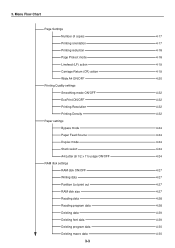
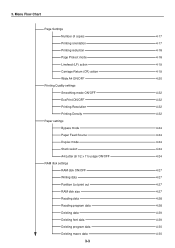
... (LF) action Carriage-Return (CR) action Wide A4 ON/OFF
Printing Quality settings Smoothing mode ON/OFF EcoPrint ON/OFF Printing Resolution Printing Density
Paper settings Bypass mode Paper Feed Source Duplex mode Stack select A4/Letter (8 1/2 x 11) usage ON/OFF
RAM disk settings RAM disk ON/OFF Writing data Partition List print...
Printing System N Operation Guide (Functions Edition) - Page 9


... (LF) action Carriage-Return (CR) action Wide A4 ON/OFF
Printing Quality settings Smoothing mode ON/OFF EcoPrint ON/OFF Printing Resolution Printing Density
Paper settings Bypass mode Paper Feed Source Duplex mode Stack select A4/Letter (8 1/2 x 11) usage ON/OFF
RAM disk settings RAM disk ON/OFF Writing data Partition List print...
Similar Questions
How To Connect Scanner From My Multifunction Printer Km-2050
(Posted by halBookem 10 years ago)
How Do You Edit Email Addresses In The Km 3530
how do you edit email addresses in the KM 3530
how do you edit email addresses in the KM 3530
(Posted by lphillips 11 years ago)
Kyocera Km-3530 Additional Units To Fax Scan & Print?
I have a Kyocera KM-3530. I need to know what my next step is to get my copier set up to scan, print...
I have a Kyocera KM-3530. I need to know what my next step is to get my copier set up to scan, print...
(Posted by kpooch 12 years ago)

